Turn on suggestions
Auto-suggest helps you quickly narrow down your search results by suggesting possible matches as you type.
Showing results for
- SS&C Blue Prism Community
- Get Help
- Product Forum
- RE: 40 Excel Reports to produce
Options
- Subscribe to RSS Feed
- Mark Topic as New
- Mark Topic as Read
- Float this Topic for Current User
- Bookmark
- Subscribe
- Mute
- Printer Friendly Page
Options
- Mark as New
- Bookmark
- Subscribe
- Mute
- Subscribe to RSS Feed
- Permalink
- Email to a Friend
- Report Inappropriate Content
17-02-21 08:58 PM
Hi there,
I have 40 reports to produce in Excel with Exact same process just the name of the file to call change.
Some of them are weekly other, daily, etc...
Should I create 40 Schedules? Or get 1 schedule and put all the reports parameters (name of file, schedule (daily, weekly) in a table.
That table would be connect to a loop in a process that would make all the reports for that day and manage all the scheduling of the different reports in a table in a database?
------------------------------
Bernard Theroux
Programmer
Bell
Montreal
------------------------------
I have 40 reports to produce in Excel with Exact same process just the name of the file to call change.
Some of them are weekly other, daily, etc...
Should I create 40 Schedules? Or get 1 schedule and put all the reports parameters (name of file, schedule (daily, weekly) in a table.
That table would be connect to a loop in a process that would make all the reports for that day and manage all the scheduling of the different reports in a table in a database?
------------------------------
Bernard Theroux
Programmer
Bell
Montreal
------------------------------
Bernard Theroux
Blue Prism Certified Developper
Bell Canada
Montréal, Qc, Canada
Answered! Go to Answer.
1 BEST ANSWER
Helpful Answers
Options
- Mark as New
- Bookmark
- Subscribe
- Mute
- Subscribe to RSS Feed
- Permalink
- Email to a Friend
- Report Inappropriate Content
18-02-21 05:25 PM
I wouldn't create 40 schedules either. Using a bespoke calendar (ie days when the report should run) is a possibility to consider. Depending on the complexity and maintainability of the data, you could also adapt Susheel's suggestion by housing the table as structured text (eg CSV or XML or JSON) within an environment variable.
------------------------------
John Carter
Professional Services
Blue Prism
------------------------------
------------------------------
John Carter
Professional Services
Blue Prism
------------------------------
3 REPLIES 3
Options
- Mark as New
- Bookmark
- Subscribe
- Mute
- Subscribe to RSS Feed
- Permalink
- Email to a Friend
- Report Inappropriate Content
18-02-21 06:46 AM
Hi Bernard,
Creating 40 schedules is not a good practice. You should create one scheduler and use a business logic in your process to execute the reports according to your schedule type.
Refer to the below table for a sample.
Steps:
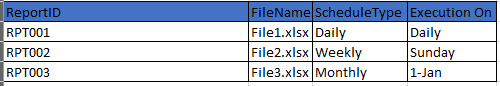
Hope it will help you.
------------------------------
Susheel Maurya
Team Leader - Process Excellence
Metlife
Noida
------------------------------
Creating 40 schedules is not a good practice. You should create one scheduler and use a business logic in your process to execute the reports according to your schedule type.
Refer to the below table for a sample.
Steps:
- Create a master excel file of reports
- Get one by one report to loop
- Use the business logic based on schedule type, compare the current day value with the "Execution On" value. (refer below table)
- If it matches then generate the report else skip
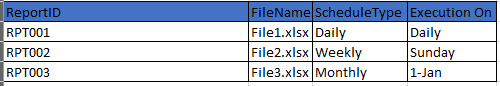
Hope it will help you.
------------------------------
Susheel Maurya
Team Leader - Process Excellence
Metlife
Noida
------------------------------
Options
- Mark as New
- Bookmark
- Subscribe
- Mute
- Subscribe to RSS Feed
- Permalink
- Email to a Friend
- Report Inappropriate Content
18-02-21 03:28 PM
Blueprism built-in scheduler is just bad and I'd put that logic inside a process itself, but whatever works for you.
------------------------------
Andrey Kudinov
Project Manager
MobileTelesystems PJSC
Europe/Moscow
------------------------------
------------------------------
Andrey Kudinov
Project Manager
MobileTelesystems PJSC
Europe/Moscow
------------------------------
Options
- Mark as New
- Bookmark
- Subscribe
- Mute
- Subscribe to RSS Feed
- Permalink
- Email to a Friend
- Report Inappropriate Content
18-02-21 05:25 PM
I wouldn't create 40 schedules either. Using a bespoke calendar (ie days when the report should run) is a possibility to consider. Depending on the complexity and maintainability of the data, you could also adapt Susheel's suggestion by housing the table as structured text (eg CSV or XML or JSON) within an environment variable.
------------------------------
John Carter
Professional Services
Blue Prism
------------------------------
------------------------------
John Carter
Professional Services
Blue Prism
------------------------------
Related Content
- Choosing the Right Path for Intelligent Automation in Product Forum
- Close Instance timing out and File Explorer issues in Product Forum
- Send Multiple Files Attachments to 1 Email User in Product Forum
- Any tips on getting the content of a Collection into the body of an email? in Product Forum
- Comparing two collections based on three variables to produce exceptions report in Product Forum

