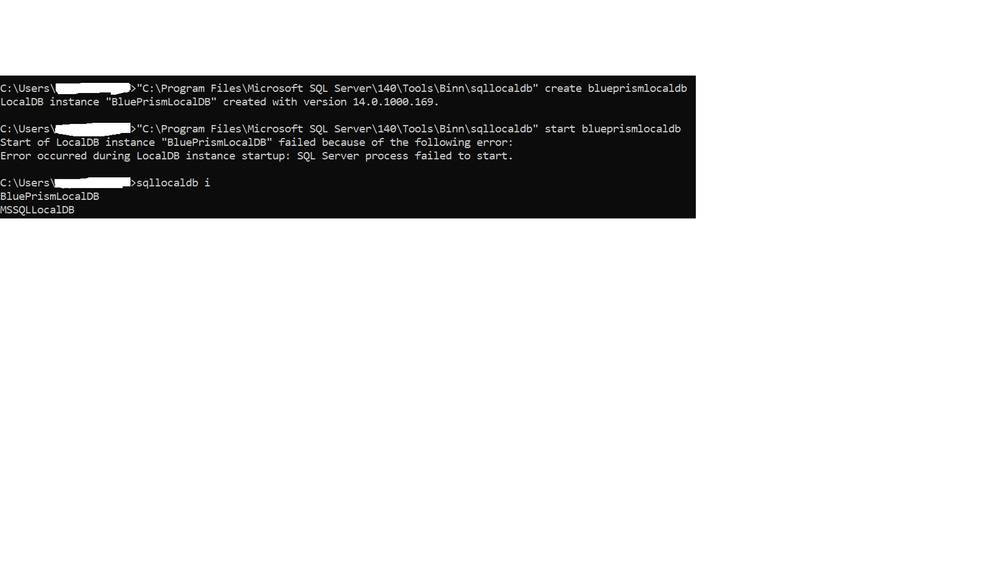- SS&C Blue Prism Community
- Get Help
- Product Forum
- RE: An error occurred whilst configuring Blue Pris...
- Subscribe to RSS Feed
- Mark Topic as New
- Mark Topic as Read
- Float this Topic for Current User
- Bookmark
- Subscribe
- Mute
- Printer Friendly Page
- Mark as New
- Bookmark
- Subscribe
- Mute
- Subscribe to RSS Feed
- Permalink
- Email to a Friend
- Report Inappropriate Content
03-01-20 06:03 AM
An error occurred whilst configuring Blue Prism localdb.
BluePrism.DatabaseInstaller.DatabaseInstallerException: Unable to determine whether database exists - A network-related or instance-specific error occurred while establishing a connection to SQL Server. The server was not found or was not accessible. Verify that the instance name is correct and that SQL Server is configured to allow remote connections. (provider: SQL Network Interfaces, error: 50 - Local Database Runtime error occurred. Error occurred during LocalDB instance startup: SQL Server process failed to start.
)
at BluePrism.DatabaseInstaller.Installer.CheckDatabaseExists()
at BluePrism.AutomateAppCore.LocalDatabaseInstaller.get_DatabaseExists()
at AutomateUI.BPApplication.Start(String[] args)
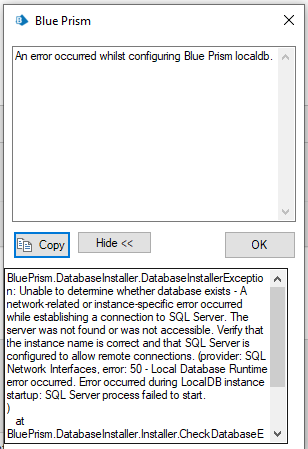
------------------------------
Suresh R
Senior Process Associate
Tata Consultancy Services
------------------------------
Answered! Go to Answer.
- Mark as New
- Bookmark
- Subscribe
- Mute
- Subscribe to RSS Feed
- Permalink
- Email to a Friend
- Report Inappropriate Content
28-08-20 07:09 AM
Hello Alan,
Thank you for sharing, it's good to hear you're up and running.
On the face of it, it's extremely unlikely that re-download would have been the resolution. If we'd have had a bad download, which is always possible, then the whole file would have been corrupted and we wouldn't have been able to run it. However, maybe downloading to a different location may have given slightly different permissions / behaviour.
Re: I could not do these two uninstall steps from the Getting Started guide
- My first thought was, "Yes, you're right. Why we've done that and how's it been like that for a year without anyone noticing?"
- But, the 2 lines are intended to be ran (copied or retyped) into the Windows Command Line / Prompt.
- I knew you were right with the SqlLocalDB.exe file being in the Binn directory.
- So, I double checked, and the way Windows Command Prompt works is it knew that last part of the path was the executable (.exe application). I've included a screenshot below, we could also put the .exe into the path too.
- Really appreciate the feedback there, I'll mention to our Technical Author team who do a great job in providing content and see if we should change it to include the .exe in the path.
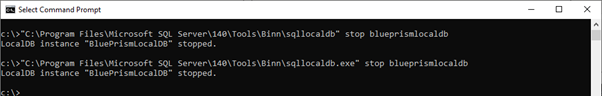
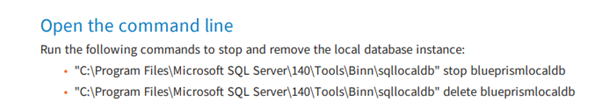
------------------------------
Chris Strong
Product Manager
Blue Prism
------------------------------
- Mark as New
- Bookmark
- Subscribe
- Mute
- Subscribe to RSS Feed
- Permalink
- Email to a Friend
- Report Inappropriate Content
01-09-20 04:58 PM
Hello Alan,
A final note to add that our Technical Authors have approved and published the change to the uninstall steps to include the .exe part to help prevent future confusion.
Again, thank you for sharing your thoughts.
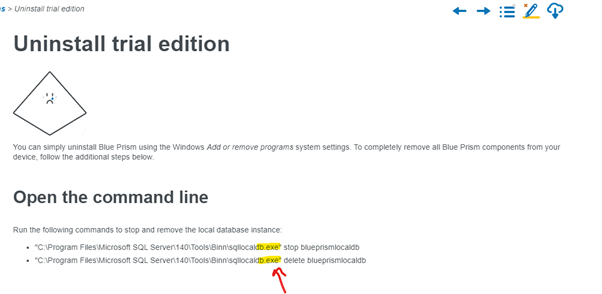
------------------------------
Chris Strong
Product Manager
Blue Prism
------------------------------
- Mark as New
- Bookmark
- Subscribe
- Mute
- Subscribe to RSS Feed
- Permalink
- Email to a Friend
- Report Inappropriate Content
28-12-20 04:53 PM
Chris,
I came across the same error
"BluePrism.DatabaseInstaller.DatabaseInstallerException: Unable to determine whether database exists - A network-related or instance-specific error occurred while establishing a connection to SQL Server. The server was not found or was not accessible. Verify that the instance name is correct and that SQL Server is configured to allow remote connections. (provider: SQL Network Interfaces, error: 50 - Local Database Runtime error occurred. Error occurred during LocalDB instance startup: SQL Server process failed to start.
)
at BluePrism.DatabaseInstaller.Installer.CheckDatabaseExists()
at BluePrism.AutomateAppCore.LocalDatabaseInstaller.get_DatabaseExists()
at BluePrism.AutomateAppCore.LocalDatabaseInstaller.get_UpgradeOnly()
at AutomateUI.BPApplication.Start(String[] args)
"
I had BluePrism installed, this error appeared so I uninstalled it following the guide, everything moved ok while uninstalling but once I installed it again the same error appeared.
Can you let me know what may be happening?
Thanks,
------------------------------
Martin Cabrera
------------------------------
- Mark as New
- Bookmark
- Subscribe
- Mute
- Subscribe to RSS Feed
- Permalink
- Email to a Friend
- Report Inappropriate Content
30-12-20 10:58 PM
The local db was not creating so had to go with:
C:\Program Files\Microsoft SQL Server\140\Tools\Binn\sqllocaldb create blueprismlocaldb
and then
C:\Program Files\Microsoft SQL Server\140\Tools\Binn\sqllocaldb start blueprismlocaldb
The issue I have now is before opening the program I have to go to the CMD and start the blueprismlocaldb with the last commend above. Cannot find how to leave it fix to be kept running while the computer is on, and to start everytime I turn on the PC. Will dig around the community see if I can find the solution
------------------------------
Martin Cabrera
------------------------------
- Mark as New
- Bookmark
- Subscribe
- Mute
- Subscribe to RSS Feed
- Permalink
- Email to a Friend
- Report Inappropriate Content
27-10-21 02:01 PM
Thanks for sharing your ideas and troubleshooting steps. I am facing the same issue (highlighted in 1st message by Suresh).
The Learning edition was working fine, until my Operating system is upgraded from Win10 (Home) to Windows 11 Home 64-bit (10.0, Build 22000). Is it compatible with Windows 11? I tried re-installing as per the instructions provided in uninstalling manual. However, I am getting an error message (highlighted in 9th message by Alan) and was not able to install & launch the application.
Your insights are much appreciated.
-----------------------------
Mathu Sridhar
Techno Functional Analyst
-----------------------------
- Mark as New
- Bookmark
- Subscribe
- Mute
- Subscribe to RSS Feed
- Permalink
- Email to a Friend
- Report Inappropriate Content
05-12-21 07:53 PM
The error that I get after creating user and password with admin as user is the same as the others:
BluePrism.AutomateAppCore.LocalDatabaseInstaller.get_a()
em BluePrism.AutomateAppCore.LocalDatabaseInstaller.get_DatabaseExists()
em BluePrism.AutomateAppCore.LocalDatabaseInstaller.FullInstall(String username, SafeString password)
em AutomateUI.WelcomeWizard.j(Object sender, DoWorkEventArgs e)
So in order to solve this we need to install SQLMS and do the steps that Nuno suggested. Not very straight forward but I'll try.
------------------------------
Mickael Gameiro
BNP Paribas
BNP Paribas
------------------------------
- Mark as New
- Bookmark
- Subscribe
- Mute
- Subscribe to RSS Feed
- Permalink
- Email to a Friend
- Report Inappropriate Content
29-09-22 01:36 AM
also facing the same problem from a week I go with all the possibilities but I not able to solve this problem , And I also try with the solution that you given above but I not able to solve this problem .I actually facing the problem is that ,UNABLE TO START THE DATABASE . In this I'm can creating database but not able to start that database, just have a look below I pasted the error while I'm trying to start localdb
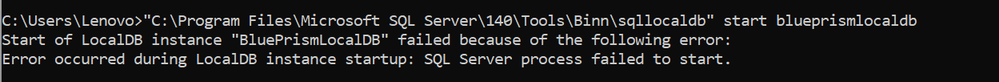
This is the error that I got , can you help me with this
-------------------
Gowtham Kumar
-------------------
------------------------------
VEERA GOWTHAM KUMAR NANDIKOLLA
------------------------------
- Mark as New
- Bookmark
- Subscribe
- Mute
- Subscribe to RSS Feed
- Permalink
- Email to a Friend
- Report Inappropriate Content
17-10-22 02:34 PM
Just after I set Admin Credentials. I get following error
There was no previous of instance of sql present and MS Sql 2017 localDB is installed in pc
I have created db using above instructions in link
------------------------------
Sasank Sai Mekala
Developer
Tata Consultancy Services
Asia/Kolkata
------------------------------
- Mark as New
- Bookmark
- Subscribe
- Mute
- Subscribe to RSS Feed
- Permalink
- Email to a Friend
- Report Inappropriate Content
23-05-24 07:45 PM
Hi everyone,
I recently encountered the same issue and I figured that the reason for this issue is that my antivirus software interrupted BluePrism and added it to quarantine as it considered it malware
This led to the corruption of the SQL LocalDB database (BluePrismLocalDb) during creation.
Here’s the step-by-step process I followed to resolve it:
If the following commands dont work for you try to open Command Prompt (CMD) as an Administrator
1) Navigate to the path where SqlLocalDB.exe is located.
In my case, the command was:
cd "C:\Program Files\Microsoft SQL Server\140\Tools\Binn"
2) Get Information About LocalDB Instances:
Run the following command to list all LocalDB instances:
SqlLocalDB.exe info
Identify the corrupted database instance from the list and make sure that BluePrismLocalDb is listed
3) Delete the Corrupted LocalDB Instance:
.\SqlLocalDB.exe delete BluePrismLocalDb
4) Exclude BluePrism from Antivirus Scans:
Before running BluePrism again, ensure you exclude the BluePrism application from your antivirus software to prevent future corruption.
This approach resolved the issue for me, and I hope it helps others facing the same problem. If you have any questions or need further assistance, feel free to ask!
Best regards,
Nick
- « Previous
-
- 1
- 2
- Next »
- blueprism software - Error in Product Forum
- Issue installing Blue Prism Learning edition on Windows 11 laptop in Product Forum
- Blue Prism 7.2.1 installation error with Connection to SQL server in Product Forum
- Sv: an error occurred while configuring blue prism localdb in Product Forum
- an error occurred while configuring blue prism localdb in Product Forum