- SS&C Blue Prism Community
- Get Help
- Product Forum
- Blue Prism 7.1 API for multiple Environment
- Subscribe to RSS Feed
- Mark Topic as New
- Mark Topic as Read
- Float this Topic for Current User
- Bookmark
- Subscribe
- Mute
- Printer Friendly Page
Blue Prism 7.1 API for multiple Environment
- Mark as New
- Bookmark
- Subscribe
- Mute
- Subscribe to RSS Feed
- Permalink
- Email to a Friend
- Report Inappropriate Content
23-08-22 03:44 PM
Recently while configuring web based control room we found that only one database can be configured per API.
We have multiple database connection in our single environment, how we can install the Blueprism API for multiple database.
- We have 5 databases and to see all the process in web based control room, do we need to configure 5 different IIS Blueprism API server with different port?
This will led to increase in number of web servers? or am I lacking something. Do we have solution for above query?
Regards,
Abhishek
------------------------------
Abhishek Kumar
------------------------------
- Mark as New
- Bookmark
- Subscribe
- Mute
- Subscribe to RSS Feed
- Permalink
- Email to a Friend
- Report Inappropriate Content
24-08-22 01:32 AM
NOTE: Full transparency. I have not tried this myself. 🤷♂️
I believe you are partially correct. When the API is configured it is tied to a specific database instance, but I don't believe that means you need to deploy multiple web servers per se. In other words, a single web server could handle multiple API instances on different ports. So, if you deploy the initial API instance on port 443 you could try deploying another instance on say port 8443.
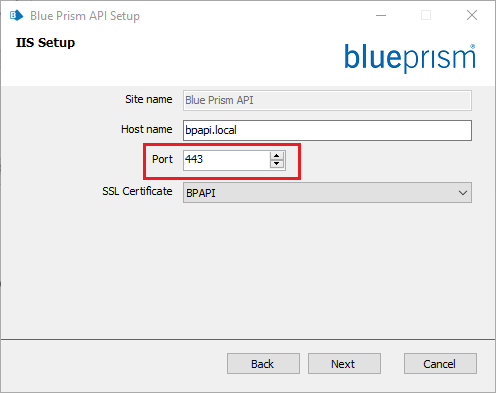
Does that make sense?
Cheers,
------------------------------
Eric Wilson
Director, Integrations and Enablement
Blue Prism Digital Exchange
------------------------------
- Mark as New
- Bookmark
- Subscribe
- Mute
- Subscribe to RSS Feed
- Permalink
- Email to a Friend
- Report Inappropriate Content
24-08-22 07:28 AM
Hi @ewilson
I recently thought of this possibility but then this thing comes, like on one server we can use this setup only one time while installation. Suppose if you have to install it as other IIS site and other ports you need to replace it the existing ones (That IIS Port or Site comes only one time in first time installation). Because if you choose the repair option you won't find above options, the only way to change the site or port is to uninstall and install the Blue prism API again. Correct me, if I am wrong 🙂
Regards,
Abhishek
------------------------------
Abhishek Kumar
------------------------------
- Mark as New
- Bookmark
- Subscribe
- Mute
- Subscribe to RSS Feed
- Permalink
- Email to a Friend
- Report Inappropriate Content
24-08-22 08:57 AM
I have managed to set up multiple API instances on the same machine using BP7.1 and Hub 4.6. I have one API instance for each BP database registered to the BP Hub. It is a bit manual but that does the job. This will need to involve the following steps:
- Make a copy of an installed API folder
- Decrypt web.config found in the copied API folder using command C:\Windows\Microsoft.NET\Framework\v4.0.30319\aspnet_regiis.exe -pdf "appSettings" "C:\Program Files (x86)\Blue Prism Limited\Blue Prism API"
- Make changes to web.config found in the copied folder on key ServerName, DatabaseName as well as BPServerConfigName to reflect your other BP installation. Note that the app server configuration file must be present on the machine with the correct configuration to reflect the value entered into BPServerConfigName.
- Set up an IIS website for the copied folder in the same way as your original BPI API application, but using a different host name. As usual, make sure you have a certificate to go with that host name.
- In BP Hub, add additional BP database to the environment to go with the web application you just set up. Add newly set up BP API service URL to the API configuration section that matches with the BP instance.
Hope this helps.
------------------------------
Bruce Liu
Senior Product Consultant, Professional Services
Blue Prism
Australia/Sydney
------------------------------
- Blue Prism Desktop [BPD] - Multiple task showing in Task manager in Product Forum
- Blueprism HUB in Product Forum
- URGENT: Chrome Extension Failure with Chrome Updated Version - Requires Latest Browser Support in Product Forum
- Error when Invoking JavaScript in Product Forum
- 7.3.2 MS Outlook Email VBO issue with Get Sent Items in Product Forum

