- SS&C Blue Prism Community
- Get Help
- Product Forum
- RE: Blue Prism Click doesn't work in 7.1 if the bu...
- Subscribe to RSS Feed
- Mark Topic as New
- Mark Topic as Read
- Float this Topic for Current User
- Bookmark
- Subscribe
- Mute
- Printer Friendly Page
Blue Prism Click doesn't work in 7.1 if the button as javascript
- Mark as New
- Bookmark
- Subscribe
- Mute
- Subscribe to RSS Feed
- Permalink
- Email to a Friend
- Report Inappropriate Content
22-08-22 11:04 AM
I upgrade my version to 7.1, i read the release notes that the action of Insert and Invoke Javascript was disabled, but didn`t saw anything talking about elements that as some type on javascript on there attributes could impact the other action like "Click".
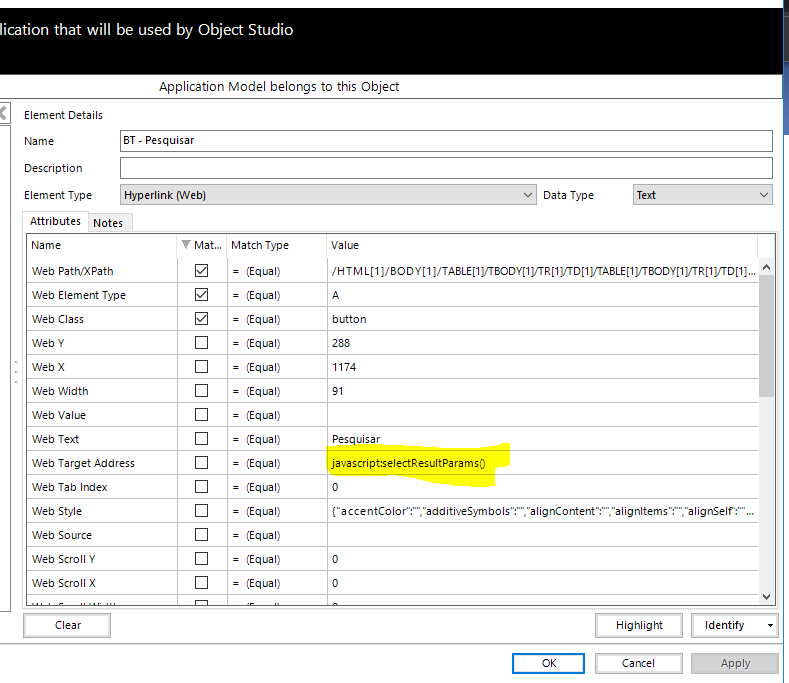
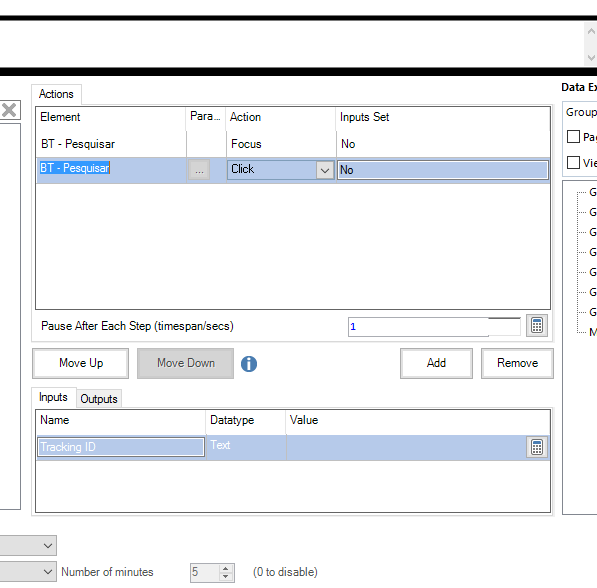
I tested on other elements that doesnt have any type o javascript on the attributes, the click works fine, but if it as some JS it doesnt work.
Does anyone had this type of issue? or how to solve ?
------------------------------
João Silva
------------------------------
- Mark as New
- Bookmark
- Subscribe
- Mute
- Subscribe to RSS Feed
- Permalink
- Email to a Friend
- Report Inappropriate Content
23-08-22 12:20 PM
If your process depends on the ability to insert and invoke JavaScript, BP version 7.1 may not be for you. There's been a lot of writing recently about this on this forum and elsewhere as the way we used JavaScript until now will end abruptly around the end of this year.
------------------------------
Happy coding!
---------------
Paul
Sweden
------------------------------
Paul, Sweden
(By all means, do not mark this as the best answer!)
- Mark as New
- Bookmark
- Subscribe
- Mute
- Subscribe to RSS Feed
- Permalink
- Email to a Friend
- Report Inappropriate Content
23-08-22 01:41 PM
I´m not insert or invoke JavaScript ,I know that don't work anymore, the issue is that action "click" doesn´t work, if the element have on there attributes JavaScript. Only in UIA mode i was able to a "click"(Press).
I'm not sure if is a bug or its going to stay this way, because every time you mapping a element and if that element as JavaScript on one of the attributes, the action "click" will not work, and you have to mapping on UIA mode some elements.
------------------------------
João Silva
------------------------------
- Mark as New
- Bookmark
- Subscribe
- Mute
- Subscribe to RSS Feed
- Permalink
- Email to a Friend
- Report Inappropriate Content
24-08-22 07:23 AM
Ok, then we proceed with the next things:
- Is the button still mapped in the Application Modeller?
- Can you highlight the button from the Application Modeller?
- If so: It should work in theory
- If not:
- Do we have the correct matching criteria?
- Has the Xpath parameter changed due to an update in the website?
- ...
------------------------------
Happy coding!
---------------
Paul
Sweden
------------------------------
Paul, Sweden
(By all means, do not mark this as the best answer!)
- Mark as New
- Bookmark
- Subscribe
- Mute
- Subscribe to RSS Feed
- Permalink
- Email to a Friend
- Report Inappropriate Content
24-08-22 09:16 AM
Everything is the same, no change, Blue prism can identify the element, can use the action "Focus", the xpath didn´t change.
The problem is that if the element have some attribute that have some Javascript in it.
It gives the same error, as the ones when you try to use the action Insert/Invoke Javascript.
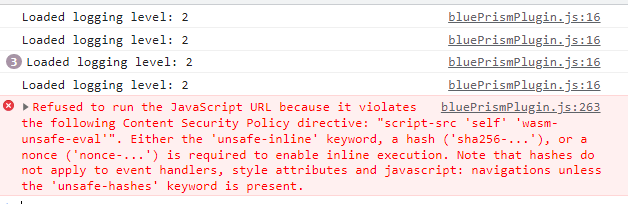
I solve the problem by mapping on UIA Mode, but the question is, is this suppose to happen on this action of Browser Mode, I didn´t test other action on this button apart of focus.
------------------------------
João Silva
------------------------------
- Mark as New
- Bookmark
- Subscribe
- Mute
- Subscribe to RSS Feed
- Permalink
- Email to a Friend
- Report Inappropriate Content
24-08-22 03:03 PM
This has recently been identified as an issue with Manifest V3-based browser extensions (i.e. the extensions provided with v7.1) where anchor tags that use a
href attribute with javascript: that are clicked using Blue Prism fail to run the javascript and produce a console error. We are currently updating our "Known Issues" documentation to reflect this.This error is due to Chrome's Content Security Policy which is being enforced for MV3-based browser extensions. This is to prepare for the removal of support for MV2-based browser extensions in Chrome at the end of the year (see our KB on this here).
We have a report filed with our developers investigating the feasibility of making the Blue Prism code work without any update to how the click handler works, to potentially find a way to create a hash or a nonce (as per the error guidelines). However, such a codefix would be released in a future version of Blue Prism.
Re-developing Processes/underlying pages being automated which make use of these types of javascript href links may be necessary to comply with the upcoming removal of MV2-based browser extensions in Chrome and Edge. However, known workarounds to this issue include:
- If you have access to edit the page being automated, moving the javascript from the
href attribute to an onclick attribute and updating the href attribute to be # works well. This can be done in the handleClickElement message handler.- Utilizing Region Mode for these types of links
- Utilizing UIA Mode for these types of links
------------------------------
Steve Boggs
Senior Product Support Engineer
Blue Prism
Austin, TX
------------------------------
- Mark as New
- Bookmark
- Subscribe
- Mute
- Subscribe to RSS Feed
- Permalink
- Email to a Friend
- Report Inappropriate Content
07-11-22 10:09 AM
We have just upgraded to 7.1 and face this issue. We have quite a large backlog of processes that have these "javascript: " type of A-elements and now those clicks don't work anymore. Finding all of them and then re-designing the processes to work around this issue is going to be a lot of work. Is there any ETA on if this is going to be fixed on the BP end so that the existing Click actions would work without re-developing? Or is it even something that is still being investigated by you guys? Is there a point for us to rollback and wait for a release when this is fixed?
------------------------------
Pauli Manninen
- Mark as New
- Bookmark
- Subscribe
- Mute
- Subscribe to RSS Feed
- Permalink
- Email to a Friend
- Report Inappropriate Content
07-11-22 03:38 PM
It is important to note that this is not a Blue Prism-specific issue, rather a limitation introduced by the new MV3 Content Security Policy that will affect all MV3-based browser extensions. This scheduled change being implemented by Google & Microsoft has ramifications that impact the entire RPA industry.
However, our MV3 announcement documentation has received several updates over the last few months since the initial information about this issue was provided above, including revisions to Google/Microsoft's timelines for the dropping of MV2 support. We recommend re-review of this KB article and to keep it bookmarked for the latest information.
Other web developers have filed a bug with the Chromium team about this scenario back in February, to potentially address this issue facing MV3-based extensions: https://bugs.chromium.org/p/chromium/issues/detail?id=1299742 -- you may also wish to add your feedback there.
I can assure you our developers are still looking into this as well to determine what mitigations may be available on the Blue Prism side; to include better documentation of available workarounds, improved error-handling in Blue Prism to "bubble up" the console error shown in the browser when this scenario is encountered, and potentially handling href javascript links programmatically in MV3. Our MV3 announcement documentation will be updated with the latest info going forward.
------------------------------
Steve Boggs
Senior Product Support Engineer
Blue Prism
Austin, TX
------------------------------
- Mark as New
- Bookmark
- Subscribe
- Mute
- Subscribe to RSS Feed
- Permalink
- Email to a Friend
- Report Inappropriate Content
19-04-23 02:00 PM
Hi Steve,
Can you please share the updated community link as the last reply was in 2022. I am facing the same issue which I have upgraded to BP version 7.1.2
------------------------------
Halid Mohamed Niyaz Abdul
------------------------------
- Mark as New
- Bookmark
- Subscribe
- Mute
- Subscribe to RSS Feed
- Permalink
- Email to a Friend
- Report Inappropriate Content
20-04-23 04:41 PM
You can access our Knowledge Base here: https://support.blueprism.com/en/support/home -- there is a banner on the home page that links to the most updated version of the MV3 guidance, and you can search our available troubleshooting articles as well.
The updated guidance for newer versions (including the recently-released Browser Automation Agent V2) can be found here: https://support.blueprism.com/en/support/solutions/articles/7000078862--updated-30-mar-23-please-read-urgent-notification-related-to-use-of-chrome-and-edge-browsers-as-part-of-blue-prism-automations
------------------------------
Steve Boggs
Senior Product Support Engineer
Blue Prism
Austin, TX
------------------------------
- Error when Invoking JavaScript in Product Forum
- Unable to Spy Element in Product Forum
- Unable to click Login button in Web Application in Digital Exchange
- How to use new Edge Download popup in Product Forum
- Chrome browser plugin in BP 7.1.2 is not able to click hyperlink that wants to execute javascript:document.formLogin.submit() in Product Forum

