Turn on suggestions
Auto-suggest helps you quickly narrow down your search results by suggesting possible matches as you type.
Showing results for
- SS&C Blue Prism Community
- Get Help
- Product Forum
- Blue Prism Web Service Integration Best Practice
Options
- Subscribe to RSS Feed
- Mark Topic as New
- Mark Topic as Read
- Float this Topic for Current User
- Bookmark
- Subscribe
- Mute
- Printer Friendly Page
Blue Prism Web Service Integration Best Practice
Options
- Mark as New
- Bookmark
- Subscribe
- Mute
- Subscribe to RSS Feed
- Permalink
- Email to a Friend
- Report Inappropriate Content
05-10-22 08:39 AM
Hi Everyone,
What is the best approach to integrate SOAP webservice ?
1. Native SOAP integration - My web service has Basic authentication and SSL. It always throws me error invalid credentials or certificate. Is there any way to disable the SSL authentication.
2. Is it better to use code stage for web service integration ?
3. Is there any recommended VBO for web service integration for SOAP ?
Kindly advise the best practice.
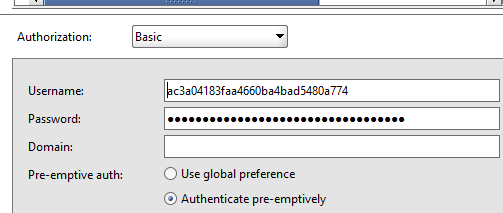
What is the best approach to integrate SOAP webservice ?
1. Native SOAP integration - My web service has Basic authentication and SSL. It always throws me error invalid credentials or certificate. Is there any way to disable the SSL authentication.
2. Is it better to use code stage for web service integration ?
3. Is there any recommended VBO for web service integration for SOAP ?
Kindly advise the best practice.
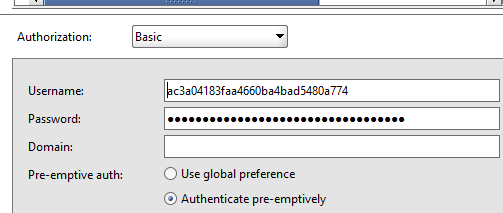
VL Ganesh
Tech Arch RPA
#MVP
Tech Arch RPA
#MVP
1 REPLY 1
Options
- Mark as New
- Bookmark
- Subscribe
- Mute
- Subscribe to RSS Feed
- Permalink
- Email to a Friend
- Report Inappropriate Content
05-10-22 01:35 PM
Hello @sastharpa,
The first thing to try, assuming we're talking about Blue Prism communicating with a 3rd party SOAP service, would be the native SOAP Web Services feature of Blue Prism. You can find this under System -> Objects -> SOAP Web Services. You'll want to select the Add Service link on the right side of the screen and then follow the prompts to enter the address of your services WSDL and your authentication requirements. You can specify both Basic Auth and SSL certificate information via the wizard as shown in the following screenshot:

Note: If the SOAP service you are trying to communicate with has a complex WSDL, this path may not work for you. If that is the case, then you'll need to look at building your integration using Code stages. There are various threads/articles on the Internet that discuss how to do this in code. Here's just one example.
Cheers,
Eric
The first thing to try, assuming we're talking about Blue Prism communicating with a 3rd party SOAP service, would be the native SOAP Web Services feature of Blue Prism. You can find this under System -> Objects -> SOAP Web Services. You'll want to select the Add Service link on the right side of the screen and then follow the prompts to enter the address of your services WSDL and your authentication requirements. You can specify both Basic Auth and SSL certificate information via the wizard as shown in the following screenshot:

Note: If the SOAP service you are trying to communicate with has a complex WSDL, this path may not work for you. If that is the case, then you'll need to look at building your integration using Code stages. There are various threads/articles on the Internet that discuss how to do this in code. Here's just one example.
Cheers,
Eric

