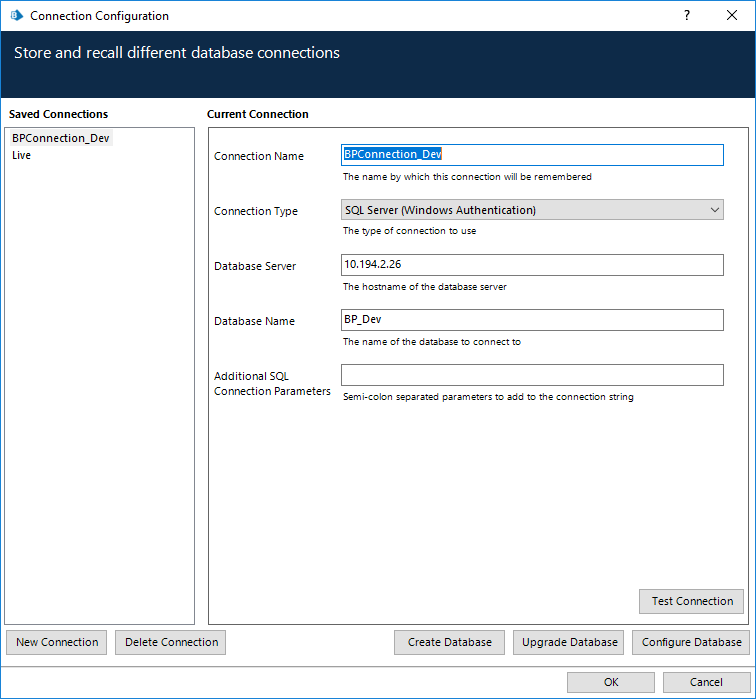- SS&C Blue Prism Community
- Get Help
- Product Forum
- BluePrism Database connection configuration
- Subscribe to RSS Feed
- Mark Topic as New
- Mark Topic as Read
- Float this Topic for Current User
- Bookmark
- Subscribe
- Mute
- Printer Friendly Page
BluePrism Database connection configuration
- Mark as New
- Bookmark
- Subscribe
- Mute
- Subscribe to RSS Feed
- Permalink
- Email to a Friend
- Report Inappropriate Content
12-10-20 12:19 PM
I am at the begging of implementing BluePrism and I have one question about setup:
Link about the possibilities of setting up a BluePrism server
https://bpdocs.blueprism.com/bp-6-8/en-us/helpBPServer.htm
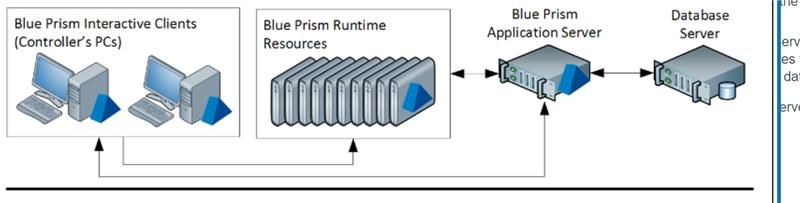
The option from the screen with the intermediary BluePrism Server, is recommended.
As I know BluePrism Server is an intermediary between resources and clients and the database (SQL Server).
The question is: which of the base setup options we should choose from the available and described at the link provided (https://bpdocs.blueprism.com/bp-6-8/en-us/helpConnections.htm?tocpath=Interface%7CAdvanced%20options % 7C _____ 3) in a situation where we want to implement the BluePrism application server option described above. And are there options are just a matter of authentication (then it's best to choose the BluePrism server option) or the method of database settings and setup.
------------------------------
Wojciech Rogman
------------------------------
- Mark as New
- Bookmark
- Subscribe
- Mute
- Subscribe to RSS Feed
- Permalink
- Email to a Friend
- Report Inappropriate Content
13-10-20 02:25 AM
Connection Type 1 is between the Application Server and the Database. For this connection (which is configured on the Application Server), you would choose one of:
- SQL Server (SQL Authentication)
- SQL Server (Windows Authentication)
- Availability Group (SQL Authentication)
- Availability Group (Windows Authentication)
- SQL Server (Custom Connection String)
- Whether you are using an Availability Group or just a single MSSQL instance
- What type of authentication will you use to connect to the database
Connection Type 2 is between the Interactive Clients/Runtime Resources and the Application Server. For this, you will choose (on the ICs/RRs) the Blue Prism Server connection type. After choosing this connection type, you will be asked to choose a connection mode.
There are also six different connection modes (note the difference between connection types and the connection mode, which is only for the BP Server connection type):
https://bpdocs.blueprism.com/bp-6-8/en-us/helpBPServer.htm?Highlight=connection%20mode#Server
- WCF: SOAP with Message Encryption & Windows Authentication
- WCF: SOAP with Transport Encryption & Windows Authentication
- WCF: SOAP with Transport Encryption
- .NET Remoting: Secure
- .NET Remoting: Insecure
- WCF: Insecure
------------------------------
James Man
Professional Services
Blue Prism
Asia/Hong_Kong
------------------------------
- Mark as New
- Bookmark
- Subscribe
- Mute
- Subscribe to RSS Feed
- Permalink
- Email to a Friend
- Report Inappropriate Content
13-10-20 08:24 AM
Thank you for your answer!
Could you tell me shortly three more things?
Question 1:
If the Connection 1 (BP APP Server- DB) is setting up during server installation and Connection 2 during logging into client (BP app on RR or ICs)?
When you are describing Connection 2 are you talking about this connection setting?
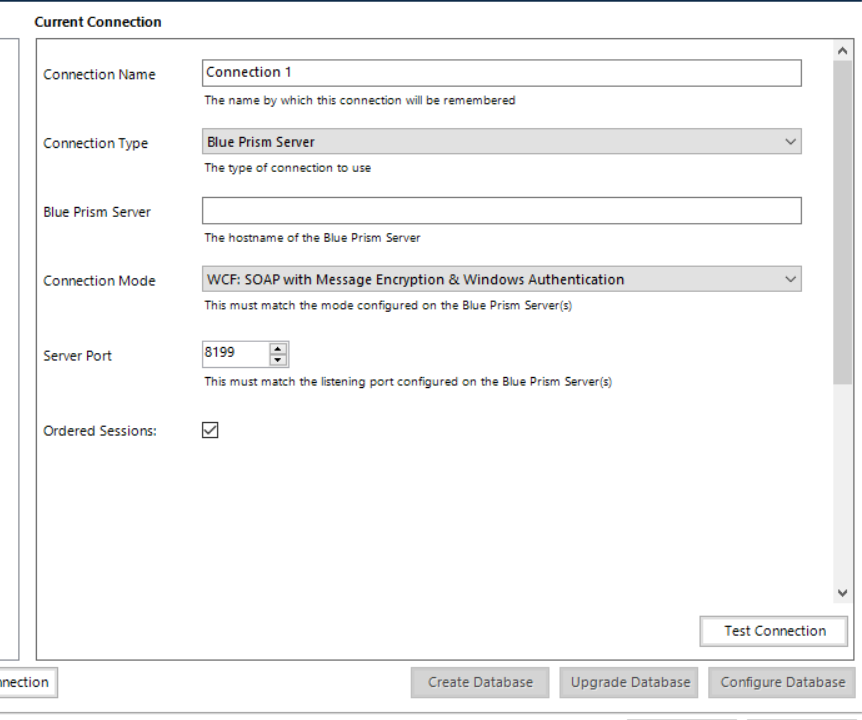
Question 2:
- What is this Connection type "BluePrism Server" here
https://bpdocs.blueprism.com/bp-6-8/en-us/helpConnections.htm ?
-
- It is the key for setup option from screenshot from my first post?
- Or is it Connection Type which I should use as you described in your post as Connection 2 to point RR/ICs that the BP server is proxy for their communication with DB?
I want to be sure that I understand it correctly: What does it mean "The connection mode that is chosen in the BP Server and the connection mode of the IC/RRs must be the same".
It means that BPServer - RR/ICs connection mode (from screenshot from Question 1) has to be the same as which connection mode (during setting up the BP Application Server)?
Thank you,
------------------------------
Wojciech Rogman
------------------------------
- Mark as New
- Bookmark
- Subscribe
- Mute
- Subscribe to RSS Feed
- Permalink
- Email to a Friend
- Report Inappropriate Content
14-10-20 03:09 PM
Question 1:
If the Connection 1 (BP APP Server- DB) is setting up during server installation and Connection 2 during logging into client (BP app on RR or ICs)?
This is correct.
Connection 1 will likely be created by opening the IC on the machine that will run the Application Server service. Then you would set up the Application Server (through the bpserver.exe program) to use Connection 1.
Connection 2 will need to be created on each Runtime Resource through the IC. Alternatively, you can set up the connection on one RR and then copy the config files to the other RRs.
When you are describing Connection 2 are you talking about this connection setting?
Yes.
Question 2:
- What is this Connection type "BluePrism Server" here
https://bpdocs.blueprism.com/bp-6-8/en-us/helpConnections.htm ?
-
- It is the key for setup option from screenshot from my first post?
- Or is it Connection Type which I should use as you described in your post as Connection 2 to point RR/ICs that the BP server is proxy for their communication with DB? This one
I want to be sure that I understand it correctly: What does it mean "The connection mode that is chosen in the BP Server and the connection mode of the IC/RRs must be the same".
It means that BPServer - RR/ICs connection mode (from screenshot from Question 1) has to be the same as which connection mode (during setting up the BP Application Server)?
Yes, so in your screenshot you have chosen "WCF SOAP with Message Encryption & Windows Authentication" from the RR/IC's side. The bpserver.exe side also needs to choose this "WCF SOAP with Message Encryption & Windows Authentication" as its Connection Mode
------------------------------
James Man
Professional Services
Blue Prism
Asia/Hong_Kong
------------------------------
- Mark as New
- Bookmark
- Subscribe
- Mute
- Subscribe to RSS Feed
- Permalink
- Email to a Friend
- Report Inappropriate Content
14-10-20 03:23 PM
Big thanks for your help. It's great to have support and answer from you.
I can't find one more thing in documentation.
I am wondering if server of BluePrism application should has dedicated windows user to communicate with dB server on other localization if we choose sql server windows authentication or is it enough to have it only with RDP access?if this question is not appropriet feel free to tell me that. I am not familiar with server-things.
Have a good day.
------------------------------
Wojciech Rogman
------------------------------
- Mark as New
- Bookmark
- Subscribe
- Mute
- Subscribe to RSS Feed
- Permalink
- Email to a Friend
- Report Inappropriate Content
15-10-20 02:28 AM
https://portal.blueprism.com/system/files/2017-11/v6%20Data%20Sheet%20-%20Provisioning%20a%20Blue%20Prism%20Database%20Server.pdf
------------------------------
James Man
Professional Services
Blue Prism
Asia/Hong_Kong
------------------------------
- Mark as New
- Bookmark
- Subscribe
- Mute
- Subscribe to RSS Feed
- Permalink
- Email to a Friend
- Report Inappropriate Content
15-10-20 12:44 PM
Thank you for your help it was invaluable!
------------------------------
Wojciech Rogman
------------------------------
- Mark as New
- Bookmark
- Subscribe
- Mute
- Subscribe to RSS Feed
- Permalink
- Email to a Friend
- Report Inappropriate Content
31-05-22 09:17 AM
Hi James,
I'm not familiar with the configuration.
I have the following blue prism setup configuration in development. Currently, we only have a development server setup and we wish to access this from a different server such as 10.194.2.
Blue prism was installed on a new server, but we have been unable to configure the below connections to another server. There is no information on how the SQL database is configured.
Could you please tell me how to access my existing development database on the new server?
Do I need to make any changes to the below connection?
If I made some changes to the below connection, is my current process and object data going to exit? That shouldn't happen!
------------------------------
Madhavi Pathare
------------------------------
- blueprism software - Error in Product Forum
- BP HUB Unable to get Refresh after adding New Connection in Product Forum
- Only able to spy a table in oracle application using region mode in Product Forum
- Trust failure issue when calling Web API in Product Forum
- Blue Prism 7.3.1 Upgrade – Login Latency & Timeout Issues in Product Forum