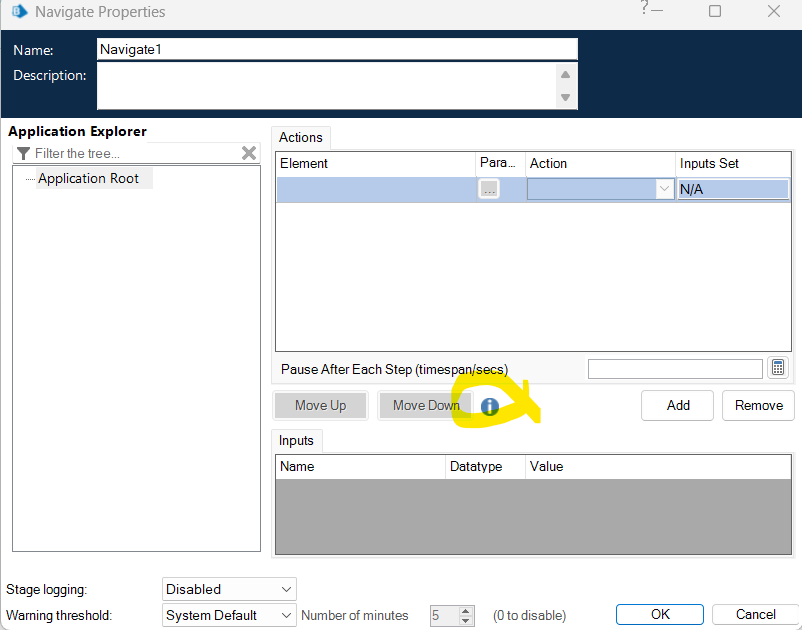- SS&C Blue Prism Community
- Get Help
- Product Forum
- Re: Differences Between Read/Recognize Text, Legac...
- Subscribe to RSS Feed
- Mark Topic as New
- Mark Topic as Read
- Float this Topic for Current User
- Bookmark
- Subscribe
- Mute
- Printer Friendly Page
- Mark as New
- Bookmark
- Subscribe
- Mute
- Subscribe to RSS Feed
- Permalink
- Email to a Friend
- Report Inappropriate Content
25-04-23 09:29 PM
Using 7.1 searching for documentation that specifies the differences between these five options.
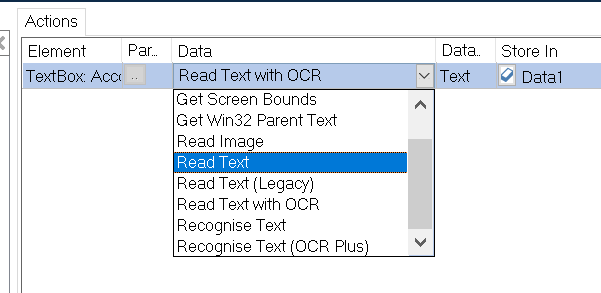
Any assistance will be greatly appreciated.
NEXT DAY EDIT, I've gotten part of the way there. But still have two questions remaining. Mainly:
Read Text
Read Text (Legacy)
https://bpdocs.blueprism.com/bp-7-2/en-us/helpOCR.htm#OpticalcharacterrecognitionOCR
Largely documents the other three.
Read Text with OCR is Tesseract V4.0 OCR engine, page segmentation model *doesn't need font generated in advanced, smoothed font is ok.
Recognize Text is "native character recognition" inputs(font, forgrnd color, bckgrnd color) *require the font to be generated before being used
Recognize Text (OCR Plus)- improved matching, auto id's fore/bck colors, a default RegEx used (Upper then lower, all upper or all lower, all numbers) ALSO *requires the font to be generated before being used.
Any assistance would still be greatly appreciated.
THANKS!
Answered! Go to Answer.
Helpful Answers
- Mark as New
- Bookmark
- Subscribe
- Mute
- Subscribe to RSS Feed
- Permalink
- Email to a Friend
- Report Inappropriate Content
27-04-23 01:26 AM
Hi Joseph Rivera,
You can always get the document from any of the object
1) Open Any object
2) Drag and Drop Naviagte stage( Select "i" icon as pointed in the screenshot)
3) It will open the document based on the BP installed
Read Text:
Read text discovered values. The text was found based on the centre of the text being contained within the specified region within the window. (Method used: Invasive)
| Name | Data Type | Description |
|---|---|---|
| Column Number | number | The 1-based column number indicating which column of the grid region to act on. Default is 1 |
| Row Number | number | The 1-based row number indicating which row of the grid region to act on. Default is 1 |
The internal ID for this action is 'GridGetTextCenter'
Works with the following element types:
'''Global action''' - the target application must have focus.
Read Text(Legacy):
Read text discovered using invasive techniques within a rectangular area of a window
| Name | Data Type | Description |
|---|---|---|
| Element Number | number | The 1-based number indicating which element of the list region to act on. Default is 1 |
The internal ID for this action is 'ListGetText'
Works with the following element types:
- List Region elements (read stage)
'''Global action''' - the target application must have focus.
Read Text (Legacy)
Read text discovered using invasive techniques within a rectangular area of a window
| Name | Data Type | Description |
|---|---|---|
| Column Number | number | The 1-based column number indicating which column of the grid region to act on. Default is 1 |
| Row Number | number | The 1-based row number indicating which row of the grid region to act on. Default is 1 |
The internal ID for this action is 'GridGetText'
Works with the following element types:
- Grid Region elements (read stage)
'''Global action''' - the target application must have focus.
If I answered your query. Please mark it as the Best Answer
Harish Mogulluri
- Mark as New
- Bookmark
- Subscribe
- Mute
- Subscribe to RSS Feed
- Permalink
- Email to a Friend
- Report Inappropriate Content
27-04-23 01:26 AM
Hi Joseph Rivera,
You can always get the document from any of the object
1) Open Any object
2) Drag and Drop Naviagte stage( Select "i" icon as pointed in the screenshot)
3) It will open the document based on the BP installed
Read Text:
Read text discovered values. The text was found based on the centre of the text being contained within the specified region within the window. (Method used: Invasive)
| Name | Data Type | Description |
|---|---|---|
| Column Number | number | The 1-based column number indicating which column of the grid region to act on. Default is 1 |
| Row Number | number | The 1-based row number indicating which row of the grid region to act on. Default is 1 |
The internal ID for this action is 'GridGetTextCenter'
Works with the following element types:
'''Global action''' - the target application must have focus.
Read Text(Legacy):
Read text discovered using invasive techniques within a rectangular area of a window
| Name | Data Type | Description |
|---|---|---|
| Element Number | number | The 1-based number indicating which element of the list region to act on. Default is 1 |
The internal ID for this action is 'ListGetText'
Works with the following element types:
- List Region elements (read stage)
'''Global action''' - the target application must have focus.
Read Text (Legacy)
Read text discovered using invasive techniques within a rectangular area of a window
| Name | Data Type | Description |
|---|---|---|
| Column Number | number | The 1-based column number indicating which column of the grid region to act on. Default is 1 |
| Row Number | number | The 1-based row number indicating which row of the grid region to act on. Default is 1 |
The internal ID for this action is 'GridGetText'
Works with the following element types:
- Grid Region elements (read stage)
'''Global action''' - the target application must have focus.
If I answered your query. Please mark it as the Best Answer
Harish Mogulluri
- Open workbook - The message filter indicated that the application is busy error in Product Forum
- Solution does not work on different version - Attach in Product Forum
- Defusing a legacy application time-bomb! in Blueprints
- Same xpath value for filters on different web pages, cannot spy correctly in Digital Exchange
- Cannot launch Active Directory Users and Computers as different user in Product Forum