Turn on suggestions
Auto-suggest helps you quickly narrow down your search results by suggesting possible matches as you type.
Showing results for
- SS&C Blue Prism Community
- Get Help
- Product Forum
- RE: Error Message
Options
- Subscribe to RSS Feed
- Mark Topic as New
- Mark Topic as Read
- Float this Topic for Current User
- Bookmark
- Subscribe
- Mute
- Printer Friendly Page
Error Message
Options
- Mark as New
- Bookmark
- Subscribe
- Mute
- Subscribe to RSS Feed
- Permalink
- Email to a Friend
- Report Inappropriate Content
06-02-20 09:29 AM
Hi all
Looking for some pointers...
Each day first time we run process seems to terminate on first run with below message from the logs. When we restart VMs (sometimes takes multiple restarts) the process works fine.
Anyone experience this and what problem possibly may be? Cannot be a process problem as processes working fine without failure for a long time but this has only started happening sporadically upon migration to Windows 10.
Thanks in advance
Kevin
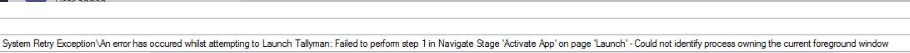
'Failed to perform Step 1 in Navigate stage 'Activate App' on page 'Launch' - could not identify process owning the current foreground window
------------------------------
Kevin Mckenna
Customer Service Team Manager
BNP Paribas
Europe/London
------------------------------
Looking for some pointers...
Each day first time we run process seems to terminate on first run with below message from the logs. When we restart VMs (sometimes takes multiple restarts) the process works fine.
Anyone experience this and what problem possibly may be? Cannot be a process problem as processes working fine without failure for a long time but this has only started happening sporadically upon migration to Windows 10.
Thanks in advance
Kevin
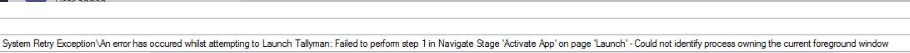
'Failed to perform Step 1 in Navigate stage 'Activate App' on page 'Launch' - could not identify process owning the current foreground window
------------------------------
Kevin Mckenna
Customer Service Team Manager
BNP Paribas
Europe/London
------------------------------
3 REPLIES 3
Options
- Mark as New
- Bookmark
- Subscribe
- Mute
- Subscribe to RSS Feed
- Permalink
- Email to a Friend
- Report Inappropriate Content
06-02-20 11:41 AM
This might be an issue with persistence on your RDP. Support has a good article on it
http://portal.blueprism.com/customer-support/support-center#/path/1137420332
------------------------------
Gopal Bhaire
Analyst
Accenture
------------------------------
Options
- Mark as New
- Bookmark
- Subscribe
- Mute
- Subscribe to RSS Feed
- Permalink
- Email to a Friend
- Report Inappropriate Content
07-02-20 06:38 AM
We had this same issue on a machine that had screensaver & lock screen enabled --> BP is is able to interact with the resource in general, so in Control Room everything looks fine, but the foreground window can't be recognized.
------------------------------
Ismo Lehtiniemi
RPA Solution Expert
Amcor Specialty Cartons
Europe/Warsaw
------------------------------
------------------------------
Ismo Lehtiniemi
RPA Solution Expert
Amcor Specialty Cartons
Europe/Warsaw
------------------------------
Options
- Mark as New
- Bookmark
- Subscribe
- Mute
- Subscribe to RSS Feed
- Permalink
- Email to a Friend
- Report Inappropriate Content
07-02-20 08:31 AM
Hi, Kevin,
this might be related that no user is logged on and therefore there is no active desktop which Blue Prism needs to work whenever you call Activate Application, Global Mouse Click or Global Send Key. Do you use Login Agent? Are you sure that your screen is not locked after certain time interval?
Regards,
------------------------------
Zdeněk Kabátek
Head of Professional Services
NEOOPS
http://www.neoops.com/
Europe/Prague
------------------------------
this might be related that no user is logged on and therefore there is no active desktop which Blue Prism needs to work whenever you call Activate Application, Global Mouse Click or Global Send Key. Do you use Login Agent? Are you sure that your screen is not locked after certain time interval?
Regards,
------------------------------
Zdeněk Kabátek
Head of Professional Services
NEOOPS
http://www.neoops.com/
Europe/Prague
------------------------------
Related Content

