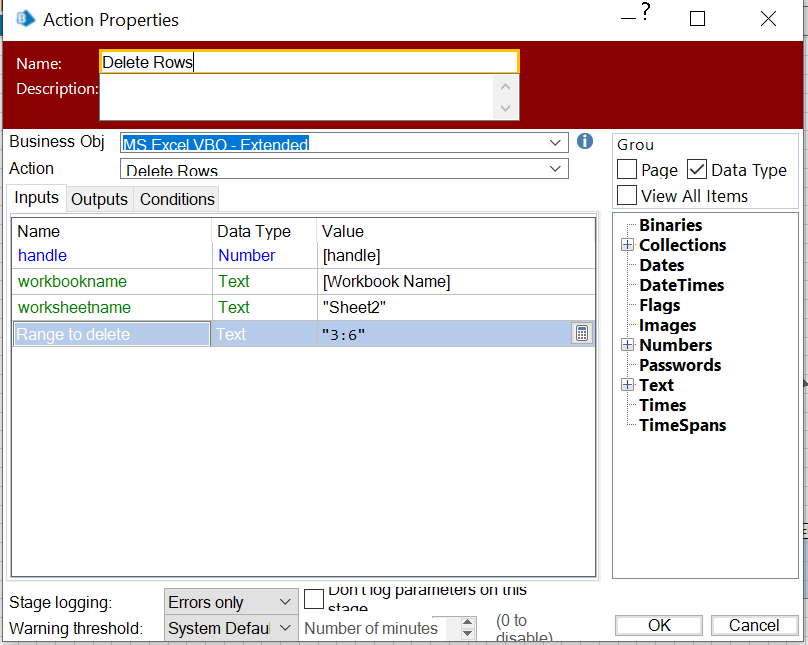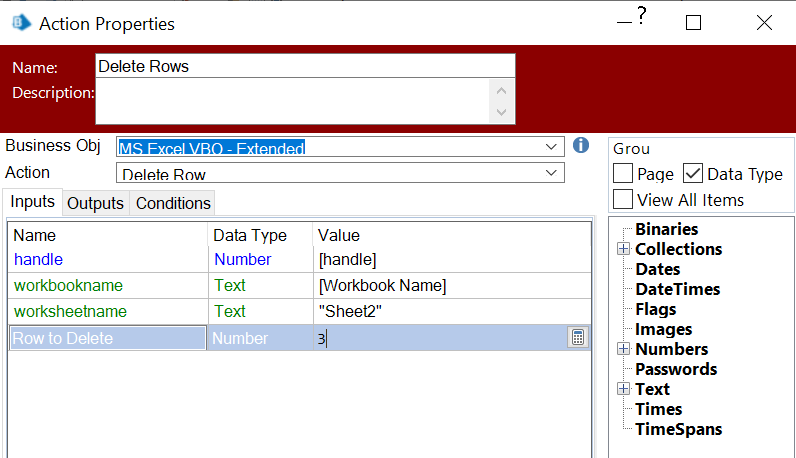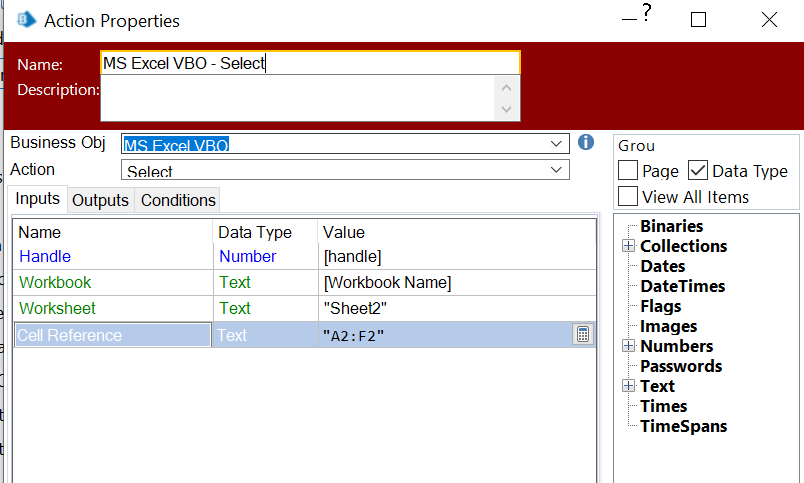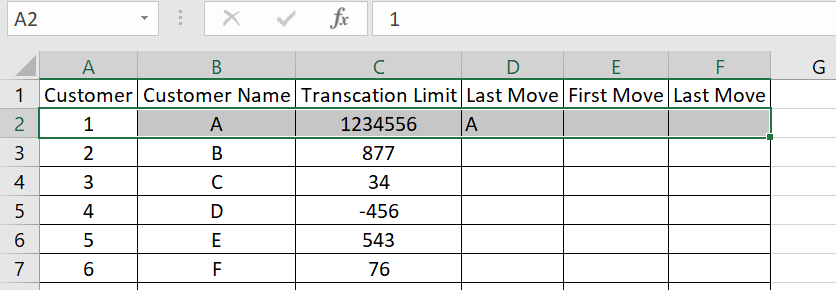- SS&C Blue Prism Community
- Get Help
- Product Forum
- RE: Excel Select stage giving invalid index error
- Subscribe to RSS Feed
- Mark Topic as New
- Mark Topic as Read
- Float this Topic for Current User
- Bookmark
- Subscribe
- Mute
- Printer Friendly Page
Excel Select stage giving invalid index error
- Mark as New
- Bookmark
- Subscribe
- Mute
- Subscribe to RSS Feed
- Permalink
- Email to a Friend
- Report Inappropriate Content
12-07-23 03:46 PM
HI
I would like to remove some rows from an excel file. I have followed process below
- Create instance.
- Open workbook.
- Show excel.
- Select
I only have 1 file and 1 handle.
ON step 4 I am getting error below. Can anyone help with this please?
Exception : Failed to select row: Invalid index. (Exception from HRESULT: 0x8002000B (DISP_E_BADINDEX))
------------------------------
Anthony Mullen
------------------------------
- Mark as New
- Bookmark
- Subscribe
- Mute
- Subscribe to RSS Feed
- Permalink
- Email to a Friend
- Report Inappropriate Content
12-07-23 04:32 PM
Hi @Anthony Mullen - It must be throwing the above error as a result of how you are passing the data input and if you need to delete/remove some rows - you can pass the range like this for the delete rows Action, see below snippet - Range to delete is from 3rd Row to 6th Row ("3:6") -
and if you need to remove a single row - you can use the Delete row action :
------------------------------
Kindly up vote this as "Best Answer" if it adds value or resolves your query in anyway possible, happy to help.
Regards,
Mukesh Kumar - Senior Automation Developer
NHS, England, United Kingdom, GB
------------------------------
Mukesh Kumar
- Mark as New
- Bookmark
- Subscribe
- Mute
- Subscribe to RSS Feed
- Permalink
- Email to a Friend
- Report Inappropriate Content
12-07-23 04:43 PM
HI,
I am using version 6.8.3 and I dont have the extened excel. I only have Select and Delete actions.
can you help with this please?
Kind regards
------------------------------
Anthony Mullen
------------------------------
- Mark as New
- Bookmark
- Subscribe
- Mute
- Subscribe to RSS Feed
- Permalink
- Email to a Friend
- Report Inappropriate Content
12-07-23 04:47 PM
Hi @Anthony Mullen : You can find the MS Excel Extended VBO here : MS Excel VBO - Extended -(Note that - If you are using any MS Excel VBO - it needs to be the same object which should be used to open the instance and workbook (Handle should be from same object) - else you might encounter Key not found error.
------------------------------
Kindly up vote this as "Best Answer" if it adds value or resolves your query in anyway possible, happy to help.
Regards,
Mukesh Kumar - Senior Automation Developer
NHS, England, United Kingdom, GB
------------------------------
Mukesh Kumar
- Mark as New
- Bookmark
- Subscribe
- Mute
- Subscribe to RSS Feed
- Permalink
- Email to a Friend
- Report Inappropriate Content
12-07-23 05:12 PM
Hi Mukesh
thanks for this.
I will try this tomorrow and get back to you.
However have you any idea why the orginial excel is not working?
Kind regards
------------------------------
Anthony Mullen
------------------------------
- Mark as New
- Bookmark
- Subscribe
- Mute
- Subscribe to RSS Feed
- Permalink
- Email to a Friend
- Report Inappropriate Content
12-07-23 05:18 PM
Hi @Anthony Mullen : Mate try passing the Cell reference as below - it should work :
------------------------------
Kindly up vote this as "Best Answer" if it adds value or resolves your query in anyway possible, happy to help.
Regards,
Mukesh Kumar - Senior Automation Developer
NHS, England, United Kingdom, GB
------------------------------
Mukesh Kumar
- Collection Giving the Invalid Data in Digital Exchange
- Excel Select stage giving invalid index error in Product Forum
- Blue Prism 7.1 - Bug in field for action description in Product Forum
- Issue With Dropdown Selection in Chrome Browser in Digital Exchange
- Trying to read excel from OLEDB in Product Forum