- SS&C Blue Prism Community
- Get Help
- Product Forum
- RE: Expose web service as rest api
- Subscribe to RSS Feed
- Mark Topic as New
- Mark Topic as Read
- Float this Topic for Current User
- Bookmark
- Subscribe
- Mute
- Printer Friendly Page
Expose web service as rest api
- Mark as New
- Bookmark
- Subscribe
- Mute
- Subscribe to RSS Feed
- Permalink
- Email to a Friend
- Report Inappropriate Content
15-10-19 02:39 PM
I need help to expose the WSDL soap Webservice as rest API to use this in chatbots to call the BP process, so please guide me how to do this?
Thanks Pavani
------------------------------
pavani koduri
RPA Consulatant
Pearson
Europe/London
------------------------------
- Mark as New
- Bookmark
- Subscribe
- Mute
- Subscribe to RSS Feed
- Permalink
- Email to a Friend
- Report Inappropriate Content
14-01-22 11:58 PM
To set this up for SOAP you'll want to do the following:
- In your QA and DEV environments you want to expose the specific processes as SOAP web services. I think you said you've already done this, but if you haven't you just go to System -> Process -> Exposure and then click Expose a Process on the right side of the screen. Then follow the prompts in the wizard.
- Once you have that done, you want to go to your PROD environment and open a browser on a machine that has the Interactive Client installed.
- Enter the following in the browser address bar: http://<IP or Hostname of a DEV runtime resource>:8181/ws/ (if you have certificates set up on your runtime resources you'll need to use "https"). This will pull up the list of exposed Processes and Objects in the DEV environment.
- Click on the link that matches the process you want to execute within the DEV environment. This will take you to the generated WSDL for that process.
- Copy the full WSDL address from the browser address bar.
- Within the Interactive Client, go to System -> Objects -> SOAP Web Services and click Add Service on the right side of the screen.
- Paste the address of the DEV process WSDL into the prompt and then following the rest of the wizard prompts. Make sure to select the option to enter HTTP credentials because BP SOAP services require Basic Auth.
- Repeat steps 3 - 7 for the QA environment process.
FWIW - There's a free training courses about Blue prism and web services available on Blue Prism University. You can find it here.
Cheers,
------------------------------
Eric Wilson
Director, Integrations and Enablement
Blue Prism Digital Exchange
------------------------------
- Mark as New
- Bookmark
- Subscribe
- Mute
- Subscribe to RSS Feed
- Permalink
- Email to a Friend
- Report Inappropriate Content
25-02-22 10:11 AM
Now we want to move those processes to our BP v6.9 environment... and it doesn't work anymore.
I have created a simple proces in both environments (v6.4 & v6.9) that accepts a number, adds +1 and returns the result.
I have exposed them as web services in System tab in BP client.
I have updated the web service user role with the AD group of the user we use for this purpose.
It is the same AD group in both environments. Both resource machines are located in the same network and same AD.
I am using SoapUI for testing. I created two new projects based on the WSDLs generated by Blue Prism. Both requests have the same authentication (BASIC) with the same user, the one that shows up in BP when selecting the Web Service consumer user role.
In v6.4 I receive 200 OK with response XML
In v6.9 I get 401 Unauthorized with response text: invalid operation
I also replaced the web service user with my credentials and I am BP admin but with the same results.
The MS patch that caused issued with SSO authentication not installed on none of the machines. BP client works perfectly fine there.
------------------------------
Walter Koller
Solution Manager
Erste Group IT International GmbH
Europe/Vienna
------------------------------
- Mark as New
- Bookmark
- Subscribe
- Mute
- Subscribe to RSS Feed
- Permalink
- Email to a Friend
- Report Inappropriate Content
28-02-22 02:34 PM
Previously we specified domain and user as: <domain>\<user>
But this format is not accepted anymore in Blue Prism 6.9 and domain and user have to be specified as: <user>@<fq-domain>
In other words 'user principal name' instead of 'Down-Level logon name'
User Name Formats - Win32 apps | Microsoft Docs
------------------------------
Walter Koller
Solution Manager
Erste Group IT International GmbH
Europe/Vienna
------------------------------
- Mark as New
- Bookmark
- Subscribe
- Mute
- Subscribe to RSS Feed
- Permalink
- Email to a Friend
- Report Inappropriate Content
28-02-22 02:44 PM
Excellent job on the troubleshooting, and thank you for posting your findings. Did you have a ticket for this with support? If not, I'll see if I can get them to create a KB article on the support site about this.
Cheers,
------------------------------
Eric Wilson
Director, Integrations and Enablement
Blue Prism Digital Exchange
------------------------------
- Mark as New
- Bookmark
- Subscribe
- Mute
- Subscribe to RSS Feed
- Permalink
- Email to a Friend
- Report Inappropriate Content
01-03-22 09:53 AM
No I didn't create a ticket as I was not sure if this issue was related to BP or something else.
It is still possible to specify domain and user separately in the header for basic authentication. Only combining user & domain into the user field does not work anymore. This should be not problem for most of the applications, as shown here in SoapUI:
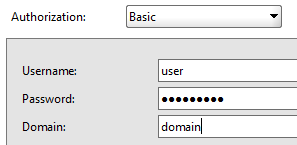
However, Blue Prism does not support a separate domain field in the System/Objects/SOAP Web Services definition and user principal format has to be used
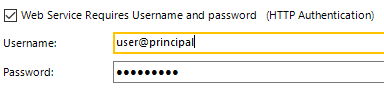
Regards
------------------------------
Walter Koller
Solution Manager
Erste Group IT International GmbH
Europe/Vienna
------------------------------
- Mark as New
- Bookmark
- Subscribe
- Mute
- Subscribe to RSS Feed
- Permalink
- Email to a Friend
- Report Inappropriate Content
13-01-23 06:25 AM
Could you please help me with what user name and PW need to provide in HTTP credentials,
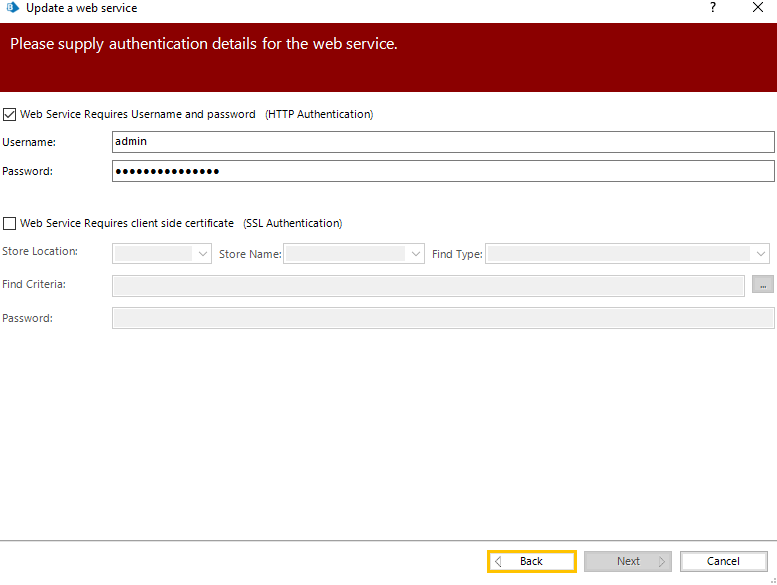 Is it blue prism Login username pw or system username and pw.
Is it blue prism Login username pw or system username and pw.------------------------------
Amlan Sahoo
Senior RPA Consultant
WonderBotz
------------------------------
Amlan Sahoo
- Mark as New
- Bookmark
- Subscribe
- Mute
- Subscribe to RSS Feed
- Permalink
- Email to a Friend
- Report Inappropriate Content
13-01-23 06:40 AM
Thanks!
------------------------------
Amlan Sahoo
Senior RPA Consultant
WonderBotz
------------------------------
Amlan Sahoo
- Mark as New
- Bookmark
- Subscribe
- Mute
- Subscribe to RSS Feed
- Permalink
- Email to a Friend
- Report Inappropriate Content
13-01-23 12:14 PM
You are correct. It's required BP admin username and password to configure the authentication.
Thanks
Nilesh
------------------------------
Nilesh Jadhav
Senior RPA Specialist
ADP
India
------------------------------
Consultant
ADP,India
- Mark as New
- Bookmark
- Subscribe
- Mute
- Subscribe to RSS Feed
- Permalink
- Email to a Friend
- Report Inappropriate Content
01-04-23 01:20 PM
@ewilson : I am trying to expose blue prism process as webservice, but I do not see any article where we can expose blue prism Process as Rest Web API, if we need to expose the BP Process as REST API, how can we achieve that and also how to set authentication for the same? So that third party user can use/consume our BP Web API.
------------------------------
Tejal Diwani
------------------------------
- Mark as New
- Bookmark
- Subscribe
- Mute
- Subscribe to RSS Feed
- Permalink
- Email to a Friend
- Report Inappropriate Content
03-04-23 02:04 PM
Hello @TejalDiwani,@TejalDiwani
------------------------------
Eric Wilson
Director, Integrations and Enablement
Blue Prism Digital Exchange
------------------------------

