Turn on suggestions
Auto-suggest helps you quickly narrow down your search results by suggesting possible matches as you type.
Showing results for
- SS&C Blue Prism Community
- Get Help
- Product Forum
- RE: Get Received Mails using Some specific part of...
Options
- Subscribe to RSS Feed
- Mark Topic as New
- Mark Topic as Read
- Float this Topic for Current User
- Bookmark
- Subscribe
- Mute
- Printer Friendly Page
Options
- Mark as New
- Bookmark
- Subscribe
- Mute
- Subscribe to RSS Feed
- Permalink
- Email to a Friend
- Report Inappropriate Content
16-12-21 06:59 AM
Hi,
I am using get received mails in Microsoft outlook VBO.
I want to retrieve mails using subject line, but not with whole line.
I need to retrieve with some specific part of that subject line. When I use some of the part then it is showing item count zero.
what should be the correct expression for that?
Can I use wildcard? if yes then how?
Format of subject line : "Abhijit - xyz-123456-12162021-0001.xls"
Need to retrieve with: "xyz-123456" or "123456 only"
------------------------------
Thank You,
Abhijit Patil
------------------------------
I am using get received mails in Microsoft outlook VBO.
I want to retrieve mails using subject line, but not with whole line.
I need to retrieve with some specific part of that subject line. When I use some of the part then it is showing item count zero.
what should be the correct expression for that?
Can I use wildcard? if yes then how?
Format of subject line : "Abhijit - xyz-123456-12162021-0001.xls"
Need to retrieve with: "xyz-123456" or "123456 only"
------------------------------
Thank You,
Abhijit Patil
------------------------------
Answered! Go to Answer.
1 BEST ANSWER
Helpful Answers
Options
- Mark as New
- Bookmark
- Subscribe
- Mute
- Subscribe to RSS Feed
- Permalink
- Email to a Friend
- Report Inappropriate Content
16-12-21 09:29 AM
Hi Abhijit,
As per your requirement, I sent a test email to myself as shown below:
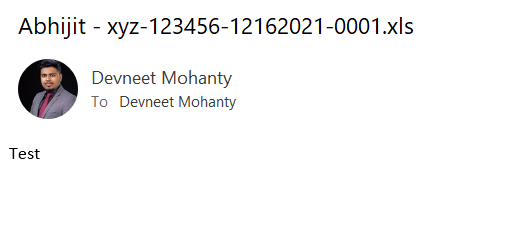
In the Blue Prism end, I am having two data items here called [Subject Part I] and [Subject Part II] as shown below:
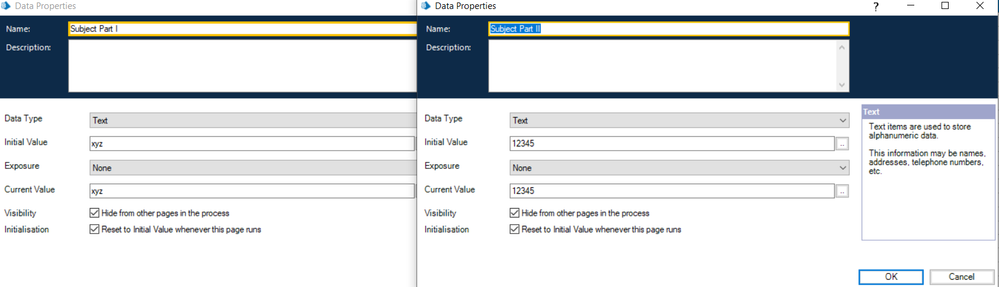 I am using the below expression in my subject line:
I am using the below expression in my subject line:
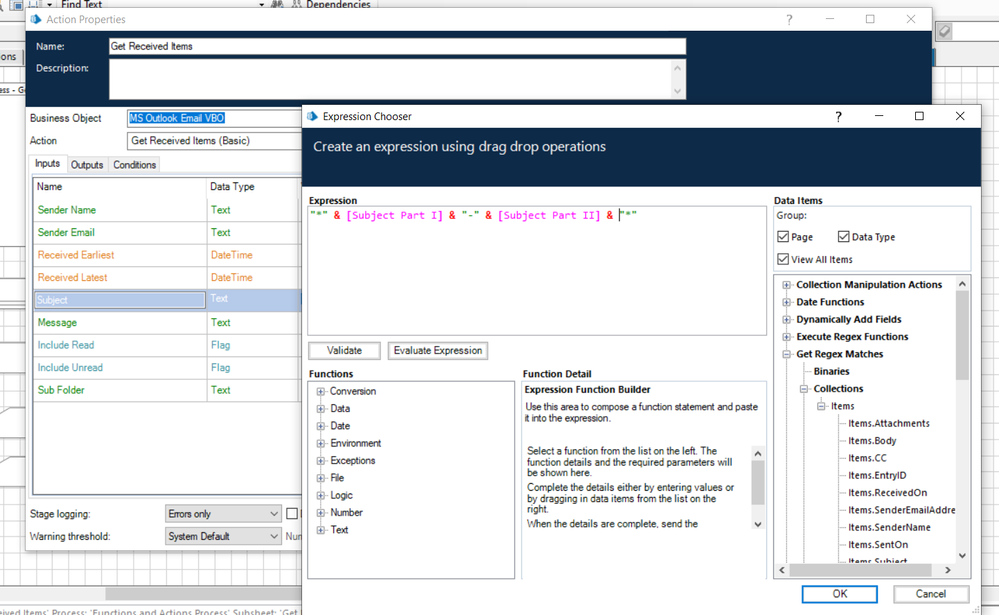
Upon running the solution, you can see the below results:
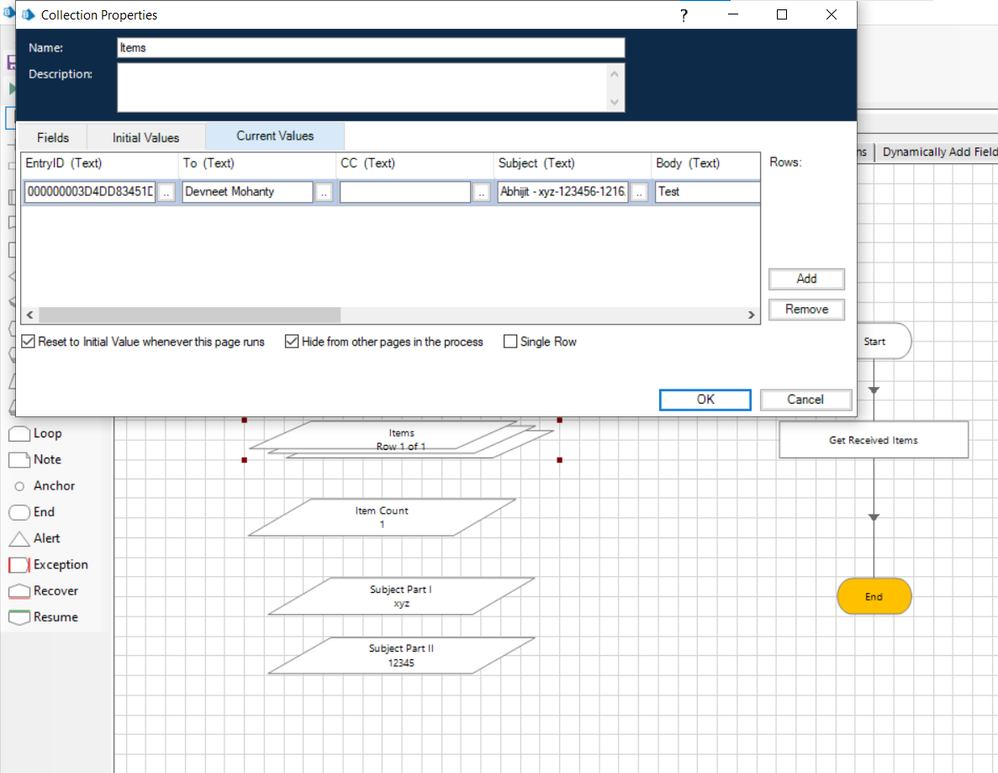
Please check the expression once that you are using in your subject parameter for the action: "Get Received Items (Basic)"
------------------------------
----------------------------------
Hope it helps you and if it resolves you query please mark it as the best answer so that others having the same problem can track the answer easily
Regards,
Devneet Mohanty
Intelligent Automation Consultant
Blueprism 6x Certified Professional
Website: https://devneet.github.io/
Email: devneetmohanty07@gmail.com
----------------------------------
------------------------------
As per your requirement, I sent a test email to myself as shown below:
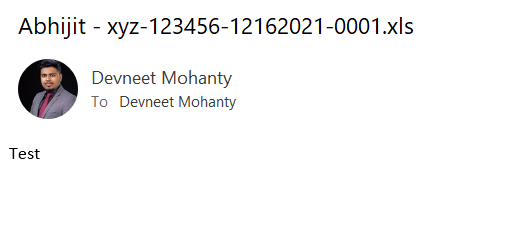
In the Blue Prism end, I am having two data items here called [Subject Part I] and [Subject Part II] as shown below:
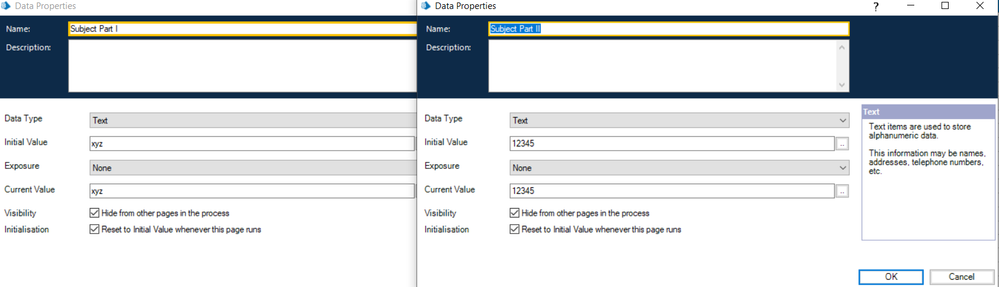 I am using the below expression in my subject line:
I am using the below expression in my subject line: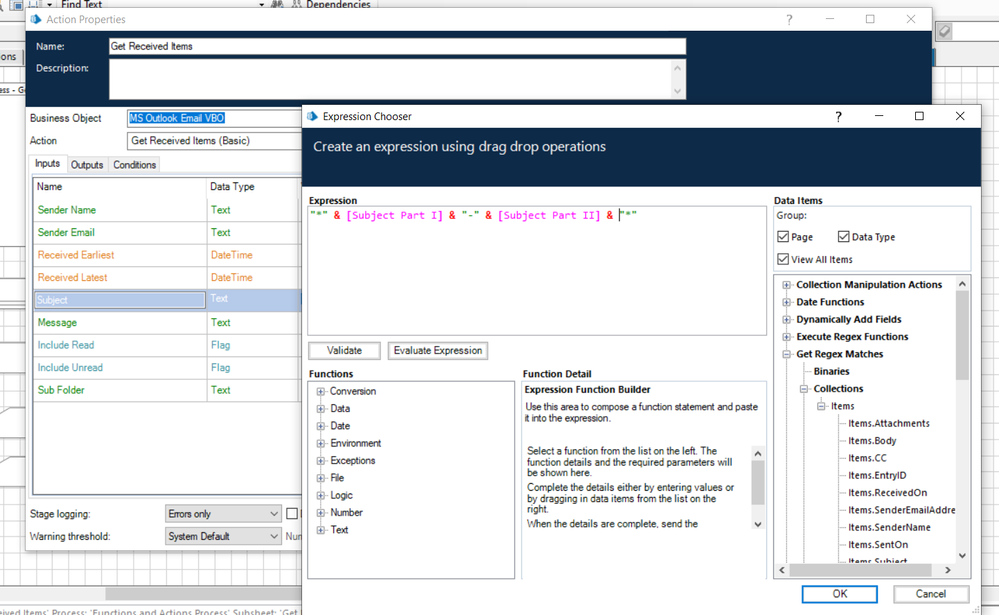
Upon running the solution, you can see the below results:
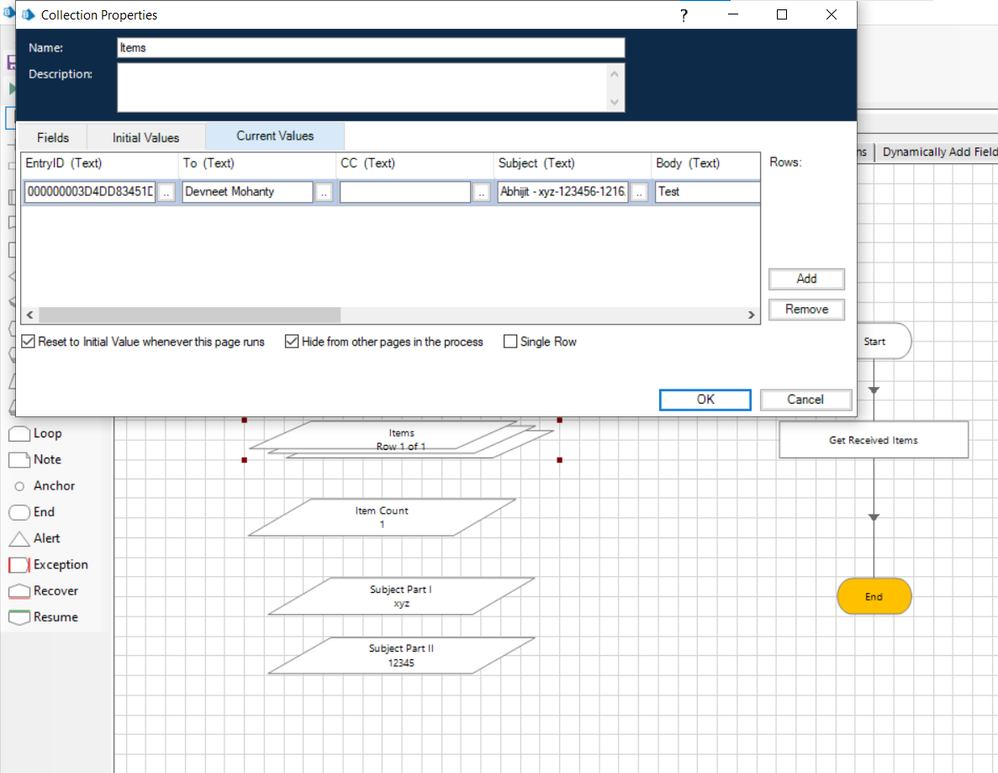
Please check the expression once that you are using in your subject parameter for the action: "Get Received Items (Basic)"
------------------------------
----------------------------------
Hope it helps you and if it resolves you query please mark it as the best answer so that others having the same problem can track the answer easily
Regards,
Devneet Mohanty
Intelligent Automation Consultant
Blueprism 6x Certified Professional
Website: https://devneet.github.io/
Email: devneetmohanty07@gmail.com
----------------------------------
------------------------------
---------------------------------------------------------------------------------------------------------------------------------------
Hope this helps you out and if so, please mark the current thread as the 'Answer', so others can refer to the same for reference in future.
Regards,
Devneet Mohanty,
SS&C Blueprism Community MVP 2024,
Automation Architect,
Wonderbotz India Pvt. Ltd.
Hope this helps you out and if so, please mark the current thread as the 'Answer', so others can refer to the same for reference in future.
Regards,
Devneet Mohanty,
SS&C Blueprism Community MVP 2024,
Automation Architect,
Wonderbotz India Pvt. Ltd.
6 REPLIES 6
Options
- Mark as New
- Bookmark
- Subscribe
- Mute
- Subscribe to RSS Feed
- Permalink
- Email to a Friend
- Report Inappropriate Content
16-12-21 08:28 AM
Hi Abhijit,
You can retrive mails using specific part of subject line. Try using wildcards like "*xyz-12345*"
Thanks,
Joshna
------------------------------
Joshna Dammala
------------------------------
You can retrive mails using specific part of subject line. Try using wildcards like "*xyz-12345*"
Thanks,
Joshna
------------------------------
Joshna Dammala
------------------------------
Options
- Mark as New
- Bookmark
- Subscribe
- Mute
- Subscribe to RSS Feed
- Permalink
- Email to a Friend
- Report Inappropriate Content
16-12-21 08:44 AM
Hi @JoshnaDammala,
Thanks for the reply.
It is working fine.
But actually xyz is a data item and 12345 is also different data item.
when I used data item, it is showing zero count and when using above format it is working fine.
Could you please suggest how to do with data item.
Thank you
------------------------------
Abhijit Patil
------------------------------
Thanks for the reply.
It is working fine.
But actually xyz is a data item and 12345 is also different data item.
when I used data item, it is showing zero count and when using above format it is working fine.
Could you please suggest how to do with data item.
Thank you
------------------------------
Abhijit Patil
------------------------------
Options
- Mark as New
- Bookmark
- Subscribe
- Mute
- Subscribe to RSS Feed
- Permalink
- Email to a Friend
- Report Inappropriate Content
16-12-21 09:29 AM
Hi Abhijit,
As per your requirement, I sent a test email to myself as shown below:
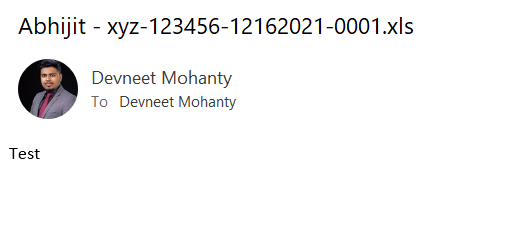
In the Blue Prism end, I am having two data items here called [Subject Part I] and [Subject Part II] as shown below:
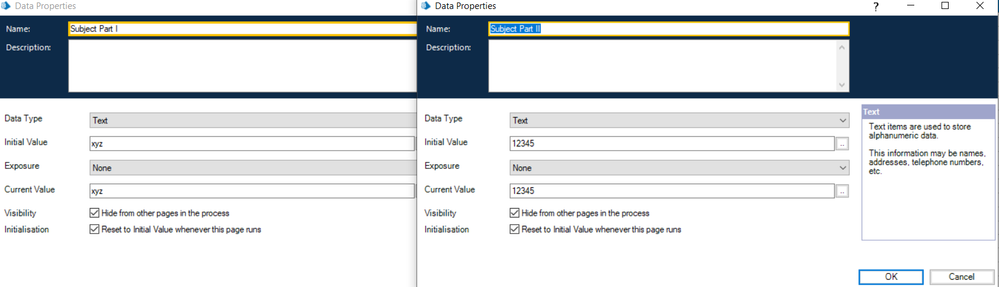 I am using the below expression in my subject line:
I am using the below expression in my subject line:
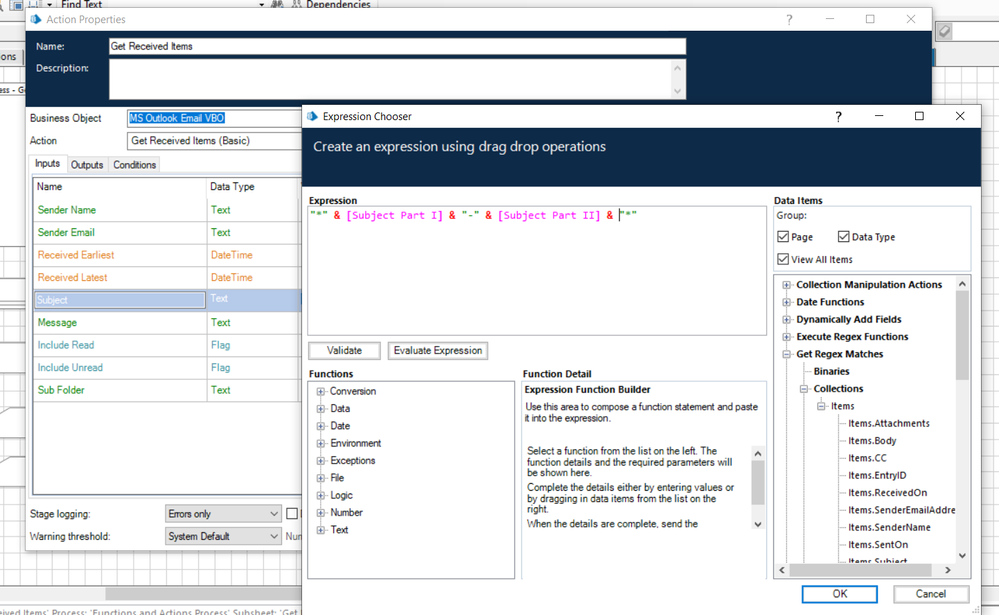
Upon running the solution, you can see the below results:
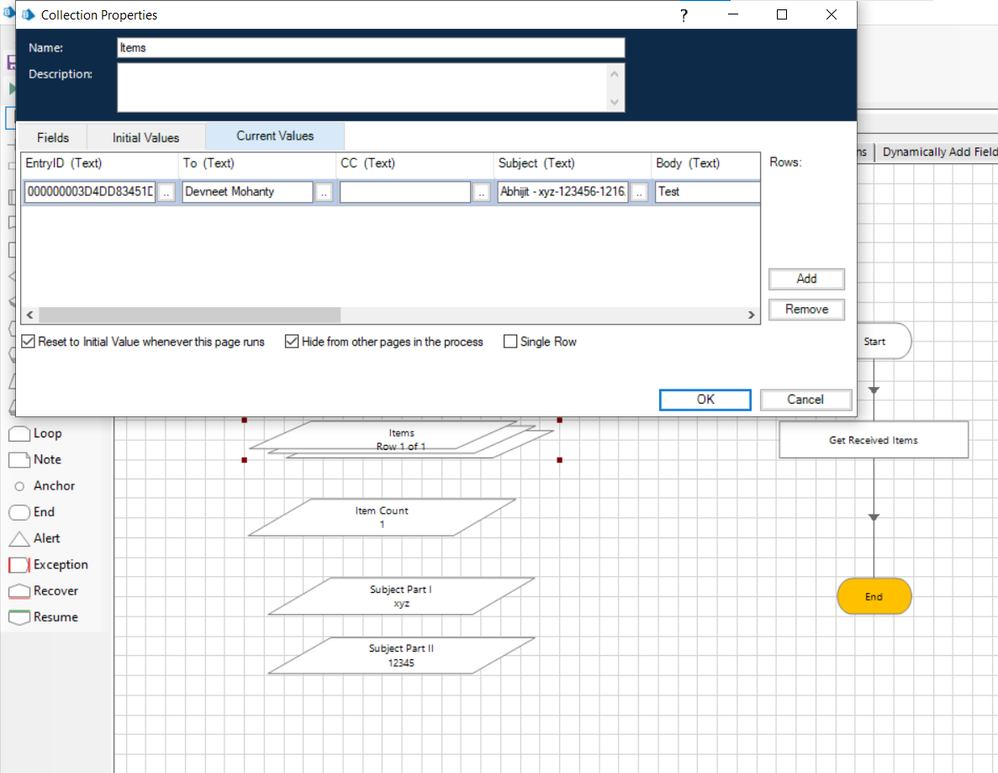
Please check the expression once that you are using in your subject parameter for the action: "Get Received Items (Basic)"
------------------------------
----------------------------------
Hope it helps you and if it resolves you query please mark it as the best answer so that others having the same problem can track the answer easily
Regards,
Devneet Mohanty
Intelligent Automation Consultant
Blueprism 6x Certified Professional
Website: https://devneet.github.io/
Email: devneetmohanty07@gmail.com
----------------------------------
------------------------------
As per your requirement, I sent a test email to myself as shown below:
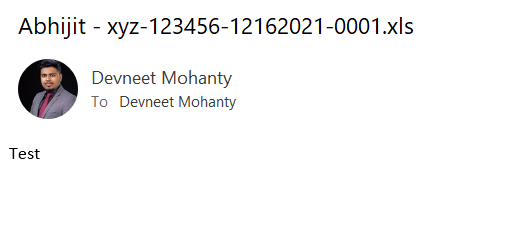
In the Blue Prism end, I am having two data items here called [Subject Part I] and [Subject Part II] as shown below:
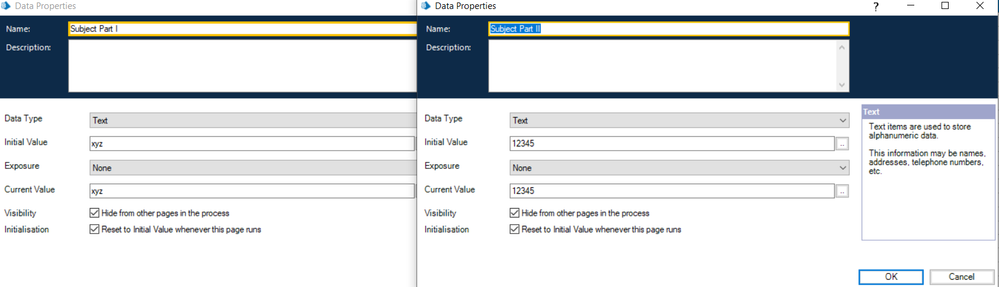 I am using the below expression in my subject line:
I am using the below expression in my subject line: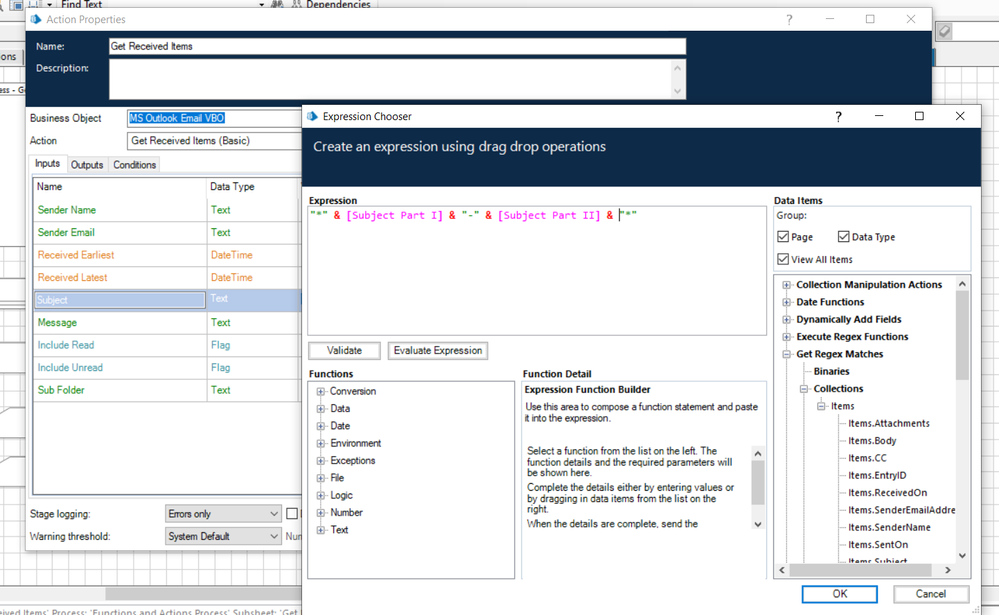
Upon running the solution, you can see the below results:
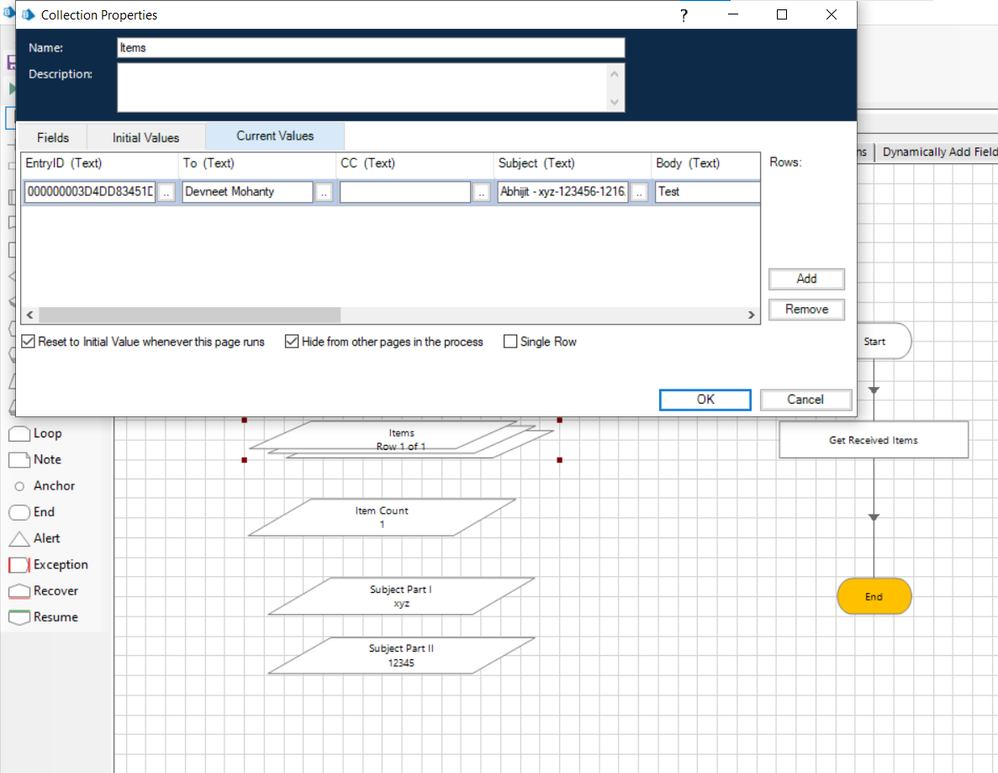
Please check the expression once that you are using in your subject parameter for the action: "Get Received Items (Basic)"
------------------------------
----------------------------------
Hope it helps you and if it resolves you query please mark it as the best answer so that others having the same problem can track the answer easily
Regards,
Devneet Mohanty
Intelligent Automation Consultant
Blueprism 6x Certified Professional
Website: https://devneet.github.io/
Email: devneetmohanty07@gmail.com
----------------------------------
------------------------------
---------------------------------------------------------------------------------------------------------------------------------------
Hope this helps you out and if so, please mark the current thread as the 'Answer', so others can refer to the same for reference in future.
Regards,
Devneet Mohanty,
SS&C Blueprism Community MVP 2024,
Automation Architect,
Wonderbotz India Pvt. Ltd.
Hope this helps you out and if so, please mark the current thread as the 'Answer', so others can refer to the same for reference in future.
Regards,
Devneet Mohanty,
SS&C Blueprism Community MVP 2024,
Automation Architect,
Wonderbotz India Pvt. Ltd.
Options
- Mark as New
- Bookmark
- Subscribe
- Mute
- Subscribe to RSS Feed
- Permalink
- Email to a Friend
- Report Inappropriate Content
16-12-21 10:22 AM
Hi @devneetmohanty07,
Thanks a lot for taking so much effort and explaining it clearly with Screenshots.
It is working fine.
Thank You
------------------------------
Abhijit Patil
------------------------------
Thanks a lot for taking so much effort and explaining it clearly with Screenshots.
It is working fine.
Thank You
------------------------------
Abhijit Patil
------------------------------
Options
- Mark as New
- Bookmark
- Subscribe
- Mute
- Subscribe to RSS Feed
- Permalink
- Email to a Friend
- Report Inappropriate Content
16-12-21 10:36 AM
Thanks a lot for your kind words @Abhijit Patil 🙂
Glad your query got resolved. Please mark the answer as the best answer if your query has been resolved so that others can easily navigate to the mentioned solution. in case they face any similar issues in future. 🙂
------------------------------
----------------------------------
Hope it helps you and if it resolves you query please mark it as the best answer so that others having the same problem can track the answer easily
Regards,
Devneet Mohanty
Intelligent Automation Consultant
Blueprism 6x Certified Professional
Website: https://devneet.github.io/
Email: devneetmohanty07@gmail.com
----------------------------------
------------------------------
Glad your query got resolved. Please mark the answer as the best answer if your query has been resolved so that others can easily navigate to the mentioned solution. in case they face any similar issues in future. 🙂
------------------------------
----------------------------------
Hope it helps you and if it resolves you query please mark it as the best answer so that others having the same problem can track the answer easily
Regards,
Devneet Mohanty
Intelligent Automation Consultant
Blueprism 6x Certified Professional
Website: https://devneet.github.io/
Email: devneetmohanty07@gmail.com
----------------------------------
------------------------------
---------------------------------------------------------------------------------------------------------------------------------------
Hope this helps you out and if so, please mark the current thread as the 'Answer', so others can refer to the same for reference in future.
Regards,
Devneet Mohanty,
SS&C Blueprism Community MVP 2024,
Automation Architect,
Wonderbotz India Pvt. Ltd.
Hope this helps you out and if so, please mark the current thread as the 'Answer', so others can refer to the same for reference in future.
Regards,
Devneet Mohanty,
SS&C Blueprism Community MVP 2024,
Automation Architect,
Wonderbotz India Pvt. Ltd.
Options
- Mark as New
- Bookmark
- Subscribe
- Mute
- Subscribe to RSS Feed
- Permalink
- Email to a Friend
- Report Inappropriate Content
16-12-21 10:46 AM
Hi @devneetmohanty07,
Marked your answer as Best Answer.
------------------------------
Abhijit Patil
------------------------------
Marked your answer as Best Answer.
------------------------------
Abhijit Patil
------------------------------
Related Content
- Automating referral processes in Blueprints
- Not able to read Email with a specific subject line and within a time frame using a SQL query in Product Forum
- Not able to read Email with a specific subject line and within a time frame using a SQL query in Product Forum
- Performance Issues in Blue Prism in Product Forum
- Issue with MS Outlook Email VBO: Get Received Items (Basic) in Product Forum

