- SS&C Blue Prism Community
- Get Help
- Product Forum
- RE: Global Send Keys - Inputs Set automatically tu...
- Subscribe to RSS Feed
- Mark Topic as New
- Mark Topic as Read
- Float this Topic for Current User
- Bookmark
- Subscribe
- Mute
- Printer Friendly Page
Global Send Keys - Inputs Set automatically turns 'No'
- Mark as New
- Bookmark
- Subscribe
- Mute
- Subscribe to RSS Feed
- Permalink
- Email to a Friend
- Report Inappropriate Content
22-10-20 08:33 AM
Dear Blue Prism community,
At the Business Object level within the Navigate Stage I am trying to apply Global Send Keys action. Every time I insert Value for the Inputs without setting the Interval, the Inputs Set automatically turns 'No' and the action is not performed when the process is started. When I insert Interval Value, the Send Keys action is performed correctly. However, I cannot use Interval Input when trying to Send Keys such as Ctrl or Enter (due to: "Special characters (~{}+^%) are not supported in SendKeys if an interval value is provided."). The Element in the Navigate Stage contains the main window of the application.
After going through the Blue Prism Foundation Academy, Send Keys Guide and Surface Automation Training, I am still not able to fix this issue.
Appreciate your assistance.
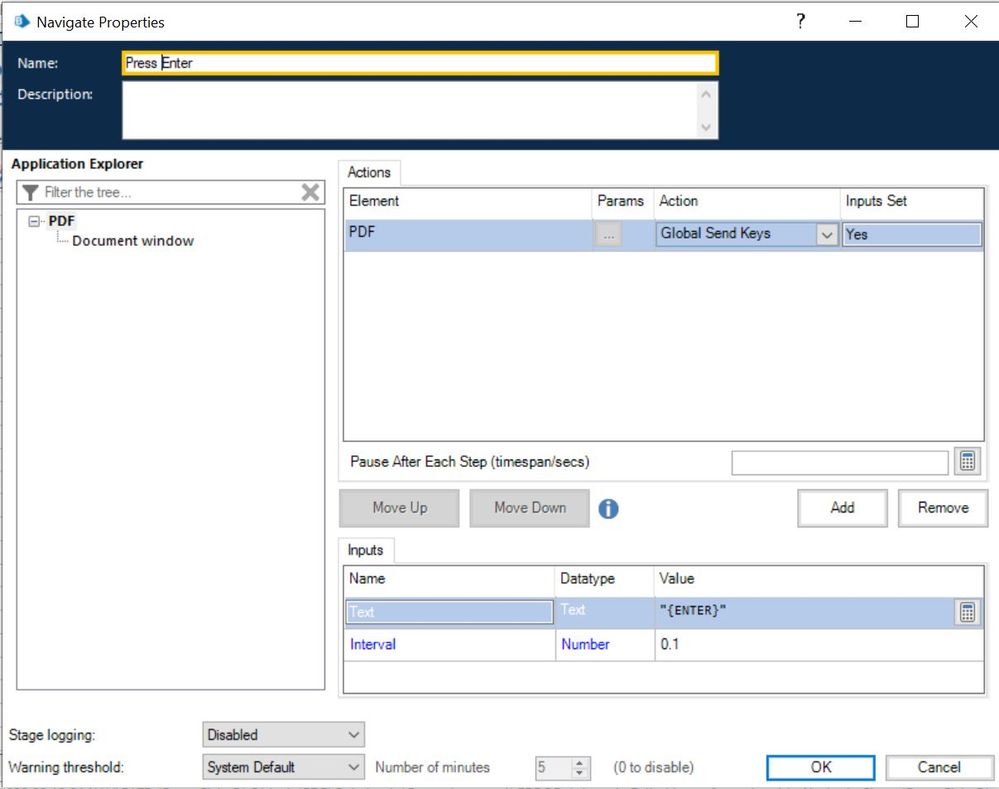
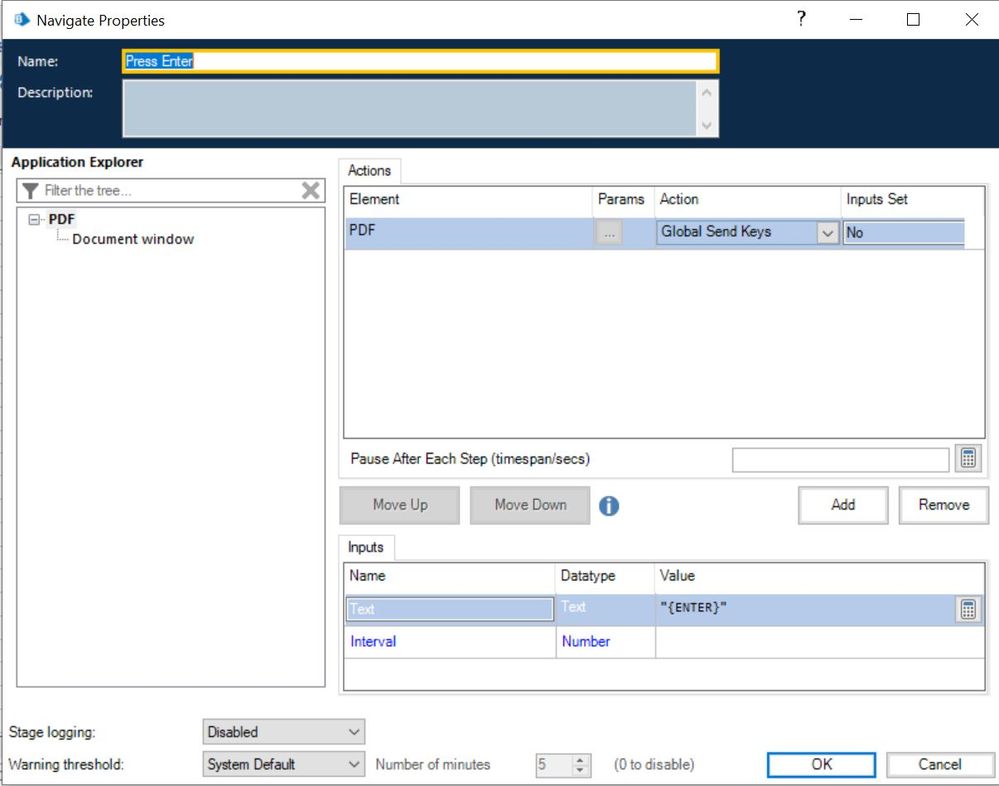
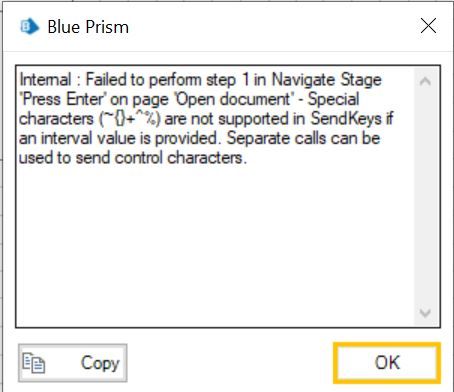
------------------------------
Tomas
------------------------------
- Mark as New
- Bookmark
- Subscribe
- Mute
- Subscribe to RSS Feed
- Permalink
- Email to a Friend
- Report Inappropriate Content
22-10-20 01:48 PM
Also, in general, I think you can ignore the Inputs Set Yes/No value. I believe it still has a slight bug where maybe the first row will show the wrong value.
------------------------------
Dave Morris
Cano Ai
Atlanta, GA
------------------------------
Dave Morris, 3Ci at Southern Company
- Mark as New
- Bookmark
- Subscribe
- Mute
- Subscribe to RSS Feed
- Permalink
- Email to a Friend
- Report Inappropriate Content
22-10-20 01:55 PM
------------------------------
Tomas Larry
------------------------------
- Mark as New
- Bookmark
- Subscribe
- Mute
- Subscribe to RSS Feed
- Permalink
- Email to a Friend
- Report Inappropriate Content
22-10-20 02:19 PM
------------------------------
Dave Morris
Cano Ai
Atlanta, GA
------------------------------
Dave Morris, 3Ci at Southern Company
- Mark as New
- Bookmark
- Subscribe
- Mute
- Subscribe to RSS Feed
- Permalink
- Email to a Friend
- Report Inappropriate Content
22-10-20 02:27 PM
Blue Prism executes the process smoothly without any error till the end. However, there are no outcomes performed. See examples below:
For the same Actions:
Scenario 1) Inputs -> Text -> Value: "Hello" | Interval: 0.1 -> Blue Prism executes the process and "Hello" is written
Scenario 2) Inputs -> Text -> Value: "Hello" -> Blue Prism Executes the process but "Hello" is not written
------------------------------
Tomas Larry
------------------------------
- Mark as New
- Bookmark
- Subscribe
- Mute
- Subscribe to RSS Feed
- Permalink
- Email to a Friend
- Report Inappropriate Content
22-10-20 06:41 PM
Not even the H is written?
Also, my question was more directed toward Ctrl not working. I may have misunderstood, but I thought you were just having issues with that.
My suggestion would be to use two rows in that Navigate stage. The first row would write 'Hello' and you can set the Interval to 0.1. And then the second row would send {ENTER} and the Interval should be left blank.
------------------------------
Dave Morris
Cano Ai
Atlanta, GA
------------------------------
Dave Morris, 3Ci at Southern Company
- Mark as New
- Bookmark
- Subscribe
- Mute
- Subscribe to RSS Feed
- Permalink
- Email to a Friend
- Report Inappropriate Content
26-10-20 08:23 AM
------------------------------
Tomas Larry
------------------------------
- Mark as New
- Bookmark
- Subscribe
- Mute
- Subscribe to RSS Feed
- Permalink
- Email to a Friend
- Report Inappropriate Content
01-04-22 06:13 PM
------------------------------
Vitória Lucena
------------------------------
- [NOTIFICATION] Issue with Browser automation after Microsoft Edge v128 update in Product Forum
- Time being converted from HH:mm:ss to hh:mm:ss format on input in Product Forum
- JWS Signature issue if Body contains Special Chracters in Product Forum
- Questions on Document Form Definition in Product Forum
- How can I execute stored procedures in blue prism, changing Global Code of Data SQL Server Business Object?? in Product Forum

