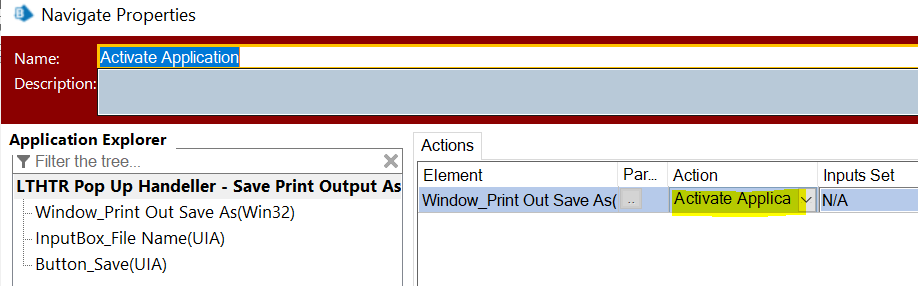- SS&C Blue Prism Community
- Get Help
- Product Forum
- Google chrome starts on background
- Subscribe to RSS Feed
- Mark Topic as New
- Mark Topic as Read
- Float this Topic for Current User
- Bookmark
- Subscribe
- Mute
- Printer Friendly Page
Google chrome starts on background
- Mark as New
- Bookmark
- Subscribe
- Mute
- Subscribe to RSS Feed
- Permalink
- Email to a Friend
- Report Inappropriate Content
11-07-23 03:22 PM
------------------------------
Evangelina Curró
RPA Developer
Mercantil Andina
Buenos Aires
------------------------------
- Mark as New
- Bookmark
- Subscribe
- Mute
- Subscribe to RSS Feed
- Permalink
- Email to a Friend
- Report Inappropriate Content
11-07-23 03:44 PM
Hi @Evangelina Curró - Let me know If my understanding is correct - There are two objects running in parallel - IBM AS400 and Web App on Chrome and when you are performing some actions on IBM AS400 which is in foreground - you have chrome running in the background as well and the bot needs to perform some actions on chrome but it fails because it does not see the chrome in the foreground ?
If yes then -either create an action as Activate or use navigate stage to activate the application : Spy the outer window of the chrome browser using Windows Spy Mode - Use Navigate Stage and set it to Activate Application. Use this activate application action before performing any other actions to ensure that the screen is visible and is set at foreground.
Similarly do it for the AS400 Window - using windows spy mode. Use the activate action in both of the objects - so that it can activate the required window at the time of performing the actions.
------------------------------
Kindly up vote this as "Best Answer" if it adds value or resolves your query in anyway possible, happy to help.
Regards,
Mukesh Kumar - Senior Automation Developer
NHS, England, United Kingdom, GB
------------------------------
Mukesh Kumar
#MVP
- Mark as New
- Bookmark
- Subscribe
- Mute
- Subscribe to RSS Feed
- Permalink
- Email to a Friend
- Report Inappropriate Content
11-07-23 03:46 PM
You can stop Chrome from running in the background.
1. Open the Chrome menu.
2. Select Settings
3. In the sidebar of the settings page click the 'Advanced' heading
4. Click the section named 'System'
5. Slide the "Continue running background apps when Google Chrome is closed" toggle to off
------------------------------
Jerome Santiago
------------------------------
- PC slowdown with Element Identification using Application Modeller in Product Forum
- How To Automate web application with below requirment need to be fullfiled in Digital Exchange
- Chrome Error : (Blue Prism extension error details) in Product Forum
- Browser extension error after terminating Chrome and trying to launch again in Product Forum
- Possibly the silliest automation ever in Product Forum