Turn on suggestions
Auto-suggest helps you quickly narrow down your search results by suggesting possible matches as you type.
Showing results for
- SS&C Blue Prism Community
- Get Help
- Product Forum
- How to Open Repairable Excel File with Blue Prism
Options
- Subscribe to RSS Feed
- Mark Topic as New
- Mark Topic as Read
- Float this Topic for Current User
- Bookmark
- Subscribe
- Mute
- Printer Friendly Page
How to Open Repairable Excel File with Blue Prism
Options
- Mark as New
- Bookmark
- Subscribe
- Mute
- Subscribe to RSS Feed
- Permalink
- Email to a Friend
- Report Inappropriate Content
22-11-19 12:55 PM
Hi Folks,
How to open repairable excel files using Blue Prism. For now when I am trying to open it's throwing error.

------------------------------
Amlan Sahoo
RPA Consultant
Equinix
------------------------------
How to open repairable excel files using Blue Prism. For now when I am trying to open it's throwing error.

------------------------------
Amlan Sahoo
RPA Consultant
Equinix
------------------------------
Regards,
Amlan Sahoo
Amlan Sahoo
8 REPLIES 8
Options
- Mark as New
- Bookmark
- Subscribe
- Mute
- Subscribe to RSS Feed
- Permalink
- Email to a Friend
- Report Inappropriate Content
23-11-19 06:26 AM
xls file have this problem.
I suggest you to write a macro to convert xls to XLSX and then run the macro using BP. Which will solve your issue.
There may be many more options, but this one I felt as the best one.
------------------------------
Vivek Goel
RPA Architect
Asia/Singapore
+6594554364
https://www.rpatools.com/
------------------------------
I suggest you to write a macro to convert xls to XLSX and then run the macro using BP. Which will solve your issue.
There may be many more options, but this one I felt as the best one.
------------------------------
Vivek Goel
RPA Architect
Asia/Singapore
+6594554364
https://www.rpatools.com/
------------------------------
Options
- Mark as New
- Bookmark
- Subscribe
- Mute
- Subscribe to RSS Feed
- Permalink
- Email to a Friend
- Report Inappropriate Content
25-11-19 06:36 AM
Okay Thanks Vivek for your suggestion.
------------------------------
Amlan Sahoo
RPA Consultant
Equinix
------------------------------
------------------------------
Amlan Sahoo
RPA Consultant
Equinix
------------------------------
Regards,
Amlan Sahoo
Amlan Sahoo
Options
- Mark as New
- Bookmark
- Subscribe
- Mute
- Subscribe to RSS Feed
- Permalink
- Email to a Friend
- Report Inappropriate Content
26-11-19 04:30 AM
Here is the macro which you may want to use for converting the xls to xlsx . Once done, you can easily open and do whatever you want on your xlsx file 🙂
Hope it helps.
Steps:
1- Create an instance, open the converter.xlsm, Write the name of xls file in A2 of this converter of xlsm file attached.
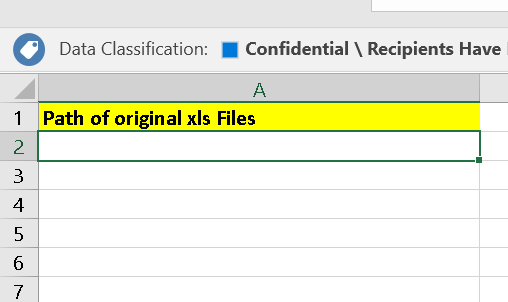 2- Once done, us e the run macro action to run the macro named "ConvertToXLS"
2- Once done, us e the run macro action to run the macro named "ConvertToXLS"
3- It will save the file in xlsx format for you to use further.
------------------------------
Vivek Goel
RPA Architect
Asia/Singapore
+6594554364
https://www.rpatools.com/
------------------------------
Hope it helps.
Steps:
1- Create an instance, open the converter.xlsm, Write the name of xls file in A2 of this converter of xlsm file attached.
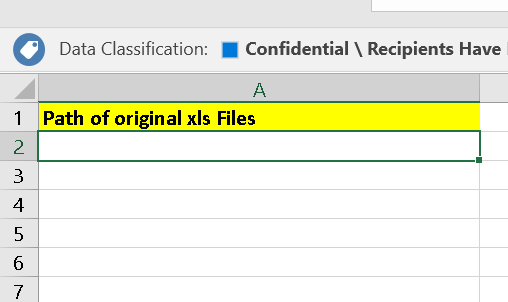 2- Once done, us e the run macro action to run the macro named "ConvertToXLS"
2- Once done, us e the run macro action to run the macro named "ConvertToXLS"3- It will save the file in xlsx format for you to use further.
------------------------------
Vivek Goel
RPA Architect
Asia/Singapore
+6594554364
https://www.rpatools.com/
------------------------------
Options
- Mark as New
- Bookmark
- Subscribe
- Mute
- Subscribe to RSS Feed
- Permalink
- Email to a Friend
- Report Inappropriate Content
03-12-19 06:46 AM
Thanks Vivek, it helps a lot. 😉
------------------------------
Amlan Sahoo
RPA Consultant
Equinix
------------------------------
------------------------------
Amlan Sahoo
RPA Consultant
Equinix
------------------------------
Regards,
Amlan Sahoo
Amlan Sahoo
Options
- Mark as New
- Bookmark
- Subscribe
- Mute
- Subscribe to RSS Feed
- Permalink
- Email to a Friend
- Report Inappropriate Content
28-01-20 12:44 PM
Hi Vivek,
When I tried using this Converter manually it's not working.
I have created .xls and tried to convert it to .xlsx file. But it did not work at all.
It is working on a different way means if I am having a file with .xlsx it's converting to .xls file.
------------------------------
Amlan Sahoo
RPA Consultant
Equinix
------------------------------
When I tried using this Converter manually it's not working.
I have created .xls and tried to convert it to .xlsx file. But it did not work at all.
It is working on a different way means if I am having a file with .xlsx it's converting to .xls file.
------------------------------
Amlan Sahoo
RPA Consultant
Equinix
------------------------------
Regards,
Amlan Sahoo
Amlan Sahoo
Options
- Mark as New
- Bookmark
- Subscribe
- Mute
- Subscribe to RSS Feed
- Permalink
- Email to a Friend
- Report Inappropriate Content
04-02-20 07:03 AM
Hi Amlan,
I have checked the macro code and observed that it is converting xls files to xls files only.
I modified macro code which will convert xls to xlsx format. Do check and let me know if face any issues.
Thanks!
Ravi Puvvula
------------------------------
Ravi Teja
RPA Developer
Accenture
Asia/Kolkata
------------------------------
I have checked the macro code and observed that it is converting xls files to xls files only.
I modified macro code which will convert xls to xlsx format. Do check and let me know if face any issues.
Thanks!
Ravi Puvvula
------------------------------
Ravi Teja
RPA Developer
Accenture
Asia/Kolkata
------------------------------
Options
- Mark as New
- Bookmark
- Subscribe
- Mute
- Subscribe to RSS Feed
- Permalink
- Email to a Friend
- Report Inappropriate Content
07-10-20 05:26 AM
Hi Guys,
I have been facing the same issue. I download a repairable .xlsx file everytime from browser, but cannot open the repairable file with BP.
Can you help me out with this issue.
Thanks in Advance!
------------------------------
Pradeep Nagineni
------------------------------
I have been facing the same issue. I download a repairable .xlsx file everytime from browser, but cannot open the repairable file with BP.
Can you help me out with this issue.
Thanks in Advance!
------------------------------
Pradeep Nagineni
------------------------------
Options
- Mark as New
- Bookmark
- Subscribe
- Mute
- Subscribe to RSS Feed
- Permalink
- Email to a Friend
- Report Inappropriate Content
07-10-20 02:24 PM
Take a look at the Workbooks.Open method, there's an optional parameter on there for CorruptLoad, which you can use to open the Excel file in repair mode. I believe it should remove the prompt that you're seeing.
I would duplicate the existing Open Workbook page in Blue Prism, then alter the code stage to look like this:
------------------------------
Nicholas Zejdlik
RPA Developer
------------------------------
I would duplicate the existing Open Workbook page in Blue Prism, then alter the code stage to look like this:
Const xlRepairFile As Integer = 1 Dim wb as Object = GetInstance(handle).Workbooks.Open(FileName:=filename, CorruptLoad:=xlRepairFile) name = wb.Name wb.Activate()------------------------------
Nicholas Zejdlik
RPA Developer
------------------------------

