- SS&C Blue Prism Community
- Get Help
- Product Forum
- RE: How to change the column name in a Blue Prism ...
- Subscribe to RSS Feed
- Mark Topic as New
- Mark Topic as Read
- Float this Topic for Current User
- Bookmark
- Subscribe
- Mute
- Printer Friendly Page
- Mark as New
- Bookmark
- Subscribe
- Mute
- Subscribe to RSS Feed
- Permalink
- Email to a Friend
- Report Inappropriate Content
04-02-20 06:16 PM
I am working with SQL Queries for a Blue Prism project, and in my queries I have to cast a few of the table columns for Blue Prism to accept them.
For example, instead of SELECT [id] FROM [tableName], I do SELECT cast([id] as char(36)) FROM [tableName].
However, in my Blue Prism collection the column name now displays as 'Column1' instead of 'id' as I want it. In cases where I am not casting, the name shows up correctly.
How can I revert back to the name I want while still applying the casting?
--------------------------------------------------Disclaimer: This content was auto-posted from Stackoverflow. The original Stackoverflow question is here Stackoverflow Post, posted by mayurim.
Answered! Go to Answer.
Helpful Answers
- Mark as New
- Bookmark
- Subscribe
- Mute
- Subscribe to RSS Feed
- Permalink
- Email to a Friend
- Report Inappropriate Content
05-02-20 01:06 PM
------------------------------
Scott Robson
------------------------------
- Mark as New
- Bookmark
- Subscribe
- Mute
- Subscribe to RSS Feed
- Permalink
- Email to a Friend
- Report Inappropriate Content
04-02-20 06:32 PM
SELECT cast([id] as char(36)) as id FROM [tableName]
------------------------------
Gene Kerls
------------------------------
- Mark as New
- Bookmark
- Subscribe
- Mute
- Subscribe to RSS Feed
- Permalink
- Email to a Friend
- Report Inappropriate Content
05-02-20 01:06 PM
------------------------------
Scott Robson
------------------------------
- Mark as New
- Bookmark
- Subscribe
- Mute
- Subscribe to RSS Feed
- Permalink
- Email to a Friend
- Report Inappropriate Content
06-02-20 06:58 AM
Just remember to save the output to another collection incase your input collections have pre-defined fields.
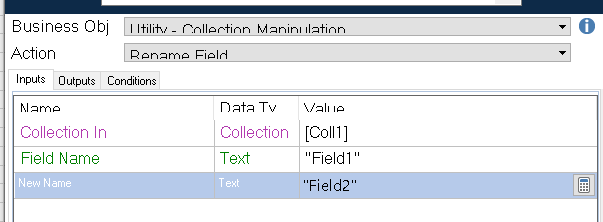
------------------------------
Vivek Goel
CoE Lead Architect
Asia/Singapore
"If you like this post, please press the "Recommend" Button.
------------------------------
- Mark as New
- Bookmark
- Subscribe
- Mute
- Subscribe to RSS Feed
- Permalink
- Email to a Friend
- Report Inappropriate Content
06-01-22 01:04 PM
Try this if you wish to change multiple Column names -
Utility - Collection Manipulation -> Rename Collection fields
Inputs :
1. Main Collection (collection) : The Collection whose column values need to be updated. For e.g. - ColA, ColB, ColC, ColD
2. New Headers (collection) : This will be a single row defined collection. under field names provide the same names as per main collection i.e. ColA, ColB, ColC, ColD. Make sure to put initial values as per your new Column names. For example ColA->ColM , ColB -> ColN and so on...
Outputs:
Amended Collection - You need to store the result into new collection incase there will be any initial values !!!
Flag - T/F
Error Message - (Text)
Happy Learning 🙂
------------------------------
Vipul Kumar
RPA Developer
TCS
Asia/Kolkata
------------------------------
- Filter Collection Issue in Product Forum
- Need help with the Filter on Collection where I need the Collection column to be on the right in Product Forum
- BP DB table change from 7.0.0 to 7.3.1 in Product Forum
- Collection Manipulation in Product Forum
- Microsoft 365 Outlook VBO - Column '@odata.type' does not belong to table in Product Forum

