- SS&C Blue Prism Community
- Get Help
- Product Forum
- RE: How to send an email to multiple recipients fr...
- Subscribe to RSS Feed
- Mark Topic as New
- Mark Topic as Read
- Float this Topic for Current User
- Bookmark
- Subscribe
- Mute
- Printer Friendly Page
How to send an email to multiple recipients from Blueprism ?
- Mark as New
- Bookmark
- Subscribe
- Mute
- Subscribe to RSS Feed
- Permalink
- Email to a Friend
- Report Inappropriate Content
09-09-20 02:05 PM
I am quite new to Blueprism. I have been trying to use blueprism to send out a mailer to certain recipients (around 30 people). I should be able to write the subject as well. In the actions, I can see Business Object: MS Outlook Email VBO and the action : "Send Email". But I am not able to figure out how to write text in the "Value" for each "Names". If I write an email ID in the value for "To" with double quotes then it says "Invalid expression". Please suggest how to write text in every field.
Thanks in advance.
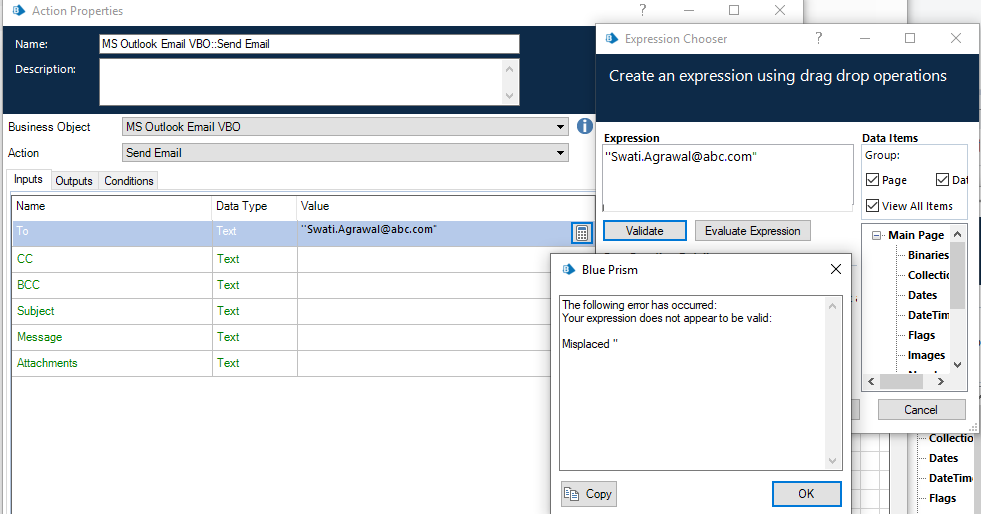
------------------------------
SWA
------------------------------
- Mark as New
- Bookmark
- Subscribe
- Mute
- Subscribe to RSS Feed
- Permalink
- Email to a Friend
- Report Inappropriate Content
09-09-20 02:32 PM
you placed two single quotes at the beginning
------------------------------
Jerin Jose
RPA Product SME
EY
Asia/Kolkata
*"If you find this post helpful, please press the "Recommend" Button.*
------------------------------
- Mark as New
- Bookmark
- Subscribe
- Mute
- Subscribe to RSS Feed
- Permalink
- Email to a Friend
- Report Inappropriate Content
09-09-20 02:34 PM
------------------------------
Jerin Jose
RPA Product SME
EY
Asia/Kolkata
*"If you find this post helpful, please press the "Recommend" Button.*
------------------------------
- Mark as New
- Bookmark
- Subscribe
- Mute
- Subscribe to RSS Feed
- Permalink
- Email to a Friend
- Report Inappropriate Content
09-09-20 02:57 PM
I think the characters you are using for quotation marks are not being recognized.
For unicode, the following will not work: " (U+201C), ‟ (U+201F), " (U+201D)
Try using this one to get a valid expression: " (U+0022)
For multiple recipients, separate each recipient with a semicolon (same as in the application).and enclose all of it in quotation marks.
------------------------------
Patrick Aucoin
Senior Product Consultant
Blue Prism
------------------------------
- Mark as New
- Bookmark
- Subscribe
- Mute
- Subscribe to RSS Feed
- Permalink
- Email to a Friend
- Report Inappropriate Content
15-06-21 10:21 AM
------------------------------
REVANTH SUNKARA
------------------------------
- Mark as New
- Bookmark
- Subscribe
- Mute
- Subscribe to RSS Feed
- Permalink
- Email to a Friend
- Report Inappropriate Content
15-06-21 10:33 AM
The error got cleared the process got executed but the email is not received by the recipient. Please suggest what to do.
------------------------------
REVANTH SUNKARA
------------------------------
- Mark as New
- Bookmark
- Subscribe
- Mute
- Subscribe to RSS Feed
- Permalink
- Email to a Friend
- Report Inappropriate Content
15-06-21 01:16 PM
Possible to share screen-shot of action, you can replace any sensitive data with sample data.
Just wanted to view parameter values.
Thanks.
------------------------------
Manish Kumar
SE
Sony India Software Centre
Asia/Colombo
------------------------------
- Mark as New
- Bookmark
- Subscribe
- Mute
- Subscribe to RSS Feed
- Permalink
- Email to a Friend
- Report Inappropriate Content
15-06-21 01:31 PM
Are you using the MS Outlook Email VBO provided by Blue Prism? I use this all the time to send emails to multiple recipients. A few things I have seen cause issues are:
1. Account running the process does not have an outlook account/email box configured. Can you confirm an account exists? Perhaps launch outlook on the target machine while logged in as the bot and manually send an email to yourself to confirm no issue.
2. Email is being blocked as spam by the recipient. Can you confirm the email is being processed by your outgoing email relay?
3. Are you including a value in the "To", "Subject", and "Message" inputs? Some mail systems may restrict outgoing or incoming messages if you're only using "CC" or "BCC", for example.
You can also try increasing logging on the "send email" stage to see exactly what is being processed. If you're not familiar, open the action stage and look all the way at the bottom. There's a drop down for "Stage logging:" that you can change to Enabled. Then run the process again and check the log to see if anything stands out.
I hope this helps. Please let us know how you make out.
------------------------------
Diane Sanzone
------------------------------
- Mark as New
- Bookmark
- Subscribe
- Mute
- Subscribe to RSS Feed
- Permalink
- Email to a Friend
- Report Inappropriate Content
16-06-21 07:20 AM
- Mark as New
- Bookmark
- Subscribe
- Mute
- Subscribe to RSS Feed
- Permalink
- Email to a Friend
- Report Inappropriate Content
16-06-21 08:13 AM
Great to know that you are able to send email to multiple persons. You can share logic here?
Also, regarding your query to send attachments to different email id. You can create Collection with two columns with Attachment name and Email .
Iterate through collection and pass values of attachment and email to your email sending action.
Hope this works for you.
Regards,
------------------------------
Manish Kumar
SE
Sony India Software Centre
Asia/Colombo
------------------------------
- Making API requests using multipart-form data in Product Forum
- Issue installing Blue Prism Learning edition on Windows 11 laptop in Product Forum
- Blue Prism Desktop - Browser connectivity issue from client mashine in Digital Exchange
- New PDF component on the DX - PdfPig in Digital Exchange
- Blue Prism 7.2.1 - Error attaching two (02) different Objects to the same MS Edge Chromium process in Product Forum

