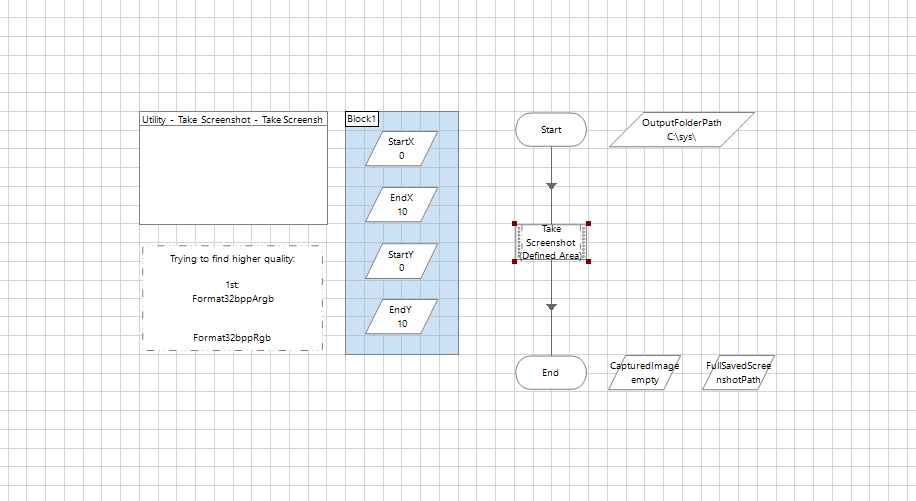- SS&C Blue Prism Community
- Get Help
- Product Forum
- RE: How to take email body as screenshot using Blu...
- Subscribe to RSS Feed
- Mark Topic as New
- Mark Topic as Read
- Float this Topic for Current User
- Bookmark
- Subscribe
- Mute
- Printer Friendly Page
How to take email body as screenshot using Blue Prism
- Mark as New
- Bookmark
- Subscribe
- Mute
- Subscribe to RSS Feed
- Permalink
- Email to a Friend
- Report Inappropriate Content
14-03-23 11:58 AM
Hi Team,
We have a requirement to take email body as a screenshot.
If anyone worked on this type of requirement. Please share your thoughts here.
------------------------------
Ram Prasad Gajula
Tech Lead
EY
Bangalore
------------------------------
- Mark as New
- Bookmark
- Subscribe
- Mute
- Subscribe to RSS Feed
- Permalink
- Email to a Friend
- Report Inappropriate Content
14-03-23 02:00 PM
Do you need the outlook window itself in the snapshot? Else how about pasting the email body in a notepad file and then taking a snap of it? The use of MS outlook VBO would make it more stable and reliable.
On outlook having full UI control seems to be more difficult than going with notepad.
Also, the email body is going to have only text data OR some images as well and is it required or not in the snapshot?
Just thinking out loud on high-level design approaches.
------------------------------
If I was of assistance, please vote for it to be the "Best Answer".
Thanks & Regards,
Tejaskumar Darji
Sr. Consultant-Technical Lead
------------------------------
- Mark as New
- Bookmark
- Subscribe
- Mute
- Subscribe to RSS Feed
- Permalink
- Email to a Friend
- Report Inappropriate Content
14-03-23 02:03 PM
You can simply navigate to screens where you are required to take screenshot and call the attached object screenshot. You can simply take screenshot of full screen or just mark the coordinates Start/End X Y for designated area. Let me know if you face any difficulties implementing this - make sure you are providing the correct output path to store/save the screenshot when calling the object.
------------------------------
Kindly up vote this as "Best Answer" if it adds value or resolves your query in anyway possible, happy to help.
Regards,
Mukesh Kumar - Senior Automation Developer
NHS England, United Kingdom, GB
------------------------------
Mukesh Kumar
#MVP
- Mark as New
- Bookmark
- Subscribe
- Mute
- Subscribe to RSS Feed
- Permalink
- Email to a Friend
- Report Inappropriate Content
15-03-23 12:22 PM
Hi Mukesh,
Thank you for sharing the VBO.
Do we have any action to open outlook email based on outlook internal ID .
------------------------------
Ram Prasad Gajula
Tech Lead
EY
Bangalore
------------------------------
- Mark as New
- Bookmark
- Subscribe
- Mute
- Subscribe to RSS Feed
- Permalink
- Email to a Friend
- Report Inappropriate Content
15-03-23 12:25 PM
Hi Tejaskumar,
Thank you for your response.
We need to capture outlook email window as screenshot based on Outlook Internal Id and same screenshot need to place in excel for business reference.
------------------------------
Ram Prasad Gajula
Tech Lead
EY
Bangalore
------------------------------
- Mark as New
- Bookmark
- Subscribe
- Mute
- Subscribe to RSS Feed
- Permalink
- Email to a Friend
- Report Inappropriate Content
15-03-23 07:38 PM
Ram Prasad Gajula - I am afraid I couldn't recollect the above requirement you said, do you want to open the outlook desktop application of the Email ID go to sent items and take a screenshot? or is it that you want to retrieve the email threads directly passing a Message ID or Internal you have already with you ?
------------------------------
Kindly up vote this as "Best Answer" if it adds value or resolves your query in anyway possible, happy to help.
Regards,
Mukesh Kumar - Senior Automation Developer
NHS England, United Kingdom, GB
------------------------------
Mukesh Kumar
#MVP
- Mark as New
- Bookmark
- Subscribe
- Mute
- Subscribe to RSS Feed
- Permalink
- Email to a Friend
- Report Inappropriate Content
16-03-23 05:27 AM
Hi Ram
Not sure as this is the right approach but as a work around follow these steps
> Save mail to some folder
>open the mail with start process by giving the saved mail path
> Take screen shot
>Close the mail window based on title
>Optional you can delete the saved mail if not required
Hope we get a better solution.
Regards
Lakshmi Narayana
------------------------------
Lakshmi Narayana
------------------------------
- Mark as New
- Bookmark
- Subscribe
- Mute
- Subscribe to RSS Feed
- Permalink
- Email to a Friend
- Report Inappropriate Content
16-03-23 08:32 AM
The approach mentioned above by @lakshmi sounds more promising.
------------------------------
If I was of assistance, please vote for it to be the "Best Answer".
Thanks & Regards,
Tejaskumar Darji
Sr. Consultant-Technical Lead
------------------------------
- NextGen Digital Worker Sessions stuck in Queued or Created Status in Product Forum
- Blue Prism Version Upgrade in Product Forum
- Failed to identify web element in new tab in Product Forum
- How to use Decipher IDP ? in Product Forum
- Handling Frequent Microsoft Edge Updates in Blue Prism in Product Forum