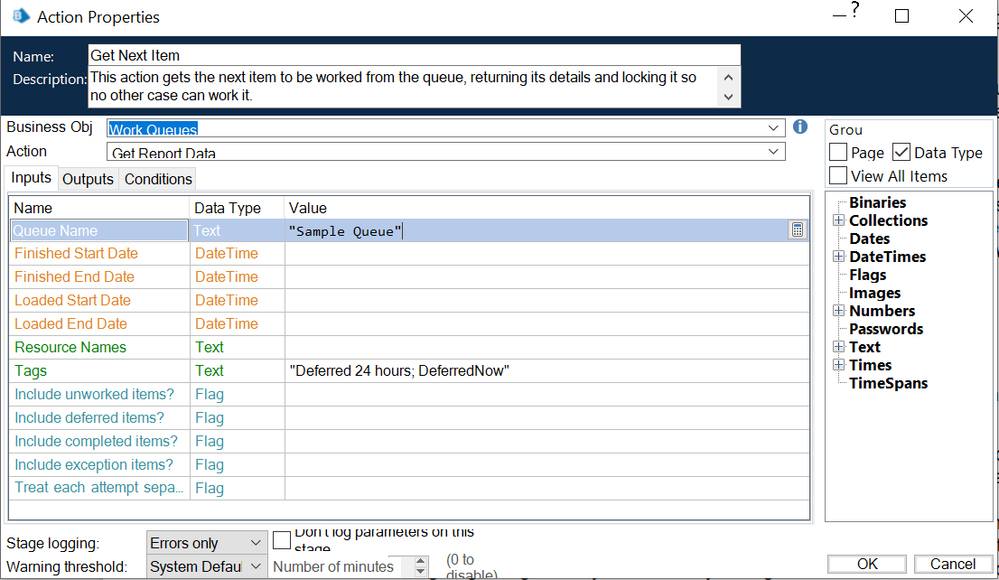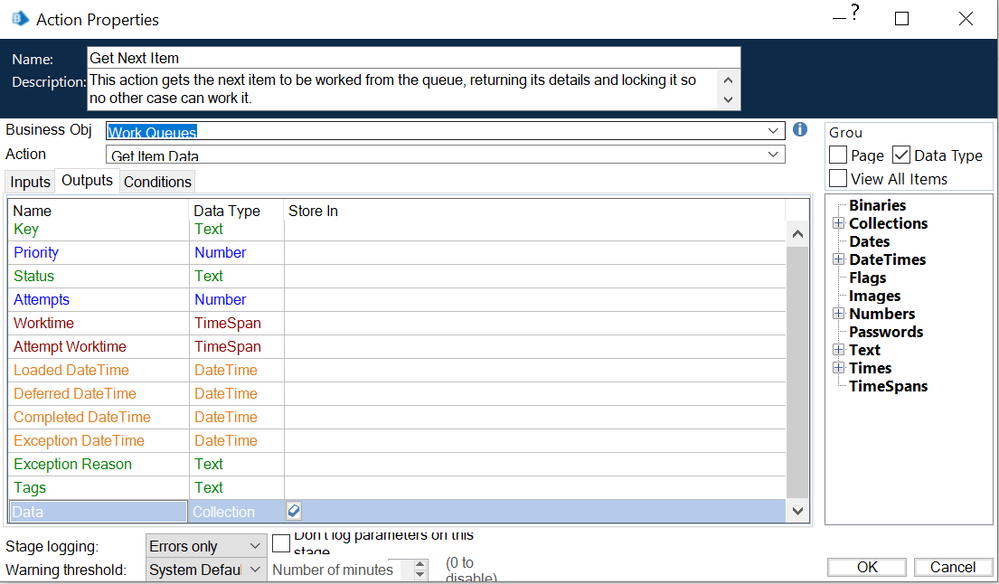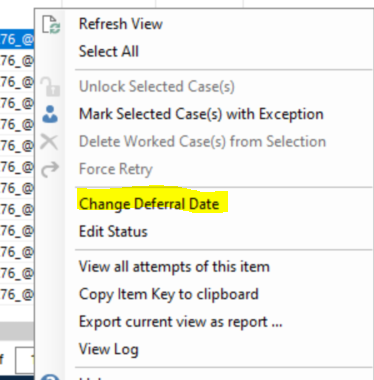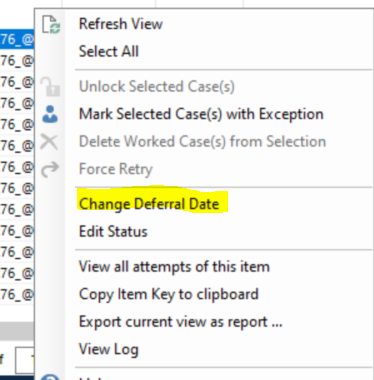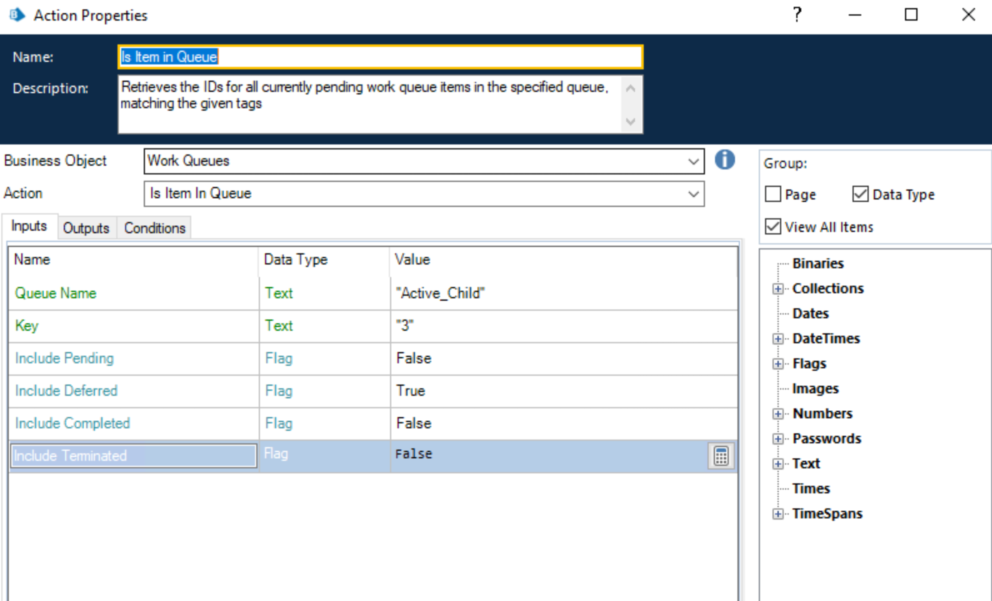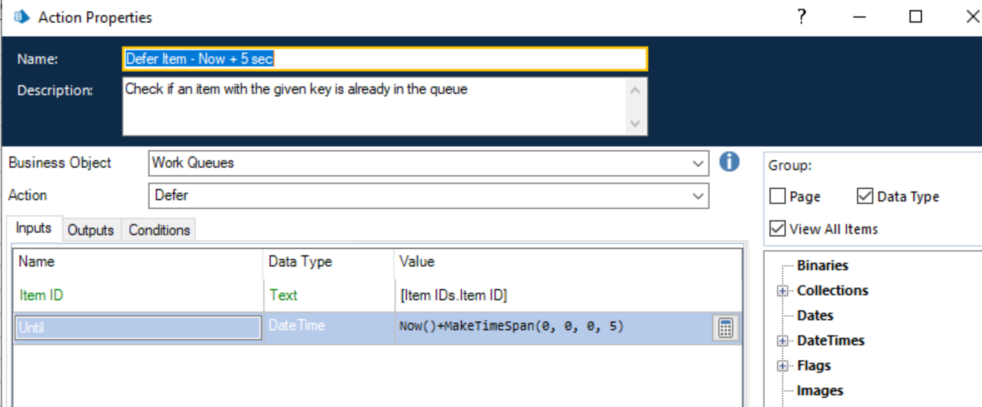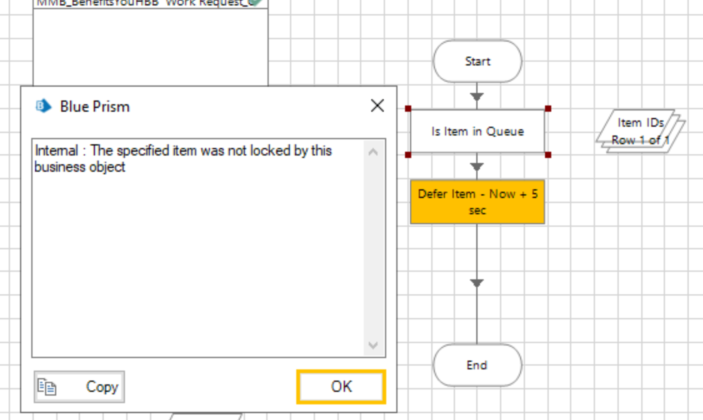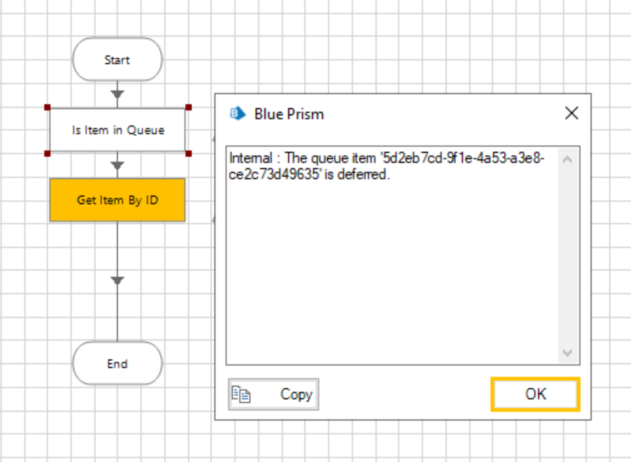- SS&C Blue Prism Community
- Get Help
- Product Forum
- RE: Is it possible to remove defer date from the i...
- Subscribe to RSS Feed
- Mark Topic as New
- Mark Topic as Read
- Float this Topic for Current User
- Bookmark
- Subscribe
- Mute
- Printer Friendly Page
Is it possible to remove defer date from the item by any processing steps?
- Mark as New
- Bookmark
- Subscribe
- Mute
- Subscribe to RSS Feed
- Permalink
- Email to a Friend
- Report Inappropriate Content
24-04-23 11:25 AM
Hi Everyone,
I have a requirement where in the BOT needs to access an already deferred item and process it.
I can get the item details by using the action Is Item in Queue, but cannot change it's deferred time as the item needs to be locked for this first.
Is there a way in BP that we can get this done?
------------------------------
Manish Rawat
Project Manager
Mercer
New Delhi
------------------------------
- Mark as New
- Bookmark
- Subscribe
- Mute
- Subscribe to RSS Feed
- Permalink
- Email to a Friend
- Report Inappropriate Content
24-04-23 12:03 PM
Hi @Manish Rawat - Would you be able to explain the connected scenario - what's your purpose for modifying the date time for already deferred items? I suppose you can even set some tags at first place and then to retrieve the only deferred items next time by doing get next item and change the datetime as per your requirements and also set some priority to get those items actioned at first place?
------------------------------
Kindly up vote this as "Best Answer" if it adds value or resolves your query in anyway possible, happy to help.
Regards,
Mukesh Kumar - Senior Automation Developer
NHS, England, United Kingdom, GB
------------------------------
Mukesh Kumar
#MVP
- Mark as New
- Bookmark
- Subscribe
- Mute
- Subscribe to RSS Feed
- Permalink
- Email to a Friend
- Report Inappropriate Content
24-04-23 12:10 PM
Hi @Mukesh Kumar ,
The processing for each item is as below:
1. For each item BOT goes into the system and checks whether the status is completed or not, if not then the BOT defers the item for next 24 hours for next check.
2. There is another process which runs and tells the BOT about the update of the items in a day, in case the item is updated the BOT needs to update the defer date to now() and then send the updated status.
3. If the update has not happens in 24 hours then also the BOT need to extract the latest status along with other details like comment. client ID etc.
------------------------------
Manish Rawat
Project Manager
Mercer
New Delhi
------------------------------
- Mark as New
- Bookmark
- Subscribe
- Mute
- Subscribe to RSS Feed
- Permalink
- Email to a Friend
- Report Inappropriate Content
24-04-23 12:57 PM
Hi @Manish Rawat : If I understood it correctly let me know, the solution could be as - for Point 1 : For each Items bot goes into some system and checks the status - If those are not completed - Set Tags before deferring something like - "Deferred 24 Hours" or a shortened form "D24H"
Point 2: I am unsure if this process goes back to check the only items which were deferred in point 1 or is it a separate process to find all the items those are not updated irrespective of what was already deferred in point 1 - if its not separate to point 1 and acts on same deferred items in point 1 - it can retrieve the items doing get next item including tags "Deferred 24 Hours" - Change Tags to DeferredNow and Defer it to Now().
Point 3: If the updates has not happened in 24 hours - and it needs a cumulative report including everything - you can do Get report and collect all the item IDs by mentioning Tags you did set on these items in the queue :
Get Report Data :
Loop Item IDs from Get Report Data Output: and call Get Item Data - you can play around doing collection Manipulation to create it to a Data Collection with necessary outputs retrieved from get Item data:
------------------------------
Kindly up vote this as "Best Answer" if it adds value or resolves your query in anyway possible, happy to help.
Regards,
Mukesh Kumar - Senior Automation Developer
NHS, England, United Kingdom, GB
------------------------------
Mukesh Kumar
#MVP
- Mark as New
- Bookmark
- Subscribe
- Mute
- Subscribe to RSS Feed
- Permalink
- Email to a Friend
- Report Inappropriate Content
24-04-23 01:26 PM
Not sure how can that be achieved programmatically.
------------------------------
Manish Rawat
Project Manager
Mercer
New Delhi
------------------------------
- Mark as New
- Bookmark
- Subscribe
- Mute
- Subscribe to RSS Feed
- Permalink
- Email to a Friend
- Report Inappropriate Content
24-04-23 01:32 PM
Hi @ewilson ,
Is it possible to achieve the Change Deferral Date functionality programmatically, as done from the control room UI manually shown below:
------------------------------
Manish Rawat
Project Manager
Mercer
New Delhi
------------------------------
- Mark as New
- Bookmark
- Subscribe
- Mute
- Subscribe to RSS Feed
- Permalink
- Email to a Friend
- Report Inappropriate Content
24-04-23 01:48 PM
You can absolutely change the deferment status of an item to 'Now' (or whenever the need is) using the Work Queues BO and the 'Defer' Action. We use regularly to either retry and item immediately or defer it for a set period of time based the error it receives.
------------------------------
Jeffrey McCormick
ECS RPA Team Lead
Fidelity Investments
Merrimack NH
------------------------------
- Mark as New
- Bookmark
- Subscribe
- Mute
- Subscribe to RSS Feed
- Permalink
- Email to a Friend
- Report Inappropriate Content
24-04-23 02:02 PM
Hi @Jeffrey McCormick ,
Can you help me with the process steps to do so,
When I try to use the below steps:
1. Get Deferred Item in Queue using Is Item in Queue action:
And then Try to Defer it for next 5 sec:
When I run the second action this is the error that I get from BP:
------------------------------
Manish Rawat
Project Manager
Mercer
New Delhi
------------------------------
- Mark as New
- Bookmark
- Subscribe
- Mute
- Subscribe to RSS Feed
- Permalink
- Email to a Friend
- Report Inappropriate Content
24-04-23 02:16 PM
My assumption is that you will need to add a 'Get Item Data', 'Get Item By ID' or similar action once you know the item you want to update from the Work Queues BO in order for the resource to first lock the workitem so you will be allowed to update it.
------------------------------
Jeffrey McCormick
ECS RPA Team Lead
Fidelity Investments
Merrimack NH
------------------------------
- Mark as New
- Bookmark
- Subscribe
- Mute
- Subscribe to RSS Feed
- Permalink
- Email to a Friend
- Report Inappropriate Content
24-04-23 03:27 PM
Hi @Jeffrey McCormick ,
We do have the Item ID but Get Item BY ID won't work for locking the Item unless the defer time for the Item is passed.
So scenario:
8:00 AM - Item 1 is Deferred till 11:00 AM
9:00 AM - We identified that Item 1 has been updated in the application, so we want to get this item before 11:00 AM and update it.
But we can't do it even when we have it's Item ID, because Get Item by ID is giving the below response:
------------------------------
Manish Rawat
Project Manager
Mercer
New Delhi
------------------------------
- Unable to identify the process owning the foreground window. in Product Forum
- Management Console: Process Monitor: Initial Load in Product Forum
- Need help in Optimizing Our Two-Set Process Flow in Product Forum
- Processes using Google Chrome are failing in Product Forum
- Memory Management in Long-Running Blue Prism Processes in Product Forum