- SS&C Blue Prism Community
- Get Help
- Product Forum
- Issues While Installing
- Subscribe to RSS Feed
- Mark Topic as New
- Mark Topic as Read
- Float this Topic for Current User
- Bookmark
- Subscribe
- Mute
- Printer Friendly Page
- Mark as New
- Bookmark
- Subscribe
- Mute
- Subscribe to RSS Feed
- Permalink
- Email to a Friend
- Report Inappropriate Content
10-12-19 12:29 AM
I am trying to install trail version in my system. Just after I set Admin Credentials. I get following error.
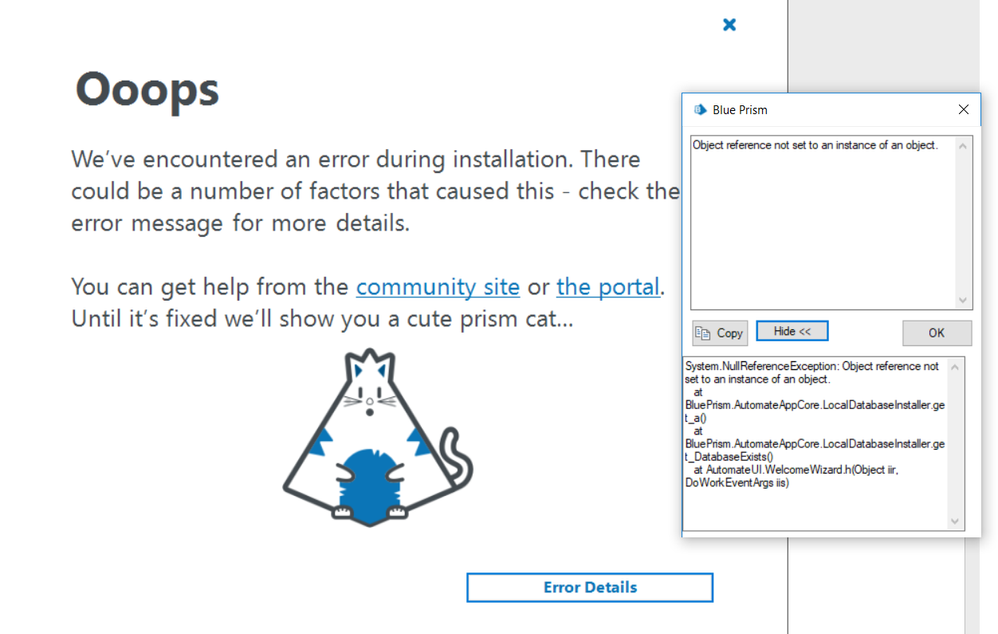
System.NullReferenceException: Object reference not set to an instance of an object.
at BluePrism.AutomateAppCore.LocalDatabaseInstaller.get_a()
at BluePrism.AutomateAppCore.LocalDatabaseInstaller.get_DatabaseExists()
at AutomateUI.WelcomeWizard.h(Object iir, DoWorkEventArgs iis)
Can you help me find this solution?
Thanks in advance
------------------------------
amit mohanty
------------------------------
Answered! Go to Answer.
Helpful Answers
- Mark as New
- Bookmark
- Subscribe
- Mute
- Subscribe to RSS Feed
- Permalink
- Email to a Friend
- Report Inappropriate Content
12-12-19 12:16 PM
Hello Amit,
To begin, for future reference, you do not need to uninstall Blue Prism to switch between the Blue Prism Trial and Learning Edition. Likewise, if you have a new License, for example you can request another Learning Edition license should you want another 90 days, you do not need to uninstall Blue Prism.
Instead, simply install a new license: How do I install a Blue Prism license?
Tip: If you are going from the Blue Prism Trial to Learning Edition, you will need to remove the existing license first. There is a Remove option next to each installed license.
To completely remove Blue Prism from your system:
- We've included steps at the back of the 6 GETTING STARTED - BLUE PRISM TRIAL AND LEARNING EDITIONS guide.
As its previously worked, I suspect when you clear down and reinstall, everything should work again. I suspect that Microsoft SQL Server 2017 LocalDB thinks the Blue Prism instance and database is still there, but you have removed them from the file system.
It would be good for the community if you let us know how you get on. This will help the next person who see's this error.
------------------------------
Chris Strong
Product Owner
Blue Prism
------------------------------
- Mark as New
- Bookmark
- Subscribe
- Mute
- Subscribe to RSS Feed
- Permalink
- Email to a Friend
- Report Inappropriate Content
10-12-19 03:28 AM
Check if the SQL Server service is up and running.
------------------------------
Vivek Goel
RPA Architect
Asia/Singapore
+6594554364
https://www.rpatools.com/
"If you like this post, please press the "Recommend" Button.
------------------------------
- Mark as New
- Bookmark
- Subscribe
- Mute
- Subscribe to RSS Feed
- Permalink
- Email to a Friend
- Report Inappropriate Content
10-12-19 04:09 AM
------Original Message------
Can you elaborate how to reproduce this error? It seems like a database instance related error.
Check if the SQL Server service is up and running.
------------------------------
Vivek Goel
RPA Architect
Asia/Singapore
+6594554364
https://www.rpatools.com/
"If you like this post, please press the "Recommend" Button.
------------------------------
- Mark as New
- Bookmark
- Subscribe
- Mute
- Subscribe to RSS Feed
- Permalink
- Email to a Friend
- Report Inappropriate Content
12-12-19 12:16 PM
Hello Amit,
To begin, for future reference, you do not need to uninstall Blue Prism to switch between the Blue Prism Trial and Learning Edition. Likewise, if you have a new License, for example you can request another Learning Edition license should you want another 90 days, you do not need to uninstall Blue Prism.
Instead, simply install a new license: How do I install a Blue Prism license?
Tip: If you are going from the Blue Prism Trial to Learning Edition, you will need to remove the existing license first. There is a Remove option next to each installed license.
To completely remove Blue Prism from your system:
- We've included steps at the back of the 6 GETTING STARTED - BLUE PRISM TRIAL AND LEARNING EDITIONS guide.
As its previously worked, I suspect when you clear down and reinstall, everything should work again. I suspect that Microsoft SQL Server 2017 LocalDB thinks the Blue Prism instance and database is still there, but you have removed them from the file system.
It would be good for the community if you let us know how you get on. This will help the next person who see's this error.
------------------------------
Chris Strong
Product Owner
Blue Prism
------------------------------
- Mark as New
- Bookmark
- Subscribe
- Mute
- Subscribe to RSS Feed
- Permalink
- Email to a Friend
- Report Inappropriate Content
13-12-19 02:44 AM
Hope it helps the original author of the thread amit mohanty. 🙂
------------------------------
Vivek Goel
RPA Architect
Asia/Singapore
https://www.rpatools.com/
"If you like this post, please press the "Recommend" Button.
------------------------------
- Mark as New
- Bookmark
- Subscribe
- Mute
- Subscribe to RSS Feed
- Permalink
- Email to a Friend
- Report Inappropriate Content
13-12-19 09:41 AM
Thank you for the note Vivek, I've corrected my post to address Amit 😊
Amit, we've not yet been able to recreate internally to attempt to catch and prevent the issue in future.
If you could let us know how you get on, and what is different from the steps you took vs. to complete steps to remove, we'll attempt to prevent the issue in future.
------------------------------
Chris Strong
Product Owner
Blue Prism
------------------------------
- Mark as New
- Bookmark
- Subscribe
- Mute
- Subscribe to RSS Feed
- Permalink
- Email to a Friend
- Report Inappropriate Content
17-12-19 09:31 AM
Hello Amit,
Question: Did you manage to resolve your issue with the steps above?
I'm interested to know so that we can attempt to catch and prevent the issue in future. So far, I've been unable to replicate the issue.
------------------------------
Chris Strong
Product Owner
Blue Prism
------------------------------
- Mark as New
- Bookmark
- Subscribe
- Mute
- Subscribe to RSS Feed
- Permalink
- Email to a Friend
- Report Inappropriate Content
07-01-20 10:05 AM
- Mark as New
- Bookmark
- Subscribe
- Mute
- Subscribe to RSS Feed
- Permalink
- Email to a Friend
- Report Inappropriate Content
07-01-20 11:44 AM
Hello Balram,
Question: Have you previously had Blue Prism setup and running on this computer?
Rationale for asking: This error has been reported a few times and up to now we've been unable to replicate to prevent it happening. It seems to occur when someone setups up Blue Prism Trial or Learning Edition, then removes some of it and attempts to install it again. The reason for my question is to understand whether you have received the error is a similar way to other people or there is something else causing the issue.
To resolve the issue, the following steps seems to have resolved for other people:
Completely remove Blue Prism from your system and install Blue Prism Trial or Learning Edition again:
- We've included steps at the back of the Getting Started Guide - Blue Prism Trial and Learning Edition guide.
As its previously worked, I suspect when you clear down and reinstall, everything should work again. I suspect that Microsoft SQL Server 2017 LocalDB thinks the Blue Prism instance and database is still there, but you have removed them from the file system.
It would be good for the community if you let us know how you get on. This will help the next person who sees this error.
------------------------------
Chris Strong
Product Manager
Blue Prism
------------------------------
- Mark as New
- Bookmark
- Subscribe
- Mute
- Subscribe to RSS Feed
- Permalink
- Email to a Friend
- Report Inappropriate Content
07-01-20 12:33 PM
------Original Message------
Hello Balram,
Question: Have you previously had Blue Prism setup and running on this computer?
Rationale for asking: This error has been reported a few times and up to now we've been unable to replicate to prevent it happening. It seems to occur when someone setups up Blue Prism Trial or Learning Edition, then removes some of it and attempts to install it again. The reason for my question is to understand whether you have received the error is a similar way to other people or there is something else causing the issue.
To resolve the issue, the following steps seems to have resolved for other people:
Completely remove Blue Prism from your system and install Blue Prism Trial r Learning Edition again:
- We've included steps at the back of the 6 GETTING STARTED - BLUE PRISM TRIAL AND LEARNING EDITIONS guide.
As its previously worked, I suspect when you clear down and reinstall, everything should work again. I suspect that Microsoft SQL Server 2017 LocalDB thinks the Blue Prism instance and database is still there, but you have removed them from the file system.
It would be good for the community if you let us know how you get on. This will help the next person who sees this error.
------------------------------
Chris Strong
Product Manager
Blue Prism
------------------------------
- Seeking Assistance: Browser Launch Issues in Control Room (V7.4.0) in Product Forum
- Blue Prism HUB Authentication Server Configuration Error in Product Forum
- Unable to Click Menu item in Product Forum
- Blueprism 7.5 Guest Mode Chrome Issue in Product Forum
- Issue with Active Accessibility in run time in Product Forum

