- SS&C Blue Prism Community
- Get Help
- Product Forum
- RE: Learning Edition - Cannot find DB error
- Subscribe to RSS Feed
- Mark Topic as New
- Mark Topic as Read
- Float this Topic for Current User
- Bookmark
- Subscribe
- Mute
- Printer Friendly Page
Learning Edition - Cannot find DB error
- Mark as New
- Bookmark
- Subscribe
- Mute
- Subscribe to RSS Feed
- Permalink
- Email to a Friend
- Report Inappropriate Content
10-10-19 07:41 PM
I just installed learning edition 6.6, but the installation stops when the DB is being installed. I get the detailed error below. Any suggestions on what needs to be fixed?:
"Unable to determine whether database exists - A network-related or instance-specific error occurred while establishing a connection to SQL Server. The server was not found or was not accessible. Verify that the instance name is correct and that SQL Server is configured to allow remote connections. (provider: SQL Network Interfaces, error: 50 - Local Database Runtime error occurred. Error occurred during LocalDB instance startup: SQL Server process failed to start.
)"
------------------------------
RCK
------------------------------
- Mark as New
- Bookmark
- Subscribe
- Mute
- Subscribe to RSS Feed
- Permalink
- Email to a Friend
- Report Inappropriate Content
11-10-19 08:46 AM
Hello Rashmi,
We have had lots of installations of Learning Edition and this is the first time we have seen this error.
It would be useful to have some screenshots so we can see where the setup is failing and any additional information that maybe useful in helping. I.e. Is there anything special about the computer, like you do not have admin rights to install?
In the meantime, here is some general information that may help troubleshoot the issue.
As a part of the setup of Learning Edition, we do the following:
- Install the Blue Prism application (It looks like this part is done correctly)
- Setup a database for you:
- Ask you for an admin password
- Install Microsoft SQL Server 2017 LocalDB
- Tips:
- The install file for this is saved (by default) to C:\Program Files\Blue Prism Limited\Blue Prism Automate\Installers\SqlLocalDB.msi
- If there has been an issue installing the Microsoft component, you could try to uninstall via Add/Remove programs, open Blue Prism which will then see it is not installed and install it for you.
- If that does not work, try installing Microsoft SQL Server 2017 LocalDB manually.
- Tips:
- Create an instance of LocalDB specifically for you and Blue Prism
- Tips:
- This is called BluePrismLocalDB
- Inside the BluePrismLocalDB instance, we create a database called BluePrism
- Tips:
Looking at the error, it reads like either Microsoft SQL Server 2017 LocalDB is not installed correctly or the BluePrismLocalDB instance is not accessible. The tips above may help you to resolve this, specifically the re-install of Microsoft SQL Server 2017 LocalDB.
I hope this helps and maybe another technical community member will be able to help you further.
------------------------------
Chris Strong
Product Owner
Blue Prism
------------------------------
- Mark as New
- Bookmark
- Subscribe
- Mute
- Subscribe to RSS Feed
- Permalink
- Email to a Friend
- Report Inappropriate Content
25-11-19 05:03 PM
------------------------------
Angela Hamilton
------------------------------
- Mark as New
- Bookmark
- Subscribe
- Mute
- Subscribe to RSS Feed
- Permalink
- Email to a Friend
- Report Inappropriate Content
26-11-19 08:37 AM
Hello Angela,
Question: Were you receiving the same error when trying to install Microsoft SQL Server 2017 LocalDB manually?
Tip: The install file for this is saved (by default) to C:\Program Files\Blue Prism Limited\Blue Prism Automate\Installers\SqlLocalDB.msi
------------------------------
Chris Strong
Product Owner
Blue Prism
------------------------------
- Mark as New
- Bookmark
- Subscribe
- Mute
- Subscribe to RSS Feed
- Permalink
- Email to a Friend
- Report Inappropriate Content
26-11-19 04:54 PM
------------------------------
Angela Hamilton
------------------------------
- Mark as New
- Bookmark
- Subscribe
- Mute
- Subscribe to RSS Feed
- Permalink
- Email to a Friend
- Report Inappropriate Content
27-11-19 10:45 AM
Hello Angela,
For clarity: Did you also receive an error when manually installing Microsoft SQL Server LocalDB 2017? (I didn't know whether "still receiving the error…" meant you get the error even though you are installing manually)
If you are receiving the error from outside of Blue Prism (whilst installing manually), some suggestions of things to do and check:
- If you can, share a screenshot so we can see the error in context, this may help us understand where you are seeing the error.
- Confirm you are using Windows 8.1 or above (LocalDB 2017 does not function on Windows 7)
- Install Microsoft SQL Server LocalDB whilst logged in as an administrator on your computer.
- Once it's installed, you can log back in to Windows as yourself.
- You can confirm it's installed by reviewing your add / remove programs
- From the command line, type sqllocaldb versions and hit the return key
- This will list out the versions of Microsoft SQL Server LocalDB installed on the computer
- Tip: We're expecting to see Microsoft SQL Server 2017 (14.0.1000.169)
- From the command line, type sqllocaldb info and hit the return key
- This will list out all the LocalDB instances
- Tip: We're expecting to see BluePrismLocalDB
------------------------------
Chris Strong
Product Owner
Blue Prism
------------------------------
- Mark as New
- Bookmark
- Subscribe
- Mute
- Subscribe to RSS Feed
- Permalink
- Email to a Friend
- Report Inappropriate Content
02-12-19 05:40 PM
The issue was due to permissions. We uninstalled everything, disabled Avecto, and installed with Admin rights. Once complete, we were able to launch the learning addition. Thank you for your help!
------------------------------
Angela Hamilton
------------------------------
- Mark as New
- Bookmark
- Subscribe
- Mute
- Subscribe to RSS Feed
- Permalink
- Email to a Friend
- Report Inappropriate Content
03-12-19 09:04 AM
Hello Angela,
That is brilliant news and thank you for sharing the steps you took to resolve.
We'll keep an eye out whether Avecto is the common denominator in preventing the Microsoft SQL Server LocalDB 2017 (and therefore Blue Prism Trial and Learning Edition) from working.
Much appreciated
------------------------------
Chris Strong
Product Owner
Blue Prism
------------------------------
- Mark as New
- Bookmark
- Subscribe
- Mute
- Subscribe to RSS Feed
- Permalink
- Email to a Friend
- Report Inappropriate Content
11-06-21 05:28 PM
In my case, the SQL Express service was not running due to port conflict.
Check that your server is up and running. For this open SQL Server Configuration Manager and make sure that your server is running.
If the server is not running then it will keep throwing this error because blue prism is not able to locate the database and connect to it.
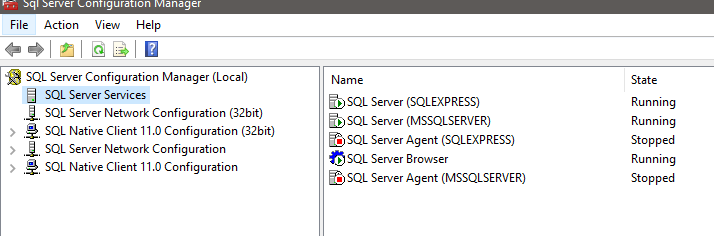
Also, you can try disabling TCP/IP and see if that service starts running.
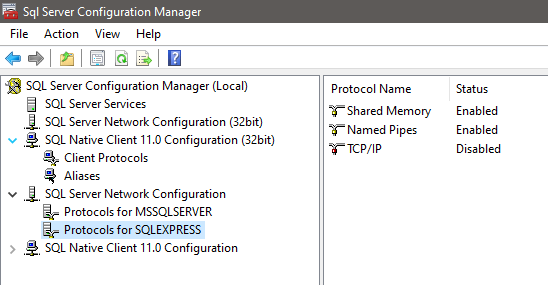
This solution worked for me so I'm dropping down the solution here in case this helps in the future.
------------------------------
Thanks & Regards,
Tejaskumar Darji
Sr. RPA Consultant-Automation Developer
------------------------------
- Lessons Learned: Integrating AI into RPA the Right Way in Product Forum
- learning license expired and installed new version but lost all my old process and objects in Product Forum
- Microsoft Graph – SharePoint VBO: Query String Missing from URI in List Retrieval in Digital Exchange
- There are no Notepad, MS Excel, etc objects in Learning edition 7.4 in Product Forum
- UIA mode elements not working on updrade in Product Forum

