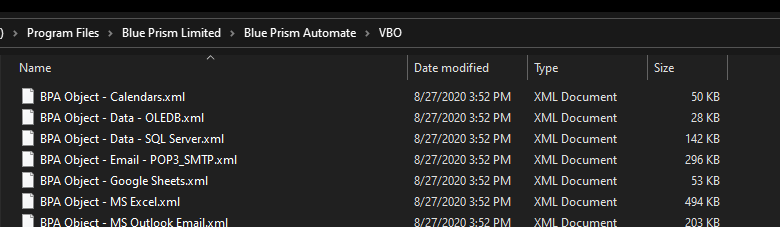- SS&C Blue Prism Community
- Get Help
- Product Forum
- RE: MS Excel VBO not enabled under VBO
- Subscribe to RSS Feed
- Mark Topic as New
- Mark Topic as Read
- Float this Topic for Current User
- Bookmark
- Subscribe
- Mute
- Printer Friendly Page
MS Excel VBO not enabled under VBO
- Mark as New
- Bookmark
- Subscribe
- Mute
- Subscribe to RSS Feed
- Permalink
- Email to a Friend
- Report Inappropriate Content
04-04-21 08:39 PM
------------------------------
NARENDRA SWAIN
Senior Specialist
Temenos India Pvt Ltd
Asia/Kolkata
------------------------------
- Mark as New
- Bookmark
- Subscribe
- Mute
- Subscribe to RSS Feed
- Permalink
- Email to a Friend
- Report Inappropriate Content
05-04-21 01:27 PM
HI Narendra,
For some reason i am not able to see the image you have attached
Can you please elaborate more on what you mean by MS Excel VBO is not enabled under VBO.?
I am assuming that you are not able to see it in the Object Studio list on the left
If it it so you may have to import the required Excel VBO from the below location :-
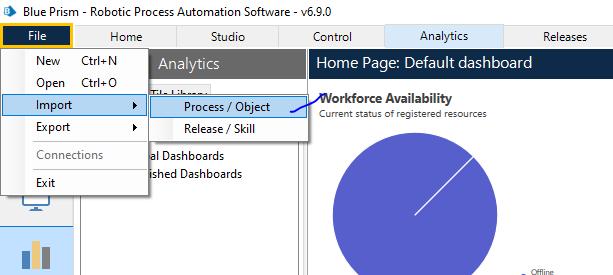
------------------------------
Harshit Rawat
All State
------------------------------
- Mark as New
- Bookmark
- Subscribe
- Mute
- Subscribe to RSS Feed
- Permalink
- Email to a Friend
- Report Inappropriate Content
05-04-21 01:33 PM
By default standard packages will not show up in object studio. Please follow below steps to import packages.
Login to BluePrism -> File -> Import -> Navigate to the location where BluePrism installed in your machine -> look for VBO folder -> pick Excel VBO from the available VBO's
-
C:\Program Files (x86)\Blue Prism Limited\Blue Prism Automate\VBO
(or) -
C:\Program Files\Blue Prism Limited\Blue Prism Automate\VBO
------------------------------
Abhisarika Kaparapu
Associate
Cognizant
India
------------------------------
- Mark as New
- Bookmark
- Subscribe
- Mute
- Subscribe to RSS Feed
- Permalink
- Email to a Friend
- Report Inappropriate Content
05-04-21 06:02 PM
------------------------------
NARENDRA SWAIN
Senior Specialist
Temenos India Pvt Ltd
Asia/Kolkata
------------------------------
- Mark as New
- Bookmark
- Subscribe
- Mute
- Subscribe to RSS Feed
- Permalink
- Email to a Friend
- Report Inappropriate Content
05-04-21 06:06 PM
------------------------------
NARENDRA SWAIN
Senior Specialist
Temenos India Pvt Ltd
Asia/Kolkata
------------------------------
- There was an Error During Spying Operation - Edge in Product Forum
- Excel VBO - RunMacroFromTextfile in Product Forum
- Vlook up in Excel in Digital Exchange
- VBO Microsoft 365 Excel: Dynamically describe Excel in Digital Exchange
- MS Excel VBO - Exception has been thrown by the target of an invocation in Product Forum