Turn on suggestions
Auto-suggest helps you quickly narrow down your search results by suggesting possible matches as you type.
Showing results for
- SS&C Blue Prism Community
- Get Help
- Product Forum
- RE: MS Excel very slow
Options
- Subscribe to RSS Feed
- Mark Topic as New
- Mark Topic as Read
- Float this Topic for Current User
- Bookmark
- Subscribe
- Mute
- Printer Friendly Page
MS Excel very slow
Options
- Mark as New
- Bookmark
- Subscribe
- Mute
- Subscribe to RSS Feed
- Permalink
- Email to a Friend
- Report Inappropriate Content
16-05-22 07:25 PM
Hello!
I'm sorry for my bad english language, i've no time to write it correctly and I get helped by a traslator.
While we were building a process, we had no problems during the execution of MS Excel, when the process was executed by debug, excel worked correctly and at the expected speed.
During the development stage there was a version upgrade to 6.10, and when running the process with a Schedule from Control Room, Excel works excessively slow. Then, as some steps take more than 30 seconds, a timeout error occurs, causing the process to fail and abort.
We do not relate this to the excel file being in a shared network location, as an attempt was made to move the files to a local location and the result was the same.
The file format is xlsm, because it has macros included, although we don't think that is the cause since it processes them correctly by debug.
Attached is a screenshot of the excessive delay in the process, and the timeout failure:
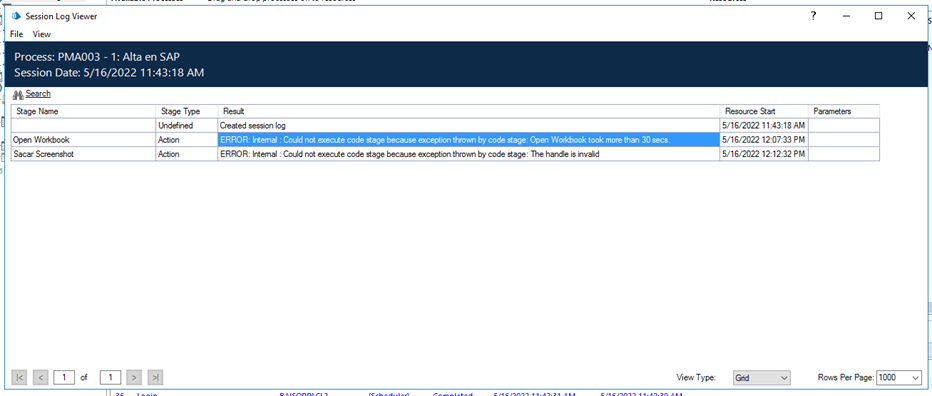
Does anyone know how to get this back to work with a normal speed? it is unusual that to read 4 excel forms it takes 1 hour.
I clarify that it is running on a dedicated server, which does not run any other program or process in parallel.
Thank you very much!
------------------------------
Evangelina Curró
------------------------------
I'm sorry for my bad english language, i've no time to write it correctly and I get helped by a traslator.
While we were building a process, we had no problems during the execution of MS Excel, when the process was executed by debug, excel worked correctly and at the expected speed.
During the development stage there was a version upgrade to 6.10, and when running the process with a Schedule from Control Room, Excel works excessively slow. Then, as some steps take more than 30 seconds, a timeout error occurs, causing the process to fail and abort.
We do not relate this to the excel file being in a shared network location, as an attempt was made to move the files to a local location and the result was the same.
The file format is xlsm, because it has macros included, although we don't think that is the cause since it processes them correctly by debug.
Attached is a screenshot of the excessive delay in the process, and the timeout failure:
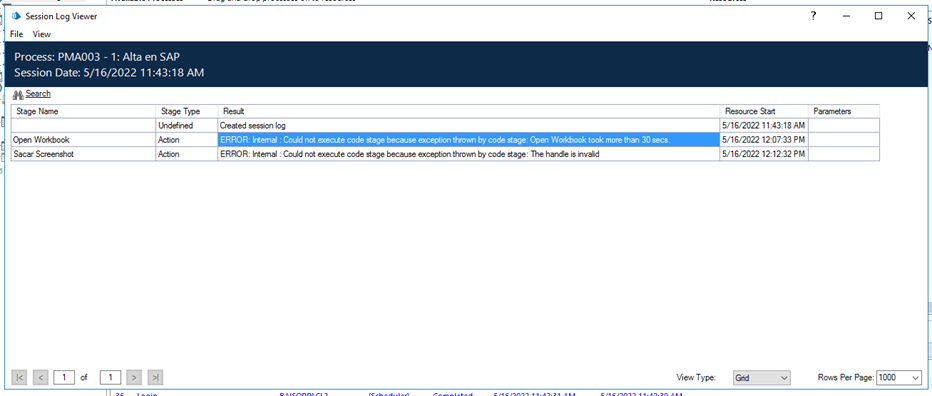
Does anyone know how to get this back to work with a normal speed? it is unusual that to read 4 excel forms it takes 1 hour.
I clarify that it is running on a dedicated server, which does not run any other program or process in parallel.
Thank you very much!
------------------------------
Evangelina Curró
------------------------------
6 REPLIES 6
Options
- Mark as New
- Bookmark
- Subscribe
- Mute
- Subscribe to RSS Feed
- Permalink
- Email to a Friend
- Report Inappropriate Content
17-05-22 09:58 AM
Hi Evangelina
The timeout issue can be resolved by simply extending the wait period for the file to open no the open action stage, update the data item Timeout to what period would be suitable. See screenshot below. As for the cause of the timeout I could say for certain but its likely more to do with the file and that it includes macros, things will generally work a little differently in debug when compared to the scheduler.There are a couple of things that might help, make sure you are using Create Instance action before the action Open Workbook, you can also try setting the Enable Events value on the Open workbook action to false. If auto calculation is enabled on excel you can change this to Manual calculation to prevent the file attempting to calculate when opening or if you have experience in coding you can create a new action to set auto calculation on or off. I created something similar as I was working with very large files with lots of links and formulas, this sped up the interaction with the file greatly.
Let me know if you would like the code for doing this and I will sent it on to you.
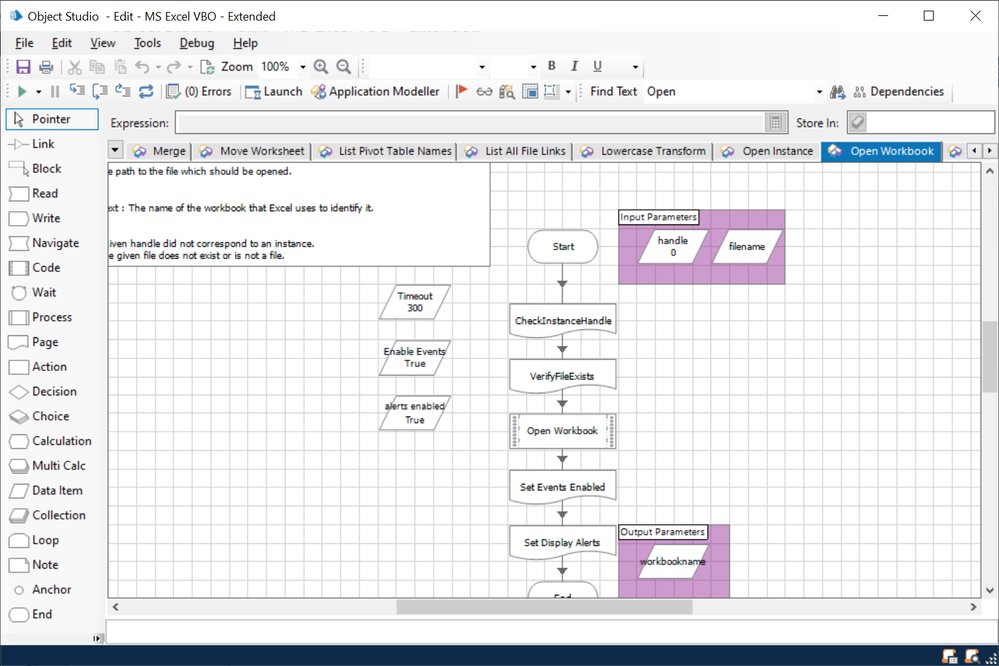
------------------------------
Michael ONeil
Technical Lead developer
NTTData
Europe/London
------------------------------
The timeout issue can be resolved by simply extending the wait period for the file to open no the open action stage, update the data item Timeout to what period would be suitable. See screenshot below. As for the cause of the timeout I could say for certain but its likely more to do with the file and that it includes macros, things will generally work a little differently in debug when compared to the scheduler.There are a couple of things that might help, make sure you are using Create Instance action before the action Open Workbook, you can also try setting the Enable Events value on the Open workbook action to false. If auto calculation is enabled on excel you can change this to Manual calculation to prevent the file attempting to calculate when opening or if you have experience in coding you can create a new action to set auto calculation on or off. I created something similar as I was working with very large files with lots of links and formulas, this sped up the interaction with the file greatly.
Let me know if you would like the code for doing this and I will sent it on to you.
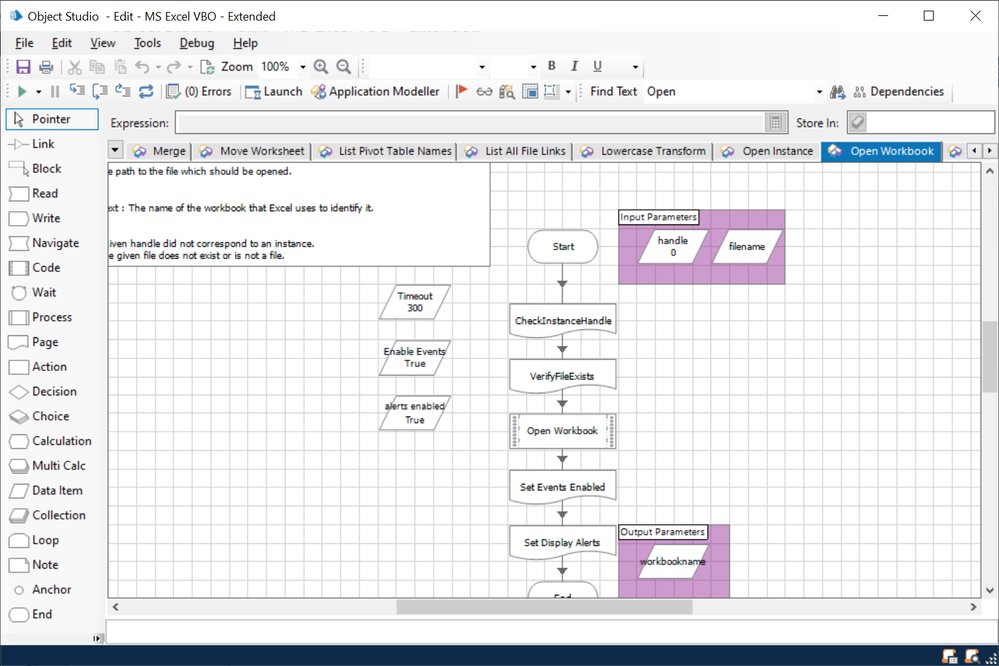
------------------------------
Michael ONeil
Technical Lead developer
NTTData
Europe/London
------------------------------
#MVP
Options
- Mark as New
- Bookmark
- Subscribe
- Mute
- Subscribe to RSS Feed
- Permalink
- Email to a Friend
- Report Inappropriate Content
17-05-22 12:07 PM
Hi @Evangelina Curró,
Are you using the most recent MS Excel VBO from the Digital Exchange?
https://digitalexchange.blueprism.com/dx/entry/3439/solution/ms-excel-vbo
As @Michael ONeil pointed out, there are a few things you can do. The newer VBO includes an action for enabling/disabling the autocalculate feature of Excel.
Cheers,
------------------------------
Eric Wilson
Director, Integrations and Enablement
Blue Prism Digital Exchange
------------------------------
Are you using the most recent MS Excel VBO from the Digital Exchange?
https://digitalexchange.blueprism.com/dx/entry/3439/solution/ms-excel-vbo
As @Michael ONeil pointed out, there are a few things you can do. The newer VBO includes an action for enabling/disabling the autocalculate feature of Excel.
Cheers,
------------------------------
Eric Wilson
Director, Integrations and Enablement
Blue Prism Digital Exchange
------------------------------
Options
- Mark as New
- Bookmark
- Subscribe
- Mute
- Subscribe to RSS Feed
- Permalink
- Email to a Friend
- Report Inappropriate Content
03-06-22 04:10 PM
Hello Michael, Thanks for your help!
I did followed your instructions, set Enable Events to False, and set Autocalculate to disabled using the most recent Excel VBO. The process is working better but the performance is very slow in the same way.
Do you know another way to configure it for making execution time better?
------------------------------
Evangelina Curró
RPA Developer
Mercantil Andina
Buenos Aires
------------------------------
I did followed your instructions, set Enable Events to False, and set Autocalculate to disabled using the most recent Excel VBO. The process is working better but the performance is very slow in the same way.
Do you know another way to configure it for making execution time better?
------------------------------
Evangelina Curró
RPA Developer
Mercantil Andina
Buenos Aires
------------------------------
Options
- Mark as New
- Bookmark
- Subscribe
- Mute
- Subscribe to RSS Feed
- Permalink
- Email to a Friend
- Report Inappropriate Content
03-06-22 04:12 PM
Hi @ewilson, Thanks for your help!
I did followed your instructions, set Enable Events to False, and set Autocalculate to disabled using the most recent Excel VBO. The process is working better but the performance is very slow in the same way.
Do you know another way to configure it for making execution time better?
I'm thinking that Blueprism doesn't like the xlsm format to work , but there's no other way, we need to use that files in that format.
------------------------------
Evangelina Curró
RPA Developer
Mercantil Andina
Buenos Aires
------------------------------
I did followed your instructions, set Enable Events to False, and set Autocalculate to disabled using the most recent Excel VBO. The process is working better but the performance is very slow in the same way.
Do you know another way to configure it for making execution time better?
I'm thinking that Blueprism doesn't like the xlsm format to work , but there's no other way, we need to use that files in that format.
------------------------------
Evangelina Curró
RPA Developer
Mercantil Andina
Buenos Aires
------------------------------
Options
- Mark as New
- Bookmark
- Subscribe
- Mute
- Subscribe to RSS Feed
- Permalink
- Email to a Friend
- Report Inappropriate Content
03-06-22 05:10 PM
Hi @Evangelina Curró,
Let's recap a bit. When you run this process in debug everything works fine, but if you run it from Schedule or Control Room everything runs much slower. Is that accurate?
When you run from Control Room or a Schedule I assume you're running the process on a different machine (aka runtime resource) versus when you run it in debug (likely on your local development machine), correct? If so, have you looked for differences between your local development machine and the runtime resources?
Is the spreadsheet that's used in debug the same as the spreadsheet that's used in production?
One thing I've found on the net is that in some cases having Hey Cortana enabled can cause Excel to slow down. You can find an article here.
Cheers,
------------------------------
Eric Wilson
Director, Integrations and Enablement
Blue Prism Digital Exchange
------------------------------
Let's recap a bit. When you run this process in debug everything works fine, but if you run it from Schedule or Control Room everything runs much slower. Is that accurate?
When you run from Control Room or a Schedule I assume you're running the process on a different machine (aka runtime resource) versus when you run it in debug (likely on your local development machine), correct? If so, have you looked for differences between your local development machine and the runtime resources?
Is the spreadsheet that's used in debug the same as the spreadsheet that's used in production?
One thing I've found on the net is that in some cases having Hey Cortana enabled can cause Excel to slow down. You can find an article here.
Cheers,
------------------------------
Eric Wilson
Director, Integrations and Enablement
Blue Prism Digital Exchange
------------------------------
Options
- Mark as New
- Bookmark
- Subscribe
- Mute
- Subscribe to RSS Feed
- Permalink
- Email to a Friend
- Report Inappropriate Content
03-06-22 07:34 PM
In debug everything works well, i'm working into the runtime PC. I don't know why it runs very slow from Schedule, I'm running the two ways in the same resource.
Cortana is disabled in that resource.
Thanks!
------------------------------
Evangelina Curró
RPA Developer
Mercantil Andina
Buenos Aires
------------------------------
Cortana is disabled in that resource.
Thanks!
------------------------------
Evangelina Curró
RPA Developer
Mercantil Andina
Buenos Aires
------------------------------
Related Content
- MS EXCEL VBO - Taking much time to read 20k records in v7.4.1 in Product Forum
- Changing Download Path in Chrome in Product Forum
- Open workbook - The message filter indicated that the application is busy error in Product Forum
- Excel VBO - RunMacroFromTextfile in Product Forum
- Vlook up in Excel in Digital Exchange

