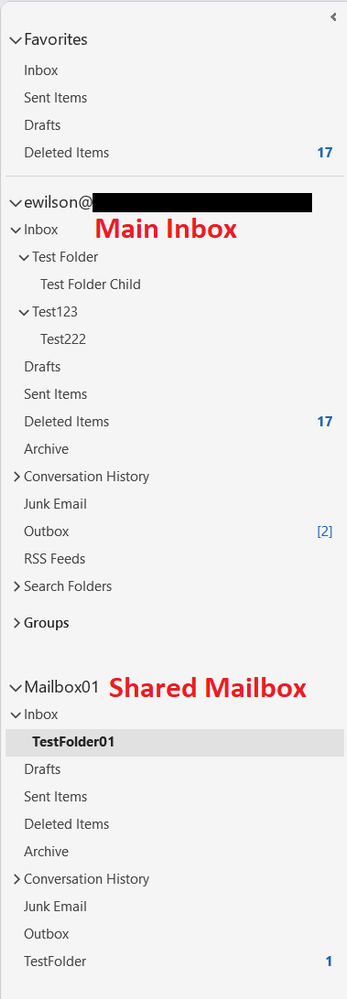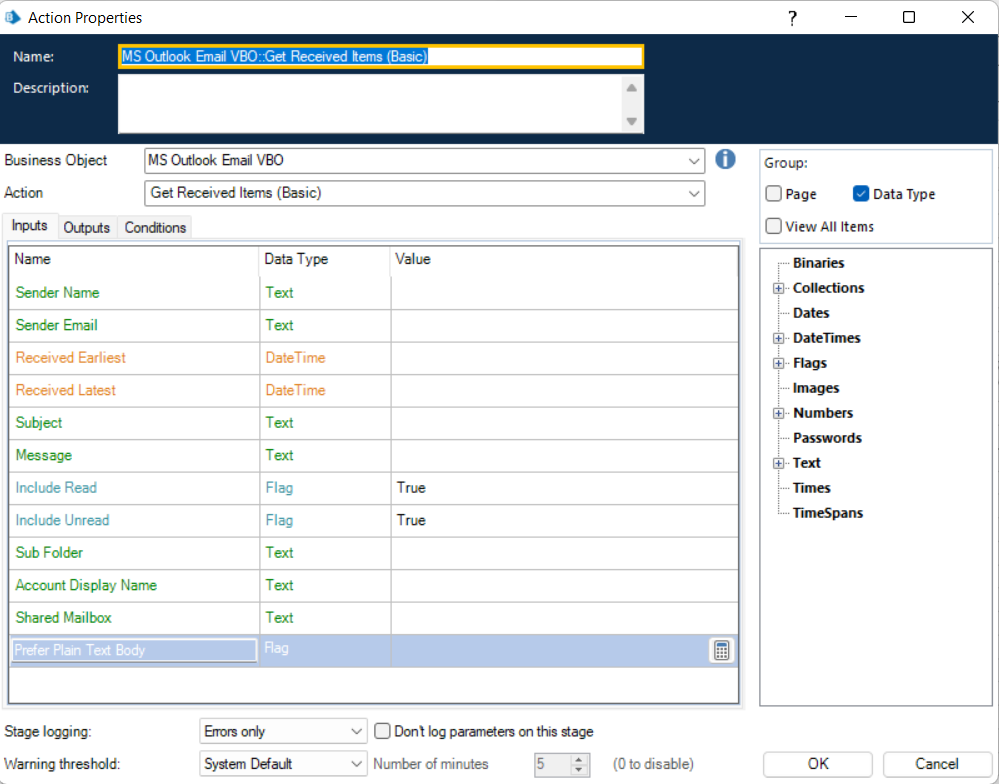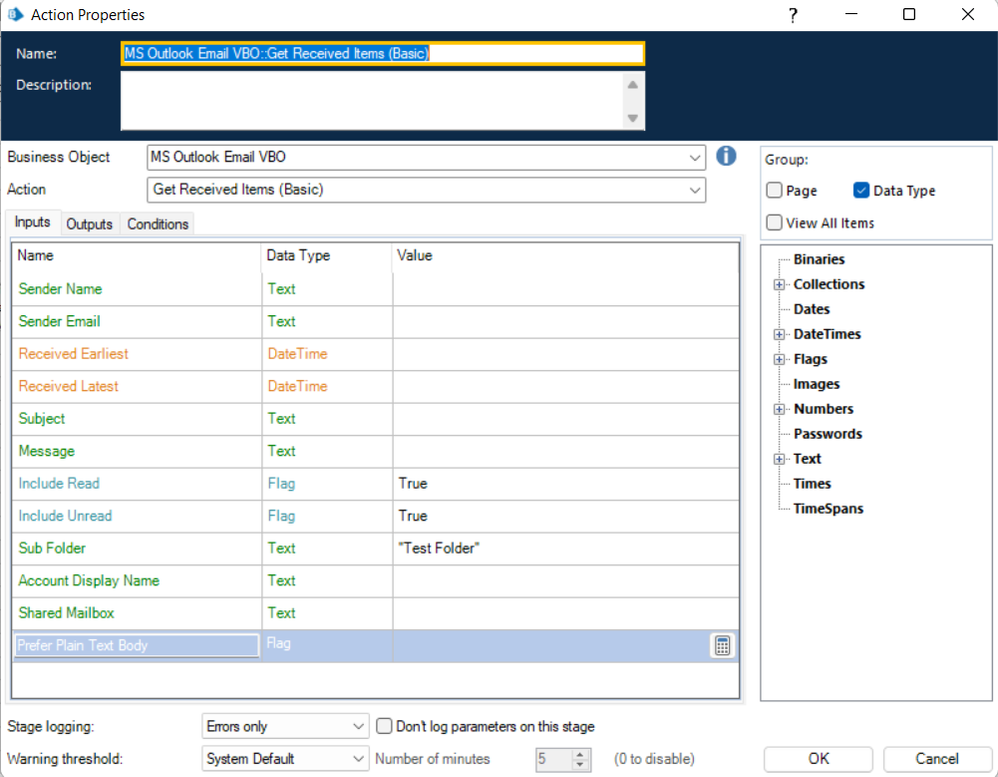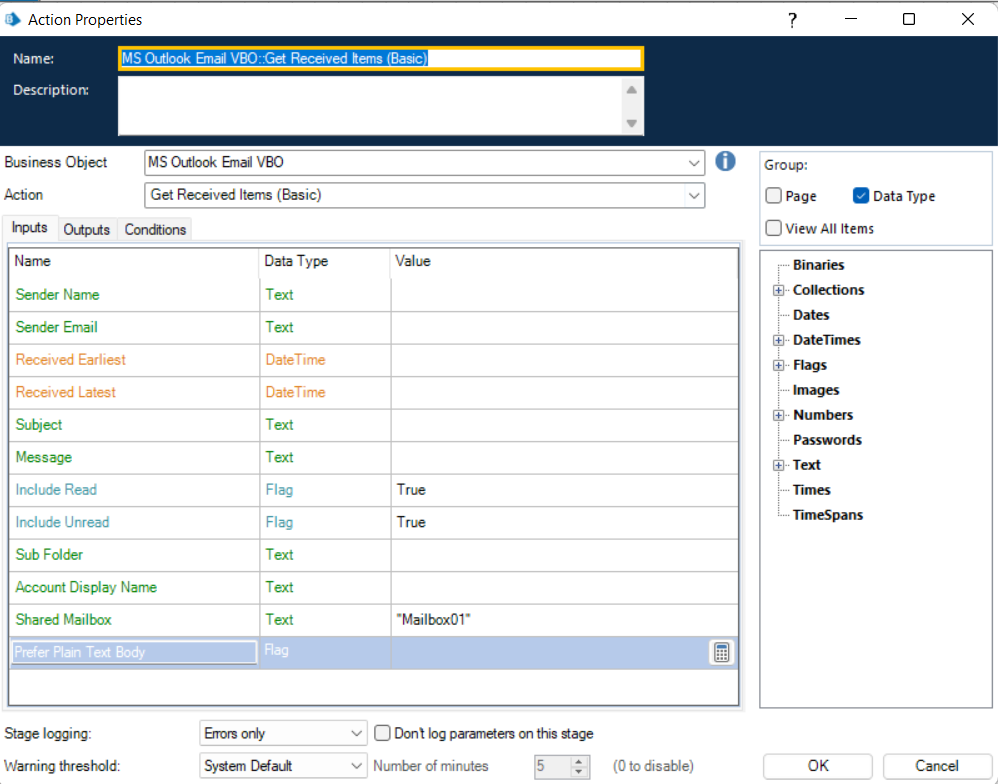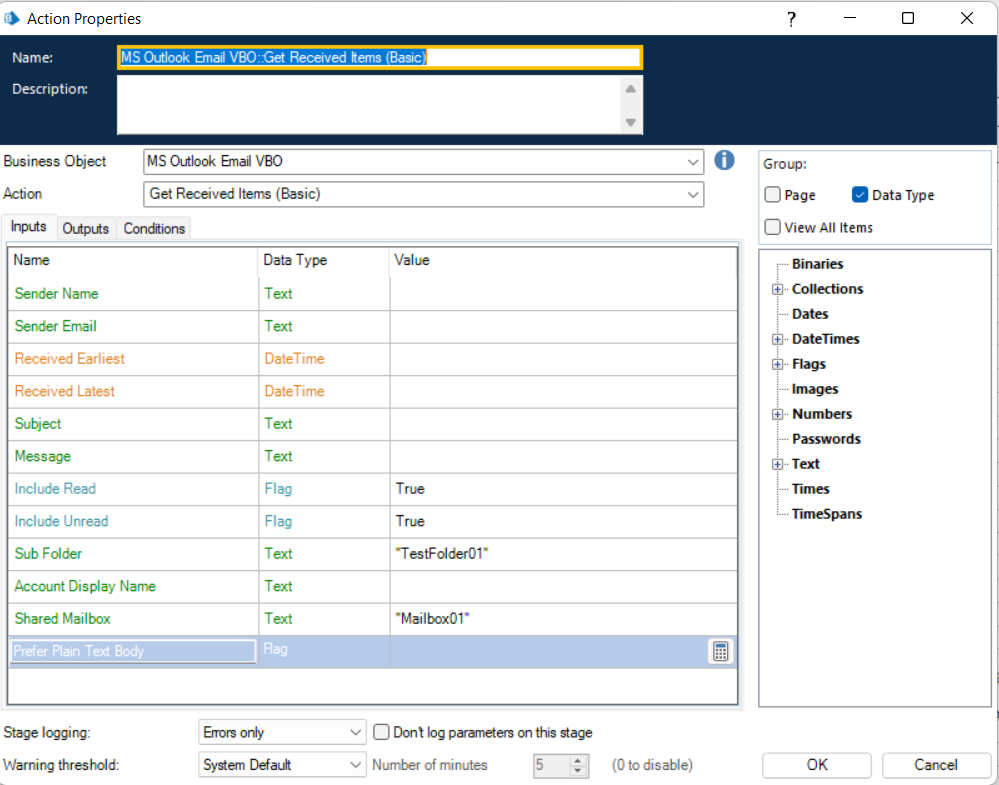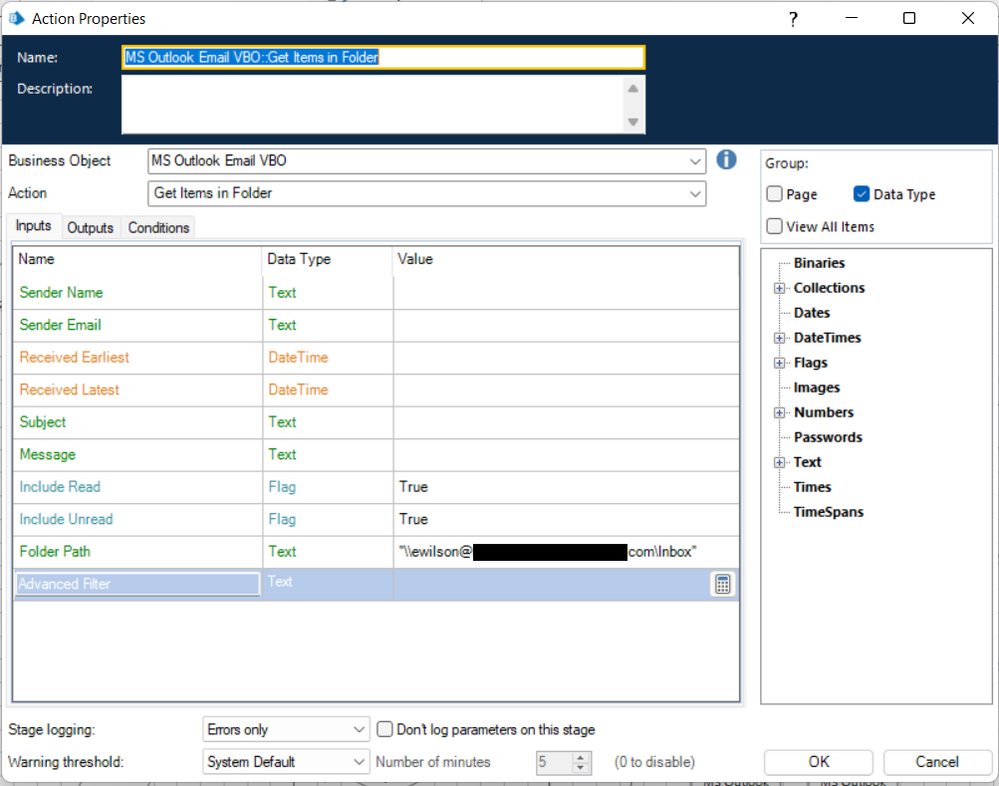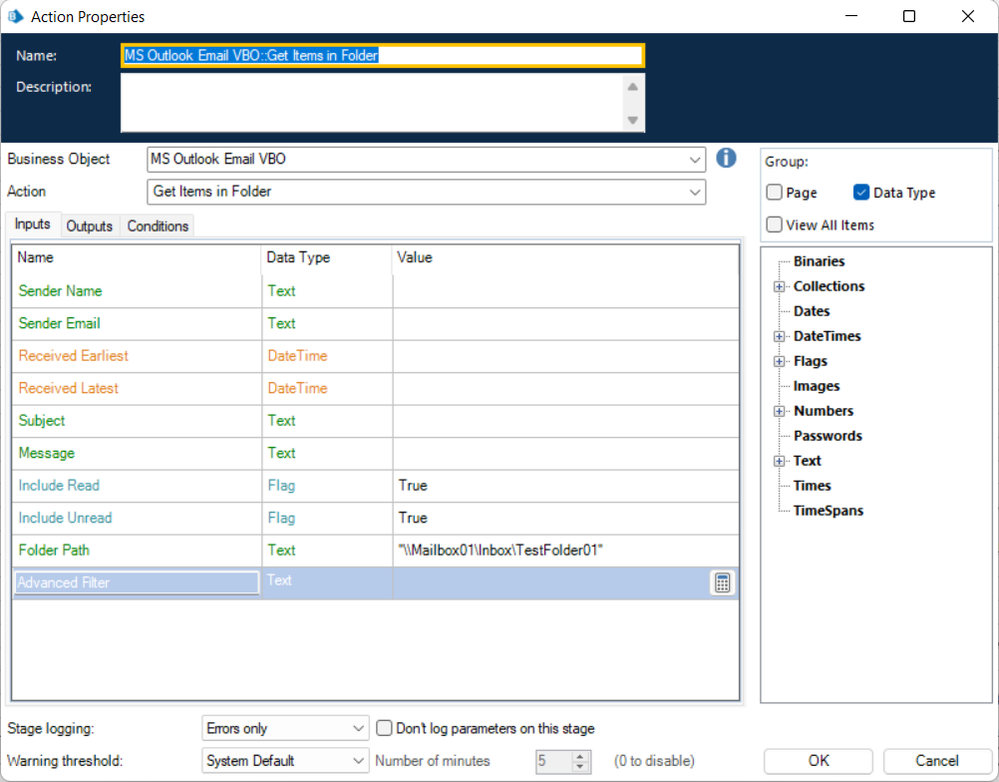- SS&C Blue Prism Community
- Get Help
- Product Forum
- RE: Outlook shared Mailbox issue
- Subscribe to RSS Feed
- Mark Topic as New
- Mark Topic as Read
- Float this Topic for Current User
- Bookmark
- Subscribe
- Mute
- Printer Friendly Page
Outlook shared Mailbox issue
- Mark as New
- Bookmark
- Subscribe
- Mute
- Subscribe to RSS Feed
- Permalink
- Email to a Friend
- Report Inappropriate Content
21-06-22 05:02 PM
if i am reading mail from shared mailbox without specifying the folder name , VBO is able to read mail.
but when i am specifying the folder name - i am getting error.
Shared mailbox 's folder is in Italy language - posta in arrivo.
What can be done to resolve this issue. seems like folder name is creating problem
------------------------------
Neeraj Kumar
Technical Architect
------------------------------
- Mark as New
- Bookmark
- Subscribe
- Mute
- Subscribe to RSS Feed
- Permalink
- Email to a Friend
- Report Inappropriate Content
10-12-22 12:12 AM
We've just pushed version 10.2 of the Outlook VBO to the DX. This new version includes a new action called Get Items in Folder. It's similar to the Get Received Items (Basic) and Get Sent Items (Basic) actions with one primary exception. You supply the path to the specific folder you want to retrieve items from. As an example, consider the following screenshot:
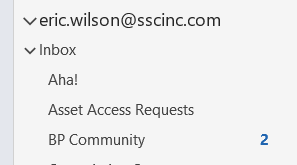
If I want to retrieve items from the folder BP Community, I would enter the folder path as \\eric.wilson@sscinc.com\Inbox\BP Community. If I had a folder called TestFolder, at the same level as my Inbox folder, I would enter the path as \\eric.wilson@sscinc.com\TestFolder.
Cheers,
------------------------------
Eric Wilson
Director, Integrations and Enablement
Blue Prism Digital Exchange
------------------------------
- Mark as New
- Bookmark
- Subscribe
- Mute
- Subscribe to RSS Feed
- Permalink
- Email to a Friend
- Report Inappropriate Content
12-12-22 10:30 AM
Thanks a lot again Eric.
------------------------------
Neeraj Kumar
Technical Architect
------------------------------
- Mark as New
- Bookmark
- Subscribe
- Mute
- Subscribe to RSS Feed
- Permalink
- Email to a Friend
- Report Inappropriate Content
14-12-22 01:33 PM
Do you have solution for this on shared mailbox ?
------------------------------
Arghya Bhattacharyya
Senior Consultant
Asia/Kolkata
------------------------------
- Mark as New
- Bookmark
- Subscribe
- Mute
- Subscribe to RSS Feed
- Permalink
- Email to a Friend
- Report Inappropriate Content
14-12-22 01:53 PM
Are you getting any error with latest VBO on shared mailbox? if yes. pls share
------------------------------
Neeraj Kumar
Technical Architect
------------------------------
- Mark as New
- Bookmark
- Subscribe
- Mute
- Subscribe to RSS Feed
- Permalink
- Email to a Friend
- Report Inappropriate Content
14-12-22 02:00 PM
Try the Get Items in Folder action of latest Outlook VBO. As long as you get the path to the folder correct, you should be able to retrieve items from a shared mailbox too.
Cheers,
------------------------------
Eric Wilson
Director, Integrations and Enablement
Blue Prism Digital Exchange
------------------------------
- Mark as New
- Bookmark
- Subscribe
- Mute
- Subscribe to RSS Feed
- Permalink
- Email to a Friend
- Report Inappropriate Content
24-02-23 10:25 AM
hello Eric Wilson - For shared mailbox - Get Items in Folder Action is giving error even for inbox and folder parallel to inbox. passing the input correctly.
Error is :-Could not execute code stage because exception thrown by code stage: Failed to resolve folder path using 'folder path is mentioned here'. Are you sure you have the correct path?
folder path is coming as nothing from code.
but same action is working fine for primary mailbox as i also confirmed above in post.
------------------------------
Neeraj Kumar
Technical Architect
------------------------------
- Mark as New
- Bookmark
- Subscribe
- Mute
- Subscribe to RSS Feed
- Permalink
- Email to a Friend
- Report Inappropriate Content
24-02-23 02:24 PM
Can you provide some specific examples, maybe screenshots? As I mentioned above in the example I showed, this feature is working for myself and others.
Cheers,
------------------------------
Eric Wilson
Director, Integrations and Enablement
Blue Prism Digital Exchange
------------------------------
- Mark as New
- Bookmark
- Subscribe
- Mute
- Subscribe to RSS Feed
- Permalink
- Email to a Friend
- Report Inappropriate Content
24-02-23 03:14 PM
Hello Eric Wilson - I replied privately to you by omitting the sensitive information.
------------------------------
Neeraj Kumar
Technical Architect
------------------------------
- Mark as New
- Bookmark
- Subscribe
- Mute
- Subscribe to RSS Feed
- Permalink
- Email to a Friend
- Report Inappropriate Content
24-02-23 08:30 PM
Here are a couple examples of tests I've run using different actions on the VBO. Below is a screenshot of the mailbox structure for my sandbox. I have my main account and a shared mailbox titled Mailbox01.
Example 1: Getting received email from my main mailbox using the Get Received Items (Basic) action.
Example 2: Getting received items from a subfolder (i.e. Test Folder) under the main account Inbox using Get Received Items (Basic).
Example 3: Getting received email from the inbox of the shared mailbox (i.e. Mailbox01) using Get Received Items (Basic).
Example 4: Getting received email from a subfolder (i.e. TestFolder01) under the inbox of the shared mailbox (i.e. Mailbox01) using Get Received Items (Basic).
Example 5: Getting email from the inbox of my main account using the Get Items in Folder action.
Example 6: Get items from a subfolder (i.e. TestFolder01) of the inbox of the shared mailbox using the Get Items in Folder action.
All of these test complete as expected, but you have to understand the difference between the two actions. Get Received Items (Basic) automatically goes to the Inbox folder of the mailbox account you specify just as Get Sent Items (Basic) will automatically select the Sent Items folder of the mailbox you specify. This is different from the Get Items in Folder action which is much more generic. For it, you must specify the full path to the folder you're interested in including the top-level mailbox value.
Does that make sense?
Cheers,
------------------------------
Eric Wilson
Director, Integrations and Enablement
Blue Prism Digital Exchange
------------------------------
- Mark as New
- Bookmark
- Subscribe
- Mute
- Subscribe to RSS Feed
- Permalink
- Email to a Friend
- Report Inappropriate Content
08-03-23 04:41 PM
thanks Eric Wilson for this. As you guided - This works fine for when mailbox name was used.
------------------------------
Neeraj Kumar
Technical Architect
------------------------------
- « Previous
-
- 1
- 2
- Next »
- Automating referral processes in Blueprints
- Microsoft 365 Outlook VBO - List Mails for Folder - Next Page URI in Product Forum
- Getting error with MS Outlook Email VBO: Save Mail Attachment action in Product Forum
- Move embedded mail Items from mail item to mail folder in Product Forum
- MS Outlook Email VBO-Move Item Action Input Issue in Digital Exchange