Turn on suggestions
Auto-suggest helps you quickly narrow down your search results by suggesting possible matches as you type.
Showing results for
- SS&C Blue Prism Community
- Get Help
- Product Forum
- Re: PDF Toolkit
Options
- Subscribe to RSS Feed
- Mark Topic as New
- Mark Topic as Read
- Float this Topic for Current User
- Bookmark
- Subscribe
- Mute
- Printer Friendly Page
Options
- Mark as New
- Bookmark
- Subscribe
- Mute
- Subscribe to RSS Feed
- Permalink
- Email to a Friend
- Report Inappropriate Content
19-01-22 09:10 AM
Hi Everyone,
I imported the pdf toolkist asper the description of the the VBO from DX. Howver when doing a code compile i am getting the bellow error.
Page: Initialise
Stage: Stage1
Type: Error
Action: Validate
Description: Compiler error at line 1: The type 'System.Object' is defined in an assembly that is not referenced. You must add a reference to assembly 'netstandard, Version=2.0.0.0, Culture=neutral, PublicKeyToken=cc7b13ffcd2ddd51'.
Repairable: No
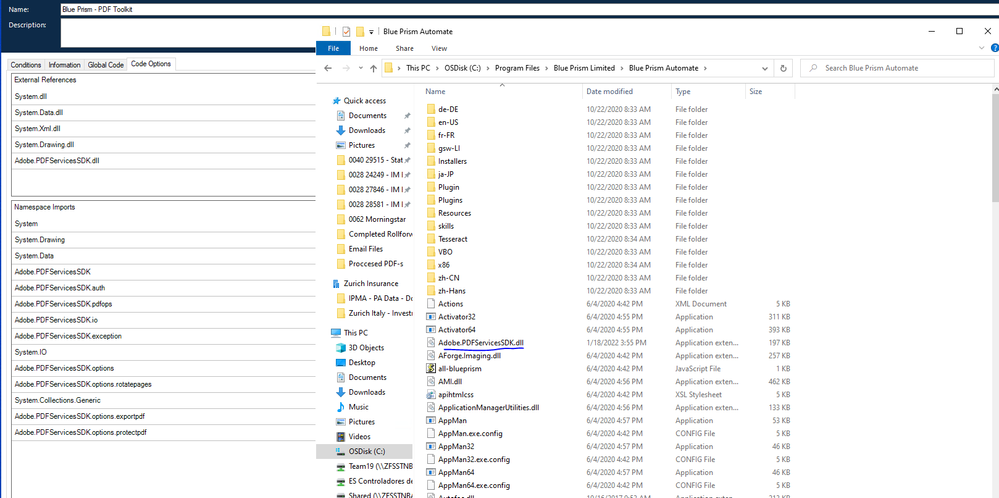
Followng the suggestion from Devneet I added the reference to the netstandard dll as well and no compile errors appear. However when sending a pdf I get the bellow error now.
Exception encountered while executing operation:System.IO.FileLoadException: Could not load file or assembly 'Newtonsoft.Json, Version=12.0.0.0, Culture=neutral, PublicKeyToken=30ad4fe6b2a6aeed' or one of its dependencies. The located assembly's manifest definition does not match the assembly reference. (Exception from HRESULT: 0x80131040)
File name: 'Newtonsoft.Json, Version=12.0.0.0, Culture=neutral, PublicKeyToken=30ad4fe6b2a6aeed'
at Adobe.PDFServicesSDK.auth.ServiceAccountCredentials.Builder.FromFile(String credentialsFilePath)
at Blue_Prism___PDF_Toolkit.RemovePassword(String PDFFilePath, String OutputFilePath, String Password, String CredentialsFilePath, String& ErrorMessage)
WRN: Assembly binding logging is turned OFF.
To enable assembly bind failure logging, set the registry value [HKLM\Software\Microsoft\Fusion!EnableLog] (DWORD) to 1.
Note: There is some performance penalty associated with assembly bind failure logging.
To turn this feature off, remove the registry value [HKLM\Software\Microsoft\Fusion!EnableLog].
I imported the pdf toolkist asper the description of the the VBO from DX. Howver when doing a code compile i am getting the bellow error.
Page: Initialise
Stage: Stage1
Type: Error
Action: Validate
Description: Compiler error at line 1: The type 'System.Object' is defined in an assembly that is not referenced. You must add a reference to assembly 'netstandard, Version=2.0.0.0, Culture=neutral, PublicKeyToken=cc7b13ffcd2ddd51'.
Repairable: No
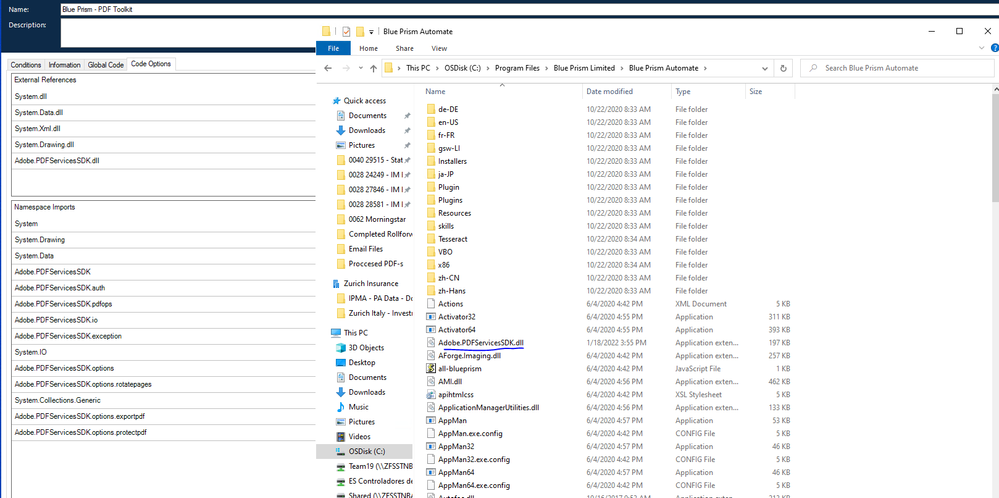
Followng the suggestion from Devneet I added the reference to the netstandard dll as well and no compile errors appear. However when sending a pdf I get the bellow error now.
Exception encountered while executing operation:System.IO.FileLoadException: Could not load file or assembly 'Newtonsoft.Json, Version=12.0.0.0, Culture=neutral, PublicKeyToken=30ad4fe6b2a6aeed' or one of its dependencies. The located assembly's manifest definition does not match the assembly reference. (Exception from HRESULT: 0x80131040)
File name: 'Newtonsoft.Json, Version=12.0.0.0, Culture=neutral, PublicKeyToken=30ad4fe6b2a6aeed'
at Adobe.PDFServicesSDK.auth.ServiceAccountCredentials.Builder.FromFile(String credentialsFilePath)
at Blue_Prism___PDF_Toolkit.RemovePassword(String PDFFilePath, String OutputFilePath, String Password, String CredentialsFilePath, String& ErrorMessage)
WRN: Assembly binding logging is turned OFF.
To enable assembly bind failure logging, set the registry value [HKLM\Software\Microsoft\Fusion!EnableLog] (DWORD) to 1.
Note: There is some performance penalty associated with assembly bind failure logging.
To turn this feature off, remove the registry value [HKLM\Software\Microsoft\Fusion!EnableLog].
Answered! Go to Answer.
1 BEST ANSWER
Helpful Answers
Options
- Mark as New
- Bookmark
- Subscribe
- Mute
- Subscribe to RSS Feed
- Permalink
- Email to a Friend
- Report Inappropriate Content
19-01-22 10:19 AM
Hi Andrei,
I think the error that you are getting is due to one of the missing DLL's which is 'netstandard'. If I am correct the PDF Tool Kit is built using netstandard v2.0. You need to place the DLL file in the Blue Prism Automate folder and also refer the same in your 'External References' section.
However, it is bit strange as on my machine I was directly able to use this once I had the AdobePDFServicesSDK.dll placed in my directory and I didn't have to set any external reference separately. But yes for some of my other objects where I have used Reflection class I have used this netstandard.dll and have also referred it explicitly.
You can try to place the netstandard.dll and check once if that works. You can download the 'netstandard.dll' from NuGet Gallery and place the same as shown below:
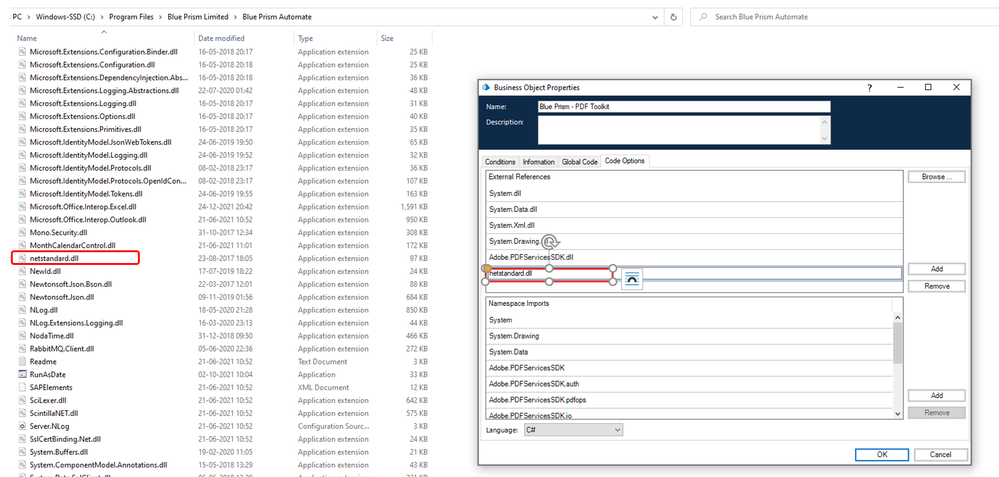
If this also does not work, then I would suggest once to reinstall .NET Framework on your machine.
-------------------------------------------------------------------------------------------------------------------------------------------------------------------
Please mark the answer as the "Best Answer" if it resolves your query so that others can track the answer easily.
Regards,
Devneet Mohanty
Intelligent Automation Consultant
Blue Prism Community MVP | Blue Prism 7x Certified Professional
I think the error that you are getting is due to one of the missing DLL's which is 'netstandard'. If I am correct the PDF Tool Kit is built using netstandard v2.0. You need to place the DLL file in the Blue Prism Automate folder and also refer the same in your 'External References' section.
However, it is bit strange as on my machine I was directly able to use this once I had the AdobePDFServicesSDK.dll placed in my directory and I didn't have to set any external reference separately. But yes for some of my other objects where I have used Reflection class I have used this netstandard.dll and have also referred it explicitly.
You can try to place the netstandard.dll and check once if that works. You can download the 'netstandard.dll' from NuGet Gallery and place the same as shown below:
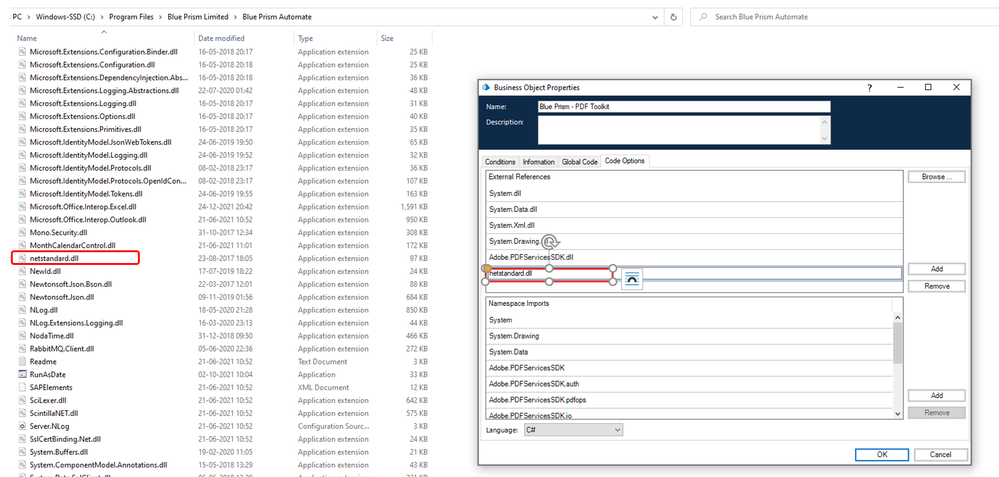
If this also does not work, then I would suggest once to reinstall .NET Framework on your machine.
-------------------------------------------------------------------------------------------------------------------------------------------------------------------
Please mark the answer as the "Best Answer" if it resolves your query so that others can track the answer easily.
Regards,
Devneet Mohanty
Intelligent Automation Consultant
Blue Prism Community MVP | Blue Prism 7x Certified Professional
---------------------------------------------------------------------------------------------------------------------------------------
Hope this helps you out and if so, please mark the current thread as the 'Answer', so others can refer to the same for reference in future.
Regards,
Devneet Mohanty,
SS&C Blueprism Community MVP 2024,
Automation Architect,
Wonderbotz India Pvt. Ltd.
Hope this helps you out and if so, please mark the current thread as the 'Answer', so others can refer to the same for reference in future.
Regards,
Devneet Mohanty,
SS&C Blueprism Community MVP 2024,
Automation Architect,
Wonderbotz India Pvt. Ltd.
1 REPLY 1
Options
- Mark as New
- Bookmark
- Subscribe
- Mute
- Subscribe to RSS Feed
- Permalink
- Email to a Friend
- Report Inappropriate Content
19-01-22 10:19 AM
Hi Andrei,
I think the error that you are getting is due to one of the missing DLL's which is 'netstandard'. If I am correct the PDF Tool Kit is built using netstandard v2.0. You need to place the DLL file in the Blue Prism Automate folder and also refer the same in your 'External References' section.
However, it is bit strange as on my machine I was directly able to use this once I had the AdobePDFServicesSDK.dll placed in my directory and I didn't have to set any external reference separately. But yes for some of my other objects where I have used Reflection class I have used this netstandard.dll and have also referred it explicitly.
You can try to place the netstandard.dll and check once if that works. You can download the 'netstandard.dll' from NuGet Gallery and place the same as shown below:
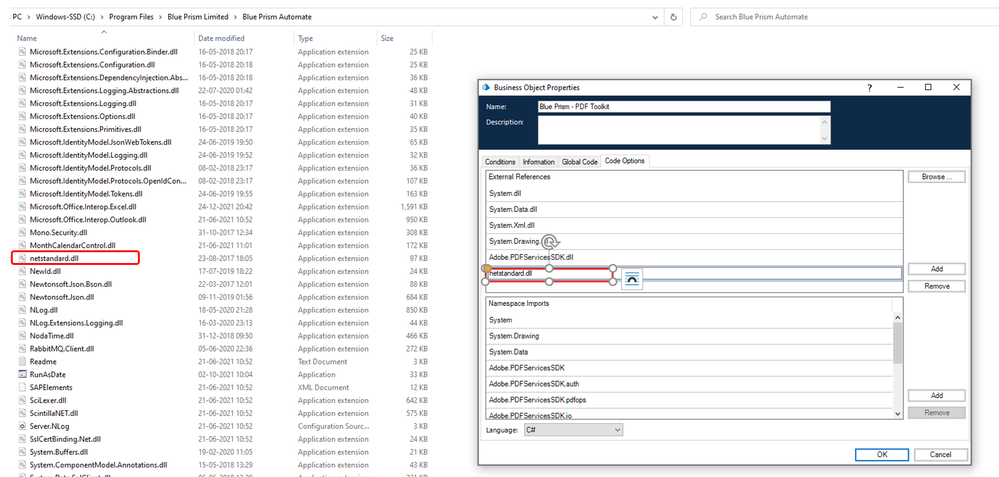
If this also does not work, then I would suggest once to reinstall .NET Framework on your machine.
-------------------------------------------------------------------------------------------------------------------------------------------------------------------
Please mark the answer as the "Best Answer" if it resolves your query so that others can track the answer easily.
Regards,
Devneet Mohanty
Intelligent Automation Consultant
Blue Prism Community MVP | Blue Prism 7x Certified Professional
I think the error that you are getting is due to one of the missing DLL's which is 'netstandard'. If I am correct the PDF Tool Kit is built using netstandard v2.0. You need to place the DLL file in the Blue Prism Automate folder and also refer the same in your 'External References' section.
However, it is bit strange as on my machine I was directly able to use this once I had the AdobePDFServicesSDK.dll placed in my directory and I didn't have to set any external reference separately. But yes for some of my other objects where I have used Reflection class I have used this netstandard.dll and have also referred it explicitly.
You can try to place the netstandard.dll and check once if that works. You can download the 'netstandard.dll' from NuGet Gallery and place the same as shown below:
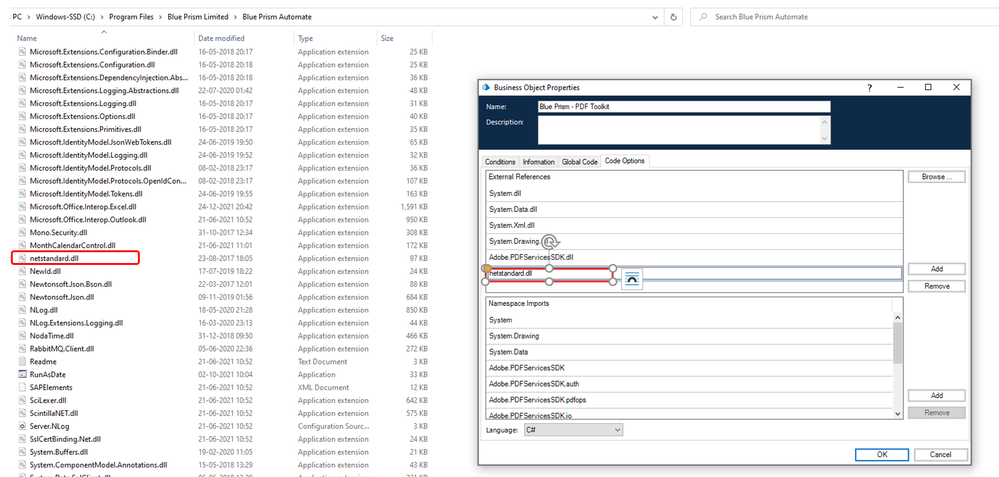
If this also does not work, then I would suggest once to reinstall .NET Framework on your machine.
-------------------------------------------------------------------------------------------------------------------------------------------------------------------
Please mark the answer as the "Best Answer" if it resolves your query so that others can track the answer easily.
Regards,
Devneet Mohanty
Intelligent Automation Consultant
Blue Prism Community MVP | Blue Prism 7x Certified Professional
---------------------------------------------------------------------------------------------------------------------------------------
Hope this helps you out and if so, please mark the current thread as the 'Answer', so others can refer to the same for reference in future.
Regards,
Devneet Mohanty,
SS&C Blueprism Community MVP 2024,
Automation Architect,
Wonderbotz India Pvt. Ltd.
Hope this helps you out and if so, please mark the current thread as the 'Answer', so others can refer to the same for reference in future.
Regards,
Devneet Mohanty,
SS&C Blueprism Community MVP 2024,
Automation Architect,
Wonderbotz India Pvt. Ltd.

