Turn on suggestions
Auto-suggest helps you quickly narrow down your search results by suggesting possible matches as you type.
Showing results for
- SS&C Blue Prism Community
- Get Help
- Product Forum
- RE: Path Attribute works with Wildcard now?
Options
- Subscribe to RSS Feed
- Mark Topic as New
- Mark Topic as Read
- Float this Topic for Current User
- Bookmark
- Subscribe
- Mute
- Printer Friendly Page
Path Attribute works with Wildcard now?
Options
- Mark as New
- Bookmark
- Subscribe
- Mute
- Subscribe to RSS Feed
- Permalink
- Email to a Friend
- Report Inappropriate Content
09-10-19 02:32 AM
Hi Everyone,
Someone just suggested to me that they could use the Match Type "Wildcard" with the Attribute "Path" in identifying an HTML Element in Internet Explorer (IE). Of course, like any decent Blue Prism Developer, I said that's ridiculous because that has never worked before. It's a known thing that specifically the Path attribute must match exactly. Well, let's skip forward a few minutes after I was proven wrong...
It seems that Blue Prism now supports using Wildcard with the Path. I have not done extensive testing of this, so maybe it's a fluke, but we have tried it on two different websites on two different machines.
I am able to match like this:
Path (Match Type: Wildcard): /HTML/BODY(1)/*/INPUT(1)
Parent URL (Match Type: Wildcard): https://www.facebook.com/*
Match Index: 1
In the above scenario, the full HTML Path is something like this, so you can see that I replaced quite a bit of the path with an asterisk: /HTML/BODY(1)/DIV(1)/DIV(4)/DIV(1)/DIV(1)/DIV(1)/DIV(1)/DIV(2)/DIV(2)/FORM(1)/DIV(1)/INPUT(1)
And, as insane as it may seem, this works too:
Path (Match Type: Wildcard): /HTML/*
Parent URL (Match Type: Wildcard): https://www.facebook.com/*
Match Index: 100
When I highlight for the above, it doesn't highlight the specific element I want, but the point is that it does highlight an element. ? and # also seem to be supported as wildcards in the Path now.
I am fairly confident I tested this (well...at least in 2017...) and it did not work then. But it does work now in Blue Prism 6.5 (and I believe at least as early as 6.4.1). I'm probably going to install an earlier version of Blue Prism to test out there and see if I'm crazy, but I figured I'd post and see if anyone else has noticed this as well.
In case you're thinking, "Well it's always worked for me", here's a few forum posts that show pretty clearly this would not have worked in the past.
A post where Denis Dennehy replies
Here's another post
And another post where I apparently responded
I must say that I will be super excited if this is an intended feature in Blue Prism and that this is now supported, but I want to make sure it is supposed to work. I do not recall seeing anything about this in any release notes and I read the release notes in full pretty much every time a new version comes out. I may have missed one though. I would just think that Blue Prism would make a bigger deal about such a change.
Anyone got some thoughts? Am I off my rocker on this? Did I dream this entire thing or did BP sneak in another legit feature and not announce it?
------------------------------
Dave Morris
3Ci @ Southern Company
Atlanta, GA
------------------------------
Dave Morris, 3Ci at Southern Company
Someone just suggested to me that they could use the Match Type "Wildcard" with the Attribute "Path" in identifying an HTML Element in Internet Explorer (IE). Of course, like any decent Blue Prism Developer, I said that's ridiculous because that has never worked before. It's a known thing that specifically the Path attribute must match exactly. Well, let's skip forward a few minutes after I was proven wrong...
It seems that Blue Prism now supports using Wildcard with the Path. I have not done extensive testing of this, so maybe it's a fluke, but we have tried it on two different websites on two different machines.
I am able to match like this:
Path (Match Type: Wildcard): /HTML/BODY(1)/*/INPUT(1)
Parent URL (Match Type: Wildcard): https://www.facebook.com/*
Match Index: 1
In the above scenario, the full HTML Path is something like this, so you can see that I replaced quite a bit of the path with an asterisk: /HTML/BODY(1)/DIV(1)/DIV(4)/DIV(1)/DIV(1)/DIV(1)/DIV(1)/DIV(2)/DIV(2)/FORM(1)/DIV(1)/INPUT(1)
And, as insane as it may seem, this works too:
Path (Match Type: Wildcard): /HTML/*
Parent URL (Match Type: Wildcard): https://www.facebook.com/*
Match Index: 100
When I highlight for the above, it doesn't highlight the specific element I want, but the point is that it does highlight an element. ? and # also seem to be supported as wildcards in the Path now.
I am fairly confident I tested this (well...at least in 2017...) and it did not work then. But it does work now in Blue Prism 6.5 (and I believe at least as early as 6.4.1). I'm probably going to install an earlier version of Blue Prism to test out there and see if I'm crazy, but I figured I'd post and see if anyone else has noticed this as well.
In case you're thinking, "Well it's always worked for me", here's a few forum posts that show pretty clearly this would not have worked in the past.
A post where Denis Dennehy replies
Here's another post
And another post where I apparently responded
I must say that I will be super excited if this is an intended feature in Blue Prism and that this is now supported, but I want to make sure it is supposed to work. I do not recall seeing anything about this in any release notes and I read the release notes in full pretty much every time a new version comes out. I may have missed one though. I would just think that Blue Prism would make a bigger deal about such a change.
Anyone got some thoughts? Am I off my rocker on this? Did I dream this entire thing or did BP sneak in another legit feature and not announce it?
------------------------------
Dave Morris
3Ci @ Southern Company
Atlanta, GA
------------------------------
Dave Morris, 3Ci at Southern Company
3 REPLIES 3
Options
- Mark as New
- Bookmark
- Subscribe
- Mute
- Subscribe to RSS Feed
- Permalink
- Email to a Friend
- Report Inappropriate Content
09-10-19 09:00 AM
It used to just hang for a few minutes whenever I tried, so I didn't bother to even make it work. I'll try it on rpachallenge.com, when I have some time.
If it works relatively quick now, this is nice to have, but without proper xpath support, it is still behind UIPath or Selenium.
I don't know why blueprism like to invent their own plugins for browsers instead of just using webdriver api (at least for chrome and firefox).
Sure, some webdriver features are browser dependant, but still better than current solution - webdriver triggers js at least and you don't have to sendkeys stuff to fields or rip random js out of webpages to force run it.
------------------------------
Andrey Kudinov
Project Manager
MobileTelesystems PJSC
Europe/Moscow
------------------------------
If it works relatively quick now, this is nice to have, but without proper xpath support, it is still behind UIPath or Selenium.
I don't know why blueprism like to invent their own plugins for browsers instead of just using webdriver api (at least for chrome and firefox).
Sure, some webdriver features are browser dependant, but still better than current solution - webdriver triggers js at least and you don't have to sendkeys stuff to fields or rip random js out of webpages to force run it.
------------------------------
Andrey Kudinov
Project Manager
MobileTelesystems PJSC
Europe/Moscow
------------------------------
Options
- Mark as New
- Bookmark
- Subscribe
- Mute
- Subscribe to RSS Feed
- Permalink
- Email to a Friend
- Report Inappropriate Content
09-10-19 11:20 AM
Hi Moris,
I am working in BP from mid of 2016. From then I am using that wilcard in the path attributes. If you have old BP tutorials you can got those too.
Whatever you gave as an example is right. But that wildcard mainly helps for table data or the nested elements traversing.
Please let me know if you need more details on this.
Regards
Sutirtha Gupta
TCS
------Original Message------
Hi Everyone,
Someone just suggested to me that they could use the Match Type "Wildcard" with the Attribute "Path" in identifying an HTML Element in Internet Explorer (IE). Of course, like any decent Blue Prism Developer, I said that's ridiculous because that has never worked before. It's a known thing that specifically the Path attribute must match exactly. Well, let's skip forward a few minutes after I was proven wrong...
It seems that Blue Prism now supports using Wildcard with the Path. I have not done extensive testing of this, so maybe it's a fluke, but we have tried it on two different websites on two different machines.
I am able to match like this:
Path (Match Type: Wildcard): /HTML/BODY(1)/*/INPUT(1)
Parent URL (Match Type: Wildcard): https://www.facebook.com/*
Match Index: 1
In the above scenario, the full HTML Path is something like this, so you can see that I replaced quite a bit of the path with an asterisk: /HTML/BODY(1)/DIV(1)/DIV(4)/DIV(1)/DIV(1)/DIV(1)/DIV(1)/DIV(2)/DIV(2)/FORM(1)/DIV(1)/INPUT(1)
And, as insane as it may seem, this works too:
Path (Match Type: Wildcard): /HTML/*
Parent URL (Match Type: Wildcard): https://www.facebook.com/*
Match Index: 100
When I highlight for the above, it doesn't highlight the specific element I want, but the point is that it does highlight an element. ? and # also seem to be supported as wildcards in the Path now.
I am fairly confident I tested this (well...at least in 2017...) and it did not work then. But it does work now in Blue Prism 6.5 (and I believe at least as early as 6.4.1). I'm probably going to install an earlier version of Blue Prism to test out there and see if I'm crazy, but I figured I'd post and see if anyone else has noticed this as well.
In case you're thinking, "Well it's always worked for me", here's a few forum posts that show pretty clearly this would not have worked in the past.
A post where Denis Dennehy replies
Here's another post
And another post where I apparently responded
I must say that I will be super excited if this is an intended feature in Blue Prism and that this is now supported, but I want to make sure it is supposed to work. I do not recall seeing anything about this in any release notes and I read the release notes in full pretty much every time a new version comes out. I may have missed one though. I would just think that Blue Prism would make a bigger deal about such a change.
Anyone got some thoughts? Am I off my rocker on this? Did I dream this entire thing or did BP sneak in another legit feature and not announce it?
------------------------------
Dave Morris
3Ci @ Southern Company
Atlanta, GA
------------------------------
Options
- Mark as New
- Bookmark
- Subscribe
- Mute
- Subscribe to RSS Feed
- Permalink
- Email to a Friend
- Report Inappropriate Content
26-11-20 06:06 AM
@Dave Morris - This post is bit old but I am facing one challenge hence reaching out to you for some inputs. We are spying one element which has one of the html tag index changing every time in path, hence trying to make it generic with wild card. It was giving some issues and hence I thought to first give wildcard a try on simple google textbox.
I observed that when i select path with wildcard option, highlight element is very slow as compared to not selecting path at all. When i use path with equals option it works at good speed.
So I want to check with you if selecting wild card makes BP identification very slow?
I also agree with Andrey comments below, when we use selenium with IE driver.exe it works well with dynamic/relative xpaths. BP has support in Chrome for xpath, hope they get it soon for IE as well. There are lot of applications where element only works with xpath.
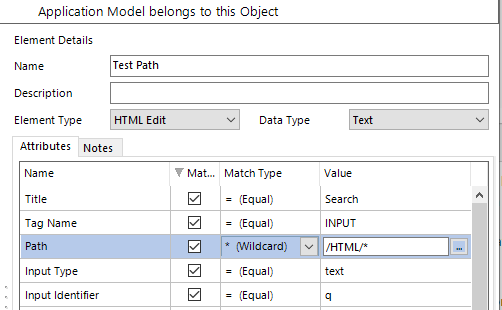
The versions i used are 6.4 and 6.7. I am not sure if something has been improved with IE in 6.8 or 6.9
------------------------------
Mayank Goyal
------------------------------
I observed that when i select path with wildcard option, highlight element is very slow as compared to not selecting path at all. When i use path with equals option it works at good speed.
So I want to check with you if selecting wild card makes BP identification very slow?
I also agree with Andrey comments below, when we use selenium with IE driver.exe it works well with dynamic/relative xpaths. BP has support in Chrome for xpath, hope they get it soon for IE as well. There are lot of applications where element only works with xpath.
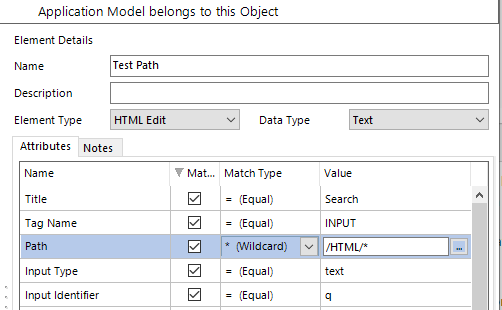
The versions i used are 6.4 and 6.7. I am not sure if something has been improved with IE in 6.8 or 6.9
------------------------------
Mayank Goyal
------------------------------
Related Content

