- SS&C Blue Prism Community
- Get Help
- Product Forum
- RE: SAP Gridview Capturing
- Subscribe to RSS Feed
- Mark Topic as New
- Mark Topic as Read
- Float this Topic for Current User
- Bookmark
- Subscribe
- Mute
- Printer Friendly Page
SAP Gridview Capturing
- Mark as New
- Bookmark
- Subscribe
- Mute
- Subscribe to RSS Feed
- Permalink
- Email to a Friend
- Report Inappropriate Content
16-11-20 05:27 AM
I would to like to capture below SAP Grid View screen for my automation and transfer this data in to collection.
Can you please help me to do that. It's capturing as a label but no action showing under the label.
Any VBA code can help me to accomplish this. Please reply ASAP.
Please download the attachment.
------------------------------
Asitabha Deb
------------------------------
- Mark as New
- Bookmark
- Subscribe
- Mute
- Subscribe to RSS Feed
- Permalink
- Email to a Friend
- Report Inappropriate Content
16-11-20 01:10 PM
------------------------------
Jan Skarbek
------------------------------
- Mark as New
- Bookmark
- Subscribe
- Mute
- Subscribe to RSS Feed
- Permalink
- Email to a Friend
- Report Inappropriate Content
16-11-20 02:04 PM
as recommended by @JanSkarbek if you can export to Excel that would be the best. The other option could be if you can change the view to be "true" Grid. As far as I know this is just textual representation of the grid and it is very difficult to work with it. But usually this can be converted into "true" Grid and with that you can work pretty well - moving by lines, extracting to collection, etc.
Regards,
------------------------------
Zdeněk Kabátek
Head of Professional Services
NEOOPS
http://www.neoops.com/
Europe/Prague
------------------------------
- Mark as New
- Bookmark
- Subscribe
- Mute
- Subscribe to RSS Feed
- Permalink
- Email to a Friend
- Report Inappropriate Content
16-11-20 03:16 PM
I will try to do it. It will be very help full if you can help me to understand how to convert this to "True" Grid.
I cannot see any option in that screen.
------------------------------
Asitabha Deb
------------------------------
- Mark as New
- Bookmark
- Subscribe
- Mute
- Subscribe to RSS Feed
- Permalink
- Email to a Friend
- Report Inappropriate Content
16-11-20 06:08 PM
You can turn on SAP recorder and get the table name by performing some action. Then it will generate VBScript. You can easily convert it VB.net
------------------------------
Amlan Sahoo
RPA Consultant
Equinix
------------------------------
Amlan Sahoo
- Mark as New
- Bookmark
- Subscribe
- Mute
- Subscribe to RSS Feed
- Permalink
- Email to a Friend
- Report Inappropriate Content
23-11-20 01:21 PM
Can anybody help me on my issue.
Still not yet solve.
------------------------------
Asitabha Deb
------------------------------
- Mark as New
- Bookmark
- Subscribe
- Mute
- Subscribe to RSS Feed
- Permalink
- Email to a Friend
- Report Inappropriate Content
23-11-20 03:51 PM
happy to jump on a call with shared screen and look at it. I do not have SAP access at my disposal 😉 so I can't show it to you at this moment. If you can take a few screen shots from menus I may help you navigating to the right option. Or there might not be that option for that particular screen.
Regards,
Zdenek
------------------------------
Zdeněk Kabátek
Head of Professional Services
NEOOPS
http://www.neoops.com/
Europe/Prague
------------------------------
- Mark as New
- Bookmark
- Subscribe
- Mute
- Subscribe to RSS Feed
- Permalink
- Email to a Friend
- Report Inappropriate Content
24-11-20 12:58 AM
- Mark as New
- Bookmark
- Subscribe
- Mute
- Subscribe to RSS Feed
- Permalink
- Email to a Friend
- Report Inappropriate Content
24-11-20 02:17 PM
Hello Asitabha,
it is not a grid view, it is an ABAP standard list with labels. Labels contains the data.
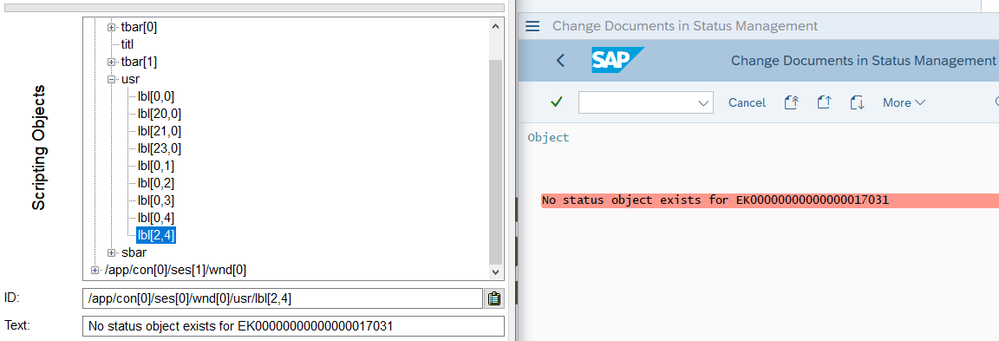
As @Zdeněk Kabátek wrote, store the data as local file ...
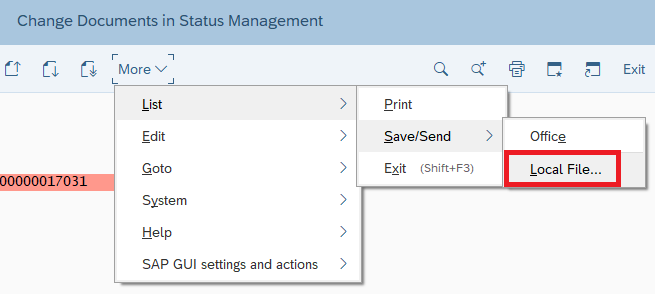
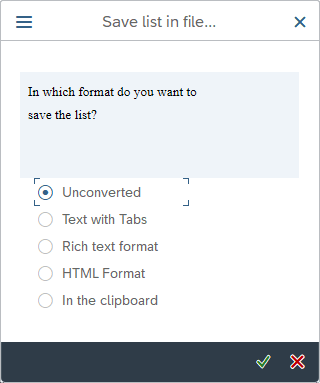
... and work with the file.
Best regards
Stefan
------------------------------
Stefan Schnell
Senior Systems Engineer at BWI GmbH
------------------------------
- Mark as New
- Bookmark
- Subscribe
- Mute
- Subscribe to RSS Feed
- Permalink
- Email to a Friend
- Report Inappropriate Content
25-11-20 01:05 AM
Thanks for clarification, I have put only one sales order details, there will be min 50 sales order's data need to generate every time. Do you want every time BOT will save the file in system from this screen?
Or do you have any other idea.
Please let me know.
------------------------------
Asitabha Deb
------------------------------
- Microsoft Graph – SharePoint VBO: Query String Missing from URI in List Retrieval in Digital Exchange
- Capture in Product Forum
- Couldn't capture data a certain region in Decipher IDP in Product Forum
- Facing accuracy issue in Decipher 2.3.2 in Product Forum
- Decipher IDP’s configuration setting 'Data capture per page timeout' in Product Forum

