Turn on suggestions
Auto-suggest helps you quickly narrow down your search results by suggesting possible matches as you type.
Showing results for
- SS&C Blue Prism Community
- Get Help
- Product Forum
- RE: SQL Server User Instance only supported on SQL...
Options
- Subscribe to RSS Feed
- Mark Topic as New
- Mark Topic as Read
- Float this Topic for Current User
- Bookmark
- Subscribe
- Mute
- Printer Friendly Page
SQL Server User Instance only supported on SQL Server Express SKU
Options
- Mark as New
- Bookmark
- Subscribe
- Mute
- Subscribe to RSS Feed
- Permalink
- Email to a Friend
- Report Inappropriate Content
30-11-20 04:09 AM
Hi Everyone,
When I installing the BluePrism Learning edition version 6.9, I've facing the error when try to install Local Db, and unable to continue. For context, I have full admin access for my machine and have SQL Server 2019 installed.
I have try to re-install a few time before, but still face the same error. Even after I download a fresh new installer. I believe, I have done all the un-installation process accordingly as per guide.
As non technical user, I not sure how to create/change the Db instance. Also I have no idea what is SQL Server Express SKU.
Please assist, on how to resolve this error.
The screen shot of the error, is as below :-
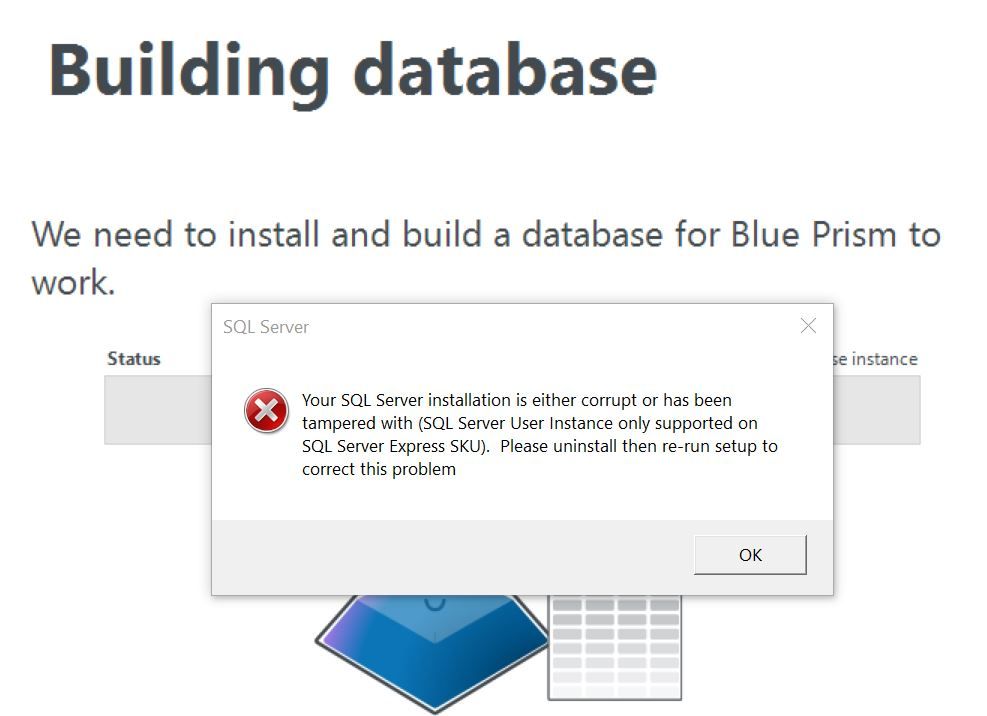
The error detail is as below :-
-------------------------------------------------------------------------------
An error occurred whilst configuring Blue Prism localdb.
BluePrism.DatabaseInstaller.DatabaseInstallerException: Unable to determine whether database exists - A network-related or instance-specific error occurred while establishing a connection to SQL Server. The server was not found or was not accessible. Verify that the instance name is correct and that SQL Server is configured to allow remote connections. (provider: SQL Network Interfaces, error: 50 - Local Database Runtime error occurred. Error occurred during LocalDB instance startup: SQL Server process failed to start.
)
at BluePrism.DatabaseInstaller.Installer.CheckDatabaseExists()
at BluePrism.AutomateAppCore.LocalDatabaseInstaller.get_DatabaseExists()
at BluePrism.AutomateAppCore.LocalDatabaseInstaller.get_UpgradeOnly()
at AutomateUI.BPApplication.Start(String[] args)
----------------------------------------------------------------------------------------------------------------------------------
Thank you.
Best Regards,
Izdihar Ilmin.
------------------------------
Muhammad Izdihar Ilmin
------------------------------
When I installing the BluePrism Learning edition version 6.9, I've facing the error when try to install Local Db, and unable to continue. For context, I have full admin access for my machine and have SQL Server 2019 installed.
I have try to re-install a few time before, but still face the same error. Even after I download a fresh new installer. I believe, I have done all the un-installation process accordingly as per guide.
As non technical user, I not sure how to create/change the Db instance. Also I have no idea what is SQL Server Express SKU.
Please assist, on how to resolve this error.
The screen shot of the error, is as below :-
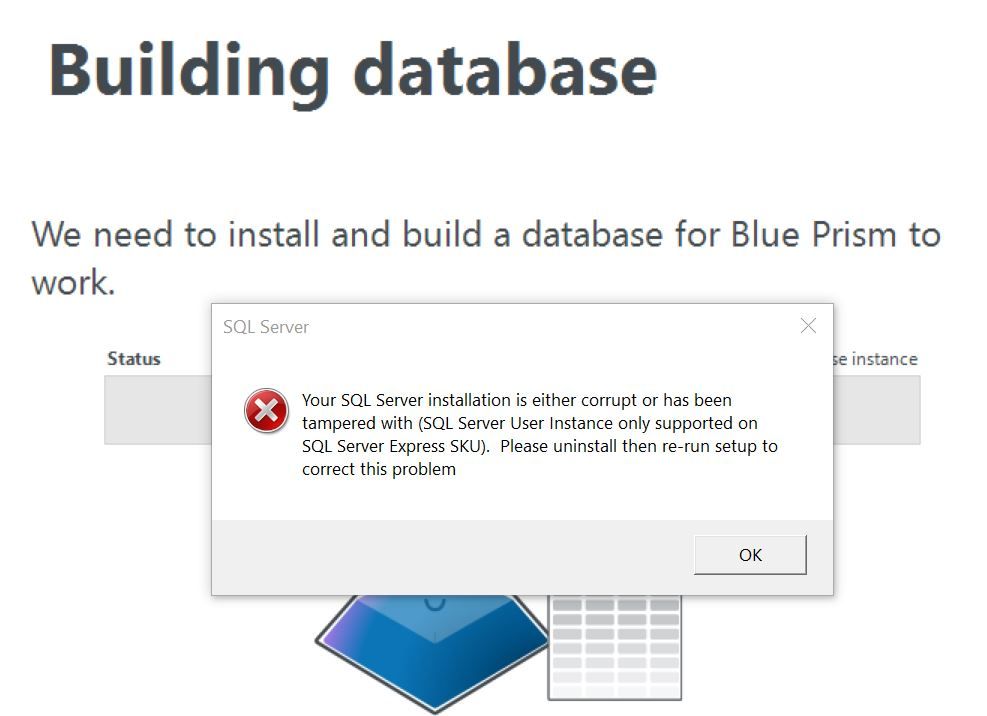
The error detail is as below :-
-------------------------------------------------------------------------------
An error occurred whilst configuring Blue Prism localdb.
BluePrism.DatabaseInstaller.DatabaseInstallerException: Unable to determine whether database exists - A network-related or instance-specific error occurred while establishing a connection to SQL Server. The server was not found or was not accessible. Verify that the instance name is correct and that SQL Server is configured to allow remote connections. (provider: SQL Network Interfaces, error: 50 - Local Database Runtime error occurred. Error occurred during LocalDB instance startup: SQL Server process failed to start.
)
at BluePrism.DatabaseInstaller.Installer.CheckDatabaseExists()
at BluePrism.AutomateAppCore.LocalDatabaseInstaller.get_DatabaseExists()
at BluePrism.AutomateAppCore.LocalDatabaseInstaller.get_UpgradeOnly()
at AutomateUI.BPApplication.Start(String[] args)
Thank you.
Best Regards,
Izdihar Ilmin.
------------------------------
Muhammad Izdihar Ilmin
------------------------------
2 REPLIES 2
Options
- Mark as New
- Bookmark
- Subscribe
- Mute
- Subscribe to RSS Feed
- Permalink
- Email to a Friend
- Report Inappropriate Content
07-12-20 07:09 PM
This sounds more like a problem with how your SQL instance is configured, than it does the BluePrism installer. Check this article and see if it helps.
https://blog.sqlauthority.com/2017/02/25/sql-server-event-id-26-sql-server-installation-either-corrupt-tampered-error-getting-instance-name/
------------------------------
Ami Barrett
Automation Developer, Team Lead
Blue Prism
Plano, TX
------------------------------
https://blog.sqlauthority.com/2017/02/25/sql-server-event-id-26-sql-server-installation-either-corrupt-tampered-error-getting-instance-name/
------------------------------
Ami Barrett
Automation Developer, Team Lead
Blue Prism
Plano, TX
------------------------------
Options
- Mark as New
- Bookmark
- Subscribe
- Mute
- Subscribe to RSS Feed
- Permalink
- Email to a Friend
- Report Inappropriate Content
30-12-20 11:19 PM
Izdihar,
Not sure if you solved this.
I had the same issue and solved it by going to command prompt (cmd) and typing:
------------------------------
Martin Cabrera
Montevideo, Uruguay
------------------------------
Not sure if you solved this.
I had the same issue and solved it by going to command prompt (cmd) and typing:
- C:\Program Files\Microsoft SQL Server\140\Tools\Binn\sqllocaldb create blueprismlocaldb
- C:\Program Files\Microsoft SQL Server\140\Tools\Binn\sqllocaldb start blueprismlocaldb
------------------------------
Martin Cabrera
Montevideo, Uruguay
------------------------------
Martin Cabrera
Montevideo, Uruguay
Related Content
- Issue installing Blue Prism Learning edition on Windows 11 laptop in Product Forum
- Excel Sensitivity Label - how can I improve my solution? in Product Forum
- MS Excel VBO in Digital Exchange
- Blue Prism 7.2.1 installation error with Connection to SQL server in Product Forum
- SQL Server User Instance only supported on SQL Server Express SKU in Product Forum

