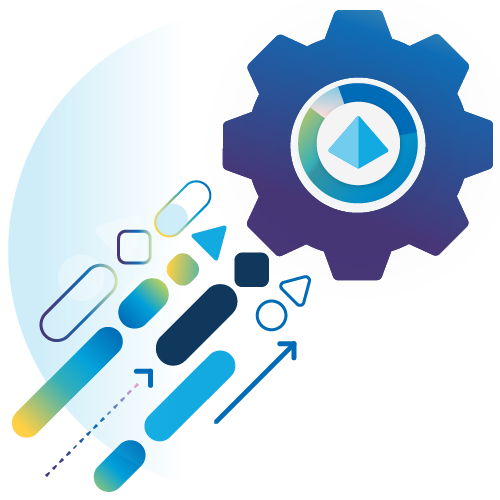- SS&C Blue Prism Community
- Get Help
- Product Forum
- RE: Scheduler not executing processes
- Subscribe to RSS Feed
- Mark Topic as New
- Mark Topic as Read
- Float this Topic for Current User
- Bookmark
- Subscribe
- Mute
- Printer Friendly Page
Scheduler not executing processes
- Mark as New
- Bookmark
- Subscribe
- Mute
- Subscribe to RSS Feed
- Permalink
- Email to a Friend
- Report Inappropriate Content
29-06-21 04:25 PM
Hello,
I have setup a schedule in the Scheduler to execute a process at a certain time of the day. However, it does not execute the process even though there are no processes running on the runtime resource. I have tried to click "run now" and found that it works so i know that i have set up the schedule correctly.
Any suggestions?
Thanks,
------------------------------
Nicholas D'Agostino
------------------------------
- Mark as New
- Bookmark
- Subscribe
- Mute
- Subscribe to RSS Feed
- Permalink
- Email to a Friend
- Report Inappropriate Content
29-06-21 11:15 PM
- What version of Blue Prism?
- Is the time zone the same between the machine you're on, the runtime resource machine, and the application server? For most versions of Blue Prism, the time zone needs to be consistent. However, the fact that Run Now works for you makes me think it's not a time zone issue because the Run Now feature was also affected by the same thing. Unless you're on 6.10 or maybe v7.0. In one of those later versions, I think that was fixed. There was also some version such as 6.7 I think where the Run Now feature worked when in different time zones.
- Have you checked the event viewer logs yet? I would check it on the server. It'll be under "Application > Blue Prism".
------------------------------
Dave Morris
Cano Ai
Atlanta, GA
------------------------------
Dave Morris, 3Ci at Southern Company
- Mark as New
- Bookmark
- Subscribe
- Mute
- Subscribe to RSS Feed
- Permalink
- Email to a Friend
- Report Inappropriate Content
30-06-21 12:37 AM
Hi Dave,
Thanks for your quick reply. The Version is 6.9.0. I don't think it is an issue with the time zone either, although I am in EST the runtime resources as well as the application server are all on PST. I have tried looking at the "Recent Activity" under "Reports" but there is no reports for the process being executed. I know that sometimes it will show an exception if it occurred, but its like its not even getting to execute the first task.
What should I look for in the event viewer log?
Thanks
------------------------------
Nicholas D'Agostino
------------------------------
- Mark as New
- Bookmark
- Subscribe
- Mute
- Subscribe to RSS Feed
- Permalink
- Email to a Friend
- Report Inappropriate Content
30-06-21 01:26 PM
the first prerequisite is that you need to configure Blue Prism Windows Service and start it to have a working Blue Prism Application Server, without that your scheduler won't work.
Regards,
Zdenek
------------------------------
Zdeněk Kabátek
Head of Professional Services
NEOOPS
http://www.neoops.com/
Europe/Prague
------------------------------
- Mark as New
- Bookmark
- Subscribe
- Mute
- Subscribe to RSS Feed
- Permalink
- Email to a Friend
- Report Inappropriate Content
30-06-21 01:35 PM
The App server's Timezone was not consistent wit the resource machines. Found that schedules are executed when that "time " will come on the App server.
If the BP Server service is stopped , schedules are not kicked off
------------------------------
Harshit Rawat
Senior RPA Consultant
------------------------------
- Mark as New
- Bookmark
- Subscribe
- Mute
- Subscribe to RSS Feed
- Permalink
- Email to a Friend
- Report Inappropriate Content
30-06-21 09:33 PM
------------------------------
Dave Morris
Cano Ai
Atlanta, GA
------------------------------
Dave Morris, 3Ci at Southern Company
- Mark as New
- Bookmark
- Subscribe
- Mute
- Subscribe to RSS Feed
- Permalink
- Email to a Friend
- Report Inappropriate Content
30-06-21 09:39 PM
If the Resilience setting has been changed, then it could cause Run Now to function when it really shouldn't be able to.
Are you 100% sure Run Now functions correctly?
------------------------------
Dave Morris
Cano Ai
Atlanta, GA
------------------------------
Dave Morris, 3Ci at Southern Company
- Mark as New
- Bookmark
- Subscribe
- Mute
- Subscribe to RSS Feed
- Permalink
- Email to a Friend
- Report Inappropriate Content
01-07-21 07:28 AM
------------------------------
Zdeněk Kabátek
Head of Professional Services
NEOOPS
http://www.neoops.com/
Europe/Prague
------------------------------
- Mark as New
- Bookmark
- Subscribe
- Mute
- Subscribe to RSS Feed
- Permalink
- Email to a Friend
- Report Inappropriate Content
01-07-21 09:01 AM
------------------------------
Harshit Rawat
Senior RPA Consultant
------------------------------
- Mark as New
- Bookmark
- Subscribe
- Mute
- Subscribe to RSS Feed
- Permalink
- Email to a Friend
- Report Inappropriate Content
01-07-21 07:59 PM
Hi Dave,
We found the issue. The Reports tab was not showing our recent reports unless we changed the date range. Now we are seeing that the scheduled process is terminating due to another process running at the same time. The timezone is definitely tricky but I think we have got it figured out.
Thanks for your help with this.
------------------------------
Nicholas D'Agostino
------------------------------
- Open workbook - The message filter indicated that the application is busy error in Product Forum
- Process Execution Very Slow or Stuck – Possible Log Database Issue in Digital Exchange
- SAP automation freezes during scheduled execution after upgrading to Blue Prism 7.2.2 in Product Forum
- missing vs offline status in BP Control in Product Forum
- Query Regarding Concurrent Sessions in Blue Prism in Product Forum