- SS&C Blue Prism Community
- Get Help
- Product Forum
- RE: Self Signed Certificates
- Subscribe to RSS Feed
- Mark Topic as New
- Mark Topic as Read
- Float this Topic for Current User
- Bookmark
- Subscribe
- Mute
- Printer Friendly Page
Self Signed Certificates
- Mark as New
- Bookmark
- Subscribe
- Mute
- Subscribe to RSS Feed
- Permalink
- Email to a Friend
- Report Inappropriate Content
01-06-21 12:21 PM
Hi Team
I'm installing the Interact Components installation in Window Sever 2019.
I have successfully installed and configured - Erlang/ RabbitMQ / IIS/ .Net Components in the machine but I'm encountering issue while trying to configure SSL certificates.
Currently we are doing the POC, so we are going with Self-Signed Certificates. But we are getting this below issue while trying to run the command in PowerShell. PFB error description and screenshot attached for reference
Could you please let us know how to resolve this issue?
Exception:
PS C:\Users\n1543838> New-SelfSignedCertificate -CertStoreLocation Cert:\LocalMachine\My -DnsName "ims.local" -
------------------------------
Ramaseshan Subramani
------------------------------
- Mark as New
- Bookmark
- Subscribe
- Mute
- Subscribe to RSS Feed
- Permalink
- Email to a Friend
- Report Inappropriate Content
01-06-21 02:28 PM
it is just a formatting of the line which you probably copied form PDF. There is an extra space or hard enter which is causing the issue. If you put it in notepad first remove the unwanted character and paste it back it will work.
I am pasting here all the self-signed certificate commands which you probably need. Just replace ims for authentication.
New-SelfSignedCertificate -CertStoreLocation Cert:\LocalMachine\My -DnsName "ims.local" -FriendlyName "MySiteCertIMS" -NotAfter (Get-Date).AddYears(10)
New-SelfSignedCertificate -CertStoreLocation Cert:\LocalMachine\My -DnsName "hub.local" -FriendlyName "MySiteCertHub" -NotAfter (Get-Date).AddYears(10)
New-SelfSignedCertificate -CertStoreLocation Cert:\LocalMachine\My -DnsName "email.local" -FriendlyName "MySiteCertEmail" -NotAfter (Get-Date).AddYears(10)
New-SelfSignedCertificate -CertStoreLocation Cert:\LocalMachine\My -DnsName "audit.local" -FriendlyName "MySiteCertAudit" -NotAfter (Get-Date).AddYears(10)
New-SelfSignedCertificate -CertStoreLocation Cert:\LocalMachine\My -DnsName "file.local" -FriendlyName "MySiteCertFile" -NotAfter (Get-Date).AddYears(10)
New-SelfSignedCertificate -CertStoreLocation Cert:\LocalMachine\My -DnsName "notification.local" -FriendlyName "MySiteCertNotification" -NotAfter (Get-Date).AddYears(10)
New-SelfSignedCertificate -CertStoreLocation Cert:\LocalMachine\My -DnsName "license.local" -FriendlyName "MySiteCertLicense" -NotAfter (Get-Date).AddYears(10)
New-SelfSignedCertificate -CertStoreLocation Cert:\LocalMachine\My -DnsName "signalr.local" -FriendlyName "MySiteCertSignalR" -NotAfter (Get-Date).AddYears(10)
New-SelfSignedCertificate -CertStoreLocation Cert:\LocalMachine\My -DnsName "interact.local" -FriendlyName "MySiteCertInteract" -NotAfter (Get-Date).AddYears(10)
New-SelfSignedCertificate -CertStoreLocation Cert:\LocalMachine\My -DnsName "iada.local" -FriendlyName "MySiteCertIADA" -NotAfter (Get-Date).AddYears(10)
New-SelfSignedCertificate -CertStoreLocation Cert:\LocalMachine\My -DnsName "interactremoteapi.local" -FriendlyName "MySiteCertIRA" -NotAfter (Get-Date).AddYears(10)
Let me know if it works.
Regards,
Zdenek
------------------------------
Zdeněk Kabátek
Head of Professional Services
NEOOPS
http://www.neoops.com/
Europe/Prague
------------------------------
- Mark as New
- Bookmark
- Subscribe
- Mute
- Subscribe to RSS Feed
- Permalink
- Email to a Friend
- Report Inappropriate Content
08-08-22 01:28 PM
After setting up Hub I'm getting below error on hub URL.
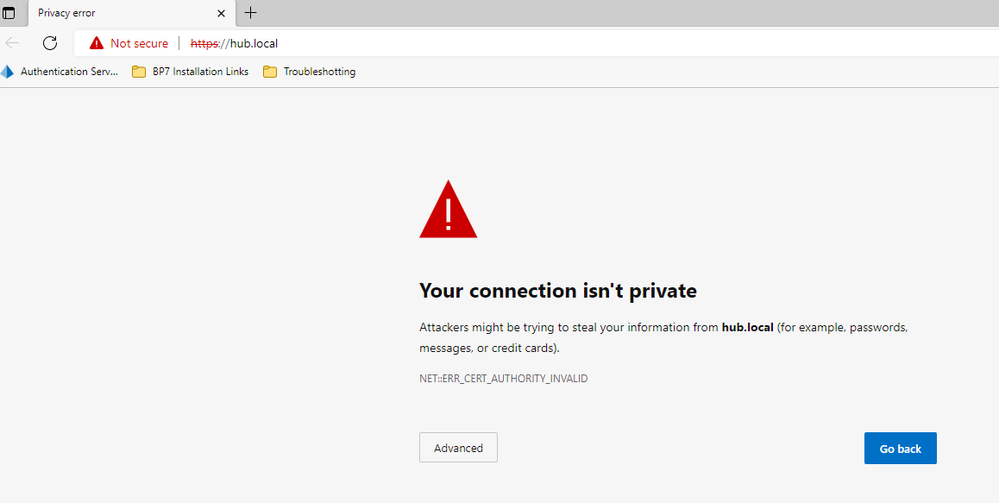
I recreated the hub certificate also and it is in the Trusted Root Certification folder as well.
Appreciate any help
------------------------------
If I was of assistance, please vote for it to be the "Best Answer".
Thanks & Regards,
Tejaskumar Darji
Sr. Consultant-Technical Lead
------------------------------
- Mark as New
- Bookmark
- Subscribe
- Mute
- Subscribe to RSS Feed
- Permalink
- Email to a Friend
- Report Inappropriate Content
08-08-22 01:41 PM
that is a standard warning from Chrome. Click on advanced button and proceed. You should be presented with log on page for Hub.
Regards
------------------------------
Zdeněk Kabátek
Head of Professional Services
NEOOPS
http://www.neoops.com/
Europe/Prague
------------------------------
- Mark as New
- Bookmark
- Subscribe
- Mute
- Subscribe to RSS Feed
- Permalink
- Email to a Friend
- Report Inappropriate Content
08-08-22 02:11 PM
------------------------------
If I was of assistance, please vote for it to be the "Best Answer".
Thanks & Regards,
Tejaskumar Darji
Sr. Consultant-Technical Lead
------------------------------
- Mark as New
- Bookmark
- Subscribe
- Mute
- Subscribe to RSS Feed
- Permalink
- Email to a Friend
- Report Inappropriate Content
08-08-22 02:16 PM
I can see the advanced button on your screenshot. It is on the left side from the blue button Go back.
You may try to delete the cache and run it again.
Regards
Zdenek
------------------------------
Zdeněk Kabátek
Head of Professional Services
NEOOPS
http://www.neoops.com/
Europe/Prague
------------------------------
- Mark as New
- Bookmark
- Subscribe
- Mute
- Subscribe to RSS Feed
- Permalink
- Email to a Friend
- Report Inappropriate Content
08-08-22 02:30 PM
------------------------------
If I was of assistance, please vote for it to be the "Best Answer".
Thanks & Regards,
Tejaskumar Darji
Sr. Consultant-Technical Lead
------------------------------
- Mark as New
- Bookmark
- Subscribe
- Mute
- Subscribe to RSS Feed
- Permalink
- Email to a Friend
- Report Inappropriate Content
20-08-22 01:12 PM
It worked after clearing up the cache and all browser history and now able to access the hub with the certificate error.
------------------------------
If I was of assistance, please vote for it to be the "Best Answer".
Thanks & Regards,
Tejaskumar Darji
Sr. Consultant-Technical Lead
------------------------------

