Turn on suggestions
Auto-suggest helps you quickly narrow down your search results by suggesting possible matches as you type.
Showing results for
- SS&C Blue Prism Community
- Get Help
- Product Forum
- Sending Enter Keystrokes to POPUP window
Options
- Subscribe to RSS Feed
- Mark Topic as New
- Mark Topic as Read
- Float this Topic for Current User
- Bookmark
- Subscribe
- Mute
- Printer Friendly Page
Sending Enter Keystrokes to POPUP window
Options
- Mark as New
- Bookmark
- Subscribe
- Mute
- Subscribe to RSS Feed
- Permalink
- Email to a Friend
- Report Inappropriate Content
12-05-22 09:28 AM
Hi,
We have application with go Button,on clicking that will popup a screen then we need to send Enter keystrokes to continue.
I created a navigate stage spied and captured the outer window and send Global mouse click center and Global send keys one after another, but it didn't work as expected.
Is there any way to achieve this?
Please find the attached screenshot for your reference.
------------------------------
Roshini Syed
------------------------------
We have application with go Button,on clicking that will popup a screen then we need to send Enter keystrokes to continue.
I created a navigate stage spied and captured the outer window and send Global mouse click center and Global send keys one after another, but it didn't work as expected.
Is there any way to achieve this?
Please find the attached screenshot for your reference.
------------------------------
Roshini Syed
------------------------------
4 REPLIES 4
Options
- Mark as New
- Bookmark
- Subscribe
- Mute
- Subscribe to RSS Feed
- Permalink
- Email to a Friend
- Report Inappropriate Content
12-05-22 09:56 AM
Try Send Key Events, or see if sending a space (" ") will work.
Occasionally, and this depends on the app, you can try manually moving the pop up to a position beyond the bounds of the parent window. Then try to spy the pop up - sometimes this enables the spy mode to 'see' elements on the pop up. This doesn't always work, and I've never figured out why it does or doesn't, but it's worth a try.
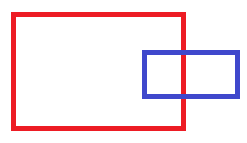
Finally, you could try creating a new VBO that attaches to the pop up, and maybe try different spy modes. Sometimes it can help to have a separate VBO that only handles the pop up and nothing else.
------------------------------
John Carter
Professional Services
Blue Prism
------------------------------
Occasionally, and this depends on the app, you can try manually moving the pop up to a position beyond the bounds of the parent window. Then try to spy the pop up - sometimes this enables the spy mode to 'see' elements on the pop up. This doesn't always work, and I've never figured out why it does or doesn't, but it's worth a try.
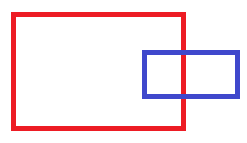
Finally, you could try creating a new VBO that attaches to the pop up, and maybe try different spy modes. Sometimes it can help to have a separate VBO that only handles the pop up and nothing else.
------------------------------
John Carter
Professional Services
Blue Prism
------------------------------
Options
- Mark as New
- Bookmark
- Subscribe
- Mute
- Subscribe to RSS Feed
- Permalink
- Email to a Friend
- Report Inappropriate Content
12-05-22 01:34 PM
Hi Roshini,
Is this by any chance a chrome based application? I ask because I had a similar issue with a chrome based application where I couldn't interact with pop up windows, I could only spy the outer window. I'm running version 6.10.1 and was told by BP support to disable ephemeral ports. That fixed my issue. Alternatively BP version 6.10.3 or 7.x have fixed the issue within the code base. So, if you're running this through Chrome that could be involved.
Also, my understanding per BP documentation is that the best use of Global Send Keys is to focus on the element where you need to send the keystroke, then send the keystroke to the parent element (in your case that would be the 2F Authentication node of your tree). I would therefore agree with John's suggestion to create a separate object to interact with the pop up. It seems like a lot of extra work sometimes but I have found that it reduces issues like this. Here's a link where you can get the global send keys guide: https://community.blueprism.com/viewdocument/global-send-keys-a-guide-to-send
Hope this helps!
------------------------------
Diane Sanzone
------------------------------
Is this by any chance a chrome based application? I ask because I had a similar issue with a chrome based application where I couldn't interact with pop up windows, I could only spy the outer window. I'm running version 6.10.1 and was told by BP support to disable ephemeral ports. That fixed my issue. Alternatively BP version 6.10.3 or 7.x have fixed the issue within the code base. So, if you're running this through Chrome that could be involved.
Also, my understanding per BP documentation is that the best use of Global Send Keys is to focus on the element where you need to send the keystroke, then send the keystroke to the parent element (in your case that would be the 2F Authentication node of your tree). I would therefore agree with John's suggestion to create a separate object to interact with the pop up. It seems like a lot of extra work sometimes but I have found that it reduces issues like this. Here's a link where you can get the global send keys guide: https://community.blueprism.com/viewdocument/global-send-keys-a-guide-to-send
Hope this helps!
------------------------------
Diane Sanzone
------------------------------
Options
- Mark as New
- Bookmark
- Subscribe
- Mute
- Subscribe to RSS Feed
- Permalink
- Email to a Friend
- Report Inappropriate Content
12-05-22 02:48 PM
Hello Diane,
As per your suggestion I focused the element where I need to send Keystroke and sending the "{ENTER}" Global send key to the Parent node(2F Authentication) but still no luck ,and this time the spied element is not from POPUP window.
Now BP is focusing the element but not sending keystrokes.
Please find the screenshot for your reference.
------------------------------
Roshini Syed
------------------------------
As per your suggestion I focused the element where I need to send Keystroke and sending the "{ENTER}" Global send key to the Parent node(2F Authentication) but still no luck ,and this time the spied element is not from POPUP window.
Now BP is focusing the element but not sending keystrokes.
Please find the screenshot for your reference.
------------------------------
Roshini Syed
------------------------------
Options
- Mark as New
- Bookmark
- Subscribe
- Mute
- Subscribe to RSS Feed
- Permalink
- Email to a Friend
- Report Inappropriate Content
16-05-22 09:31 AM
Hi
There are a few issues like this one I've noticed in browsers before and few different things you can try. One odd thing I have noticed is when using sendkeys or send key events its sometimes better to have the focus in a separate navigate instead of in the same one as the keystrokes. I dont know why but doing this solved the issue a few times for me, you could also try using a global mouse click center action for the pop up window (unless there is an activate option in which case use that). This would help bring the widow to the forefront so you know any keystrokes are being directed to the correct window.
Is the action you are doing pressing enter to continue where there is a continue button on the screen which you cant spy? If so then you could also try using "{TAB}" after the window appears to select the button itself and then use the "{ENTER}". This is another odd trick that has worked a few times for me in the past.
------------------------------
Michael ONeil
Technical Lead developer
NTTData
Europe/London
------------------------------
There are a few issues like this one I've noticed in browsers before and few different things you can try. One odd thing I have noticed is when using sendkeys or send key events its sometimes better to have the focus in a separate navigate instead of in the same one as the keystrokes. I dont know why but doing this solved the issue a few times for me, you could also try using a global mouse click center action for the pop up window (unless there is an activate option in which case use that). This would help bring the widow to the forefront so you know any keystrokes are being directed to the correct window.
Is the action you are doing pressing enter to continue where there is a continue button on the screen which you cant spy? If so then you could also try using "{TAB}" after the window appears to select the button itself and then use the "{ENTER}". This is another odd trick that has worked a few times for me in the past.
------------------------------
Michael ONeil
Technical Lead developer
NTTData
Europe/London
------------------------------
#MVP
Related Content
- Error when sending shortcut : Could not identify process owning the current foreground window in Product Forum
- Global Send Key Events Documentation - What are the right Key Codes? in Product Forum
- Outlook Process running but window appears "closed" in Product Forum
- Wait until Browser Page Refresh is Complete? in Product Forum
- Global Send Keys - Windows 10 in Product Forum

