- SS&C Blue Prism Community
- Get Help
- Product Forum
- RE: Soft Validation Warning - Decipher
- Subscribe to RSS Feed
- Mark Topic as New
- Mark Topic as Read
- Float this Topic for Current User
- Bookmark
- Subscribe
- Mute
- Printer Friendly Page
Soft Validation Warning - Decipher
- Mark as New
- Bookmark
- Subscribe
- Mute
- Subscribe to RSS Feed
- Permalink
- Email to a Friend
- Report Inappropriate Content
26-06-23 05:52 PM
Hello everyone,
I'm using Decipher to recognize some money values from 17 different types of invoices. In most of the cases, decipher recognizes pretty well, but in five cases, decipher gets all the values correct, but the documents every time need to be validated manually.
My document form definition is defined as the image bellow:
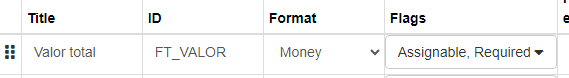
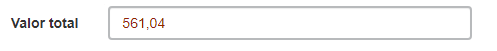
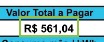
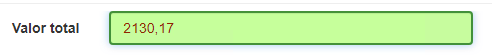
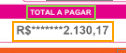
------------------------------
Carlos Medina
------------------------------
- Mark as New
- Bookmark
- Subscribe
- Mute
- Subscribe to RSS Feed
- Permalink
- Email to a Friend
- Report Inappropriate Content
27-06-23 10:34 AM
Hello Carlos,
I can see that the Valor Total field has low confidence due to which Decipher is pushing the documents to Data verification stage. You can use the MISC parameters to set the low confidence level for this field and see if that is working.
Miscellaneous parameters (blueprism.com) - Refer CCL and FFL parameters. you can play around with these two parameters to set the OCR confidence level.
------------------------------
Athiban Mahamathi ,
SimplifyNext,
Technical Consultant
------------------------------

