Turn on suggestions
Auto-suggest helps you quickly narrow down your search results by suggesting possible matches as you type.
Showing results for
- SS&C Blue Prism Community
- Get Help
- Product Forum
- RE: Working effectively with CSV in BP to avoid an...
Options
- Subscribe to RSS Feed
- Mark Topic as New
- Mark Topic as Read
- Float this Topic for Current User
- Bookmark
- Subscribe
- Mute
- Printer Friendly Page
Working effectively with CSV in BP to avoid any memory issues
Options
- Mark as New
- Bookmark
- Subscribe
- Mute
- Subscribe to RSS Feed
- Permalink
- Email to a Friend
- Report Inappropriate Content
21-09-20 06:47 AM
Hi All, I have a CSV file with 20 columns and 24k rows. I have to update column names of this CSV and save it as xlsx with a particular file name and sheet name. I dont want to read csv in collection to avoid any memory issues. Kindly suggest on a better solution for the same. Is there any VBO to work directly with CSV for updating column names and saving it as excel.
------------------------------
Mayank Goyal
------------------------------
------------------------------
Mayank Goyal
------------------------------
6 REPLIES 6
Options
- Mark as New
- Bookmark
- Subscribe
- Mute
- Subscribe to RSS Feed
- Permalink
- Email to a Friend
- Report Inappropriate Content
21-09-20 02:35 PM
You should be able to open an Excel instance and load the CSV file via Excel. You could use the Excel functionality to rewrite the column names in row 1, then save it as an XLSX. You'd avoid having to load the collection into Blue Prism altogether.
------------------------------
Nicholas Zejdlik
RPA Developer
------------------------------
------------------------------
Nicholas Zejdlik
RPA Developer
------------------------------
Options
- Mark as New
- Bookmark
- Subscribe
- Mute
- Subscribe to RSS Feed
- Permalink
- Email to a Friend
- Report Inappropriate Content
21-09-20 07:13 PM
@ Nicholas Zejdlik - Thanks a lot for your response. I was thinking the same design but not sure whats the most effective way of updating all columns of row1. There are current column headings which I have to update with new column heading, like a one to one replacement of heading for all 20 columns.
------------------------------
Mayank Goyal
------------------------------
------------------------------
Mayank Goyal
------------------------------
Options
- Mark as New
- Bookmark
- Subscribe
- Mute
- Subscribe to RSS Feed
- Permalink
- Email to a Friend
- Report Inappropriate Content
21-09-20 07:56 PM
You should be able to extract the headers on row 1 via a calculation stage. This should pull the row using this:
You could then call CSV to Collection on the header row, which would give you an empty collection with column definitions (so it wouldn't have any data that could potentially lead to an out of memory exception). Perform the column name updates on the empty collection, then call Collection to CSV to switch it back to CSV. Finally, merge the updated header CSV with the rest of the data like this:
Alternatively, you could use the Replace() function in a calculation stage to update the headers instead of loading them in as a collection, but that could lead to unwanted results depending on your column names.
There may be some easier ways to do this, but this should work.
------------------------------
Nicholas Zejdlik
RPA Developer
------------------------------
Left([CSV], InStr([CSV], NewLine()))You could then call CSV to Collection on the header row, which would give you an empty collection with column definitions (so it wouldn't have any data that could potentially lead to an out of memory exception). Perform the column name updates on the empty collection, then call Collection to CSV to switch it back to CSV. Finally, merge the updated header CSV with the rest of the data like this:
[Updated Headers] & Right([CSV], Len([CSV]) - InStr([CSV], NewLine()) + 1)Alternatively, you could use the Replace() function in a calculation stage to update the headers instead of loading them in as a collection, but that could lead to unwanted results depending on your column names.
There may be some easier ways to do this, but this should work.
------------------------------
Nicholas Zejdlik
RPA Developer
------------------------------
Options
- Mark as New
- Bookmark
- Subscribe
- Mute
- Subscribe to RSS Feed
- Permalink
- Email to a Friend
- Report Inappropriate Content
22-09-20 05:46 PM
You could achieve it with this flow.
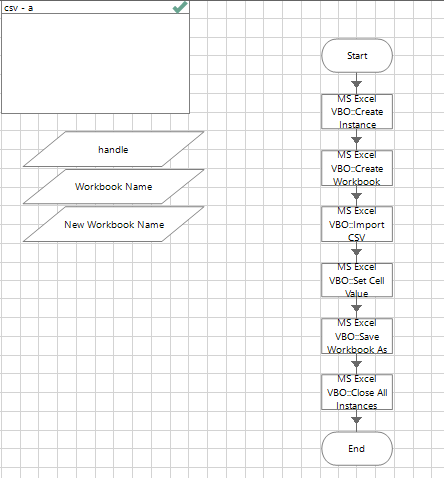
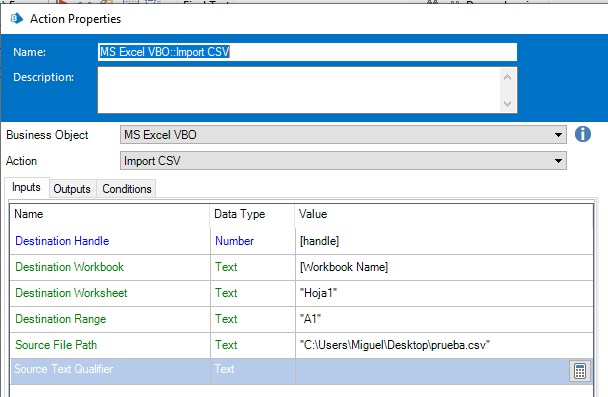
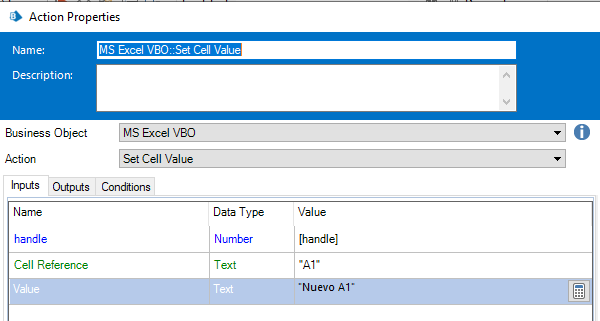
The result is something like the following
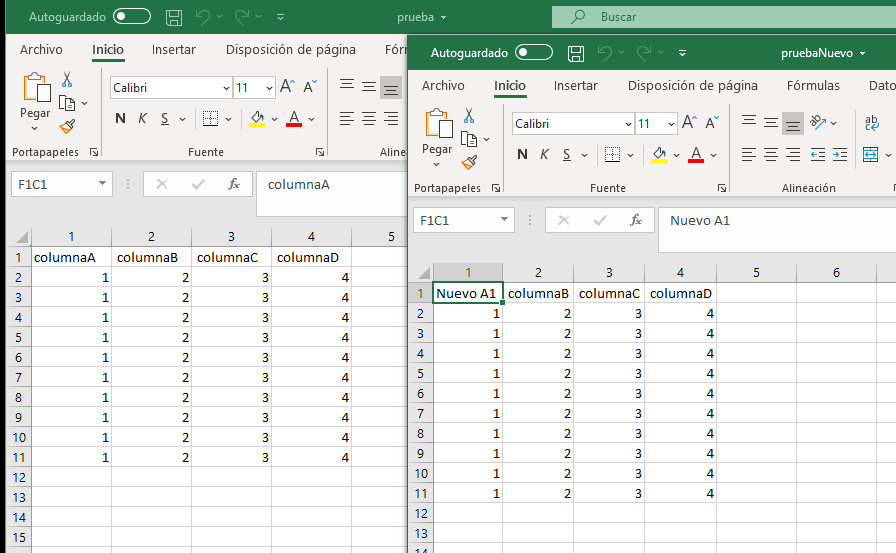
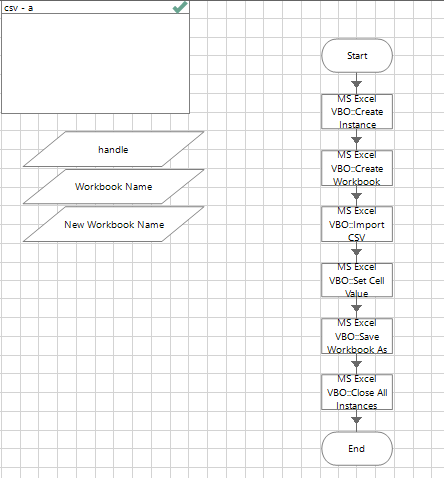
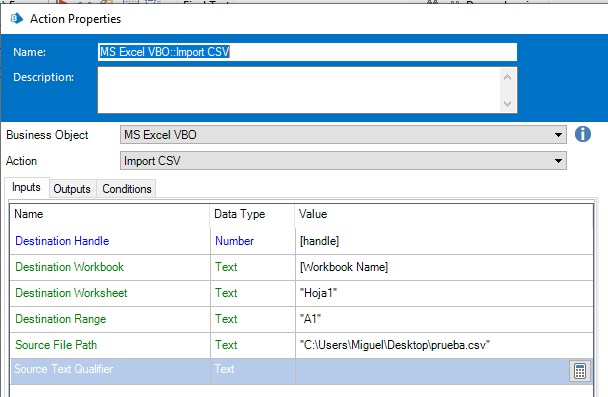
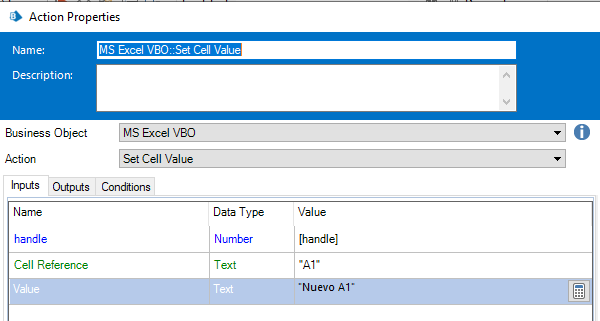
The result is something like the following
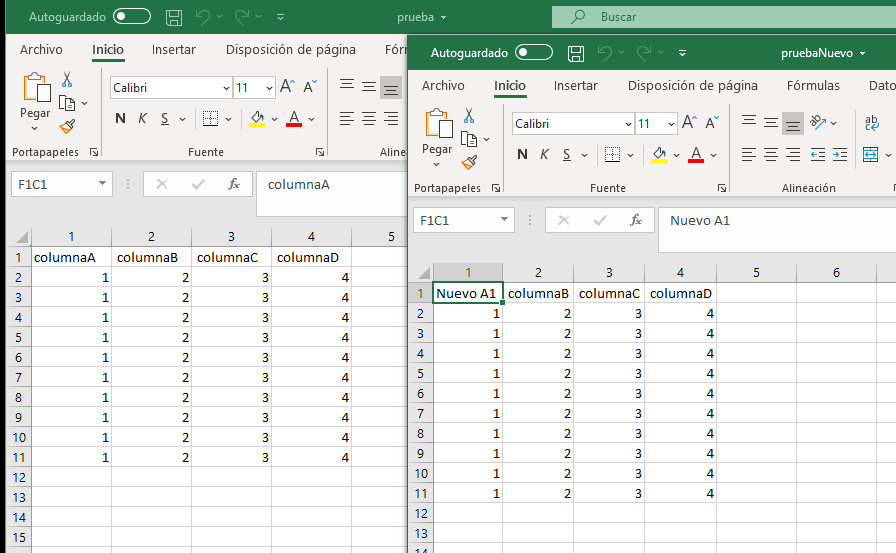
------------------------------
Miguel Carrillo
------------------------------
Options
- Mark as New
- Bookmark
- Subscribe
- Mute
- Subscribe to RSS Feed
- Permalink
- Email to a Friend
- Report Inappropriate Content
23-09-20 06:40 AM
@Miguel Carrillo - Thanks a lot for your response, if I have existing column names and have to replace it with new column names after finding it in Row1 which action should I use from excel VBO.
------------------------------
Mayank Goyal
------------------------------
------------------------------
Mayank Goyal
------------------------------
Options
- Mark as New
- Bookmark
- Subscribe
- Mute
- Subscribe to RSS Feed
- Permalink
- Email to a Friend
- Report Inappropriate Content
24-09-20 12:01 AM
You need to use the Action called Set Cell Value
where you can specify the cell Reference (the cell you want to change, eg. A1, B1, C1
and the new value for that cell.
------------------------------
Miguel Carrillo
------------------------------
where you can specify the cell Reference (the cell you want to change, eg. A1, B1, C1
and the new value for that cell.
------------------------------
Miguel Carrillo
------------------------------
Related Content
- Machines getting disconnected after attaching to Edge in Product Forum
- BluePrism script building Agent in Product Forum
- Browser Mode doesn't work in Edge V141 in Product Forum
- UIA mode elements not working on updrade in Product Forum
- Blue Prism 7.3.2: 'Detach' Action Randomly Not Working (MS Edge and Chrome) in Product Forum

