- SS&C Blue Prism Community
- Get Help
- Product Forum
- RE: cmd command to get status of Resource PC
- Subscribe to RSS Feed
- Mark Topic as New
- Mark Topic as Read
- Float this Topic for Current User
- Bookmark
- Subscribe
- Mute
- Printer Friendly Page
cmd command to get status of Resource PC
- Mark as New
- Bookmark
- Subscribe
- Mute
- Subscribe to RSS Feed
- Permalink
- Email to a Friend
- Report Inappropriate Content
27-11-19 07:43 AM
I want to get the status details of the resource PC. So check the help tab of BP and found using "Busy" we get the status. But I am not able to understand how to use it.
Can someone please help me with the complete command.
C:\Program Files\Blue Prism Limited\Blue Prism Automate>automate.exe /resourcepc busy
------------------------------
Kalpesh Gujrati
Consultant
EY India
Asia/Kolkata
------------------------------
- Mark as New
- Bookmark
- Subscribe
- Mute
- Subscribe to RSS Feed
- Permalink
- Email to a Friend
- Report Inappropriate Content
28-11-19 06:00 AM
I tried the below steps and it worked for me, maybe it helps -
- Open CMD, Navigate to Blue prism's automate directory
- Start Resource PC listener using command - automate /public /resourcepc
- Connect to listener using telnet - telnet localhost 8181 (or to whichever port you have configured)
- Type the commands busy/availability as suggested in help reference, to get the status of the said resource PC.
------------------------------
Deep Shah
Robotics Developer
FirstRand
Asia/Kolkata
------------------------------
- Mark as New
- Bookmark
- Subscribe
- Mute
- Subscribe to RSS Feed
- Permalink
- Email to a Friend
- Report Inappropriate Content
28-11-19 06:19 AM
Thank you so much for your reply.
I tried the same steps as mentioned by you. But while connecting to the listener I am getting an error.
PFA.
Could you please share the cmd screenshot just to have a look at how you are executing the command.
Thanks
------------------------------
Kalpesh Gujrati
Consultant
EY India
Asia/Kolkata
------------------------------
- Mark as New
- Bookmark
- Subscribe
- Mute
- Subscribe to RSS Feed
- Permalink
- Email to a Friend
- Report Inappropriate Content
28-11-19 06:26 AM
Try following the steps here - https://docs.microsoft.com/en-us/previous-versions/windows/it-pro/windows-server-2008-R2-and-2008/cc771275%28v%3dws.10%29#to-install-telnet-client-on-windows-7-or-windows-vista
------------------------------
Deep Shah
Robotics Developer
FirstRand
Asia/Kolkata
------------------------------
- Mark as New
- Bookmark
- Subscribe
- Mute
- Subscribe to RSS Feed
- Permalink
- Email to a Friend
- Report Inappropriate Content
28-11-19 06:56 AM
Thanks a lot. It worked.
------------------------------
Kalpesh Gujrati
Consultant
EY India
Asia/Kolkata
------------------------------
- Mark as New
- Bookmark
- Subscribe
- Mute
- Subscribe to RSS Feed
- Permalink
- Email to a Friend
- Report Inappropriate Content
05-12-19 06:57 AM
If you browse to the resource you get the status much more convenient.
http://<Resource_FQDN>:8180/status
Either in a browser or in a commandline equvivalent, powershell should be available to you so one option would be:
Invoke-WebRequest -Uri "http://<resource>:<port>" -TimeoutSec 5
Cheers
Håkan
------------------------------
Hakan Engman
Automation engineer
Teliacompany.com
Europe/Stockholm
------------------------------
- Mark as New
- Bookmark
- Subscribe
- Mute
- Subscribe to RSS Feed
- Permalink
- Email to a Friend
- Report Inappropriate Content
26-08-20 05:01 PM
Great help hakan engman
------------------------------
loganathan s
IT Developer
DXC
Asia/Kolkata
------------------------------
- Mark as New
- Bookmark
- Subscribe
- Mute
- Subscribe to RSS Feed
- Permalink
- Email to a Friend
- Report Inappropriate Content
02-11-20 07:30 AM
------------------------------
Akhil Thukral
Application Development Module Lead - Blue Prism
Telus International
Asia/Kolkata
------------------------------
- Mark as New
- Bookmark
- Subscribe
- Mute
- Subscribe to RSS Feed
- Permalink
- Email to a Friend
- Report Inappropriate Content
02-11-20 02:43 PM
Example:
http://<resource>:<port>/user name UserNameHere&password PasswordHere------------------------------
Nicholas Zejdlik
RPA Developer
------------------------------
- Mark as New
- Bookmark
- Subscribe
- Mute
- Subscribe to RSS Feed
- Permalink
- Email to a Friend
- Report Inappropriate Content
04-11-20 09:57 AM
Firstly we need to authenticate and then we can use the status commands.
Thanks for your help
------------------------------
Akhil Thukral
Application Development Module Lead - Blue Prism
Telus International
Asia/Kolkata
------------------------------
- NextGen Digital Worker Sessions stuck in Queued or Created Status in Product Forum
- Blue Prism API - POST /api/v7/workqueues is creating Active Queue in Product Forum
- Exposed Process/SOAP performance in Product Forum
- Random resource connection loss with the app server in Product Forum
- Darshan Hiranandani : What are the command line capabilities in Blue Prism? in Product Forum

