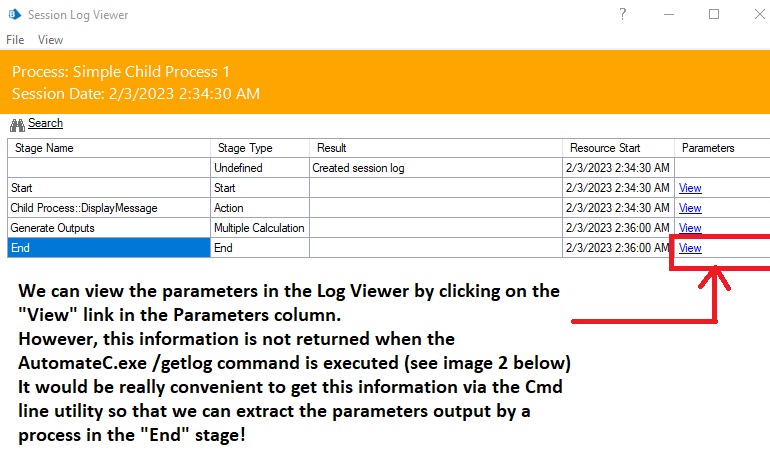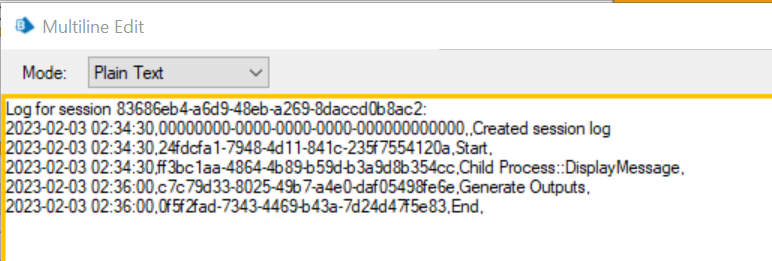- SS&C Blue Prism Community
- Product News & Updates
- Product Ideas
- Enhance AutomateC.exe /getlog switch to fetch para...
- Subscribe to RSS Feed
- Mark as New
- Mark as Read
- Bookmark
- Subscribe
- Email to a Friend
- Printer Friendly Page
- Report Inappropriate Content
- Subscribe to RSS Feed
- Mark as New
- Mark as Read
- Bookmark
- Subscribe
- Email to a Friend
- Printer Friendly Page
- Report Inappropriate Content
The AutomateC.exe utility in the current iteration can fetch just the plain log lines from the Blue Prism logs using the /getlog switch.
The following images shows the difference between what is visible in the Log Viewer for a target session vs. what is actually returned when the AutomateC.exe /getlog command is executed on the same session.
As seen below , the log info returned via AutomateC.exe does not contain the information from the Parameters column that is normally visible in the Log Viewer.
Purpose for this Request:
We have a practical need where we have to execute a series of processes that are pre-configured in a configuration source. The number and order of the processes will vary with the type of Business process that is being currently executed via Blue Prism.
In Blue Prism there is currently no way to dynamically call a Process at runtime by passing the process name as a parameter. The AutomateC.exe is the only avenue using which processes can be called by generating command lines at runtime by passing in the name of the process and their input parameters.
Most importantly, if we can pass in input parameters to a process that is being executed via AutomateC.exe, it is only natural that this utility be versatile enough that it is able to return the output parameters returned by a process that has executed in a specific session.
Thank you!
-Andy Menon
You must be a registered user to add a comment. If you've already registered, sign in. Otherwise, register and sign in.
- New 896
- Needs More Info 62
- Reviewed 247
- Under Consideration 143
- Not Planned 197
- Planned 46
- Planned-Later 22
- Planned-Next 5
- Planned-Now 11
- Delivered 221