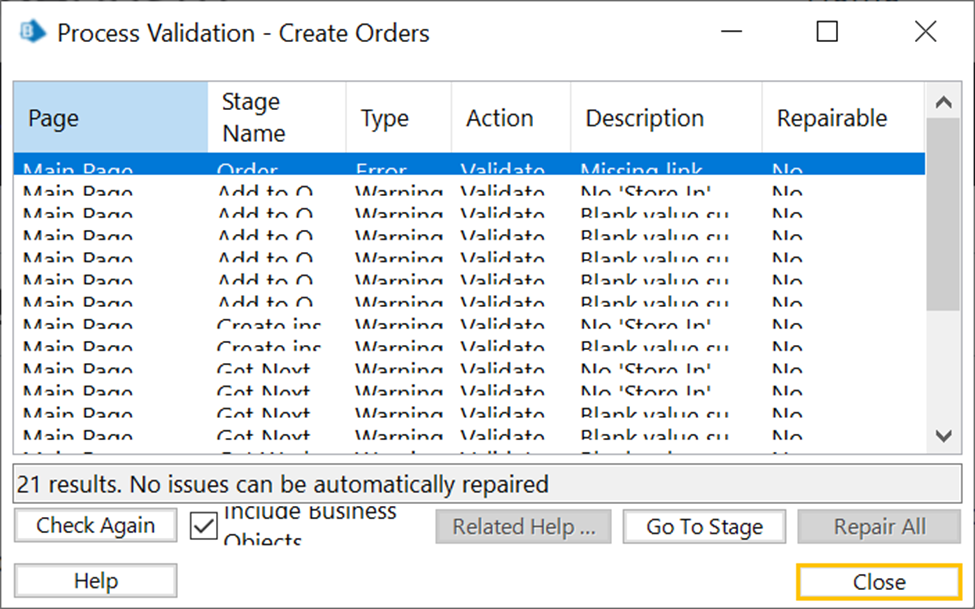- SS&C Blue Prism Community
- Learning & Certifications
- University Forum
- RE: A few foundations questions
- Subscribe to RSS Feed
- Mark Topic as New
- Mark Topic as Read
- Float this Topic for Current User
- Bookmark
- Subscribe
- Mute
- Printer Friendly Page
A few foundations questions
- Mark as New
- Bookmark
- Subscribe
- Mute
- Subscribe to RSS Feed
- Permalink
- Email to a Friend
- Report Inappropriate Content
20-11-23 05:48 PM
Hello all,
I have several questions I was trying to get resolved as I am going through this last project for the "foundations" part of learning blue prism. One issue is that I don't see anywhere to change the settings but the height is never correct for the rows on certain menus and screens like the error screen so it cuts off part of the text, and while still attainable it is annoying and I would like to fix it.
Another issue I was trying to resolve is setting the different parts of a collection so that the data can be separated into it's own category. For instance, in this case after I have taken a collection of rows from a csv, I have it parse through so it grabs one row which has 5 different columns. I want to designate the data from each of those columns to it's corresponding data item so I can then set those values when it goes to create the order and am not sure how to do that.
Finally, another thing that is strange with the application modeler. At times I will map things so that they correspond correctly and do not see any issues, it still works, but when I "highlight" the box it shows an outline of some non existent area. But it is still mapped properly, and it just seems strange.
Any help would be greatly appreciated!
Thanks,
Travis
------------------------------
Travis Smith
------------------------------
- Mark as New
- Bookmark
- Subscribe
- Mute
- Subscribe to RSS Feed
- Permalink
- Email to a Friend
- Report Inappropriate Content
20-11-23 10:20 PM
Hi Travis Smith
It looks like you are referring about screen distorting in Blue Prism UI?( The screenshot shared was blanck)
if it is UI related try below steps
You can change the compatibility settings of the blue prism. Follow the below steps for Windows 10 users.
1. Go to shortcut of Blueprism
2. Right click > Properties
3. Select Compatibility tab and check Override high DPI scaling behavior. Select system in the drop down.
4. Click on Apply and Ok.
5. Relaunch your Blueprism through the shortcut
Regarding your other questions I would suggest to check Utility collection Actions to manipulate the data .
UI related Issue - Probably the screen resolution or browser settings need to be adjusted
------------------------------
-----------------------
If I answered your query. Please mark it as the "Best Answer"
Harish Mogulluri
Lead developer
America/New_York TX
------------------------------
If I answered your query. Please mark it as the Best Answer
Harish Mogulluri
- Mark as New
- Bookmark
- Subscribe
- Mute
- Subscribe to RSS Feed
- Permalink
- Email to a Friend
- Report Inappropriate Content
21-11-23 01:49 PM
Hey Travis,
When looking at screen discrepancies there can be many issues. Unfortunately, your image is blank on loading, please edit and re-add. Top of my head sounds like you might be describing a zoom issue, try setting the zoom of the application to 0 i.e. Ctrl+0 or view->zoom-> 0. See if that helps. If not please reshare the screenshot to see what youre referring to.
Collection:
To parse items from a collection per row into separate data items you can loop the collection with a loop stage then on any particular row you can extract data from a collection into localised data items with calculation stages. The expression would be something like [Collection.ColumnName] and the store-in value would be whatever data item you want it to be stored in. You can make one calculation stage per column or you can make a multi-calc to do them all at once. I would advise, if this is in foundation training please make sure to not confuse the section where you load items into a queue and then get items from the queue one at a time. If you are loading items to the queue do not then use that same collection for doing the work segment of the exercise, you need to get items from the work queue to process. Just advising in case its that section.
highlight issue:
can you try grab a screenshot/recording of this issue? when you say it "works" can you confirm when you interact with the element it works correctly like it reads the correct value or is able to press the button etc. thanks
------------------------------
Dexter Whelan
Senior Developer/Mentor
SAS
Europe/London
------------------------------
- Mark as New
- Bookmark
- Subscribe
- Mute
- Subscribe to RSS Feed
- Permalink
- Email to a Friend
- Report Inappropriate Content
21-11-23 06:38 PM
The picture should be viewable now.
------------------------------
Travis Smith
------------------------------
- ✨Let’s Spill the Tea on the New Professional Developer Exam in University Forum
- Ask us anything about the new Professional Developer certification! in University Forum
- ✨Pop Quiz-Can you answer this question about ROM™ 2 in University Forum
- ✨Get exam-ready with the free Developer Practice Test built by experts! in University Forum
- ✨Pop Quiz-Can you answer this question about Blue Prism? in University Forum