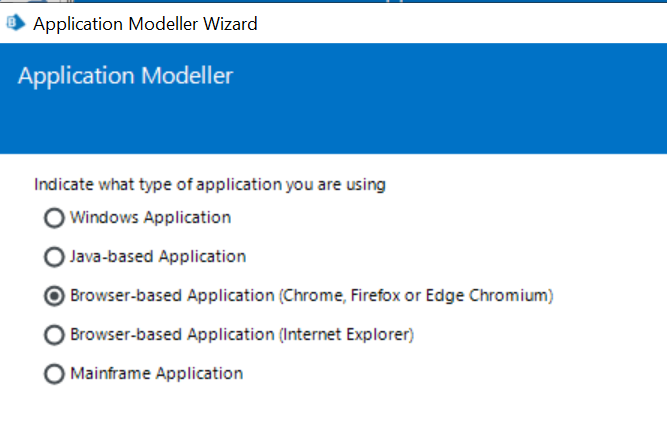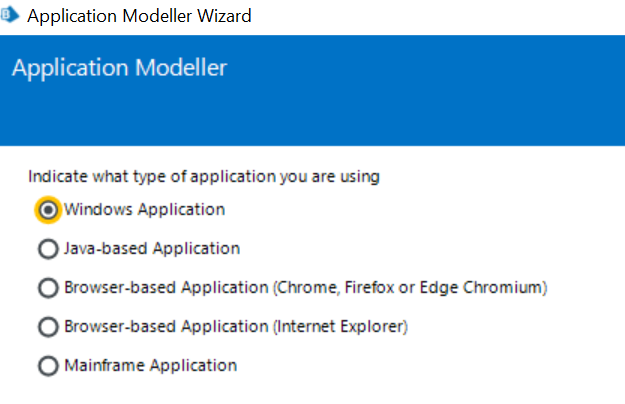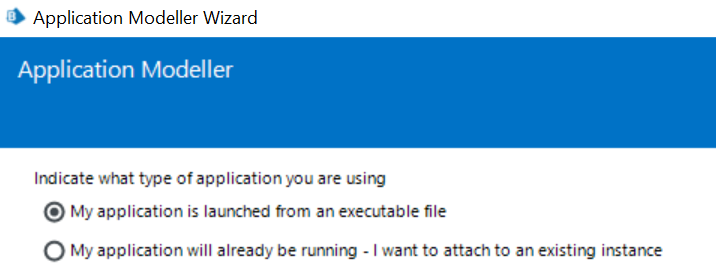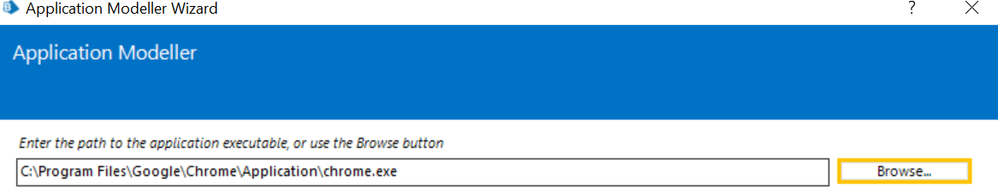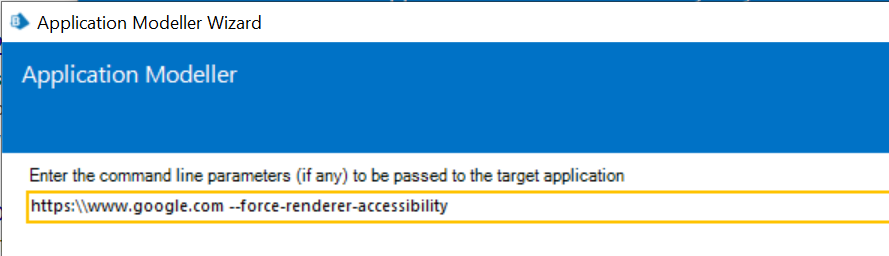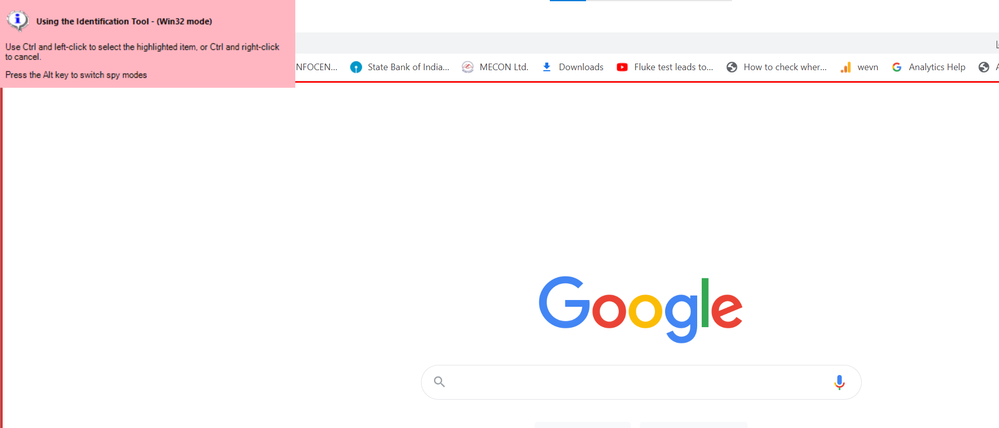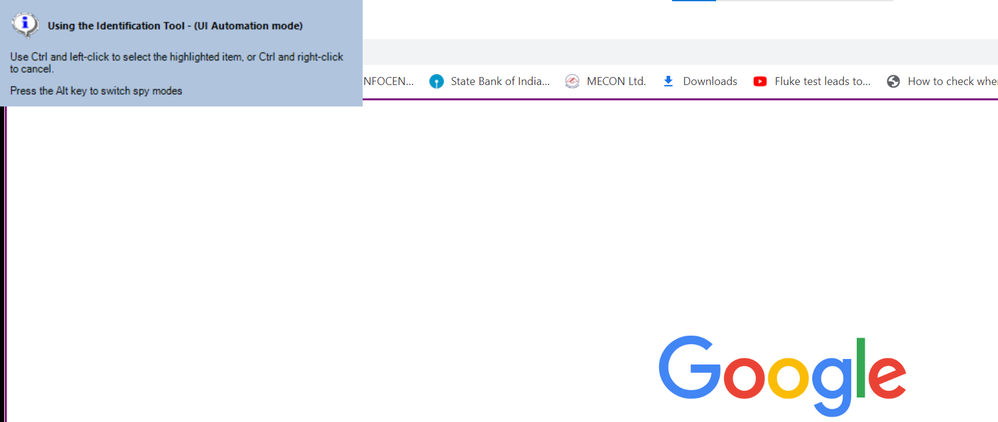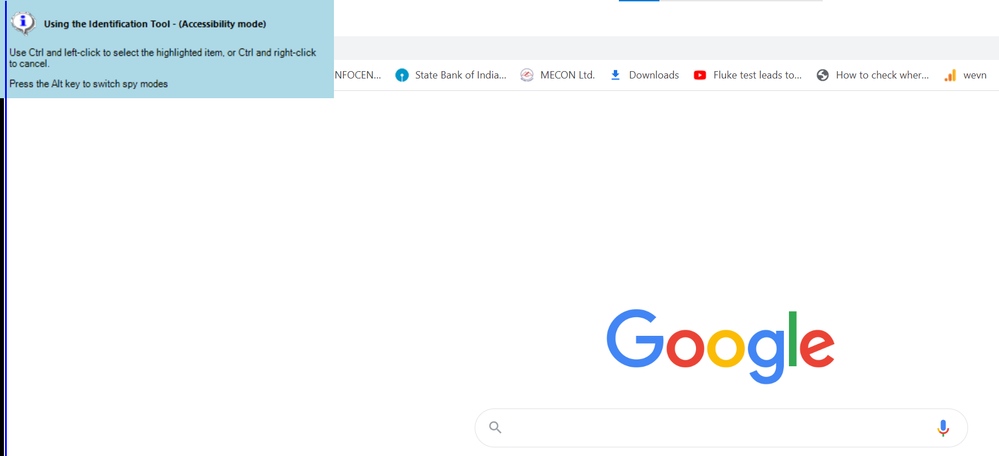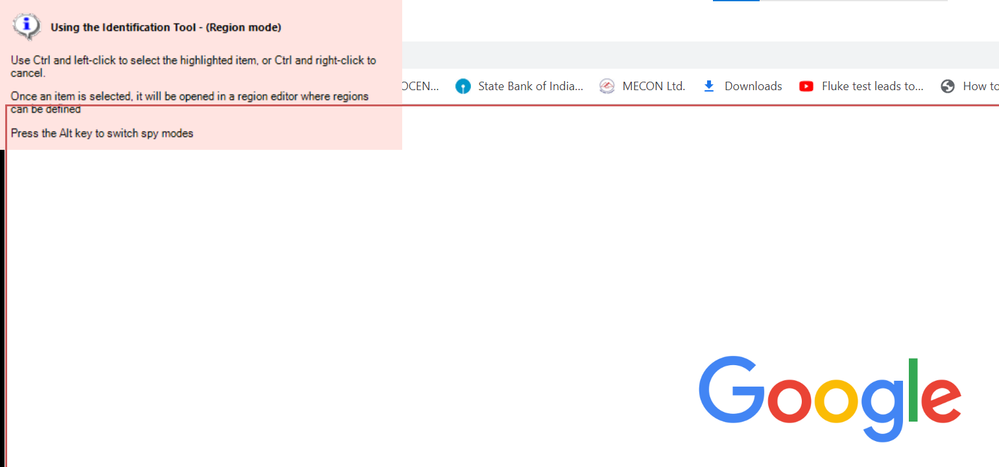- SS&C Blue Prism Community
- Get Help
- Product Forum
- Can't find Accessibility Mode
- Subscribe to RSS Feed
- Mark Topic as New
- Mark Topic as Read
- Float this Topic for Current User
- Bookmark
- Subscribe
- Mute
- Printer Friendly Page
- Mark as New
- Bookmark
- Subscribe
- Mute
- Subscribe to RSS Feed
- Permalink
- Email to a Friend
- Report Inappropriate Content
22-06-22 09:09 PM
Hi,
I have just started learning about the Accessibility Mode, I'm trying to use it in browser application,
but i cant find it (I only see browser, Win32, region and UI Automation modes)
can anyone tell me why i can't find it?
Thanks,
------------------------------
Mohammed Shilbayeh
Amman
+962785766991
------------------------------
Answered! Go to Answer.
Best Answers
- Mark as New
- Bookmark
- Subscribe
- Mute
- Subscribe to RSS Feed
- Permalink
- Email to a Friend
- Report Inappropriate Content
22-06-22 11:27 PM
Hi @Mohammed Shilbayeh,
This is happening since you are trying to automate the application as Browser Application instead of Windows Application at this step in your Application Wizard as shown below:
Steps To Enable AA Mode:
Step A) Instead of Browser Application, make the application as 'Windows Application' instead at this step. Since AA mode is not supported under Browser Application types:
Step B) Then you ensure that your application is launched from an executable file and provide the application file path of the browser which you wish to automate. In my case, I am using chrome:
Step C) Then you need to provide the URL followed by a flag, '--force-renderer-accessibility'. This flag is what will enable the active accessibility for me. Here, let say my Url is for Google home page:
Step D) You can just leave the other options as default in the subsequent steps. And now if you try to launch and identify any element, you should be able to see 'Win32', 'UIA', 'AA' and 'Region' mode:
------------------------------
----------------------------------
Hope it helps you out and if my solution resolves your query, then please mark it as the 'Best Answer' so that the others members in the community having similar problem statement can track the answer easily in future
Regards,
Devneet Mohanty
Intelligent Process Automation Consultant | Sr. Consultant - Automation Developer,
WonderBotz India Pvt. Ltd.
Blue Prism Community MVP | Blue Prism 7x Certified Professional
Website: https://devneet.github.io/
Email: devneetmohanty07@gmail.com
----------------------------------
------------------------------
Hope it helps you out and if my solution resolves your query, then please provide a big thumbs up so that the others members in the community having similar problem statement can track the answer easily in future.
Regards,
Devneet Mohanty
Intelligent Process Automation Consultant | Technical Business Analyst,
WonderBotz India Pvt. Ltd.
Blue Prism Community MVP | Blue Prism 7x Certified Professional
Website: https://devneet.github.io/
Email: devneetmohanty07@gmail.com
----------------------------------
- Mark as New
- Bookmark
- Subscribe
- Mute
- Subscribe to RSS Feed
- Permalink
- Email to a Friend
- Report Inappropriate Content
22-06-22 11:27 PM
Hi @Mohammed Shilbayeh,
This is happening since you are trying to automate the application as Browser Application instead of Windows Application at this step in your Application Wizard as shown below:
Steps To Enable AA Mode:
Step A) Instead of Browser Application, make the application as 'Windows Application' instead at this step. Since AA mode is not supported under Browser Application types:
Step B) Then you ensure that your application is launched from an executable file and provide the application file path of the browser which you wish to automate. In my case, I am using chrome:
Step C) Then you need to provide the URL followed by a flag, '--force-renderer-accessibility'. This flag is what will enable the active accessibility for me. Here, let say my Url is for Google home page:
Step D) You can just leave the other options as default in the subsequent steps. And now if you try to launch and identify any element, you should be able to see 'Win32', 'UIA', 'AA' and 'Region' mode:
------------------------------
----------------------------------
Hope it helps you out and if my solution resolves your query, then please mark it as the 'Best Answer' so that the others members in the community having similar problem statement can track the answer easily in future
Regards,
Devneet Mohanty
Intelligent Process Automation Consultant | Sr. Consultant - Automation Developer,
WonderBotz India Pvt. Ltd.
Blue Prism Community MVP | Blue Prism 7x Certified Professional
Website: https://devneet.github.io/
Email: devneetmohanty07@gmail.com
----------------------------------
------------------------------
Hope it helps you out and if my solution resolves your query, then please provide a big thumbs up so that the others members in the community having similar problem statement can track the answer easily in future.
Regards,
Devneet Mohanty
Intelligent Process Automation Consultant | Technical Business Analyst,
WonderBotz India Pvt. Ltd.
Blue Prism Community MVP | Blue Prism 7x Certified Professional
Website: https://devneet.github.io/
Email: devneetmohanty07@gmail.com
----------------------------------
- Mark as New
- Bookmark
- Subscribe
- Mute
- Subscribe to RSS Feed
- Permalink
- Email to a Friend
- Report Inappropriate Content
23-06-22 08:16 AM
------------------------------
Neeraj Kumar
Technical Architect
------------------------------
- Mark as New
- Bookmark
- Subscribe
- Mute
- Subscribe to RSS Feed
- Permalink
- Email to a Friend
- Report Inappropriate Content
23-06-22 08:43 AM
For any browser application, always the first preference should be to go with the Browser Automation route using the Browser Mode which comes in for these modern browsers (Edge, Chrome and Firefox) and if that does not work for you then you go with AA mode and then UIA mode if necessary.
But this actually also brings up a concern I have with the browser automation landscape that we currently have with Blue Prism as well. If you ask me honestly, there are a lot of issues I see still we have with Browser Automation when we try to automate a lot of these modern websites. I can tell you these issues exist as latest as of v6.10.4. I haven't got a chance really to try out version 7 so I can't comment on that. But many fundamental issues are still with the current Browser mode that I see. If I have to name some they would be:
1) The write stage doesn't really work on 70% of websites at least in my experience I have seen it in almost all my automations at some point. You need to go with Global Send Keys or Global Send Key Events option, but my point is when you have a dedicated stage for writing up the data into elements why doesn't it really work in most of the cases. It is like it has lost it's purpose in the first place for such scenarios.
2) The click action in Navigate stages is able to work since the element is identified but in reality even though the stage is successfully navigated, still you wont see Blue Prism bot clicking in reality on that specific web element. Your only workaround would be a JavaScript or UIA mode that at times is like really slow.
3) On static HTML files stored locally, browser mode does not works at all. No workaround here apart from going via UIA mode or AA mode.
4) Select action in my experience I have rarely ever seen working for dropdowns. You have to again use some kind of click action to activate the inner option selector and then again click on the inner element. If your luck is bad with that click feature not working in Browser Mode again you need to do it via UIA impacting your overall automation speed.
Previously all these shortcomings were somewhat handled via JavaScript but now with MV3 extension in force from 2023, even I am not sure how we are going to come up with any workarounds unless Browser Mode is really improved overall. I don't know if it is the right forum to bring it or not but a lot of ideas related to the same have already been posted as well in past but still I am not really confident with how Blue Prism is going to work on these modern browsers instead of going via UIA and AA mode which also at many times can't really help you out as we speak.
@_Amlansahoo also has raised a lot of these issues previously and he perhaps can add even more to my list as he has been dealing with a lot of modern browsers and their shortcomings since the introduction of Browser Mode from v6.4 itself.
But if these are not resolved your only way out in that case would be to go with AA mode or UIA mode which I stated in earlier post how can be enabled but again coming with the expense of their own issues in terms of performance and speed as they rely a lot on machine configurations.
For an example, I can give you a sample website and you can see if browser mode really works or not there. In my experience, I was not really able to get any success with either Browser Mode or UIA mode for this website: Spice Jet
Try to automate picking any specific date here in the date pickers, you will get my point since here all your spying modes do fail at some capacity at least the ones I tested were UIA and Browser mode.
So yes all in all, I can say that browser mode feature really needs to be improved by a lot and at the same time if it does not work your only way out would be to go with AA mode or UIA mode.
------------------------------
----------------------------------
Hope it helps you out and if my solution resolves your query, then please mark it as the 'Best Answer' so that the others members in the community having similar problem statement can track the answer easily in future
Regards,
Devneet Mohanty
Intelligent Process Automation Consultant | Sr. Consultant - Automation Developer,
WonderBotz India Pvt. Ltd.
Blue Prism Community MVP | Blue Prism 7x Certified Professional
Website: https://devneet.github.io/
Email: devneetmohanty07@gmail.com
----------------------------------
------------------------------
Hope it helps you out and if my solution resolves your query, then please provide a big thumbs up so that the others members in the community having similar problem statement can track the answer easily in future.
Regards,
Devneet Mohanty
Intelligent Process Automation Consultant | Technical Business Analyst,
WonderBotz India Pvt. Ltd.
Blue Prism Community MVP | Blue Prism 7x Certified Professional
Website: https://devneet.github.io/
Email: devneetmohanty07@gmail.com
----------------------------------
- Mark as New
- Bookmark
- Subscribe
- Mute
- Subscribe to RSS Feed
- Permalink
- Email to a Friend
- Report Inappropriate Content
23-06-22 09:26 AM
I am tired raising multiple issues starting from 6.4.3 till now. Also raised issue for UIA mode as that is the only way we can work as alternative to Browser mode in browser automation. Where AA is not that reliable if we lunch it as window application.
But let's hope Blue Prism will fix those browser related issue in future. Even Date picker issue is there since HTML mode but it is still not fixed.
------------------------------
Amlan Sahoo
Senior RPA Consultant
WonderBotz
------------------------------
Amlan Sahoo
- --force-renderer-accessibility not working in chrome in Product Forum
- BPE error "Could not identify process owning the current foreground window" in Product Forum
- UIA Mode Element issue after invoking JavaScript with Web Application in Product Forum
- Problem Spying Elements in Java mode in Product Forum
- SAP application issue in Digital Exchange