- SS&C Blue Prism Community
- Get Help
- Digital Exchange
- Excel VBO - Creating Extra Code Stages
- Subscribe to RSS Feed
- Mark Topic as New
- Mark Topic as Read
- Float this Topic for Current User
- Bookmark
- Subscribe
- Mute
- Printer Friendly Page
- Mark as New
- Bookmark
- Subscribe
- Mute
- Subscribe to RSS Feed
- Permalink
- Email to a Friend
- Report Inappropriate Content
09-09-22 09:13 AM
I'm in need of formatting a range of cells within an Excel document - font type, size, unbolding etc. I can see that unbolding is an option on the Extended VBO, but not for amending the font. If I were to go about creating additional code stages to add this functionality (and bear in mind that I'm a complete novice with minimal coding experience in Python), is there some sort of guide that outlines the available functions, sub-routines and arguments that can be called? Or (and my fingers are very crossed here!), has somebody already made code stages that already add this functionality?
Cheers!
------------------------------
John Hammond
------------------------------
Answered! Go to Answer.
Best Answers
- Mark as New
- Bookmark
- Subscribe
- Mute
- Subscribe to RSS Feed
- Permalink
- Email to a Friend
- Report Inappropriate Content
09-09-22 12:59 PM
Hi John, creating your own actions with inspiration from the "Bold Font" action is doable.
For example, if you want to change the font, you can duplicate the action and add the following input: FontName
In the codestage, you map the input and pass it to the Font.Name code.
You can do this for all the font properties, see attached.
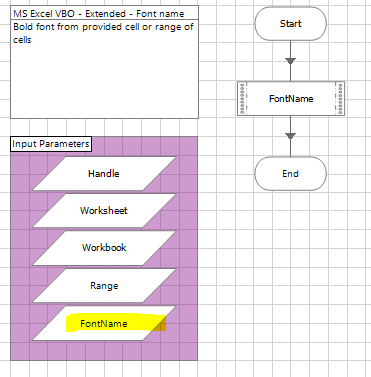
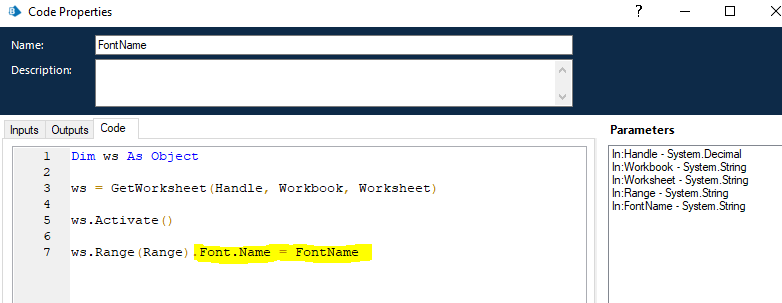
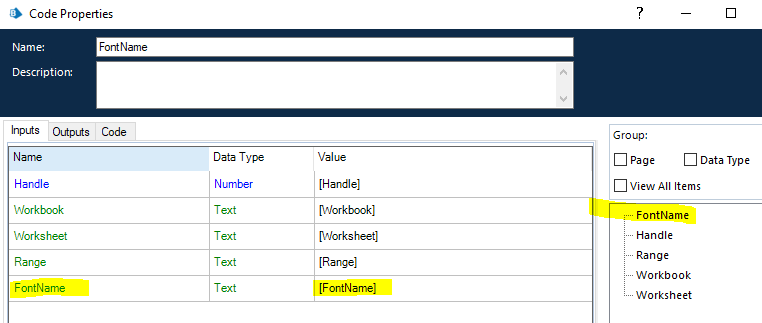
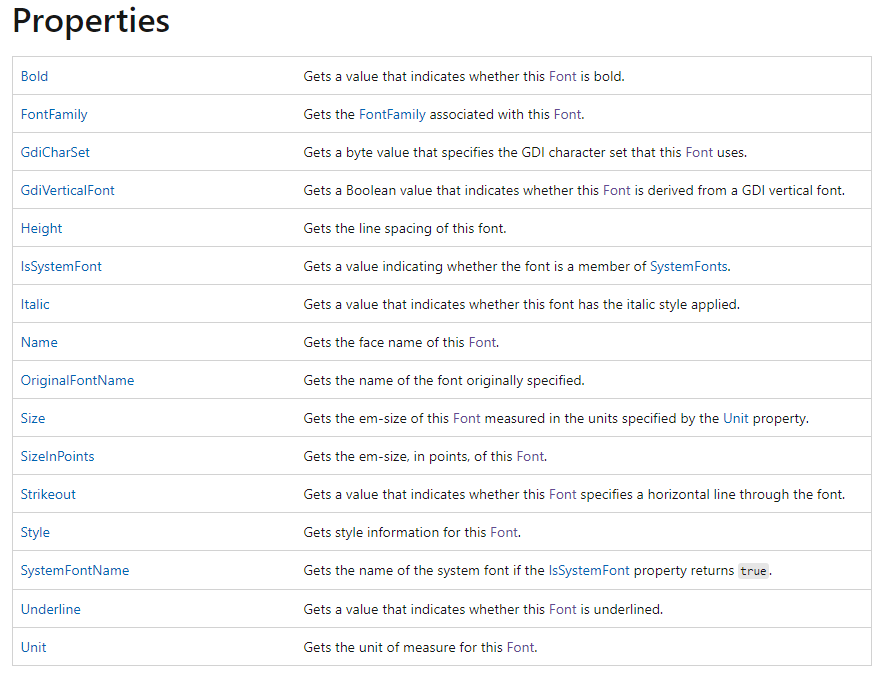
------------------------------
Mats Holm Pettersson
RPA Specialist
WillisTowersWatson
Europe/Copenhagen
------------------------------
- Mark as New
- Bookmark
- Subscribe
- Mute
- Subscribe to RSS Feed
- Permalink
- Email to a Friend
- Report Inappropriate Content
09-09-22 12:59 PM
Hi John, creating your own actions with inspiration from the "Bold Font" action is doable.
For example, if you want to change the font, you can duplicate the action and add the following input: FontName
In the codestage, you map the input and pass it to the Font.Name code.
You can do this for all the font properties, see attached.
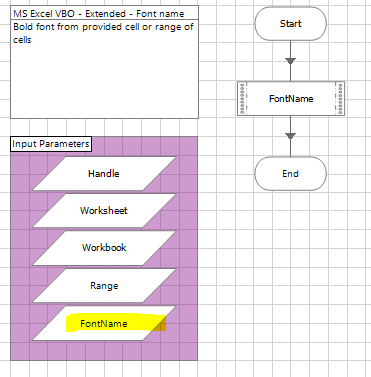
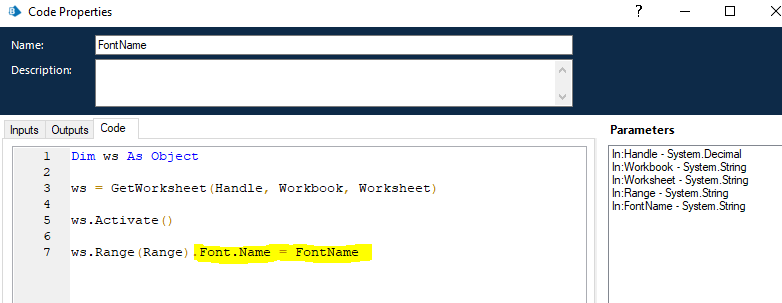
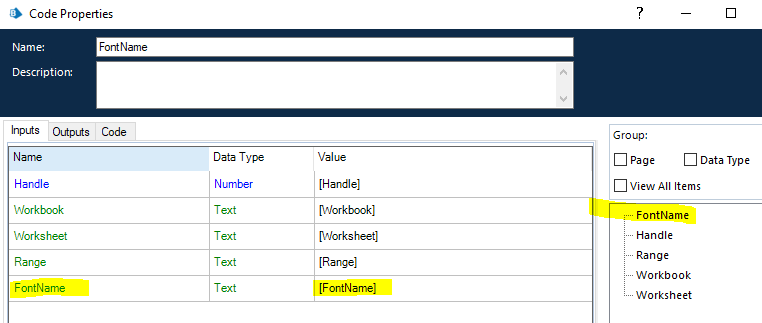
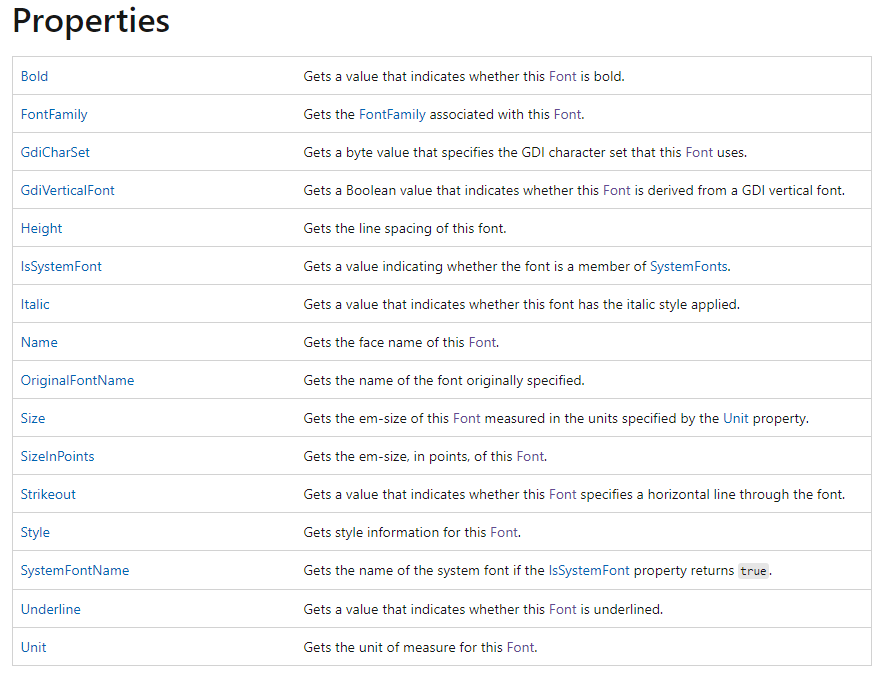
------------------------------
Mats Holm Pettersson
RPA Specialist
WillisTowersWatson
Europe/Copenhagen
------------------------------
- Mark as New
- Bookmark
- Subscribe
- Mute
- Subscribe to RSS Feed
- Permalink
- Email to a Friend
- Report Inappropriate Content
09-09-22 01:45 PM
------------------------------
John Hammond
------------------------------
- Mark as New
- Bookmark
- Subscribe
- Mute
- Subscribe to RSS Feed
- Permalink
- Email to a Friend
- Report Inappropriate Content
12-09-22 09:08 PM
------------------------------
Manpreet Kaur
Manager
Deloitte
------------------------------
