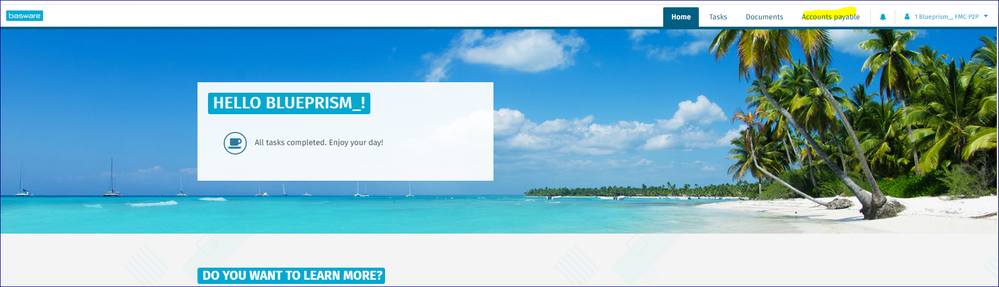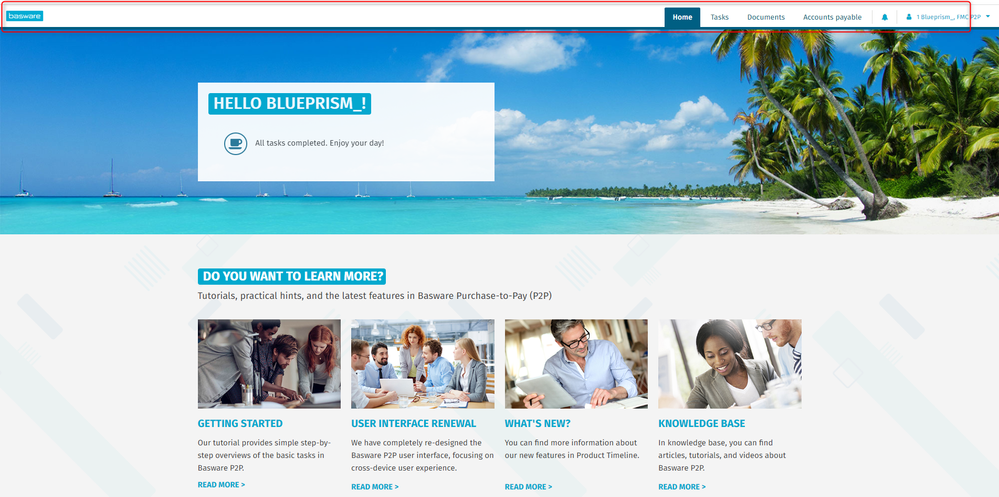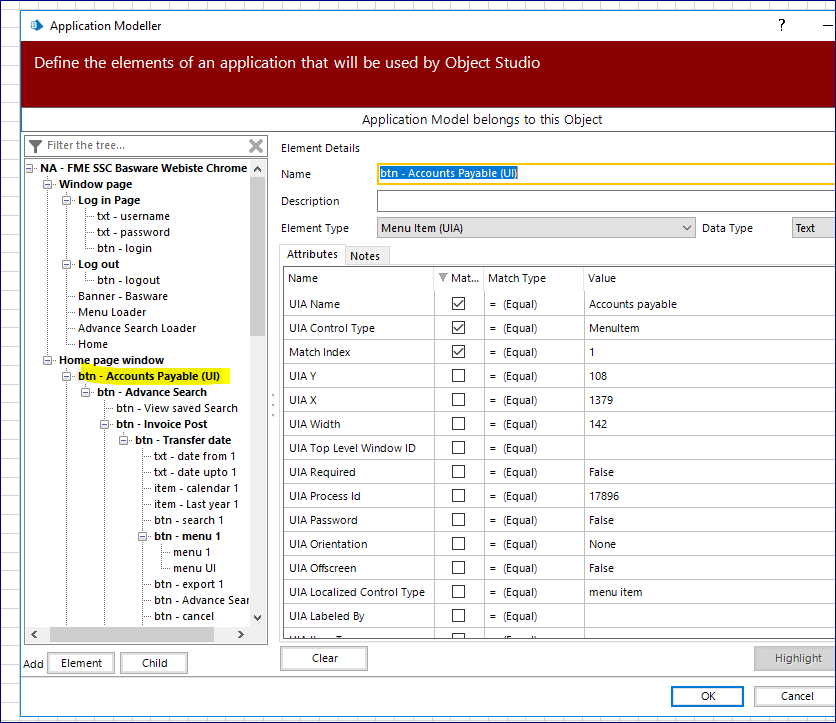- SS&C Blue Prism Community
- Get Help
- Product Forum
- UI is not working
- Subscribe to RSS Feed
- Mark Topic as New
- Mark Topic as Read
- Float this Topic for Current User
- Bookmark
- Subscribe
- Mute
- Printer Friendly Page
UI is not working
- Mark as New
- Bookmark
- Subscribe
- Mute
- Subscribe to RSS Feed
- Permalink
- Email to a Friend
- Report Inappropriate Content
27-03-23 07:23 AM
Hi, All hope you guys doing well is there any suggestion I can use instead of UI since this is not working I cannot click this anymore and when I tried to re spy this part I can only re spy the whole dashboard
As example I can only re spy this whole area if I use UI even in browser mode as well.
Thank you so much in advance
------------------------------
Ann Fajardo
------------------------------
- Mark as New
- Bookmark
- Subscribe
- Mute
- Subscribe to RSS Feed
- Permalink
- Email to a Friend
- Report Inappropriate Content
27-03-23 09:14 AM
Ann Fajardo - Re-spy use Web or AA Mode - It seems straight forward- although AA will give you more attributes to choose from. Do you have the URL of this webpage, Just in case to understand the UI behaviour?
------------------------------
Kindly up vote this as "Best Answer" if it adds value or resolves your query in anyway possible, happy to help.
Regards,
Mukesh Kumar - Senior Automation Developer
NHS England, United Kingdom, GB
------------------------------
Mukesh Kumar
#MVP
- Mark as New
- Bookmark
- Subscribe
- Mute
- Subscribe to RSS Feed
- Permalink
- Email to a Friend
- Report Inappropriate Content
27-03-23 02:01 PM
Hi Ann,
I've had similar issues in the past. Usually it happens to me when I'm not properly attached to the page/site. I've found that if my only option is UIA and everything else just gives me the outer window (like I'm spying a website in Win32 mode), that's usually a dead giveaway that my attach is incorrect. It can be as simple as switching from "a browser which is already running" to "a browser that is launched from an executable" in the modeller, or adding a child index of 0 or 1 in the attach stage.
Once you're sure you're properly attached to the window, try using the application navigator. If you're not familiar, it's under the little down arrow on the "identify" button just off the edge of your modeller screenshot. Clicking that will give you options for both the application navigator and UIA navigator. Both take a while to load, but they'll show you literally every element that BP can "see" on the screen. If it's not there, then either the website changed and is no longer functional with automation techniques, you're not connected correctly, or something bigger is going on.
I hope this helps. Please share any additional details if you're still unable to come to a resolution and hopefully someone smarter than I am can chime in!
------------------------------
Diane Sanzone
------------------------------