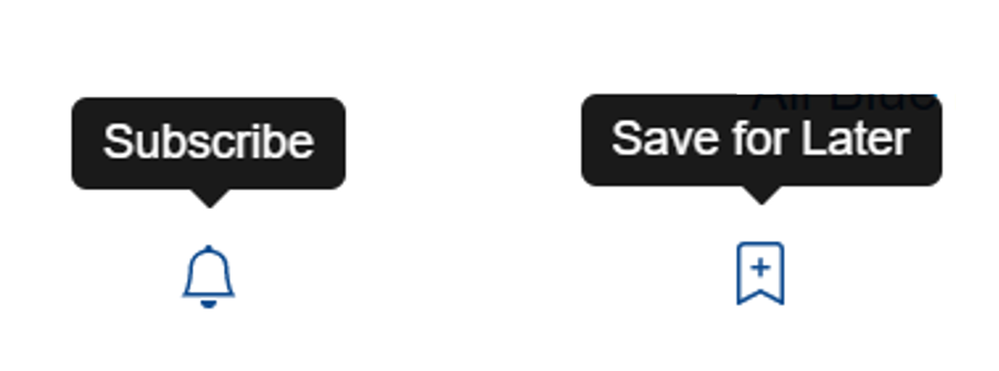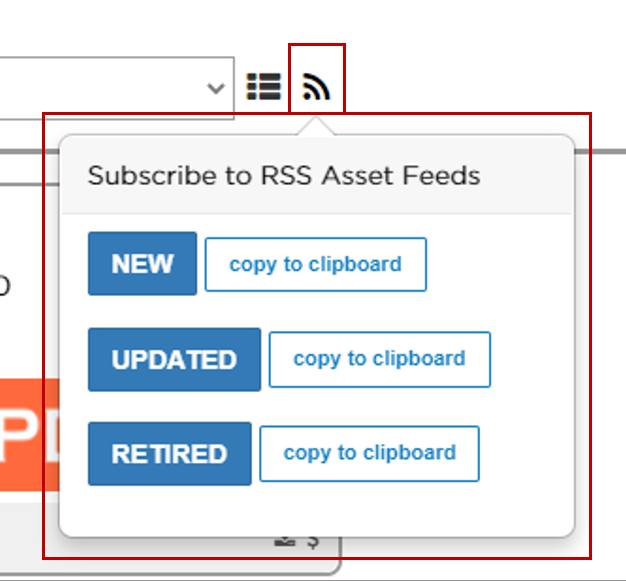- Subscribe to RSS Feed
- Mark as New
- Mark as Read
- Bookmark
- Subscribe
- Email to a Friend
- Printer Friendly Page
- Report Inappropriate Content
There is no doubt about it, the Blue Prism Digital Exchange is full of lots of useful ready-built objects and processes that will accelerate your Automation success. We have always said that you should “DX before you DIY (Do It Yourself),” as thousands of Blue Prism Automators have learned.
The DX is large, and it constantly changes with the addition of new Assets, and modified Assets, and occasionally, we even retire an Asset. So, how do you keep up with changes on the DX?
You might have discovered, that if you find a useful Asset, you can bookmark it or subscribe to it. But each of these techniques requires that you know about the Asset. If you have not used these techniques, you can try them out using the buttons below:
But, as I said earlier, you need to know about the Asset to use these two methods. But how do you keep up to date with the new, modified, and deleted Assets on the DX? Well, we’ve recently created a new capability for you, RSS Feeds. RSS is the acronym for Really Simple Syndication. And it is an industry-standard for monitoring news and other activities.
After you log in, you will see the RSS Icon on the DX Explore Page as shown below:
After you click on it, you’ll see that there are three RSS feeds:
- NEW – will allow you to get notices whenever a new Asset is published on the DX.
- UPDATED – will notify you whenever there is an updated or modified Asset on the DX.
- RETIRED – will notify you whenever we remove an Asset from the DX.
You use the “copy to clipboard” option to copy the RSS URL into your favorite RSS Client. I just use my Microsoft Outlook client. And whenever there is a New, Updated, or Retired Asset on the DX, I receive what looks like an email in my inbox as soon as the event happens.
The method is efficient and effective. So, if you want to keep up to date with the latest happenings on the contents of our Digital Exchange, give the RSS feed a try.