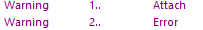- SS&C Blue Prism Community
- Get Help
- Digital Exchange
- Process and schedule stuck in waring state
- Subscribe to RSS Feed
- Mark Topic as New
- Mark Topic as Read
- Float this Topic for Current User
- Bookmark
- Subscribe
- Mute
- Printer Friendly Page
- Mark as New
- Bookmark
- Subscribe
- Mute
- Subscribe to RSS Feed
- Permalink
- Email to a Friend
- Report Inappropriate Content
06-03-23 09:01 AM
Hi all,
I recently made some changes to a Process in BP.
I ran through extensive testing. However over the weekend my Run time resource and the process in scheduler is stuck in "Warning" status. I cannot get this out of the warning status so I cannot trouble shoot.
any help would be appreciated.
Kind rgards
------------------------------
Anthony Mullen
------------------------------
Answered! Go to Answer.
Helpful Answers
- Mark as New
- Bookmark
- Subscribe
- Mute
- Subscribe to RSS Feed
- Permalink
- Email to a Friend
- Report Inappropriate Content
06-03-23 10:34 AM
hello Anthony Mullen - changing in trust center setting is ideal way . Based on my exp working on multiple customer - I don't see security team should flag it . but this need to check internally by you.
otherwise you have to spy the password window which is coming after certain time and keep a check on that- which will be tedious task to do.
alternatively - may be graph API VBO can help here which do not require actual installation of outlook but i am not sure whether this can fit here.
------------------------------
Neeraj Kumar
Technical Architect
------------------------------
- Mark as New
- Bookmark
- Subscribe
- Mute
- Subscribe to RSS Feed
- Permalink
- Email to a Friend
- Report Inappropriate Content
06-03-23 10:09 AM
hello Anthony Mullen - can you check from latest stage column in control room where exactly you process is stuck.
log in into the machine to see if there are any extra pop up which bot is not able to understand.
below are some of possible cause. Please note that warning is not logged as warning in DB but as running
is it due to pop up due to macro?
some screen asking for password?
antivirus pop up?
------------------------------
Neeraj Kumar
Technical Architect
------------------------------
- Mark as New
- Bookmark
- Subscribe
- Mute
- Subscribe to RSS Feed
- Permalink
- Email to a Friend
- Report Inappropriate Content
06-03-23 10:16 AM
Hi
Thanks for your reply,
Had a look and think I found the error.
So I am using Outlook VBO. There was a popup asking me to enter in password. However I ran this process ALL week and got not error like this, its like it is intermittent. So every X amount of time it likes me to re-enter the password.
Once I got rid of the pop up all is working so thanks for this.
However do you know how I could handle this popup as it does not happ all the time? Blue prism has suggested in changing the Trust settings in outlook but this would not be ideal as security team will flag it as insecure.
Thanks in advance
------------------------------
Anthony Mullen
------------------------------
- Mark as New
- Bookmark
- Subscribe
- Mute
- Subscribe to RSS Feed
- Permalink
- Email to a Friend
- Report Inappropriate Content
06-03-23 10:31 AM
Hi Anthony, is it in the production environment and are you able to or have access to prod environment - can you check task manager for target application which robot meant to act on and resume everything, sometimes there are screensavers, Pop ups as well and it goes on wait -> warning or ideal - which needs to be completely removed as per standard global policy in the VDIs through IT/Infra/GPO approval.
If not, do a force restart by shutting down the system (Window+R and shutdown /s /t 0) or ask your IT team to do a restart.
------------------------------
Regards,
Mukesh Kumar - Senior Automation Developer
NHS England, United Kingdom, GB
------------------------------
Mukesh Kumar
#MVP
- Mark as New
- Bookmark
- Subscribe
- Mute
- Subscribe to RSS Feed
- Permalink
- Email to a Friend
- Report Inappropriate Content
06-03-23 10:34 AM
hello Anthony Mullen - changing in trust center setting is ideal way . Based on my exp working on multiple customer - I don't see security team should flag it . but this need to check internally by you.
otherwise you have to spy the password window which is coming after certain time and keep a check on that- which will be tedious task to do.
alternatively - may be graph API VBO can help here which do not require actual installation of outlook but i am not sure whether this can fit here.
------------------------------
Neeraj Kumar
Technical Architect
------------------------------
- Possible to run multiple bots of different user accounts from the same resource one after the other in Product Forum
- Error when sending shortcut : Could not identify process owning the current foreground window in Product Forum
- Unable to run cmd from Start Process in Digital Exchange
- How To Automate web application with below requirment need to be fullfiled in Digital Exchange
- Attach error when using Control in Product Forum