Turn on suggestions
Auto-suggest helps you quickly narrow down your search results by suggesting possible matches as you type.
Showing results for
- SS&C Blue Prism Community
- Get Started
- Getting Started
- RE: Error when testing application server connecti...
Options
- Subscribe to RSS Feed
- Mark Topic as New
- Mark Topic as Read
- Float this Topic for Current User
- Bookmark
- Subscribe
- Mute
- Printer Friendly Page
Error when testing application server connection locally
Options
- Mark as New
- Bookmark
- Subscribe
- Mute
- Subscribe to RSS Feed
- Permalink
- Email to a Friend
- Report Inappropriate Content
16-01-22 06:06 PM
I'm currently going through the installation instructions detailed here:
https://community.blueprism.com/HigherLogic/System/DownloadDocumentFile.ashx?DocumentFileKey=5b2fca93-ad79-4d08-b16e-bb2103bf890e
I'm up to page 28 and stuck on testing the server service. When I enter the details (from BPServer) into the configuration window and click Test Connection, I get the following error message:
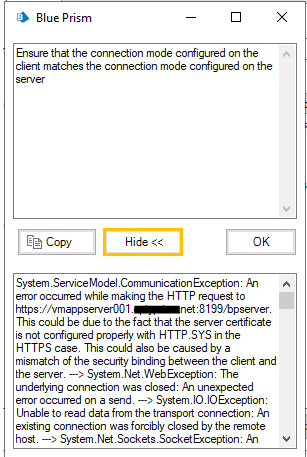
These are my BPServer settings:
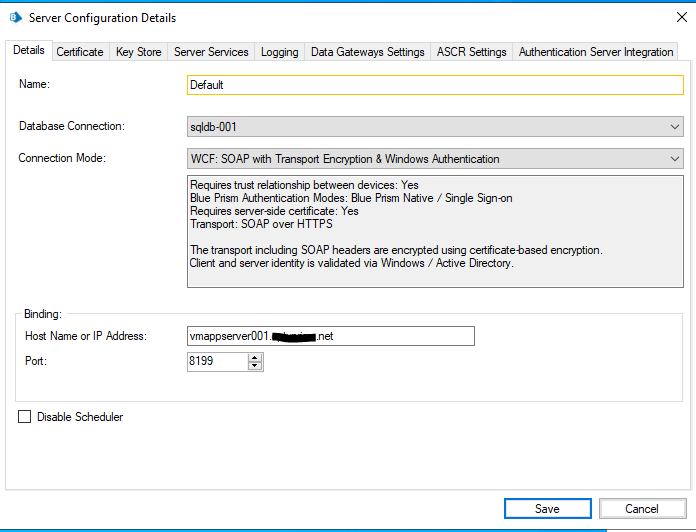
And this is what I am entering into the configuration in BP:
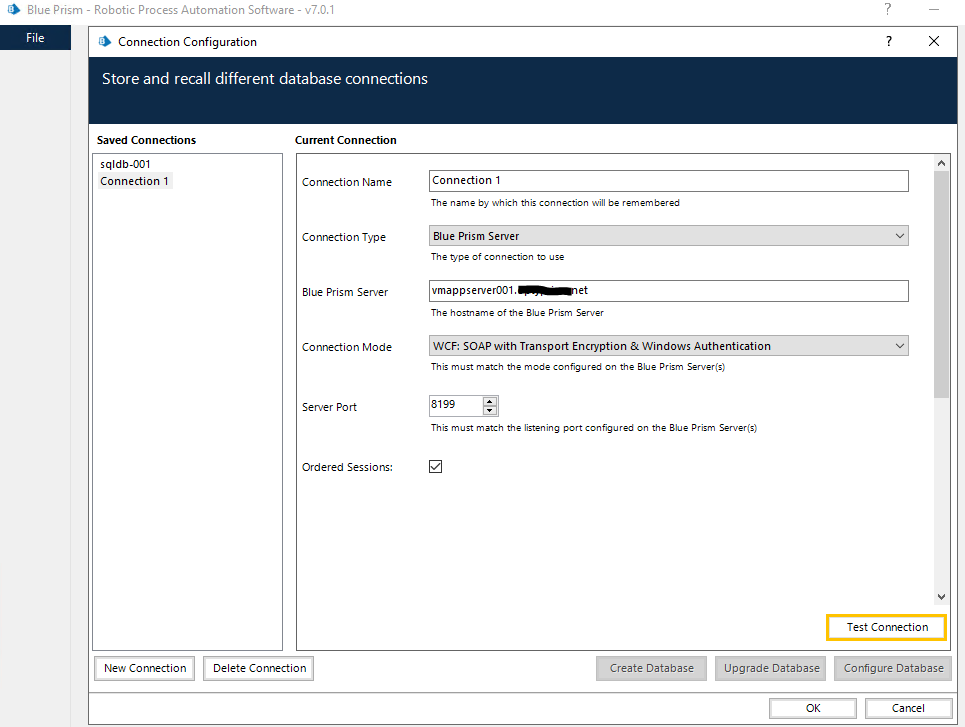 Also, I don't know if it's related but when I try and just ok this screen, to save both Connections, I get an error message saying that I don't have necessary permissions:
Also, I don't know if it's related but when I try and just ok this screen, to save both Connections, I get an error message saying that I don't have necessary permissions:
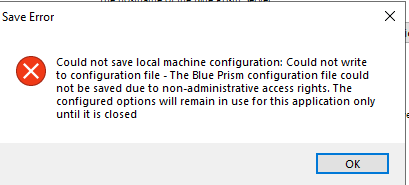
I'm logged into the appserver via an RDP connection from a Domain Controller. My ActiveDirectory user has all the same access as an administrator so I'm not sure what else I need to do here.
Would appreciate any advice, thanks
------------------------------
Michelle Best
------------------------------
https://community.blueprism.com/HigherLogic/System/DownloadDocumentFile.ashx?DocumentFileKey=5b2fca93-ad79-4d08-b16e-bb2103bf890e
I'm up to page 28 and stuck on testing the server service. When I enter the details (from BPServer) into the configuration window and click Test Connection, I get the following error message:
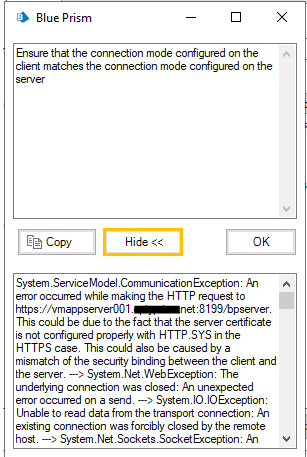
These are my BPServer settings:
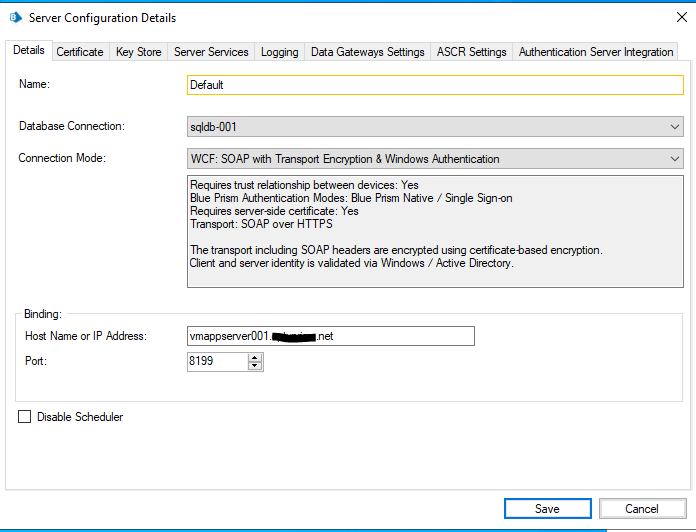
And this is what I am entering into the configuration in BP:
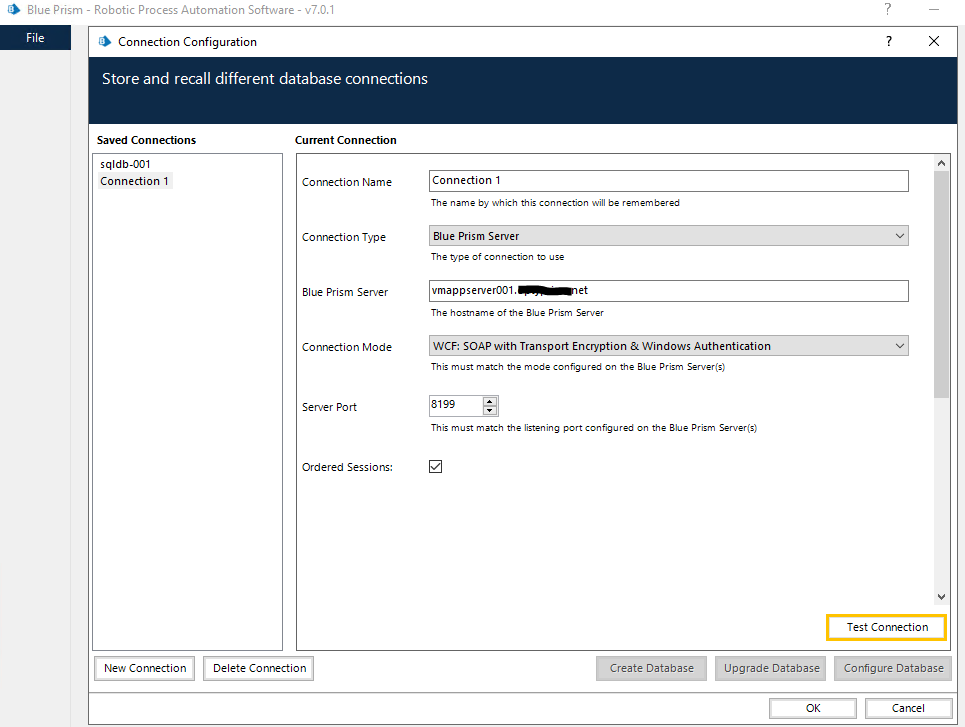
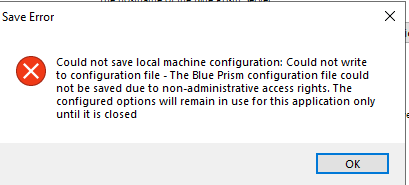
I'm logged into the appserver via an RDP connection from a Domain Controller. My ActiveDirectory user has all the same access as an administrator so I'm not sure what else I need to do here.
Would appreciate any advice, thanks
------------------------------
Michelle Best
------------------------------
5 REPLIES 5
Options
- Mark as New
- Bookmark
- Subscribe
- Mute
- Subscribe to RSS Feed
- Permalink
- Email to a Friend
- Report Inappropriate Content
17-01-22 09:43 AM
Hi Michelle - check the config file itself at C:\ProgramData\Blue Prism Limited\Automate V3\Automate.config, see if you have full r/w access to it, and see if the content actually matches what you've set up via the UI. You'll see the config is XML and you can work out which parts correspond to your selections. NB 'automate' was the original name of the BP application - long story.
------------------------------
John Carter
Professional Services
Blue Prism
------------------------------
------------------------------
John Carter
Professional Services
Blue Prism
------------------------------
Options
- Mark as New
- Bookmark
- Subscribe
- Mute
- Subscribe to RSS Feed
- Permalink
- Email to a Friend
- Report Inappropriate Content
17-01-22 11:29 AM
Thanks, John.
I don't have an Automate V3 folder... Directly within Blue Prism Automate I have config files named:
Automate.exe.config
AutomateC.exe.config
AutomateConfig.exe.config
None of which contain any mention of my app server.
Have I missed an installation step?
------------------------------
Michelle
------------------------------
I don't have an Automate V3 folder... Directly within Blue Prism Automate I have config files named:
Automate.exe.config
AutomateC.exe.config
AutomateConfig.exe.config
None of which contain any mention of my app server.
Have I missed an installation step?
------------------------------
Michelle
------------------------------
Options
- Mark as New
- Bookmark
- Subscribe
- Mute
- Subscribe to RSS Feed
- Permalink
- Email to a Friend
- Report Inappropriate Content
20-01-22 03:12 PM
Just to wrap this up; I did have an Automate V3 folder... I was looking in Program Files not ProgramData.
I did not have read/write access to it and no amount of fiddling would give me permission despite me being setup as an administrator. Alas, I fiddled too much and messed up my windows image so I decided to just delete the VM and start again.
This time the installation went smoothly and I didn't have the permissions error.
I had some further connection issues but with help from BP support we found this was down to certificates and firewalls - or rather a lack of inbound and outbound port access.
Anyway, I think it's all up and running now 🙂
------------------------------
Michelle Best
------------------------------
I did not have read/write access to it and no amount of fiddling would give me permission despite me being setup as an administrator. Alas, I fiddled too much and messed up my windows image so I decided to just delete the VM and start again.
This time the installation went smoothly and I didn't have the permissions error.
I had some further connection issues but with help from BP support we found this was down to certificates and firewalls - or rather a lack of inbound and outbound port access.
Anyway, I think it's all up and running now 🙂
------------------------------
Michelle Best
------------------------------
Options
- Mark as New
- Bookmark
- Subscribe
- Mute
- Subscribe to RSS Feed
- Permalink
- Email to a Friend
- Report Inappropriate Content
20-01-22 05:17 PM
Good to hear Michelle. I've had mystery file permissions like that before, hence my suggestion, but have never found the cause of it.
------------------------------
John Carter
Professional Services
Blue Prism
------------------------------
------------------------------
John Carter
Professional Services
Blue Prism
------------------------------
Options
- Mark as New
- Bookmark
- Subscribe
- Mute
- Subscribe to RSS Feed
- Permalink
- Email to a Friend
- Report Inappropriate Content
16-02-22 12:56 PM
React-native apps are the most recent trend in app software development
https://mlsdev.com. This technology allows you to build a mobile application using the React Native framework. The React-native framework has the advantage of enabling offline accessibility. This makes it easy to build an app for the same purpose. For example, if you need a restaurant reservation service, you can use this. The restaurant ordering system from this site can be customized for different purposes.
------------------------------
nick miles
------------------------------
------------------------------
nick miles
------------------------------
Related Content
- BluePrism installing Interact in Getting Started
- Created DB is not showing in BP App Server drop down in Getting Started
- Error when testing application server connection locally in Getting Started
- No connection from runtime server to application server in Getting Started
- How to check if an application is connected if it has not launched? in Getting Started
