- SS&C Blue Prism Community
- Get Started
- Getting Started
- RE: Scheduler not firing process
- Subscribe to RSS Feed
- Mark Topic as New
- Mark Topic as Read
- Float this Topic for Current User
- Bookmark
- Subscribe
- Mute
- Printer Friendly Page
- Mark as New
- Bookmark
- Subscribe
- Mute
- Subscribe to RSS Feed
- Permalink
- Email to a Friend
- Report Inappropriate Content
29-07-22 03:05 AM
I have setup a few processes and added them to the scheduler however even though they show as having run, they haven't. I have checked the log and there are no errors listed.
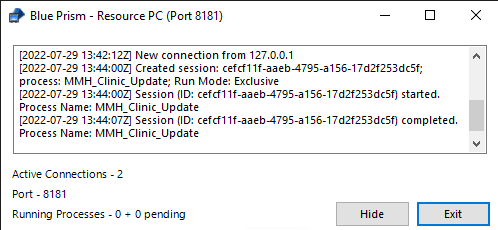
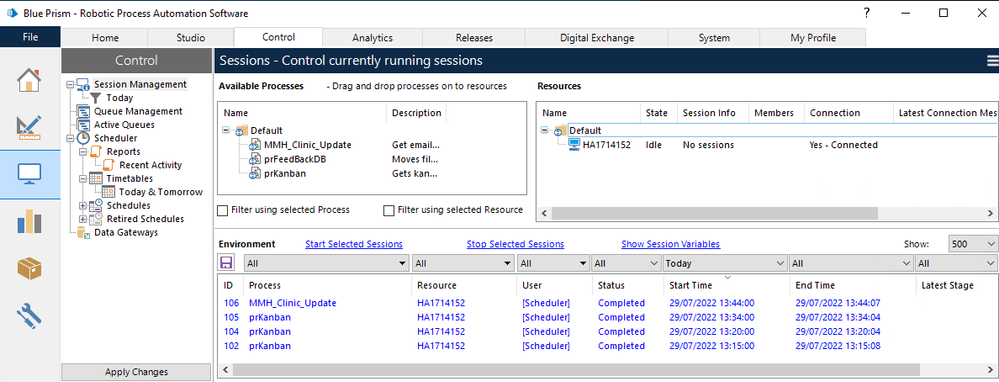
I can manually run the process and it works fine. I can drag and drop the process on to the resource and it runs fine. In the above screenshot the prFeedBackDB process does run via the scheduler but the two new processes I created (prkanban and MMH)Clinic_Update) do not
What am I missing?
Thanks for any assistance
Steve
------------------------------
Steven Cooke
------------------------------
Answered! Go to Answer.
Helpful Answers
- Mark as New
- Bookmark
- Subscribe
- Mute
- Subscribe to RSS Feed
- Permalink
- Email to a Friend
- Report Inappropriate Content
31-07-22 09:21 PM
It was an issue with Outlook - both new processes involved move emails from one folder to another and saving the attachments to a shred network drive. However I had Outlook closed. When Outlook is open it works fine and when I close outlook the processes do not run (they run as per schedule but do not seem to fire). I guess what BP is doing is reading the Outlook data file location (..appdata\local\Microsoft\outlook...). If outlook is not open then this datafile does not get updated when new email comes in.
I know there is a newer version of the Outlook VBO - I might try that but then it biggie to leave outlook open and running as the PC is always on but locked to other users.
thanks for everyones input - the suggestions were helpful if at leas to put my mind at ease that I had checked all the correct things and I wasnt going crazy
Kind regards
Steve
------------------------------
Steven Cooke
------------------------------
- Mark as New
- Bookmark
- Subscribe
- Mute
- Subscribe to RSS Feed
- Permalink
- Email to a Friend
- Report Inappropriate Content
29-07-22 03:37 AM
Please can you check the Schedule , if the Task has been added for the process "prFeedBackDB" . If task has been created for that process ,check if the process has been added in to the Resource " HA1714152 " or not.
You can check that by clicking on to that task and under Scheduled sessions.
Thanks ,
Srihari
------------------------------
Srihari
RPA Developer
------------------------------
- Mark as New
- Bookmark
- Subscribe
- Mute
- Subscribe to RSS Feed
- Permalink
- Email to a Friend
- Report Inappropriate Content
29-07-22 01:51 PM
- Resource in use or Resource busy: is there something already running on the resource at the time you start the schedule.
- Maximum license errors: do you have the maximum number of licenses in use for what you have purchased
- Connection errors: is there something different about the environment or how you are running the session manually compared to when you run it in schedular?
Totally unrelated topic, but my own preference is to name processes/objects/schedules in the Blue Prism product using normal language rather than in coder camel case dialect, makes it easier to read and understand for most users. It is a low code business tool, ideally you will be showing your flows to business subject matter experts to ensure validate they are correct (I call that the verification phase and it comes before UAT) - having a business flow diagram using normal language makes your solution far easier to understand for others and that also lowers the cost of future change. Look how everything is named in the Blue Prism training and best practice guides, i.e. https://portal.blueprism.com/documents/blue-prism-development-best-practice
------------------------------
Denis Dennehy
Head of Professional Services, EMEA
Blue Prism Ltd
Europe/London
------------------------------
- Mark as New
- Bookmark
- Subscribe
- Mute
- Subscribe to RSS Feed
- Permalink
- Email to a Friend
- Report Inappropriate Content
29-07-22 02:41 PM
It would be great if you could provide screenshots of the scheduler itself to find the root cause.
------------------------------
If I was of assistance, please vote for it to be the "Best Answer".
Thanks & Regards,
Tejaskumar Darji
Sr. Consultant-Technical Lead
------------------------------
- Mark as New
- Bookmark
- Subscribe
- Mute
- Subscribe to RSS Feed
- Permalink
- Email to a Friend
- Report Inappropriate Content
31-07-22 07:52 PM
Thanks for your reply
I checked the schedule and it is showing there and looks to me that it has been added to the resource
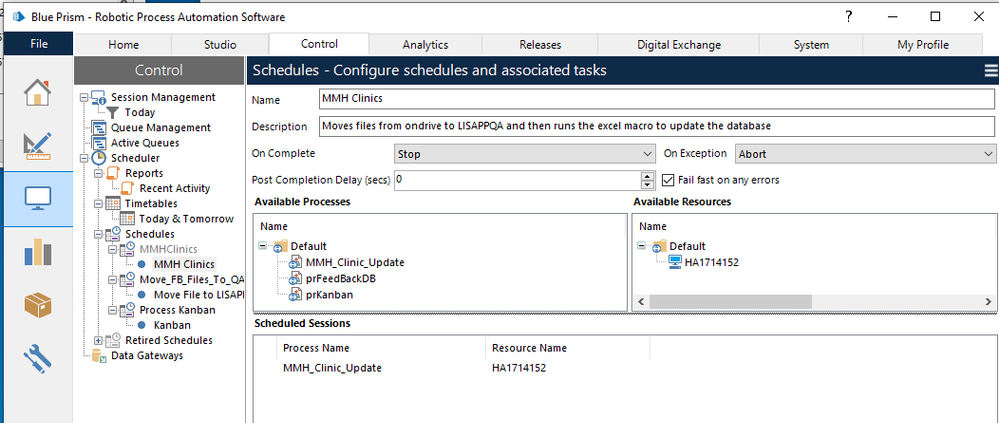
------------------------------
Steven Cooke
------------------------------
- Mark as New
- Bookmark
- Subscribe
- Mute
- Subscribe to RSS Feed
- Permalink
- Email to a Friend
- Report Inappropriate Content
31-07-22 08:20 PM
This is the schedule. 'Move Files to LSAPPQA' runs and fires correctly. The other two (MMH clinics and kanban) show they ran but they did not
This runs
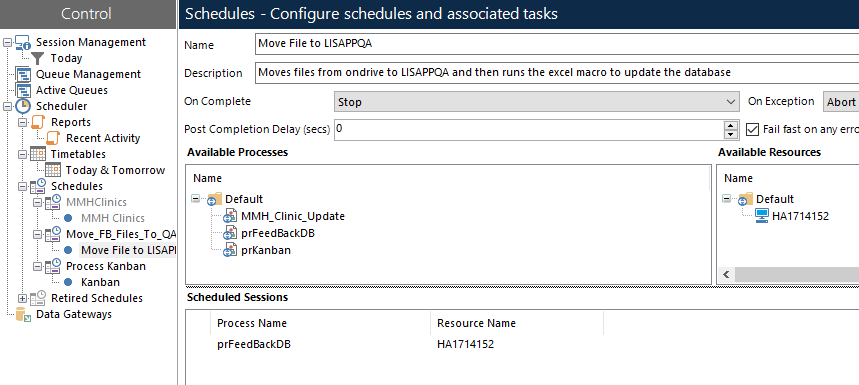
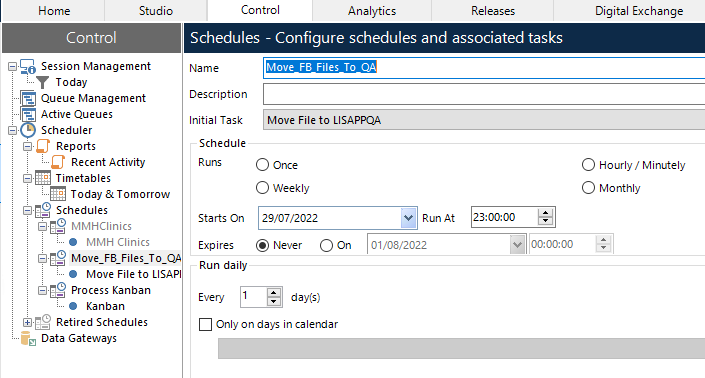
This does not
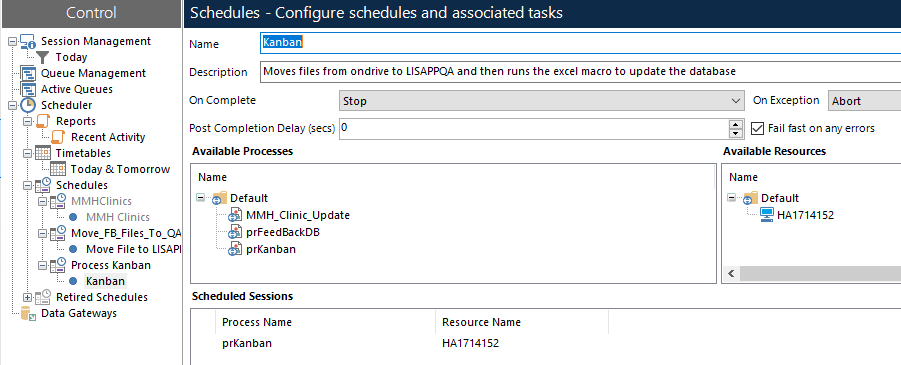
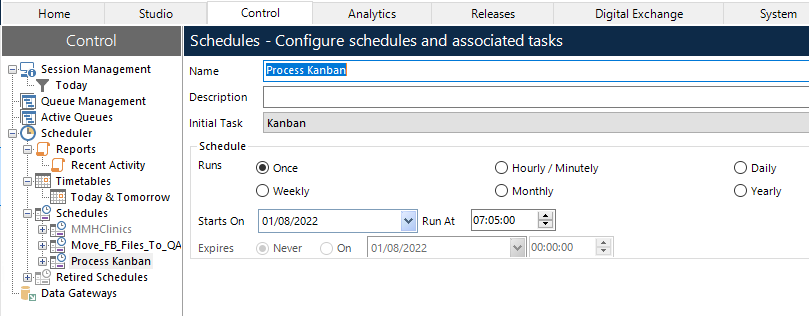
But shows it ran
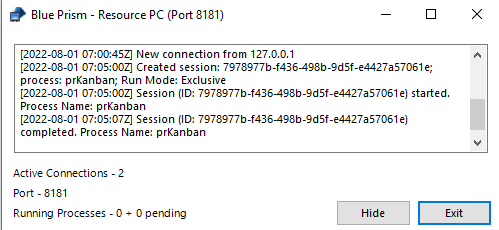
I can see any difference between this process and the one that runs ok - they do different things but as I mentioned if I run them manually they work fine.
Steve
------------------------------
Steven Cooke
------------------------------
- Mark as New
- Bookmark
- Subscribe
- Mute
- Subscribe to RSS Feed
- Permalink
- Email to a Friend
- Report Inappropriate Content
31-07-22 08:37 PM
- No there is nothing else running as I have set the schedules at very different times of the day
- License is supplied by my organization and so I wouldn't have thought it was to do with that. Even so it is running one of the processes I created - if I schedule 'Move_FB_Files_To_QA' it runs at the scheduled time and works fine. But if I un-schedule that and schedule one of the other processes (so theres only one process scheduled and set to run), it shows it ran but didn't
- I dont believe so. I created a business object and process in the same way I did for the one that does run. I created the one that runs ok a few months ago and these two new ones just the other day but I don't believe I have done anything differently.
As for the schedule logs
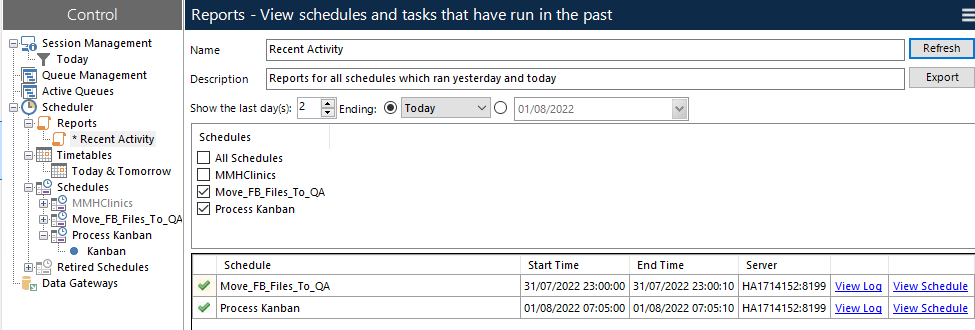
The 'move_fb_file_to_qa' ran last night as 11pm - worked fine
The log for 'process kanban' just displays this
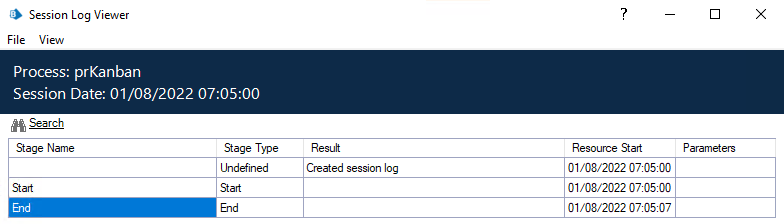
Thanks for the advice on naming convention and will look into that. All three business objects are set to run exclusively (they run at different times of the day). My understanding is - create BO, create process, set schedule
Steve
------------------------------
Steven Cooke
------------------------------
- Mark as New
- Bookmark
- Subscribe
- Mute
- Subscribe to RSS Feed
- Permalink
- Email to a Friend
- Report Inappropriate Content
31-07-22 08:41 PM
I found the license information
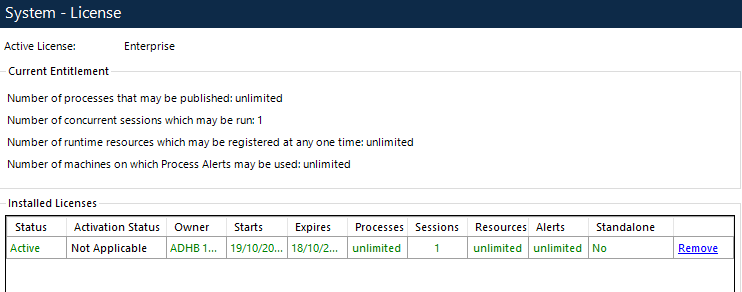
Steve
------------------------------
Steven Cooke
------------------------------
- Mark as New
- Bookmark
- Subscribe
- Mute
- Subscribe to RSS Feed
- Permalink
- Email to a Friend
- Report Inappropriate Content
31-07-22 08:57 PM
I am working on a theory and will report back.
Steve
------------------------------
Steven Cooke
------------------------------
- Mark as New
- Bookmark
- Subscribe
- Mute
- Subscribe to RSS Feed
- Permalink
- Email to a Friend
- Report Inappropriate Content
31-07-22 09:21 PM
It was an issue with Outlook - both new processes involved move emails from one folder to another and saving the attachments to a shred network drive. However I had Outlook closed. When Outlook is open it works fine and when I close outlook the processes do not run (they run as per schedule but do not seem to fire). I guess what BP is doing is reading the Outlook data file location (..appdata\local\Microsoft\outlook...). If outlook is not open then this datafile does not get updated when new email comes in.
I know there is a newer version of the Outlook VBO - I might try that but then it biggie to leave outlook open and running as the PC is always on but locked to other users.
thanks for everyones input - the suggestions were helpful if at leas to put my mind at ease that I had checked all the correct things and I wasnt going crazy
Kind regards
Steve
------------------------------
Steven Cooke
------------------------------
