- SS&C Blue Prism Community
- Get Started
- Getting Started
- RE: browser extension was not detected after upgra...
- Subscribe to RSS Feed
- Mark Topic as New
- Mark Topic as Read
- Float this Topic for Current User
- Bookmark
- Subscribe
- Mute
- Printer Friendly Page
browser extension was not detected after upgrading BP from 6.8 to 7.1
- Mark as New
- Bookmark
- Subscribe
- Mute
- Subscribe to RSS Feed
- Permalink
- Email to a Friend
- Report Inappropriate Content
21-12-22 06:38 AM
------------------------------
vamsi madabathula
------------------------------
- Mark as New
- Bookmark
- Subscribe
- Mute
- Subscribe to RSS Feed
- Permalink
- Email to a Friend
- Report Inappropriate Content
21-12-22 08:13 AM
1. Kill the all search engine instance (edge, chrome, etc... ), then check. If it's not work just sign-out and check whether all search engines are Killed or not
2. Check the version matrix
3. I believe v7.1 using NMH, so check that one at Task manager
Still If you're facing plz let me know, Let me provide next level solution
------------------------------
Thanks
Prasanth
Software Engineer | RPA Developer
------------------------------
- Mark as New
- Bookmark
- Subscribe
- Mute
- Subscribe to RSS Feed
- Permalink
- Email to a Friend
- Report Inappropriate Content
21-12-22 12:13 PM
Tried the above steps, still isn't working. Could u please help with other solutions
regards,
Vamsi M
------------------------------
vamsi madabathula
------------------------------
- Mark as New
- Bookmark
- Subscribe
- Mute
- Subscribe to RSS Feed
- Permalink
- Email to a Friend
- Report Inappropriate Content
21-12-22 01:43 PM
We had similar issues and found that we had "boost mode" enabled for Edge. Once we disabled that our implementations were much more stable. That said, BP has a whole troubleshooting document on this. Please try the steps in this link:
Hope this helps and good luck!
------------------------------
Diane Sanzone
------------------------------
- Mark as New
- Bookmark
- Subscribe
- Mute
- Subscribe to RSS Feed
- Permalink
- Email to a Friend
- Report Inappropriate Content
21-12-22 02:11 PM
1.

2.
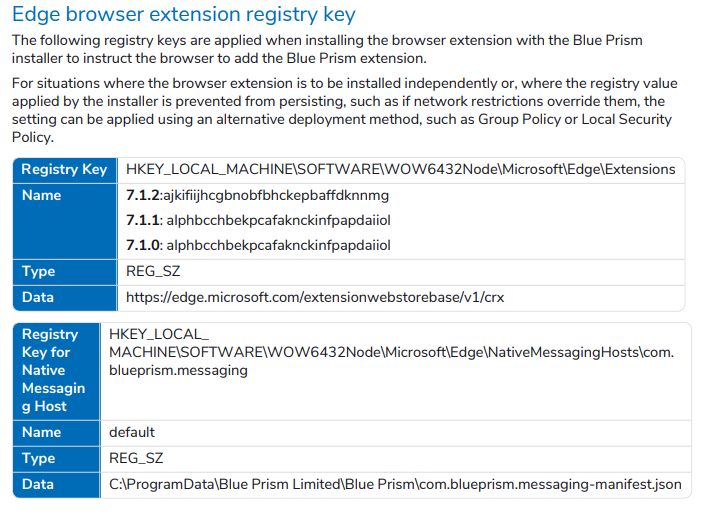
3.
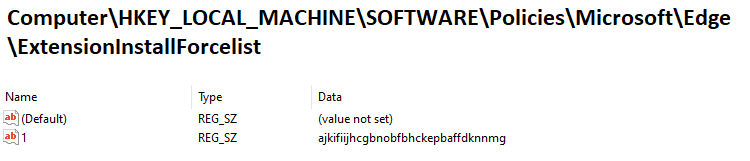
4.
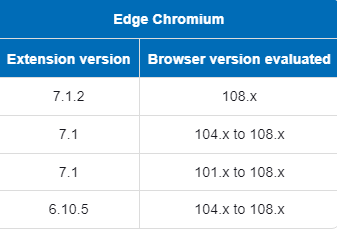
Hope it'll resolve your issue, If not please let me know
------------------------------
Thanks
Prasanth
Software Engineer | RPA Developer
------------------------------
- Mark as New
- Bookmark
- Subscribe
- Mute
- Subscribe to RSS Feed
- Permalink
- Email to a Friend
- Report Inappropriate Content
21-12-22 03:13 PM
In "2. Browser Extension registration key". Should we have to add all three names 7.1.2, 7.1.1, 7.1.0 or only 7.1.0 since this is the current version of our BP version installed
Regards,
Vamsi M
------------------------------
vamsi madabathula
------------------------------
- Mark as New
- Bookmark
- Subscribe
- Mute
- Subscribe to RSS Feed
- Permalink
- Email to a Friend
- Report Inappropriate Content
21-12-22 03:29 PM
- Mark as New
- Bookmark
- Subscribe
- Mute
- Subscribe to RSS Feed
- Permalink
- Email to a Friend
- Report Inappropriate Content
21-12-22 05:57 PM
Did you try 3rd one??
Can you plz provide your edge version? and also check below Screenshot .exe available for you
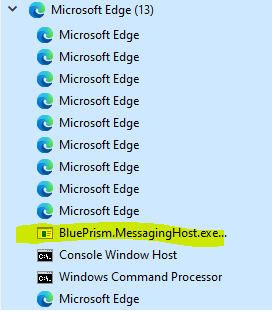
BOT which OS like server or client?
------------------------------
Thanks
Prasanth
Software Engineer | RPA Developer
------------------------------
- Mark as New
- Bookmark
- Subscribe
- Mute
- Subscribe to RSS Feed
- Permalink
- Email to a Friend
- Report Inappropriate Content
21-12-22 06:03 PM
For your case ver 7.1 alphbcchbekpcafaknckinfpapdaiiol apply for 2nd step and 3rd step
------------------------------
Thanks
Prasanth
Software Engineer | RPA Developer
------------------------------
- Mark as New
- Bookmark
- Subscribe
- Mute
- Subscribe to RSS Feed
- Permalink
- Email to a Friend
- Report Inappropriate Content
21-12-22 06:17 PM
------------------------------
vamsi madabathula
------------------------------
