- SS&C Blue Prism Community
- Get Help
- Product Forum
- Blue Prism won't launch
- Subscribe to RSS Feed
- Mark Topic as New
- Mark Topic as Read
- Float this Topic for Current User
- Bookmark
- Subscribe
- Mute
- Printer Friendly Page
Blue Prism won't launch
- Mark as New
- Bookmark
- Subscribe
- Mute
- Subscribe to RSS Feed
- Permalink
- Email to a Friend
- Report Inappropriate Content
01-11-21 07:41 AM
If I re-install Blue Prism it works, until the next time I reboot the computer. After that, I'm back to the same issue. It's only on my PC, none of my co-workers are suffering from this issue.
Has anyone else encountered this problem? And if so, how did you solve it...?
------------------------------
Jakob Sørensen
------------------------------
- Mark as New
- Bookmark
- Subscribe
- Mute
- Subscribe to RSS Feed
- Permalink
- Email to a Friend
- Report Inappropriate Content
01-11-21 09:28 AM
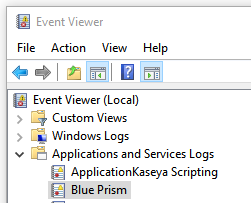
------------------------------
John Carter
Professional Services
Blue Prism
------------------------------
- Mark as New
- Bookmark
- Subscribe
- Mute
- Subscribe to RSS Feed
- Permalink
- Email to a Friend
- Report Inappropriate Content
01-11-21 10:15 AM
------------------------------
Jakob Sørensen
------------------------------
- Mark as New
- Bookmark
- Subscribe
- Mute
- Subscribe to RSS Feed
- Permalink
- Email to a Friend
- Report Inappropriate Content
01-11-21 01:36 PM
It is normally found in 'C:\Program Files\Blue Prism Limited\Blue Prism Automate\'
If it is not there then you have a problem
------------------------------
Anton Hosang
RPA Developer
Smart Automation Services
Europe/London
------------------------------
- Mark as New
- Bookmark
- Subscribe
- Mute
- Subscribe to RSS Feed
- Permalink
- Email to a Friend
- Report Inappropriate Content
21-05-24 10:57 AM - edited 21-05-24 10:59 AM
I have the same issue, but even reinstalling it did not do it. There is no entry for it in the event logs.
Did anyone encountered somthing similar?
--------------------------
Barnabas
--------------------------
- Mark as New
- Bookmark
- Subscribe
- Mute
- Subscribe to RSS Feed
- Permalink
- Email to a Friend
- Report Inappropriate Content
21-05-24 12:54 PM
1)Please check whether are you using multiple languages in your system. I faced the same issue due to multiple languages earlier.
2)Or else Go to below path and double click Automate.exe file.
If it's opening then well and good if not, either software installation might be corrupted or else whatever launch file we are trying to open that path might be restricted in your PC
"C:\Program Files\Blue Prism Limited\Blue Prism Automate\Automate.exe"

