Turn on suggestions
Auto-suggest helps you quickly narrow down your search results by suggesting possible matches as you type.
Showing results for
- SS&C Blue Prism Community
- Get Help
- Product Forum
- RE: Citrix application issue
Options
- Subscribe to RSS Feed
- Mark Topic as New
- Mark Topic as Read
- Float this Topic for Current User
- Bookmark
- Subscribe
- Mute
- Printer Friendly Page
Citrix application issue
Options
- Mark as New
- Bookmark
- Subscribe
- Mute
- Subscribe to RSS Feed
- Permalink
- Email to a Friend
- Report Inappropriate Content
20-03-20 06:34 PM
Hi
I am trying to automate a citrix application which is launched through a web based application. Steps are as below
1. Log into a website (IE)
2. navigate to a particular icon and click it
3. the citrix application is lauched which will prompt for its login window
when i do these steps manually the citrix application will lauch but when i have BOT do these steps i can see bot doing the setp 1 & 2 but the application wont start
Anyone can help with this. I can share my screen.
thank you
Pranav
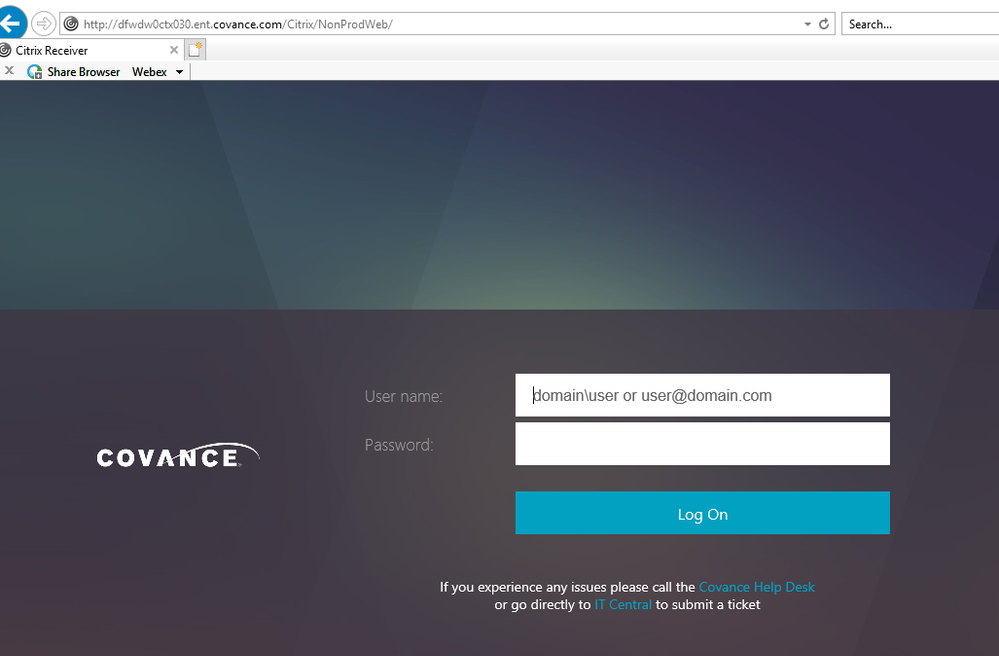
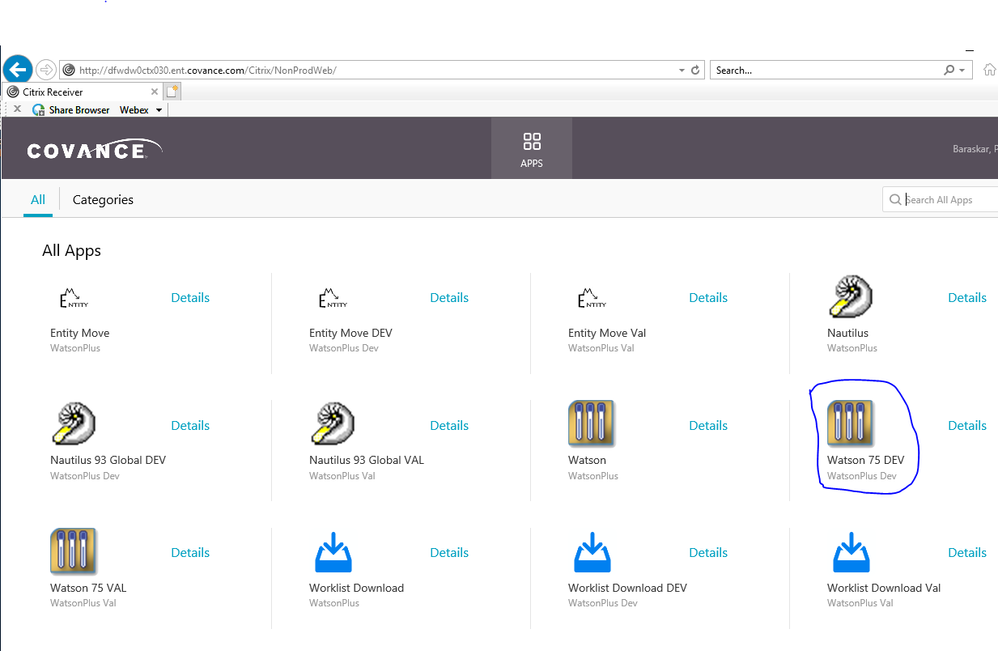
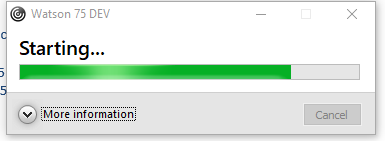
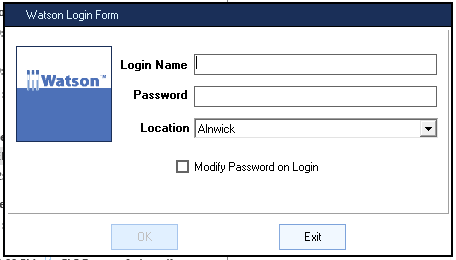
------------------------------
pranav baraskar
------------------------------
1 REPLY 1
Options
- Mark as New
- Bookmark
- Subscribe
- Mute
- Subscribe to RSS Feed
- Permalink
- Email to a Friend
- Report Inappropriate Content
10-04-20 06:08 AM
Hi Pranav,
Sometimes depending on how the underlying application/web page has been built it may not register a standard Blue Prism "click". I have seen this kind of behaviour more often with an application not registering text being entered into an input field but also see it sometimes when clicking icons or buttons.
A few things to look into just off the top of my head:
Hope that helps.
Regards,
Jared
------------------------------
Jared Rumball
Executive Director
Q4 Associates Ltd
Pacific/Auckland
------------------------------
Sometimes depending on how the underlying application/web page has been built it may not register a standard Blue Prism "click". I have seen this kind of behaviour more often with an application not registering text being entered into an input field but also see it sometimes when clicking icons or buttons.
A few things to look into just off the top of my head:
- try changing the element type in Application Modeller and see if that gives you any different options for interacting with the element and if they have any more success
- e.g. I have changed an element from a "standard" checkbox to a ".NET" checkbox before and found that allowed certain actions to work
- try modelling the element using AA or UIA mode and test the interaction/click methods available there
- use a global click action
- make sure to Activate Application and Focus the element first of course
- are there any keyboard shortcut options available you could make use of?
Hope that helps.
Regards,
Jared
------------------------------
Jared Rumball
Executive Director
Q4 Associates Ltd
Pacific/Auckland
------------------------------
Related Content
- Unable to identify the process owning the foreground window. in Product Forum
- Failed to identify web element in new tab in Product Forum
- Issue Maximising second browser in Product Forum
- Intermittent UIA Error in Blue Prism When Logging Into Browser-Based App in Product Forum
- Blue Prism UI Automation Failing after Chrome / Edge Update to 140 in Product Forum

