- SS&C Blue Prism Community
- Get Help
- Product Forum
- RE: Don't log parameter option turn on/off from st...
- Subscribe to RSS Feed
- Mark Topic as New
- Mark Topic as Read
- Float this Topic for Current User
- Bookmark
- Subscribe
- Mute
- Printer Friendly Page
- Mark as New
- Bookmark
- Subscribe
- Mute
- Subscribe to RSS Feed
- Permalink
- Email to a Friend
- Report Inappropriate Content
16-09-22 08:39 AM
I am looking for option from Blue prism Studio to quickly turn ON/OFF the below option like we have for logging.
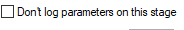
------------------------------
Neeraj Kumar
Technical Architect
------------------------------
Answered! Go to Answer.
Helpful Answers
- Mark as New
- Bookmark
- Subscribe
- Mute
- Subscribe to RSS Feed
- Permalink
- Email to a Friend
- Report Inappropriate Content
19-09-22 07:35 AM
Obviously, that requires you to make a new release including all processes you want to change to no logging, and from then on run this script on each release to be deployed. I think the XML element you're looking for is '<loginihibit', that's either not present, or it is there without a value or it has a value. Find whatever value for this element you require and add or remove from the XML accordingly.
Alternatively, you follow Manpreet's instruction to edit each process and change its logging settings.
As a last resort, you might as the good folks at BP if they would be able to provide you with an SQL script to change the settings to your liking in the database.
...please note that the order of the alternatives above is not the preferred or best order, but rather the order they came up in my head as I wrote this. Choose your favorite and go for it!
------------------------------
Happy coding!
---------------
Paul
Sweden
------------------------------
Paul, Sweden
(By all means, do not mark this as the best answer!)
- Mark as New
- Bookmark
- Subscribe
- Mute
- Subscribe to RSS Feed
- Permalink
- Email to a Friend
- Report Inappropriate Content
16-09-22 11:39 AM
You can follow the below steps to disable logging at the process level rather than at the stage level:
Edit --> All Stages --> Disable logging
Please let me know if it doesn't work for you.
------------------------------
Manpreet Kaur
Manager
Deloitte
------------------------------
- Mark as New
- Bookmark
- Subscribe
- Mute
- Subscribe to RSS Feed
- Permalink
- Email to a Friend
- Report Inappropriate Content
16-09-22 12:23 PM
------------------------------
Happy coding!
---------------
Paul
Sweden
------------------------------
Paul, Sweden
(By all means, do not mark this as the best answer!)
- Mark as New
- Bookmark
- Subscribe
- Mute
- Subscribe to RSS Feed
- Permalink
- Email to a Friend
- Report Inappropriate Content
16-09-22 01:02 PM
@ManpreetKaur1 - Disabling wont help in any ways. Error only need to be there but don't log parameter need to checked. I am looking for this not complete disabling.
------------------------------
Neeraj Kumar
Technical Architect
------------------------------
- Mark as New
- Bookmark
- Subscribe
- Mute
- Subscribe to RSS Feed
- Permalink
- Email to a Friend
- Report Inappropriate Content
16-09-22 02:02 PM
------------------------------
If I was of assistance, please vote for it to be the "Best Answer".
Thanks & Regards,
Tejaskumar Darji
Sr. Consultant-Technical Lead
------------------------------
- Mark as New
- Bookmark
- Subscribe
- Mute
- Subscribe to RSS Feed
- Permalink
- Email to a Friend
- Report Inappropriate Content
19-09-22 07:35 AM
Obviously, that requires you to make a new release including all processes you want to change to no logging, and from then on run this script on each release to be deployed. I think the XML element you're looking for is '<loginihibit', that's either not present, or it is there without a value or it has a value. Find whatever value for this element you require and add or remove from the XML accordingly.
Alternatively, you follow Manpreet's instruction to edit each process and change its logging settings.
As a last resort, you might as the good folks at BP if they would be able to provide you with an SQL script to change the settings to your liking in the database.
...please note that the order of the alternatives above is not the preferred or best order, but rather the order they came up in my head as I wrote this. Choose your favorite and go for it!
------------------------------
Happy coding!
---------------
Paul
Sweden
------------------------------
Paul, Sweden
(By all means, do not mark this as the best answer!)
- Mark as New
- Bookmark
- Subscribe
- Mute
- Subscribe to RSS Feed
- Permalink
- Email to a Friend
- Report Inappropriate Content
20-09-22 02:19 PM
------------------------------
Neeraj Kumar
Technical Architect
------------------------------
- Mark as New
- Bookmark
- Subscribe
- Mute
- Subscribe to RSS Feed
- Permalink
- Email to a Friend
- Report Inappropriate Content
20-09-22 04:16 PM
I think @PvD_SE has laid it out pretty well. There is no global mechanism for enabling/disabling stage-specific logging, that I'm aware of. I've pinged a few people to see if someone has an existing script or utility hidden away in their personal bag-o-tricks that might cover this. If I get a response I'll post it here.
If there is an existing utility/script it would be doing the same thing Paul has discussed. In other words, editing the XML of the process either directly in the BPAProcess table or via .bprelease/.bpobject/.bpprocess/.xml file.
Cheers,
------------------------------
Eric Wilson
Director, Integrations and Enablement
Blue Prism Digital Exchange
------------------------------
- Mark as New
- Bookmark
- Subscribe
- Mute
- Subscribe to RSS Feed
- Permalink
- Email to a Friend
- Report Inappropriate Content
20-09-22 06:16 PM
After asking around internally, it seems all you have are the global enable/disable logging options in Studio under Edit -> All Stages -> Enable/Disable. If you've set the Don't log properties on this stage flag, its value will be retained even if you disable logging. Then, if you re-enable logging the flag will still be set. So it seems you would have to edit the XML directly.
Cheers,
------------------------------
Eric Wilson
Director, Integrations and Enablement
Blue Prism Digital Exchange
------------------------------
- Mark as New
- Bookmark
- Subscribe
- Mute
- Subscribe to RSS Feed
- Permalink
- Email to a Friend
- Report Inappropriate Content
17-10-22 10:29 AM
------------------------------
Neeraj Kumar
Technical Architect
------------------------------
- Blue Prism Web API services - REST - Queries in Product Forum
- Native Messaging Host (Blueprism.MessagingHost.exe) launch delay (Edge Chromium) in Product Forum
- MS Outlook Email VBO-Move Item Action Input Issue in Digital Exchange
- Combo box in UIA Mode - inconsistent selecting item in Product Forum
- No Option to right click in Product Forum

