- SS&C Blue Prism Community
- Get Help
- Product Forum
- RE: Encryption Scheme - key lengh
- Subscribe to RSS Feed
- Mark Topic as New
- Mark Topic as Read
- Float this Topic for Current User
- Bookmark
- Subscribe
- Mute
- Printer Friendly Page
Encryption Scheme - key lengh
- Mark as New
- Bookmark
- Subscribe
- Mute
- Subscribe to RSS Feed
- Permalink
- Email to a Friend
- Report Inappropriate Content
14-04-21 03:37 PM
I have generated an AES-256 key in the BP system tab (use of function "generate key", as illustrated in the image hereafter).
Because of the method used (AES-256), I expected a key with 32 digits, but there are 44 digits.
This 44 digits key can't be read by another software that requires 32 digits with for AES-256 method.
How to transform this 44 digits key into a 32 digits key so that the external software could decrypt datas that have been encrypted in BP with this key?
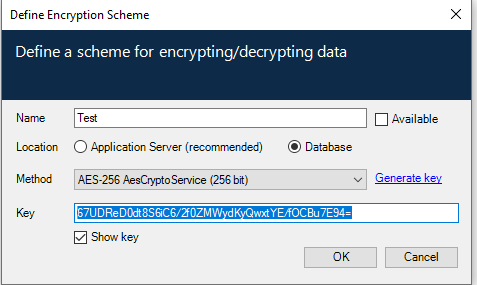
------------------------------
Guillaume Dacheux
Manager
EY
Europe/Paris
------------------------------
- Mark as New
- Bookmark
- Subscribe
- Mute
- Subscribe to RSS Feed
- Permalink
- Email to a Friend
- Report Inappropriate Content
15-04-21 07:07 AM
the displayed key is Base64 encoded. If you decode the key with a Base64 decoder e.g. Convert.FromBase64String (.NET Framework) you will get 32 bytes binary data as you need.
------------------------------
Tobias Arnold
RPA Developer
ITERGO GmbH
Europe/Duesseldorf
------------------------------
- Mark as New
- Bookmark
- Subscribe
- Mute
- Subscribe to RSS Feed
- Permalink
- Email to a Friend
- Report Inappropriate Content
22-08-23 01:49 PM
Hello @Tobias Arnold,
Thanks for your suggestion.
I am currently using online Base64 encoders to decode the key I found in Blue Prism.
However, I am unable to decrypt with the keys I got from these sites such as https://www.devglan.com/online-tools/aes-encryption-decryption.
I get errors such as Invalid AES key length: 52 bytes.
So, if a text was encrypted externally, how will I decrypt it with/in Blue Prism.
And if I encrypt with Blue Prism, how to I decrypt it externally?
Any useful resources will be appreciated.
Also, @Eric Moore, can you kindly suggest alternatives?
Thanks
------------------------------
Kingsley David
------------------------------
- Interact - Credential Error in Product Forum
- Re-created all credentials after upgrade to fix could not decrypt error, but Data Gateway credential still won't work in Product Forum
- Set-up App Server - windows services issue in Product Forum
- Blue Prism credentials database criptography in Product Forum
- Updating Credential in Product Forum

