- SS&C Blue Prism Community
- Get Help
- Product Forum
- Error when making HTTP Post call using Utility VBO
- Subscribe to RSS Feed
- Mark Topic as New
- Mark Topic as Read
- Float this Topic for Current User
- Bookmark
- Subscribe
- Mute
- Printer Friendly Page
Error when making HTTP Post call using Utility VBO
- Mark as New
- Bookmark
- Subscribe
- Mute
- Subscribe to RSS Feed
- Permalink
- Email to a Friend
- Report Inappropriate Content
30-08-21 04:48 PM
I am trying to make a SOAP service call to a service which requires certificate for authentication. I am able to make a call using POSTMAN which has the cert and key file loaded on POSTMAN. If I only load the cert without the key file I am unable to make the call.
I have imported the cert using the Utility VBO which returns a cert id.
Using this as an input along with the POSTMAN code stage I have copied all details of the request.
I have made a collection with one row for the headers as per postman:
When I make the call using the Utility HTTP I receive the error :
Internal : Could not execute code stage because exception thrown by code stage: Cannot set null or blank methods on request.
Parameter name: value
If I change the method to POST I receive the error below:
Internal : Could not execute code stage because exception thrown by code stage: Object reference not set to an instance of an object.
I have attached the inputs of the request.
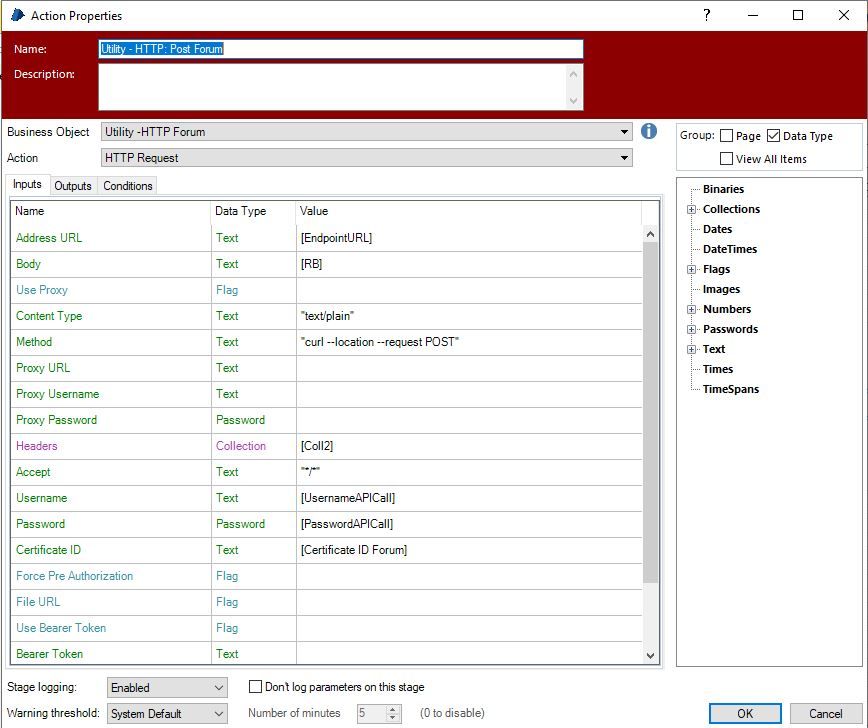
Kindly advise how make this call using the Utility HTTP VBO.
I tried using the WS Wizard but I am unable to locate the certificate when setting up, error :
No Certificate found matching that criteria.
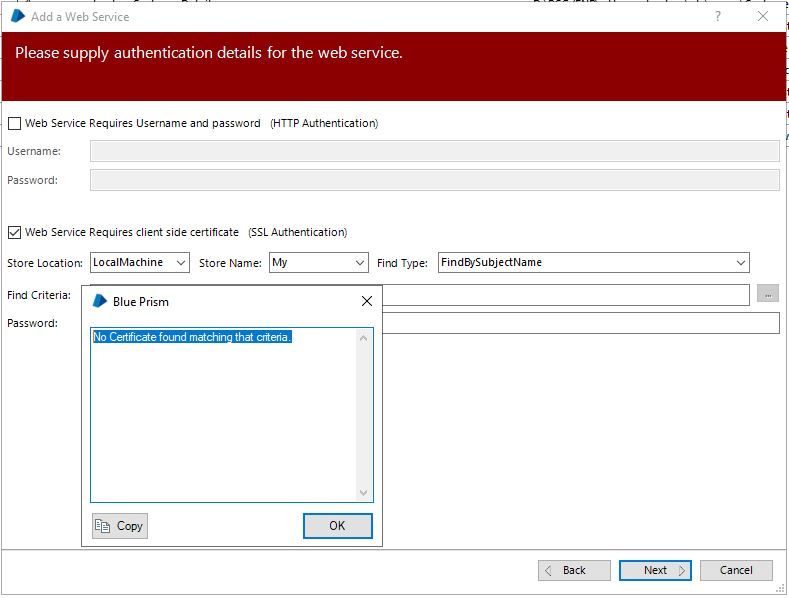
Kindly advise on the steps required to call this service using Blue Prism.
Regards
Yusuf
------------------------------
Yusuf Hoosain
RPA Developer
Africa/Johannesburg
------------------------------
- Mark as New
- Bookmark
- Subscribe
- Mute
- Subscribe to RSS Feed
- Permalink
- Email to a Friend
- Report Inappropriate Content
14-04-22 05:46 PM
Could you send us a screenshot of the parameters that you have for this call? I have been looking at the code and it would be useful to see your parameters. Please of course obfuscate any sensitive or private data.
regards
------------------------------
Geoff Hirst
Senior DX Engineer - Digital Exchange - EMEA
SS&C Blue Prism
------------------------------
- Mark as New
- Bookmark
- Subscribe
- Mute
- Subscribe to RSS Feed
- Permalink
- Email to a Friend
- Report Inappropriate Content
14-04-22 06:03 PM
That's funny considering I'm looking at Microsoft's documentation and it clearly shows it as a member of the enumeration. 🤦♂️ Did you test both options I showed?
Also, if you could respond to Geoff's question that would help too.
Cheers,
------------------------------
Eric Wilson
Director, Integrations and Enablement
Blue Prism Digital Exchange
------------------------------
- Mark as New
- Bookmark
- Subscribe
- Mute
- Subscribe to RSS Feed
- Permalink
- Email to a Friend
- Report Inappropriate Content
14-04-22 06:03 PM
the snip below is my setup from POSTMAN which is working:

As an parameter in the URL I am providing the Invoice Nr, I copied the whole URL and stored it in dataitem for a testing purpose but this will be changed accordingly to the process. Apart from that as a header I am sending X-Client-Id and Secret for authentication, together with the crt and key files in settings.
So in the BluePrism, I am providing the header only with the Client-ID and secret defined in the collection below:

URL which is copied link from POSTMAN and Certificate ID which I was able to load from crt, but due to the fact that I also need a private key, now im trying to load PFX file instead but no success so far.
------------------------------
Marek Mroc
------------------------------
- Mark as New
- Bookmark
- Subscribe
- Mute
- Subscribe to RSS Feed
- Permalink
- Email to a Friend
- Report Inappropriate Content
14-04-22 06:15 PM
Sorry, my bad, I meant the parameters for the Load Certificate action, it has 3 parameters, filename, password and subject. It would be useful to see the parameter values you have set for these.
regards
------------------------------
Geoff Hirst
Senior DX Engineer - Digital Exchange - EMEA
SS&C Blue Prism
------------------------------
- Mark as New
- Bookmark
- Subscribe
- Mute
- Subscribe to RSS Feed
- Permalink
- Email to a Friend
- Report Inappropriate Content
14-04-22 06:20 PM
sorry for this misunderstanding 🙂

As you can see only PW and path to file.
@ewilson, I tried both:

------------------------------
Marek Mroc
------------------------------
- Mark as New
- Bookmark
- Subscribe
- Mute
- Subscribe to RSS Feed
- Permalink
- Email to a Friend
- Report Inappropriate Content
14-04-22 06:25 PM
Could I suggest an alternative to Eric's response and that is:
X509KeyStorageFlags.EphemeralKeySet or X509KeyStorageFlags.PersistKeySet
and the other alternative as being:
X509KeyStorageFlags.UserKeySet or X509KeyStorageFlags.PersistKeySet
thanks
------------------------------
Geoff Hirst
Senior DX Engineer - Digital Exchange - EMEA
SS&C Blue Prism
------------------------------
- Mark as New
- Bookmark
- Subscribe
- Mute
- Subscribe to RSS Feed
- Permalink
- Email to a Friend
- Report Inappropriate Content
14-04-22 06:37 PM
when i used X509KeyStorageFlags.EphemeralKeySet or X509KeyStorageFlags.PersistKeySet I still hit an error but diffrent one:

X509KeyStorageFlags.UserKeySet or X509KeyStorageFlags.PersistKeySet cause invalid password error again as before.
------------------------------
Marek Mroc
------------------------------
- Mark as New
- Bookmark
- Subscribe
- Mute
- Subscribe to RSS Feed
- Permalink
- Email to a Friend
- Report Inappropriate Content
14-04-22 07:57 PM
This is puzzling, as when I do this, I see this.

I don't see an error and I have tried this on frameworks 4.7, 4.7.2 and 4.8.
What version of Blue Prism are you working with?
thanks
------------------------------
Geoff Hirst
Senior DX Engineer - Digital Exchange - EMEA
SS&C Blue Prism
------------------------------
- Mark as New
- Bookmark
- Subscribe
- Mute
- Subscribe to RSS Feed
- Permalink
- Email to a Friend
- Report Inappropriate Content
14-04-22 10:33 PM
I've been doing some testing with a couple publicly available sites for testing client certificate authentication. What I'm seeing is that the HTTP VBO works as-is. As an example, https://badssl.com is one such test site. You can download their test client certificates from https://badssl.com/download/. I've downloaded their P12 file (which is the same thing as a PFX - both are PKCS 12 format). They list the password for the file on their download page.
If I use the Load Certificate action with the P12 file and password and then perform a GET request against their client cert test URL (https://client.badssl.com/), I receive a 200 OK.



In the above example, Force Pre Authorization can be either True or False - it doesn't really matter as it's focused on HTTP Basic Auth.
If I try loading the P12 certificate with an incorrect or missing password, I get the network password error you've seen.
This didn't require any changes to the VBO code. So I'm wondering if it's actually an issue with the certificate you have. You started with a CRT file, correct? This is normally associated with Unix/Linux servers and tend to make use of the PEM format. The PEM format isn't fully supported by .NET (well, it wasn't until .NET 5 I believe), so it may be a case of the certificate works fine with Postman (because Postman isn't based on .NET) but it has issues with Blue Prism.
Did you generate the original CRT file, or was it provided to you?
Cheers,
------------------------------
Eric Wilson
Director, Integrations and Enablement
Blue Prism Digital Exchange
------------------------------
- « Previous
- Next »
- Oracle Utility Object in Digital Exchange
- Possible Data Item initialization bug affecting InStr() in Product Forum
- Run process on a spécific pool's ressource in Product Forum
- Utility PowerShell Compiler Error since Development platform Maintenance update in Digital Exchange
- Choosing the Right Path for Intelligent Automation in Product Forum

