Turn on suggestions
Auto-suggest helps you quickly narrow down your search results by suggesting possible matches as you type.
Showing results for
- SS&C Blue Prism Community
- Get Help
- Product Forum
- RE: Extract The Data From Particular Formate
Options
- Subscribe to RSS Feed
- Mark Topic as New
- Mark Topic as Read
- Float this Topic for Current User
- Bookmark
- Subscribe
- Mute
- Printer Friendly Page
Extract The Data From Particular Formate
Options
- Mark as New
- Bookmark
- Subscribe
- Mute
- Subscribe to RSS Feed
- Permalink
- Email to a Friend
- Report Inappropriate Content
03-10-22 07:19 PM
Hi
I Have Getting Output As Dynamic Formate Sometime 164 Km . About 2 days 3 hours
Sometime 12000 Km . About 23 hours 25 mins
Sometime 1778 Km . About 1 day 1 hour
Depending Apoun Output I want Output As separate Formate
Km=164 , days=2 , hours=3
Km=12000, hours=23 , mins=25
Km= 1778 , day=1, hour=1
------------------------------
Chetan Ninghot
------------------------------
I Have Getting Output As Dynamic Formate Sometime 164 Km . About 2 days 3 hours
Sometime 12000 Km . About 23 hours 25 mins
Sometime 1778 Km . About 1 day 1 hour
Depending Apoun Output I want Output As separate Formate
Km=164 , days=2 , hours=3
Km=12000, hours=23 , mins=25
Km= 1778 , day=1, hour=1
------------------------------
Chetan Ninghot
------------------------------
7 REPLIES 7
Options
- Mark as New
- Bookmark
- Subscribe
- Mute
- Subscribe to RSS Feed
- Permalink
- Email to a Friend
- Report Inappropriate Content
03-10-22 10:34 PM
HI @Chetan Ninghot,
1) Use "Split text" action of "Utility Strings" to split on the basis of keyword "Sometime"
2) This split will give you data in tabular form of 3 different rows.
3) Now create a logic to get the value of Km, day and hour value using string manipulation techniques i.e. using Mid function, Instr funtion etc.
Please let me know if you are facing challenges in building up the logic and I can help you with that.
------------------------------
Ritansh Jatwani
Manager
Deloitte
Gurgaon
*If you find this post helpful mark it as best answer
------------------------------
1) Use "Split text" action of "Utility Strings" to split on the basis of keyword "Sometime"
2) This split will give you data in tabular form of 3 different rows.
3) Now create a logic to get the value of Km, day and hour value using string manipulation techniques i.e. using Mid function, Instr funtion etc.
Please let me know if you are facing challenges in building up the logic and I can help you with that.
------------------------------
Ritansh Jatwani
Manager
Deloitte
Gurgaon
*If you find this post helpful mark it as best answer
------------------------------
Options
- Mark as New
- Bookmark
- Subscribe
- Mute
- Subscribe to RSS Feed
- Permalink
- Email to a Friend
- Report Inappropriate Content
04-10-22 06:39 AM
Hi
Ritansh Jatwani
thank you for your Response
as per Question my output varries
- 164 Km . About 2 days 3 hours ............................... first time i got this output
- 12000 Km . About 23 hours 25 mins .........................second time i got this output
-1778 Km . About 1 day 1 hour ...................................Third time i got this output
may formate of output Change
Km , days ,hour
km, hours, mins
km, day , hour
like That but in Utitlity -split text not Work For That it required Input "Slit Char" in Delimetre but my Formate Chage Every Time How it
separted Each Value
------------------------------
Chetan Ninghot
------------------------------
Ritansh Jatwani
thank you for your Response
as per Question my output varries
- 164 Km . About 2 days 3 hours ............................... first time i got this output
- 12000 Km . About 23 hours 25 mins .........................second time i got this output
-1778 Km . About 1 day 1 hour ...................................Third time i got this output
may formate of output Change
Km , days ,hour
km, hours, mins
km, day , hour
like That but in Utitlity -split text not Work For That it required Input "Slit Char" in Delimetre but my Formate Chage Every Time How it
separted Each Value
------------------------------
Chetan Ninghot
------------------------------
Options
- Mark as New
- Bookmark
- Subscribe
- Mute
- Subscribe to RSS Feed
- Permalink
- Email to a Friend
- Report Inappropriate Content
04-10-22 12:13 PM
HI @Chetan Ninghot,
Are there any other possible combinations which can come apart from Days hours and hour min combination?
------------------------------
Manpreet Kaur
Manager
Deloitte
*If you find this post helpful mark it as Best Answer
------------------------------
Are there any other possible combinations which can come apart from Days hours and hour min combination?
------------------------------
Manpreet Kaur
Manager
Deloitte
*If you find this post helpful mark it as Best Answer
------------------------------
Options
- Mark as New
- Bookmark
- Subscribe
- Mute
- Subscribe to RSS Feed
- Permalink
- Email to a Friend
- Report Inappropriate Content
04-10-22 02:37 PM
HI
Manpreet Kaur
my Output Is 164 Km . About 2 days 3 hours
and it Possibility Combination Is
Km , days ,hour
OR
km, day, hour
OR
km, hours,mins
------------------------------
Chetan Ninghot
------------------------------
Manpreet Kaur
my Output Is 164 Km . About 2 days 3 hours
and it Possibility Combination Is
Km , days ,hour
OR
km, day, hour
OR
km, hours,mins
------------------------------
Chetan Ninghot
------------------------------
Options
- Mark as New
- Bookmark
- Subscribe
- Mute
- Subscribe to RSS Feed
- Permalink
- Email to a Friend
- Report Inappropriate Content
05-10-22 07:15 AM
Hi, Chetan,
how about using Utility - Regex?
\d* Km
\d* days
\d* hours
\d* mins
Regards
Zdenek
------------------------------
Zdeněk Kabátek
Head of Professional Services
NEOOPS
http://www.neoops.com/
Europe/Prague
------------------------------
how about using Utility - Regex?
\d* Km
\d* days
\d* hours
\d* mins
Regards
Zdenek
------------------------------
Zdeněk Kabátek
Head of Professional Services
NEOOPS
http://www.neoops.com/
Europe/Prague
------------------------------
Options
- Mark as New
- Bookmark
- Subscribe
- Mute
- Subscribe to RSS Feed
- Permalink
- Email to a Friend
- Report Inappropriate Content
10-10-22 04:17 PM
Hi @Zdeněk Kabátek ,
I'm currently learning the scope of Regex pattern matching.
In this particular case I have a doubt. The input text value seems to be dynamic. It says 'day' for 1 day and 'days' for any value greater than or equal to 2.
Please let me know how to provide the Regex pattern in this case.
Also, please confirm if the action we need to use for this purpose is what I have mentioned in the screenshot below:
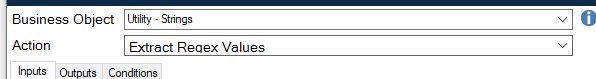
Thanks & Regards
------------------------------
Arun K J
Consultant - Automation Developer
WonderBotz India Pvt. Ltd.
------------------------------
I'm currently learning the scope of Regex pattern matching.
In this particular case I have a doubt. The input text value seems to be dynamic. It says 'day' for 1 day and 'days' for any value greater than or equal to 2.
Please let me know how to provide the Regex pattern in this case.
Also, please confirm if the action we need to use for this purpose is what I have mentioned in the screenshot below:
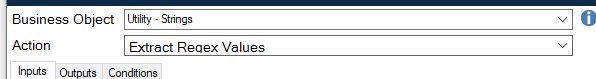
Thanks & Regards
------------------------------
Arun K J
Consultant - Automation Developer
WonderBotz India Pvt. Ltd.
------------------------------
Options
- Mark as New
- Bookmark
- Subscribe
- Mute
- Subscribe to RSS Feed
- Permalink
- Email to a Friend
- Report Inappropriate Content
10-10-22 05:27 PM
Hi @ArunK_J
For the days part, you can use the following regex: '\d* day+s*'
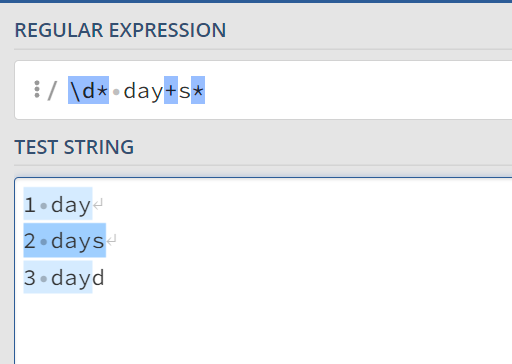
From the test above, you can see that both day and days can be included if you use the above expression.
The working is simple:
\d* says that any number can appear 0 or more times
day+ says that the keyword 'day' must appear at least once in this expression
s* says that the word s can appear 0 or more times as it is optional in nature
------------------------------
----------------------------------
Hope it helps you out and if my solution resolves your query, then please mark it as the 'Best Answer' so that the others members in the community having similar problem statement can track the answer easily in future
Regards,
Devneet Mohanty
Intelligent Process Automation Consultant | Sr. Consultant - Automation Developer,
WonderBotz India Pvt. Ltd.
Blue Prism Community MVP | Blue Prism 7x Certified Professional
Website: https://devneet.github.io/
Email: devneetmohanty07@gmail.com
----------------------------------
------------------------------
For the days part, you can use the following regex: '\d* day+s*'
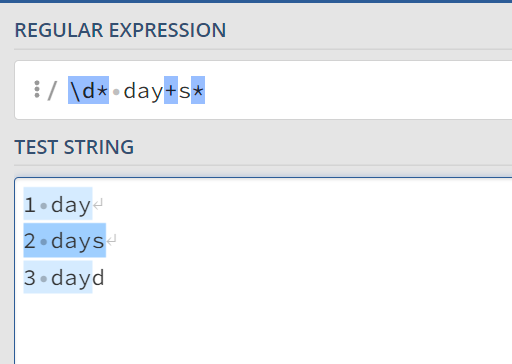
From the test above, you can see that both day and days can be included if you use the above expression.
The working is simple:
\d* says that any number can appear 0 or more times
day+ says that the keyword 'day' must appear at least once in this expression
s* says that the word s can appear 0 or more times as it is optional in nature
------------------------------
----------------------------------
Hope it helps you out and if my solution resolves your query, then please mark it as the 'Best Answer' so that the others members in the community having similar problem statement can track the answer easily in future
Regards,
Devneet Mohanty
Intelligent Process Automation Consultant | Sr. Consultant - Automation Developer,
WonderBotz India Pvt. Ltd.
Blue Prism Community MVP | Blue Prism 7x Certified Professional
Website: https://devneet.github.io/
Email: devneetmohanty07@gmail.com
----------------------------------
------------------------------
---------------------------------------------------------------------------------------------------------------------------------------
Hope this helps you out and if so, please mark the current thread as the 'Answer', so others can refer to the same for reference in future.
Regards,
Devneet Mohanty,
SS&C Blueprism Community MVP 2024,
Automation Architect,
Wonderbotz India Pvt. Ltd.
Hope this helps you out and if so, please mark the current thread as the 'Answer', so others can refer to the same for reference in future.
Regards,
Devneet Mohanty,
SS&C Blueprism Community MVP 2024,
Automation Architect,
Wonderbotz India Pvt. Ltd.
Related Content
- XML files from PDF Files without using Acrobat in Product Forum
- How to use Decipher IDP ? in Product Forum
- Set cell value is converting certain dates to american format in Product Forum
- Lessons Learned: Integrating AI into RPA the Right Way in Product Forum
- Excel VBO - Format Range not working in Digital Exchange

