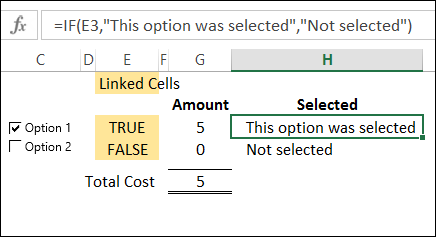Turn on suggestions
Auto-suggest helps you quickly narrow down your search results by suggesting possible matches as you type.
Showing results for
- SS&C Blue Prism Community
- Get Help
- Product Forum
- RE: How to get checkboxes value in excel
Options
- Subscribe to RSS Feed
- Mark Topic as New
- Mark Topic as Read
- Float this Topic for Current User
- Bookmark
- Subscribe
- Mute
- Printer Friendly Page
How to get checkboxes value in excel
Options
- Mark as New
- Bookmark
- Subscribe
- Mute
- Subscribe to RSS Feed
- Permalink
- Email to a Friend
- Report Inappropriate Content
18-12-19 05:34 AM
Hi all,
How to get checkboxes value and their location in excel ?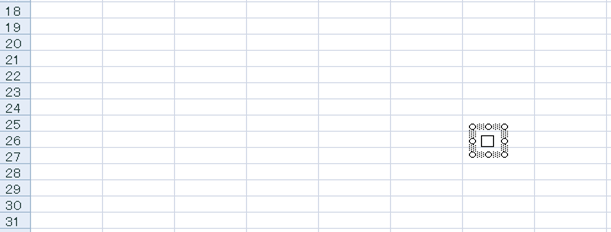
I tried MS Excel VBO::Get Worksheet As Collection,but get noting.
------------------------------
lisa li
------------------------------
How to get checkboxes value and their location in excel ?
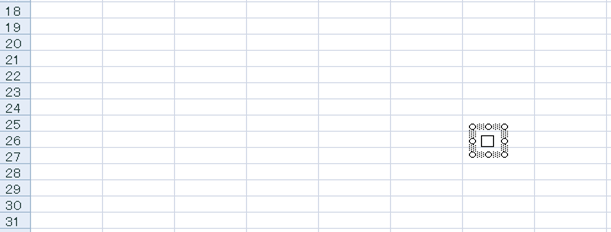
I tried MS Excel VBO::Get Worksheet As Collection,but get noting.
------------------------------
lisa li
------------------------------
8 REPLIES 8
Options
- Mark as New
- Bookmark
- Subscribe
- Mute
- Subscribe to RSS Feed
- Permalink
- Email to a Friend
- Report Inappropriate Content
18-12-19 08:39 AM
Hi Lisa,
In think you won't be able to get checkbox value, but you can make a workaround.
You can try and create linked cell to this checkbox.
Check this link: How to make checkbox checked based on cell value in Excel?
Or
Use Check Box Result in Excel Formula - Contextures Blog
Hope it helps.
------------------------------
Kind regards,
Dmitrij Mamajev
RPA Developer
Volvo Cars
Gothenburg - Sweden
------------------------------
In think you won't be able to get checkbox value, but you can make a workaround.
You can try and create linked cell to this checkbox.
Check this link: How to make checkbox checked based on cell value in Excel?
| Extendoffice | remove preview | ||||||
|
|||||||
Or
Use Check Box Result in Excel Formula - Contextures Blog
| Contextures Blog | remove preview | ||||||
|
|||||||
Hope it helps.
------------------------------
Kind regards,
Dmitrij Mamajev
RPA Developer
Volvo Cars
Gothenburg - Sweden
------------------------------
Kind regards,
[FirstName] [LastName] [Designation]
[JobTitle]
[CompanyName]
[City] [State]
[Phone]
Options
- Mark as New
- Bookmark
- Subscribe
- Mute
- Subscribe to RSS Feed
- Permalink
- Email to a Friend
- Report Inappropriate Content
18-12-19 09:29 AM
Thank you very much for your answer, @dmma
But I want to get it by blueprism. Do you have any other ways
------------------------------
lisa li
------------------------------
But I want to get it by blueprism. Do you have any other ways
------------------------------
lisa li
------------------------------
Options
- Mark as New
- Bookmark
- Subscribe
- Mute
- Subscribe to RSS Feed
- Permalink
- Email to a Friend
- Report Inappropriate Content
18-12-19 10:07 AM
Another way is to use Region modes. But it might become complicated.
So its up to you!
------------------------------
Kind regards,
Dmitrij Mamajev
RPA Developer
Volvo Cars
Gothenburg - Sweden
------------------------------
So its up to you!
------------------------------
Kind regards,
Dmitrij Mamajev
RPA Developer
Volvo Cars
Gothenburg - Sweden
------------------------------
Kind regards,
[FirstName] [LastName] [Designation]
[JobTitle]
[CompanyName]
[City] [State]
[Phone]
Options
- Mark as New
- Bookmark
- Subscribe
- Mute
- Subscribe to RSS Feed
- Permalink
- Email to a Friend
- Report Inappropriate Content
19-12-19 04:39 AM
Hi Lisa,
Every control in Excel is an object to find the objects in excel sheet follow the below procedure
Go to Home –> Editing –> Find & Select –> Selection Pane.
Sub CheckboxValue_Method1()
Dim cbValue As Variant
cbValue = ActiveSheet.CheckBox1.Value
End Sub
Note: Replace CheckBox1 with your object name
------------------------------
Naga
Associate
Asia/Kolkata
------------------------------
Every control in Excel is an object to find the objects in excel sheet follow the below procedure
Go to Home –> Editing –> Find & Select –> Selection Pane.
- This will open a Selection Pane that will list all the objects on that worksheet (including checkboxes, shapes, and charts).
- The names of the checkboxes here are the backend names.
- Once you got your required object, write a VBO or macro to get the status of the object and trigger the same from Blueprism.
Sub CheckboxValue_Method1()
Dim cbValue As Variant
cbValue = ActiveSheet.CheckBox1.Value
End Sub
Note: Replace CheckBox1 with your object name
------------------------------
Naga
Associate
Asia/Kolkata
------------------------------
Options
- Mark as New
- Bookmark
- Subscribe
- Mute
- Subscribe to RSS Feed
- Permalink
- Email to a Friend
- Report Inappropriate Content
19-12-19 05:45 AM
However,thank you very much.
------------------------------
lisa li
------------------------------
------------------------------
lisa li
------------------------------
Options
- Mark as New
- Bookmark
- Subscribe
- Mute
- Subscribe to RSS Feed
- Permalink
- Email to a Friend
- Report Inappropriate Content
19-12-19 06:11 AM
Thank you very much for your answer, Naga
I writed a macro to get the status of the checkbox.But I encountered a little problem when running it on blueprism.
------------------------------
lisa li
------------------------------
I writed a macro to get the status of the checkbox.But I encountered a little problem when running it on blueprism.
My macro name PERSONAL.XLSB!CheckBox.I can manually execute it successfully.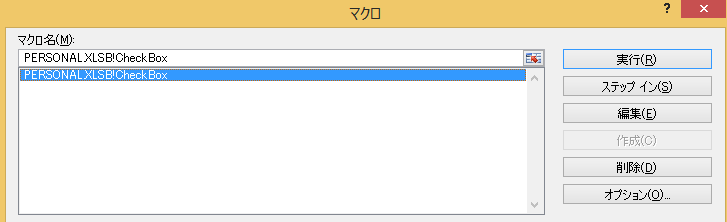
Can you help me
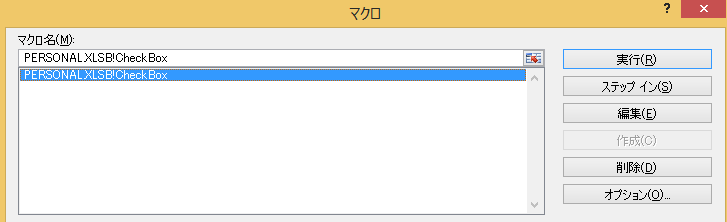
But I got an error reminder when I run the Run Macro via blueprism.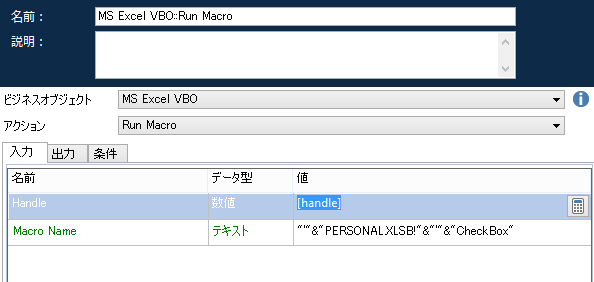
error message:The code stage could not be executed because an exception was thrown by the code stage. The macro '' PERSONAL.XLSB! 'CheckBox' cannot be executed. Macros may not be available in this workbook, or all macros may be disabled.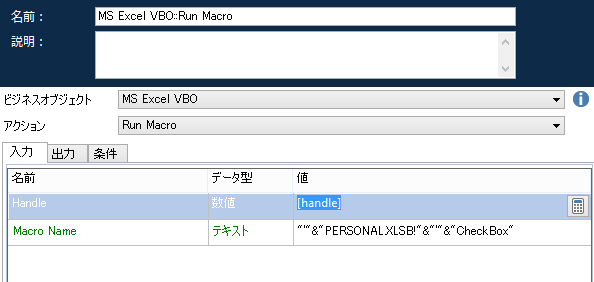
Can you help me
------------------------------
lisa li
------------------------------
Options
- Mark as New
- Bookmark
- Subscribe
- Mute
- Subscribe to RSS Feed
- Permalink
- Email to a Friend
- Report Inappropriate Content
20-12-19 03:59 AM
2 Options:
1- Either Change the macroname to be a simple name without special characters
2- Just pass the name as it is "PERSONAL.XLSB!CheckBox" nothing else.
------------------------------
Vivek Goel
RPA Architect
Asia/Singapore
https://www.rpatools.com/
"If you like this post, please press the "Recommend" Button.
------------------------------
1- Either Change the macroname to be a simple name without special characters
2- Just pass the name as it is "PERSONAL.XLSB!CheckBox" nothing else.
------------------------------
Vivek Goel
RPA Architect
Asia/Singapore
https://www.rpatools.com/
"If you like this post, please press the "Recommend" Button.
------------------------------
Options
- Mark as New
- Bookmark
- Subscribe
- Mute
- Subscribe to RSS Feed
- Permalink
- Email to a Friend
- Report Inappropriate Content
23-12-19 12:56 AM
Thank you very much for your answer.
I solved the problem.
------------------------------
lisa li
------------------------------
I solved the problem.
------------------------------
lisa li
------------------------------
Related Content
- MS EXCEL VBO - Taking much time to read 20k records in v7.4.1 in Product Forum
- Changing Download Path in Chrome in Product Forum
- Open workbook - The message filter indicated that the application is busy error in Product Forum
- Excel VBO - RunMacroFromTextfile in Product Forum
- Vlook up in Excel in Digital Exchange